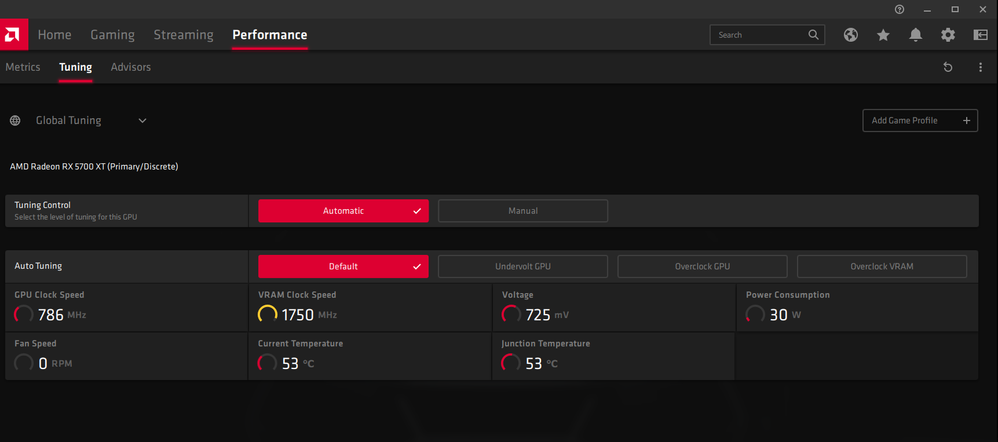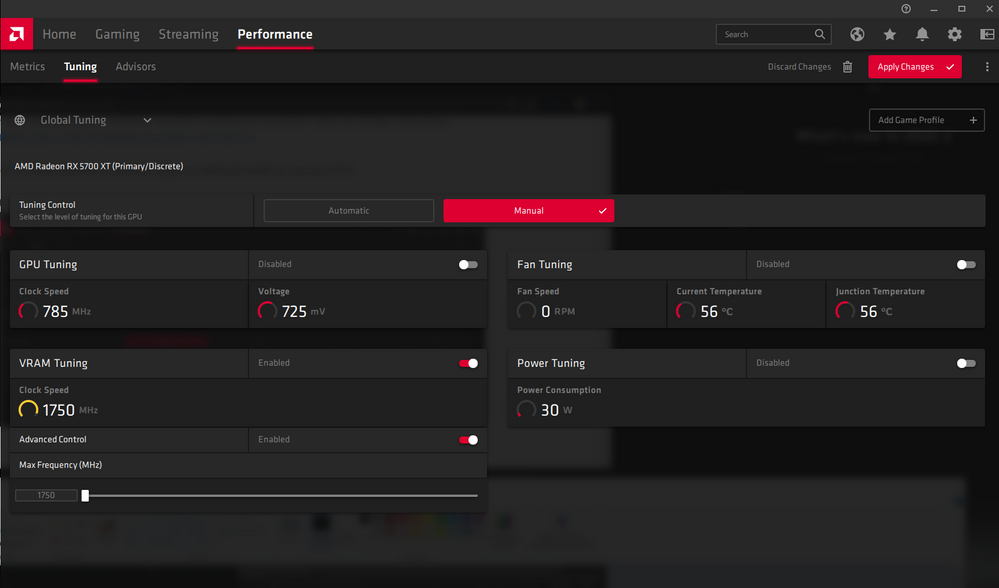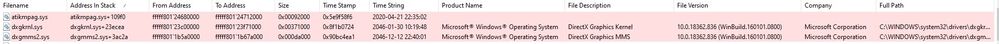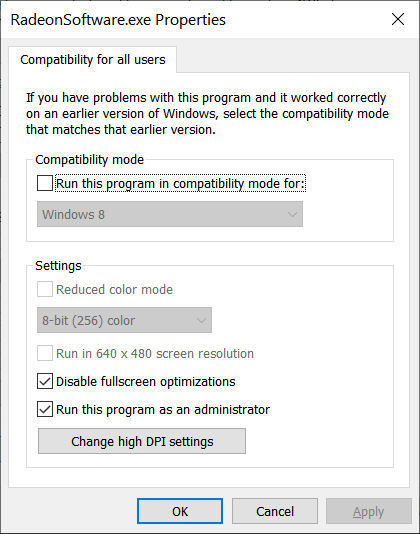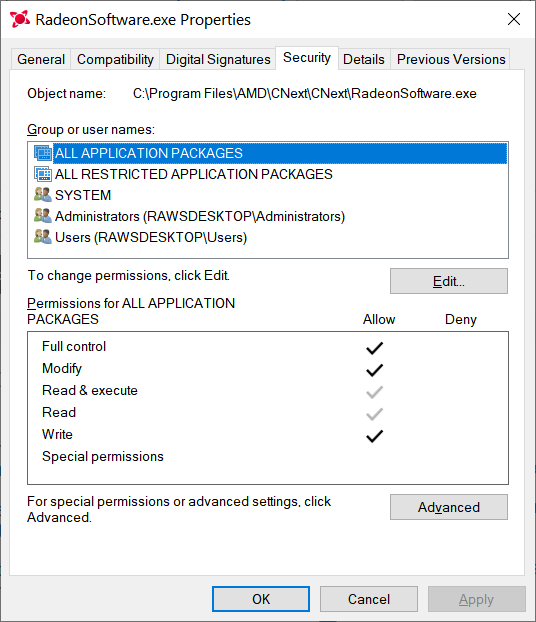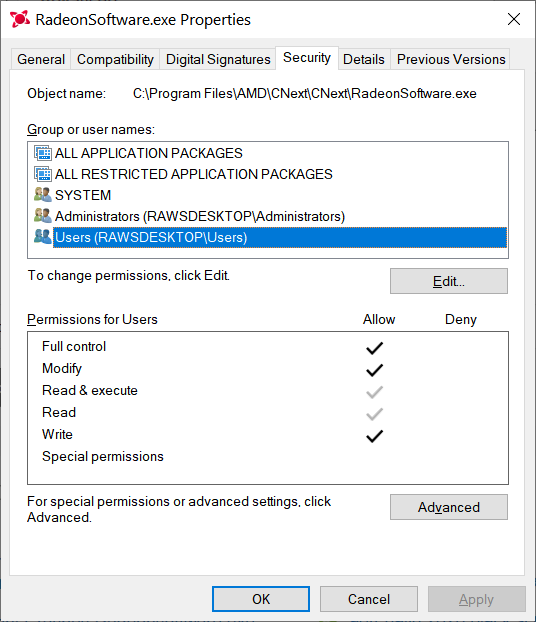- AMD Community
- Support Forums
- PC Drivers & Software
- Re: RX 5700 XT and driver 20.4.2 still gives occat...
PC Drivers & Software
- Subscribe to RSS Feed
- Mark Topic as New
- Mark Topic as Read
- Float this Topic for Current User
- Bookmark
- Subscribe
- Mute
- Printer Friendly Page
- Mark as New
- Bookmark
- Subscribe
- Mute
- Subscribe to RSS Feed
- Permalink
- Report Inappropriate Content
RX 5700 XT and driver 20.4.2 still gives occational black screen when gaming
I see the other long thread about this was locked so I'm posting this since I still have the problem albeit just once in Apex Legends since driver 20.4.2. My display suddenly goes black and I can hear the audio keeps going for 15 seconds or so then that goes away to and after a bit longer the computer restarts itself. The other day I was gaming fine for over two hours with no problems, so it's pretty random.
I've tried turning off all extra feature such as Radeon Anti-Lag, Radeon Enhanced Sync etc.
Bellow is my system info (a bit different since it's a Mac, but it's still mostly Intel based stuff inside, i.e. more or less like a Windows PC from 2010 except for the Xeon type processors):
AMD Graphics Card
Gigabyte RX 5700 XT Gaming OC
Operating System
Windows 10 64bit 1909 (all current Windows updates installed)
Driver
Adrenalin 2020 Edition 20.4.2
Display Devices
Apple Cinema Display 23" 1920 x 1200@60Hz with DP to DVI adapter from HP.
Motherboard + Bios Revision
Apple Mac Pro (Mid 2010), BootROM 144.0.0.0.0 (latest)
CPU
6 Core Intel Xeon W3680
PSU
980 Watts Apple Power Supply
RAM
32 GB DDR3
Solved! Go to Solution.
- Mark as New
- Bookmark
- Subscribe
- Mute
- Subscribe to RSS Feed
- Permalink
- Report Inappropriate Content
Believe it or not, but for me things have so far been stable with driver 20.5.1 in conjunction with Windows 10 version 2004 (May 2020 update)! I also no longer have any stability problems when waking and sleeping the computer three times using a display connected via DVI (connected to RX 5700 XT with a DisplayPort to DVI adapter). This seems to be fixed but not sure if it's due to the Windows update or the AMD drivers.
So it seems my hardware isn't deteriorated after all. ![]()
But I'll let it go a few more days before making any final conclusions.
- Mark as New
- Bookmark
- Subscribe
- Mute
- Subscribe to RSS Feed
- Permalink
- Report Inappropriate Content
The black screen and freeze will be reduced by disable hardware acceleration. This is the serious bug for me too. Black screen and freeze. I've done all of the ways to resolve the problem but it's not the long team fix.
- Mark as New
- Bookmark
- Subscribe
- Mute
- Subscribe to RSS Feed
- Permalink
- Report Inappropriate Content
Hey,
For some unknown reason, it works for me when 2 monitors are connected. I share my findings in this thread:
Black screen on the first Windows boot (Nitro+ RX 5700 XT)
I did not disable hardware acceleration, apply any additional tweaks or overclock GPU.
But recently I have noticed that since 2nd monitor is connected, VRAM frequency was automatically set to 1750MHz:
If I activate manual tuning, I see it's the minimum VRAM clock speed:
But when I was using single monitor, it was around 300MHz or higher without heavy loads.
I'm on Sapphire Nitro+, seems your frequency should be at 1650MHz mark (I'm not sure). So I can recommend trying to adjust the max frequency manually and check whether it helps.
I've tried so many workarounds... None of them works for me, but solution with 2nd monitor / different VRAM clock speed (which was set by Adrenalin after connecting 2nd monitor) works like a charm. Not sure about gaming though, but I can browse >100 tabs in Chrome simultaneously, do 1440p recordings etc. Will highly appreciate if you could check whether it helps!
- Mark as New
- Bookmark
- Subscribe
- Mute
- Subscribe to RSS Feed
- Permalink
- Report Inappropriate Content
Noooooo! I am going to miss the Original Black Screen thread. Goodbye record breaking thread. RIP. ![]()
![]()
- Mark as New
- Bookmark
- Subscribe
- Mute
- Subscribe to RSS Feed
- Permalink
- Report Inappropriate Content
I've experienced display instability with RX 5600 XT (which is reported to have similar problems). My display (a 4K one) was connected via HDMI, and since I switched to DisplayPort not a single glitch has occurred. Hope it might help someone else.
- Mark as New
- Bookmark
- Subscribe
- Mute
- Subscribe to RSS Feed
- Permalink
- Report Inappropriate Content
Think I finally got it. Been having this issue for a while. Got a .DMP file opened and boom:
SYMBOL_NAME: atikmpag+10818
MODULE_NAME: atikmpag
IMAGE_NAME: atikmpag.sys
IMAGE_VERSION: 26.20.15029.20013
STACK_COMMAND: .thread ; .cxr ; kb
FAILURE_BUCKET_ID: 0x116_IMAGE_atikmpag.sys
OS_VERSION: 10.0.18362.1
BUILDLAB_STR: 19h1_release
OSPLATFORM_TYPE: x64
OSNAME: Windows 10
FAILURE_ID_HASH: {e300aa8c-6915-3f37-7957-d2e4fc30a6fd}
Followup: MachineOwner
---------
looks like atikmag.sys failed.
- Mark as New
- Bookmark
- Subscribe
- Mute
- Subscribe to RSS Feed
- Permalink
- Report Inappropriate Content
I also have a bunch of .dmp files now with a similar crash like yours. One from today (picture below). Anyone interested in them? amdmatt perhaps? ![]()
- Mark as New
- Bookmark
- Subscribe
- Mute
- Subscribe to RSS Feed
- Permalink
- Report Inappropriate Content
@star-affinity I have the same problem as you. same 3 red errors. Can you check you PSU is fine or not? Someone tell me to check the PSU but I unable to check it.
- Mark as New
- Bookmark
- Subscribe
- Mute
- Subscribe to RSS Feed
- Permalink
- Report Inappropriate Content
I have the same problems.
I was buying a brand new and reliable power supply (80 Plus Silver) and it didn't solve the problems, the drops happened with the same frequency.
- Mark as New
- Bookmark
- Subscribe
- Mute
- Subscribe to RSS Feed
- Permalink
- Report Inappropriate Content
- Mark as New
- Bookmark
- Subscribe
- Mute
- Subscribe to RSS Feed
- Permalink
- Report Inappropriate Content
I'll see if I can run the test software for the PSU (and other hardware) that colesdav is suggesting. At the same time, if the PSU is the problem why is the .dmp file showing that atikmpag.sys has crashed? If the power supply is the cause of the problems and making the computer suddenly turn off, I don't think we would see that in the memory dump, would we?
Besides, the computer doesn't suddenly turn off for me. It's on about half a minute after the black screen occurs, then it usually restarts itself.
- Mark as New
- Bookmark
- Subscribe
- Mute
- Subscribe to RSS Feed
- Permalink
- Report Inappropriate Content
I'm very noob about hardware. But is it possible that PSU can make atikmpag.sys crash?
- Mark as New
- Bookmark
- Subscribe
- Mute
- Subscribe to RSS Feed
- Permalink
- Report Inappropriate Content
I guess so…
The question is why it can work well for hours in a row of gaming without problems (I mostly play Apex Legends, which gives me an average of about 130 frames per second), and then at times (like how it was yesterday for me) I can get a black screen after just 10 minutes.
- Mark as New
- Bookmark
- Subscribe
- Mute
- Subscribe to RSS Feed
- Permalink
- Report Inappropriate Content
Guide to lock GPU Clock for AMD NAVI Users (5600Xt, 5700, 5700xt)
As I could see from the numerous comments of the rx 5700xt users, everyone has a stable video card, even after a few hours of stress tests, occt or furmark, this is doubly strange and suggests that perhaps the problem lies in the kernel frequency or voltage jumps that occur during games.
Try it - it did not help me personally, but there are people who have benefited from it to achieve stability.
- Mark as New
- Bookmark
- Subscribe
- Mute
- Subscribe to RSS Feed
- Permalink
- Report Inappropriate Content
Given the machine is Apple, I wonder how well it would work with OS X catalina
- Mark as New
- Bookmark
- Subscribe
- Mute
- Subscribe to RSS Feed
- Permalink
- Report Inappropriate Content
It wouldn't as they dropped support for Mac pro prior to 2013 models with Catalina.
- Mark as New
- Bookmark
- Subscribe
- Mute
- Subscribe to RSS Feed
- Permalink
- Report Inappropriate Content
I have a MacBook and recently Apple overhauled the machine for me so its close to new in a box fresh.
I run OS X Catalina fine on it. Machine has USB-C so I have to use a box to use USB sticks on it.
- Mark as New
- Bookmark
- Subscribe
- Mute
- Subscribe to RSS Feed
- Permalink
- Report Inappropriate Content
True that official Catalina support isn't there for the Mac Pro from 2010 I have, but if you install Catalina on a drive connected to a computer that supports it and then use that drive to start up the Mac Pro it works just fine, excluding the built-in WiFi witch don't have working drivers, but if one updates the Wifi card to Wifi 5 (IEEE 802.11ac) that also works fine. I'm using Ethernet, so no biggie for me.
Regarding Bootcamp and drivers, I can say that it is possible to to use Windows 10 on a Mac Pro 2010 without involving Bootcamp and it works fine to use the drivers supplied directly from Nvidia and AMD with their respective GPUs. My current Windows 10 install was done cleanly on a custom-built PC and then I simply moved the drive to my Mac Pro.
I also pretty certain that I have the exact same issues other users with non-Apple computers are having. Like I mentioned in my initial post the Mac Pro 2010 isn't much different from a other workstation PC's from 2010. The biggest differene is Apples custom EFI, I think. But When I'm in Windows 10 on this machine things behave just as they would on a non-Apple computer with similar hardware.
I will take my card back to where I bought it and they will test it and make sure that it can run stably in another computer. Hopefully I can also try a different RX 5700 XT (from another vendor perhaps) and see if that behaves any differently in my computer.
Thanks for your input and thoughts! ![]()
- Mark as New
- Bookmark
- Subscribe
- Mute
- Subscribe to RSS Feed
- Permalink
- Report Inappropriate Content
There are many ways to circumvent the limits that Mac puts on its devices. It is one of the things I don't like about Apple, they decide when your computer is obsolete not the end user. Windows 10 for instance still loads on a lot of machines approaching 20 years old at this point. Regardless I was only pointing out what is officially supported. The Apple drivers for boot camp and the plain Windows drivers are not the same as the Vanilla AMD driver is NOT designed to work with the firmware changes Apple makes to their computer, being why you have to use Bootcamp to begin with. Now if a normal Windows driver works great for you that is good news.
Again your issues are pretty much the same as others and I hope you find a resolution or are able to choose another card that will work without any financial penalty to you.
Best Wishes!
- Mark as New
- Bookmark
- Subscribe
- Mute
- Subscribe to RSS Feed
- Permalink
- Report Inappropriate Content
i tested windows 10 on a celeron 335 and it worked
- Mark as New
- Bookmark
- Subscribe
- Mute
- Subscribe to RSS Feed
- Permalink
- Report Inappropriate Content
When you say ”…the limits that Mac puts on its devices” I you mean Apple, right? ![]()
It is true that Apple has a pretty progressive strategy with their OS – for good and for bad I'd say. With their latest OS release (Catalina) there is zero support fort 32 bit apps for example. However, for example we have a MacBook Pro (2012) that still is officially supported with Catalina – an 8 year old computer. I don't think that's bad and other computer manufacturers I doubt are much better than that. Plus Apple are pretty good at letting their older mobile devices (iPhone/iPad) get OS updates for many years. And you can always install Windows 10 on a Mac – my brother has a Mac Pro from 2006 which runs it pretty well (with an NVIDIA GPU…), so I don't think the computer is obsolete despite lacking support for the MacOS from Apple. ![]()
But – I totally agree it's impressive that Windows 10 works well on so many kinds of old hardware. But at the same time you have a legacy within the OS that I think Microsoft will have too will have to deal with sooner or later.
Anyway, about Boot Camp – at its core it really doesn't do anything too special. It consist of a MacOS application (Boot Camp Assistant) that helps to from within MacOS help partition of format a drive for installing Windows 10 onto it. Then we have the Boot Camp drivers that except for drivers for the wifi, trackpad etc. depending on the Mac model also contain graphics card drivers, but – on my Mac Pro at least – I have never been limited to any special Boot Camp drivers for the graphics. Nor have I used Boot Camp Assistant to install Windows 10 on my computer. So, I'm pretty certain – like you seem to agree – my problem has nothing to do with the fact that Apple has manufactured the computer I'm using, since we're seeing the same thing happen on non-Apple computers. And I was perfeclty stable on Windows 10 when I had a GTX 1070.
I do see there are Boot Camp specific drivers here that I could of course give a try (they are at version 19.40), though they don't mention RX 5700 XT: https://www.amd.com/en/support/kb/release-notes/apple-boot-camp
- Mark as New
- Bookmark
- Subscribe
- Mute
- Subscribe to RSS Feed
- Permalink
- Report Inappropriate Content
Just want to mention that it is widely known that on a mac and even in bootcamp you need to get the drivers from Apple. Nvidia lists some drivers for their cards on Mac but that is becuase the cards are not officially supported.
With AMD the cards are supported by Apple and thus use the drivers from Apple for bootcamp. So if you are using a driver from AMD really meant for a true Windows PC you might want to load the Apple supplied driver and see if it is better.
Now I honestly do believe you are suffering from the same issue that many users of non mac machines and that is they have some really bad issues with the cards. Some run stable others are awful and you are correct many load a green team card and it is then just fine. I have no idea if it is all hardware, software or a mix of both.
Don't forget you can talk to the support department of your cards maker and request an RMA and try another card too.
- Mark as New
- Bookmark
- Subscribe
- Mute
- Subscribe to RSS Feed
- Permalink
- Report Inappropriate Content
Please try this
Access violation errors (Exception code: 0xc0000005) can happen because of different reasons. Corrupted files being one of them. I was getting this error daily. After doing a fresh install of the drivers (DDU and factory reset), I'm currently testing whether or not giving RadeonSoftware.exe admin access will resolve it if it is indeed running into access issues.
I'm on day 3 with no black screen yet. At this point I'd do anything to resolve it. I also gave full access in the security tab and disabled windows "full screen optimizations". I have no idea whether this will work or not but it can't hurt. I'll do what I can until AMD finally fixes this issue.
- Mark as New
- Bookmark
- Subscribe
- Mute
- Subscribe to RSS Feed
- Permalink
- Report Inappropriate Content
Sorry for semi-reviving this topic, but the amount of bullpoop spewed into this topic is outrageous. I'm also getting the occasional black screen and GFX driver crashes with my Sapphire RX5700XT Nitro + SE. And this is in combination with a BRAND new PC (Gigabyte X570 Aorus Master, 32gb of RAM (yes QVL), AMD 16 core 3950x and a 1000w PSU (AX1000). I have to admit that the 'new' 20.4.2 drivers do help a bit, the there are still issues with black screens.
- Mark as New
- Bookmark
- Subscribe
- Mute
- Subscribe to RSS Feed
- Permalink
- Report Inappropriate Content
I found the new way but I will try it right now so I don't know it will help black screen/freeze or not. Just trying to upgrade GPU bios. I read someone here said it will help.
- Mark as New
- Bookmark
- Subscribe
- Mute
- Subscribe to RSS Feed
- Permalink
- Report Inappropriate Content
I see driver 20.4.2 is now WHQL with "Release Date" 5/26/2020.
Not sure if it's any different from the 20.4.2 driver I had before, but I Installed it and gave it a whirl and so far it has been stable. Will see how it fares in the long run...
- Mark as New
- Bookmark
- Subscribe
- Mute
- Subscribe to RSS Feed
- Permalink
- Report Inappropriate Content
I ditched my 5700xt and got a 2080TI instead. Now let's see if my PC or PSU is 'unstable' or not.
- Mark as New
- Bookmark
- Subscribe
- Mute
- Subscribe to RSS Feed
- Permalink
- Report Inappropriate Content
Let us know, please. ![]()
- Mark as New
- Bookmark
- Subscribe
- Mute
- Subscribe to RSS Feed
- Permalink
- Report Inappropriate Content
But admit that this is weird, dutchy bought card which is 4x more expensive than 5700XT (in my country) and nobody said issues she had were caused by PSU, because she has good PSU.
- Mark as New
- Bookmark
- Subscribe
- Mute
- Subscribe to RSS Feed
- Permalink
- Report Inappropriate Content
Unfortunately I have the same issue. People saying it's the PSU have absolutely no idea what they are talking about. It is clearly a driver issue.
My system :
AMD Ryzen 5 3600X
Gigabyte X570 Elite
Corsair AX760 PSU
1TB SSD NVME
1 TB SSD (SATA)
Sapphire 5700XT Nitro+
This system even crashed when I tried to view a slideshow in microsoft edge (based on chrome). Yeah I am pretty sure it's my PSU. LOL. Please ignore the troll roaming in these thread ,with the name trek . He is not helpful and has not idea what is talking about - seems to be amd fanboy repeating the same things like a robot. I reported some of his post , he is completely unhelpful , unconsiderate and extremely annoying.
Anyway I can reproduce the crash almost every time in GTA (sometimes in the first 10 minutes , other times in the first hour). But it will crash sooner or later. Driver crashes ( I can still hear the sound) and after 1 minute it will eventually complete crash my system and it will restart to bios but that's that and i have to manually reset / shutdown to start again. So It's clearly something low level driver wise causing the system to hang.
The event viewer is full of :
Display driver amdkmdap stopped responding and has successfully recovered.
Display driver amdkmdap stopped responding and has successfully recovered.
Display driver amdkmdap stopped responding and has successfully recovered.
Just seconds Before the crash.
It's a shame AMD hasn't got the resources to find and fix this and even with all the feedback they got. Or it's probably a harware issue between X570 and 5700 XT and they have no intent to fix. Anyway , first time I will have the chance will ditch the 5700XT. A company like AMD can't fix this for over a year tells me I should go green. So sorry I trusted AMD on the graphic side.
- Mark as New
- Bookmark
- Subscribe
- Mute
- Subscribe to RSS Feed
- Permalink
- Report Inappropriate Content
Hello. Can you try to update to the latest gpu bios? https://www.techpowerup.com/vgabios/?manufacturer=Sapphire&model=RX+5700+XT
- Mark as New
- Bookmark
- Subscribe
- Mute
- Subscribe to RSS Feed
- Permalink
- Report Inappropriate Content
I already have 017.001.000.049.000000
- Mark as New
- Bookmark
- Subscribe
- Mute
- Subscribe to RSS Feed
- Permalink
- Report Inappropriate Content
It doesn't really matter what board you have. I see these complaints from new to old machines of all varieties.
- Mark as New
- Bookmark
- Subscribe
- Mute
- Subscribe to RSS Feed
- Permalink
- Report Inappropriate Content
I agree it's most probably not a PSU issue. I forgot to mention I've also had crashes in the form of total a system freeze while video is still on (i.e. no black screen) just while browsing a web page in Firefox. For example I got that yesterday after a successful update to the Windows 10 May 2020 update (using the Adrenaline 20.4.2 WHQWL) driver and playing Apex Legends for about one hour without problems I was then browsing the web for about 30 minutes and then suddenly the computer locked up (mouse cursor froze and couldn't light up caps-lock). So a lock up can happen without the PSU being taxed.
Again, I have never seen these kind of lock ups when using MacOS on the same computer.
At the same time, I must say that trek has a point in that some users don't have stability issues with their RX 5700 (and XT) GPUs. But this of course doesn't have to mean drivers aren't the cause of problems for those users. It could be that the driver problems just manifests themselves with certain hardware. Especially since AMD still list those stability problems ”for some users” in their ”Known Issues" even for the newly released 20.5.1 driver:
- Some users may still experience black screen or system hang issues during extended periods of gameplay. AMD will continue to monitor and investigate reports of these issues closely.
https://www.amd.com/en/support/kb/release-notes/rn-rad-win-20-5-1
- Mark as New
- Bookmark
- Subscribe
- Mute
- Subscribe to RSS Feed
- Permalink
- Report Inappropriate Content
https://community.amd.com/thread/253436
While not everyone has been able to uninstall KB4556799, if you are impacted by these problems you can follow this guide to try and remove it. That aside, this is a sadly familiar story with Windows 10 updates deleting user data in February, breaking audio in March, compromising Chrome security in April and impacting performance of major games this month.
- Mark as New
- Bookmark
- Subscribe
- Mute
- Subscribe to RSS Feed
- Permalink
- Report Inappropriate Content
Nah man , it has nothing to do with windows updates. besides , the articole you are reffering to is mostly with 4G modems, nothing to do with videocards stability.
There is a difference between performance hit and total system crash.
- Mark as New
- Bookmark
- Subscribe
- Mute
- Subscribe to RSS Feed
- Permalink
- Report Inappropriate Content
I just tried Adrenalin 20.5.1. 4 hours ago. I am trying to fix the resulting mess now.
My PC ran like toffee after installing it.
I had difficulty getting into Safe mode to remove it.
I have tried multiple installs.
I need to investigate further.
I am running Windows disk checks now.
Everything was running ~ OK on Adrenalin 19.12.1 GUI/UI + 20.4.2 drivers previously.
I DDUed in safe mode. Removed those and then installed Adrenalin 20.5.1.
I have just managed to get on the forum now to warn you.
- Mark as New
- Bookmark
- Subscribe
- Mute
- Subscribe to RSS Feed
- Permalink
- Report Inappropriate Content
I installed 20.5.1. 8 hours ago the system was stable. I can't tell you how stable everything will be in the games, I'll write later how I'll run the tests.
- Mark as New
- Bookmark
- Subscribe
- Mute
- Subscribe to RSS Feed
- Permalink
- Report Inappropriate Content
Thanks - it might be something specific to my Windows install or the fact I have an interesting mix of AMD GPU installed.
I am currently running on a PC with an RX Vega 64 Liquid, an RX Vega 56, and an RX 590 installed on the system.
However like I say - it was working fine before I attempted to install 20.5.1.
- Mark as New
- Bookmark
- Subscribe
- Mute
- Subscribe to RSS Feed
- Permalink
- Report Inappropriate Content
20.5.1 drivers have installed fine for me , no issues. However I still had a crash to desktop (luckly not completlly restarting my machine) when playing GTA5. The same error as in my post above.
Display driver amdkmdap stopped responding and has successfully recovered.
I lost all hope with this card. It's either the game or the drivers. Put my card up for sale.