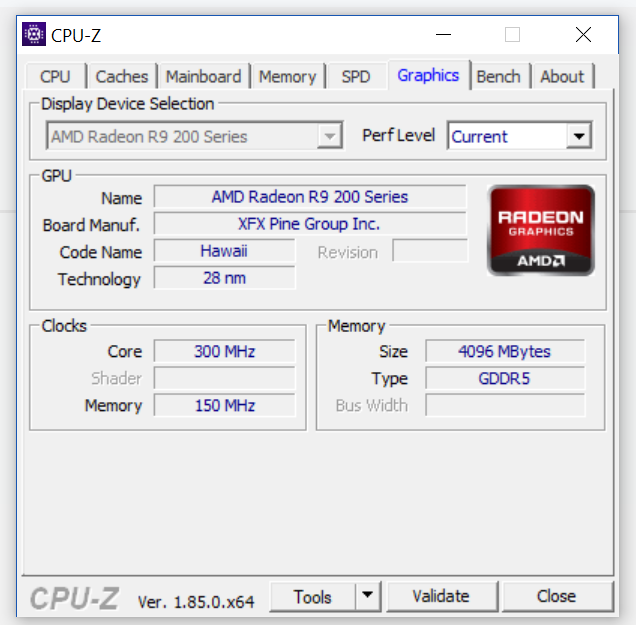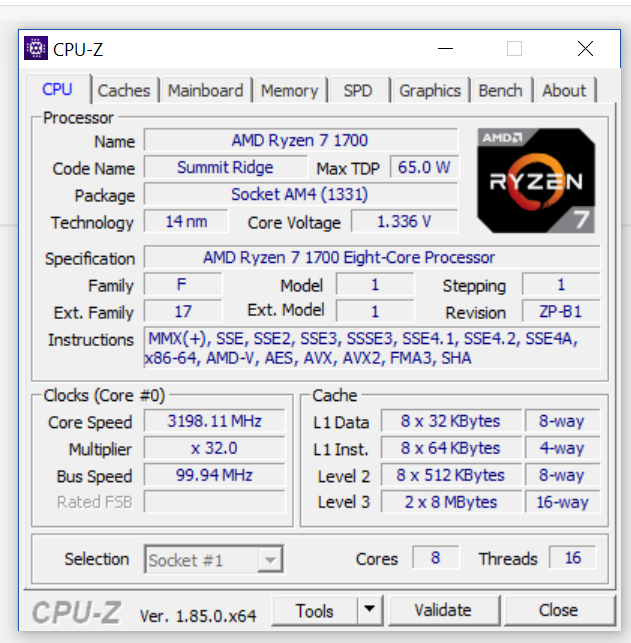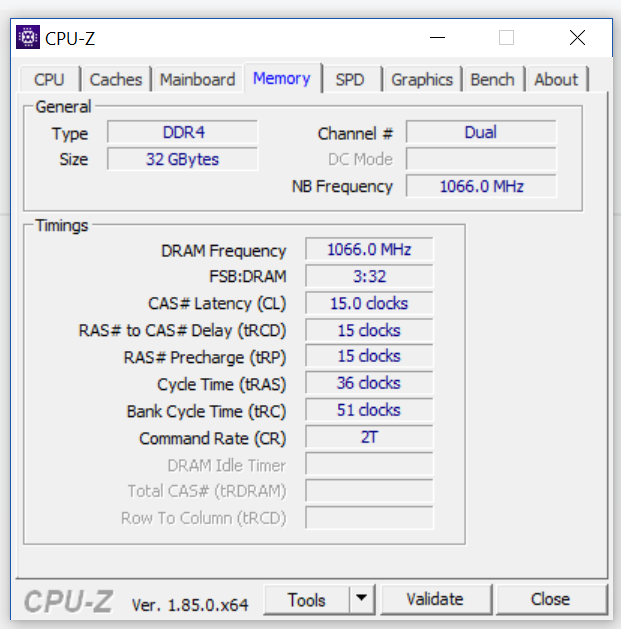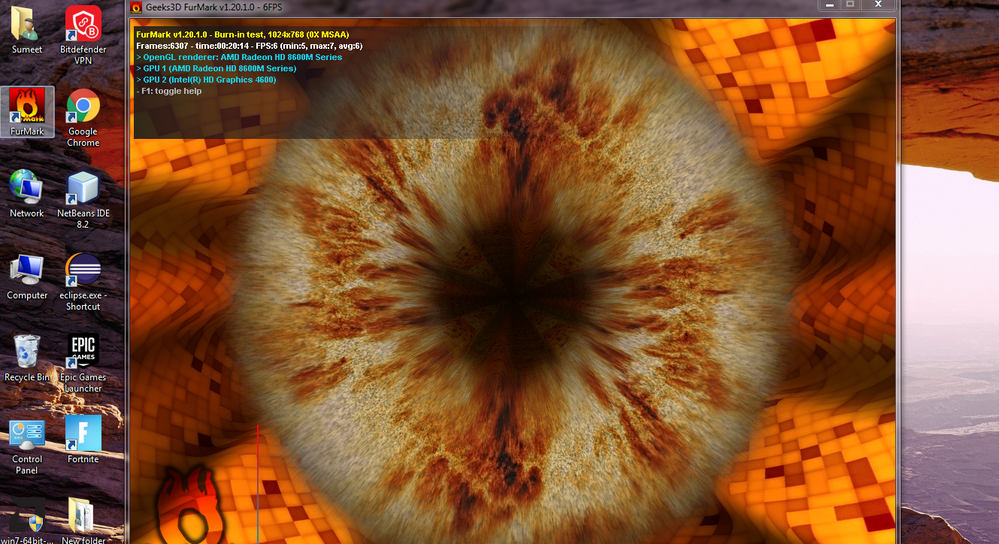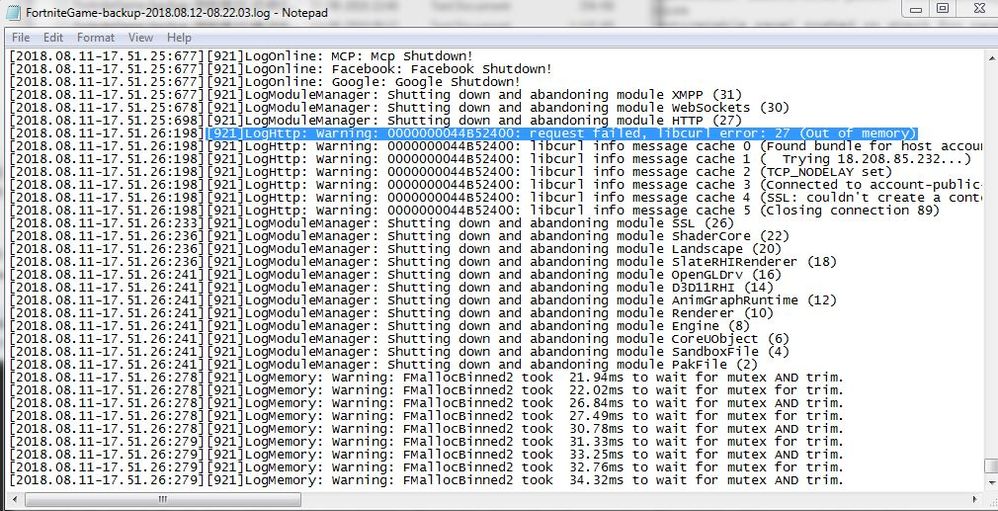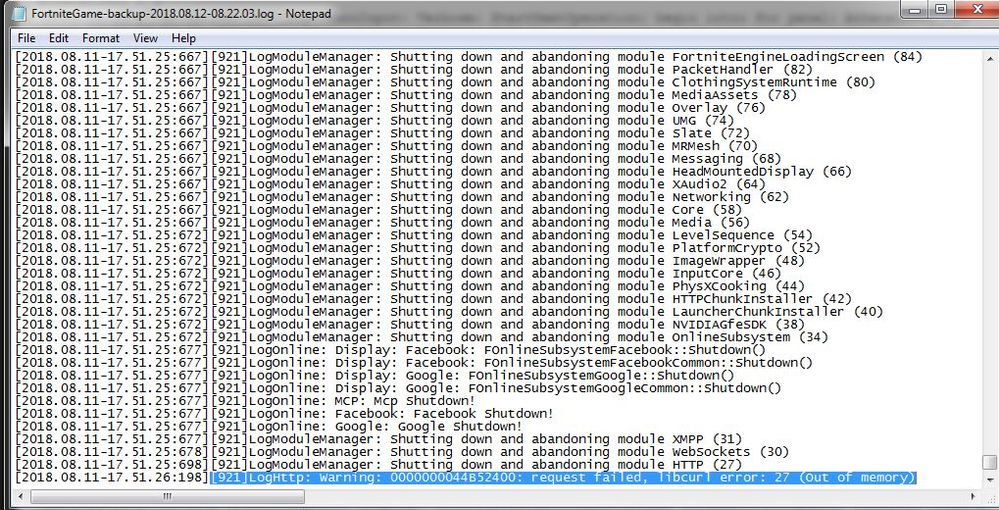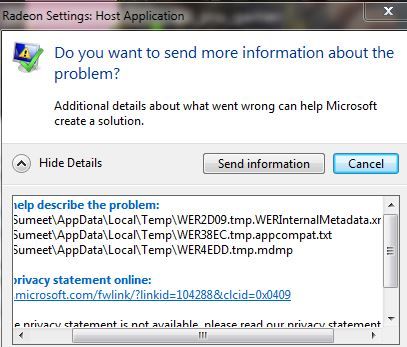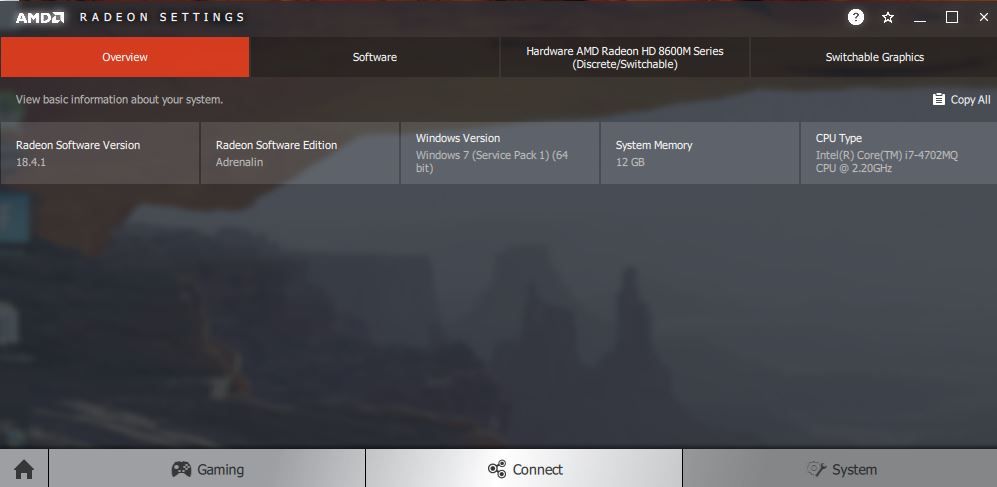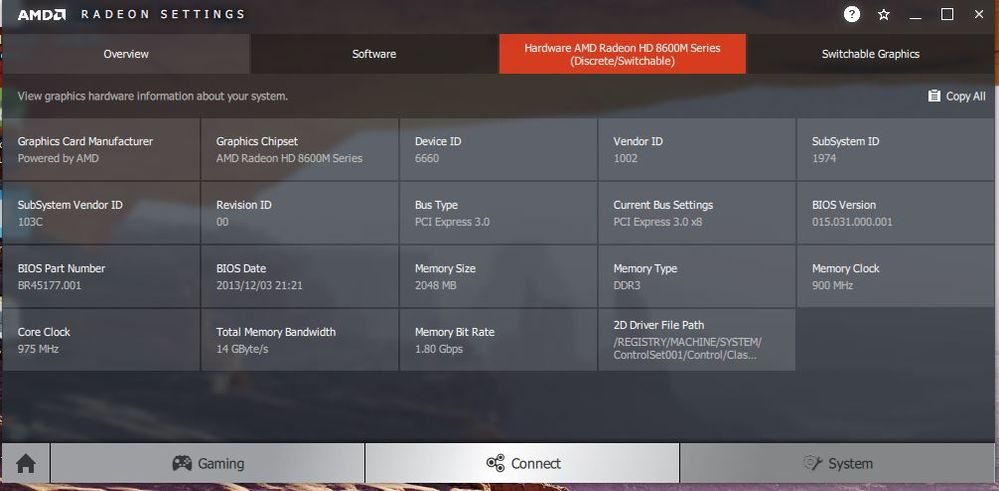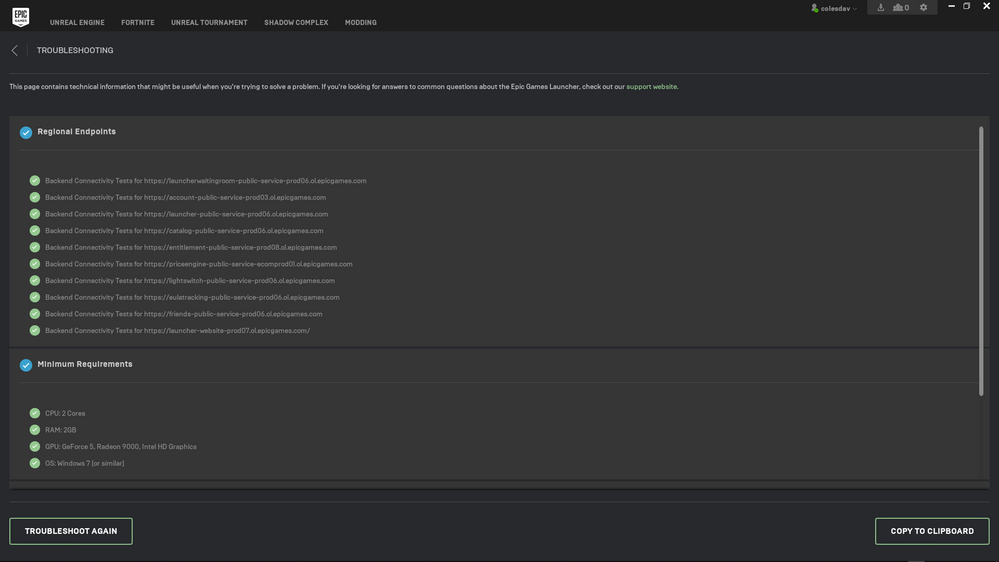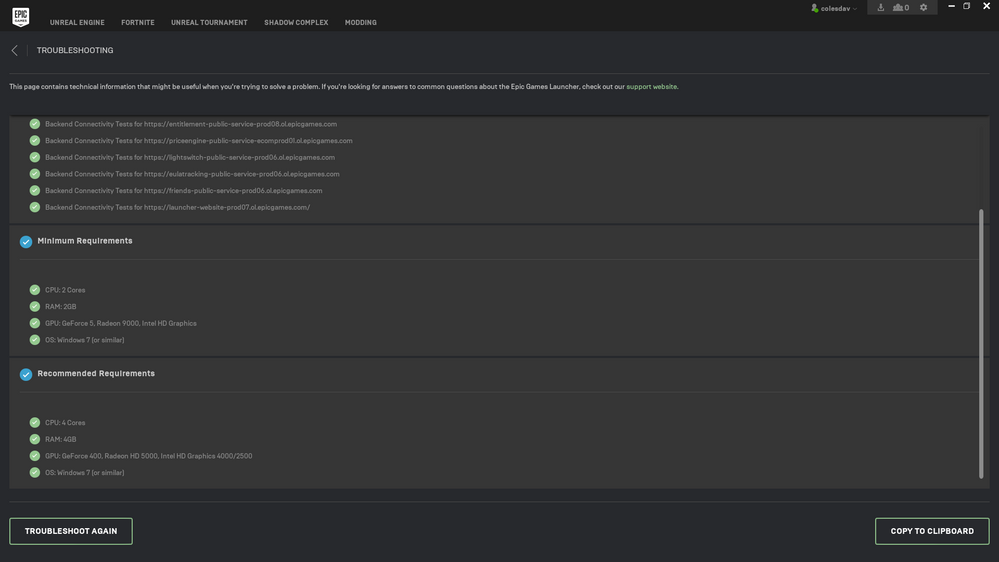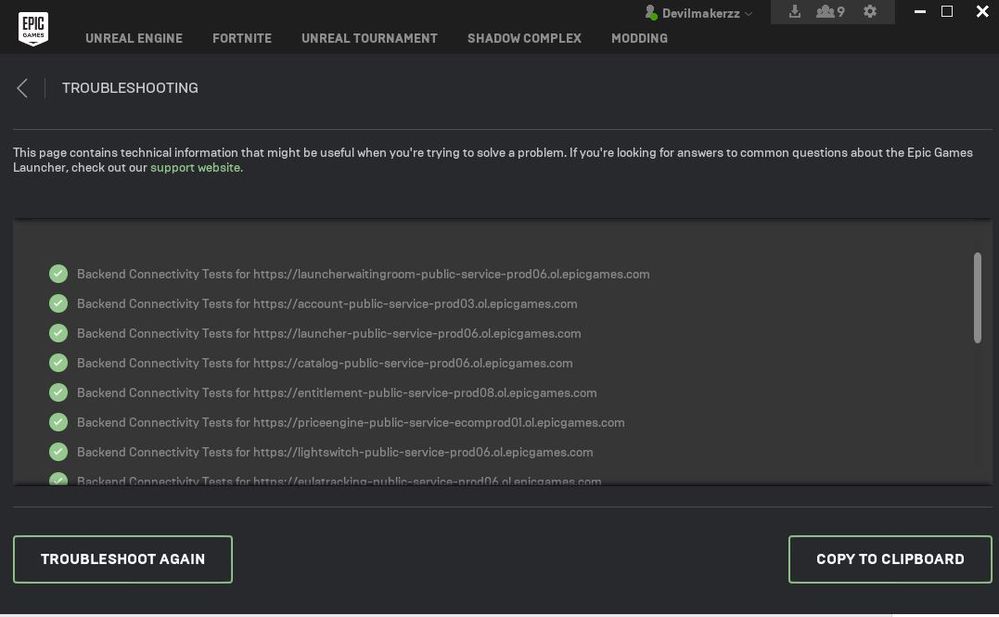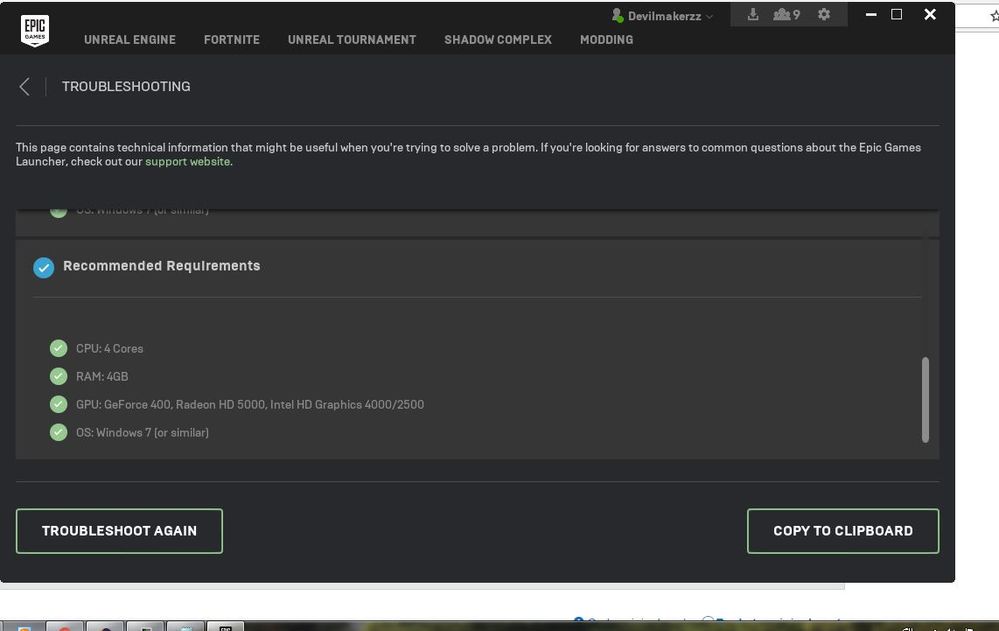- AMD Community
- Support Forums
- PC Drivers & Software
- Re: Fortnite freezes/crashes every time i open the...
PC Drivers & Software
- Subscribe to RSS Feed
- Mark Topic as New
- Mark Topic as Read
- Float this Topic for Current User
- Bookmark
- Subscribe
- Mute
- Printer Friendly Page
- Mark as New
- Bookmark
- Subscribe
- Mute
- Subscribe to RSS Feed
- Permalink
- Report Inappropriate Content
Fortnite freezes/crashes every time i open the game in latest driver 18.8.1
- AMD Graphics Card
- Ati Radeon 8600m 2GB
- Ati Radeon 8600m 2GB
- Desktop or Laptop System
- Hp Laptop pavilion-14-e000
- Hp Laptop pavilion-14-e000
- Operating System
- E.g. Windows 10 64bit
- Driver version installed
- E.g. Radeon 18.8.1
- CPU/APU
- Intel i7 3.2Ghz 4702mq
- RAM
- 12GB
- 12GB
I am experiencing huge crash rate in the latest update of 18.8.1 in fortnite and not in any other games whenever I try to play the game it stucks in the lobby or mid game and the whole system freezes which is very irritating because I have to force shutdown my system which can also lead to os corruption. Plz AMD fix this issue as EPIC says its a driver issue and I don't know whos issue is this but in the last update ur release notes said it's been fixed but it's not plz create a hotfix for mobile devices as well.
A lot of the user are experiencing this. waiting for the next patch ![]()
- Mark as New
- Bookmark
- Subscribe
- Mute
- Subscribe to RSS Feed
- Permalink
- Report Inappropriate Content
Please follow the guide to updating your laptop..especially the part about intel graphics. Laptop graphics update...How to
Clean install the driver and disconnect your computer from the internet while doing so..reconnect after you reboot.
Clean Install AMD Graphics Drivers
DDU has new instructions..make sure you have the latest version
- Mark as New
- Bookmark
- Subscribe
- Mute
- Subscribe to RSS Feed
- Permalink
- Report Inappropriate Content
Sir,
i have tried reinstalling via ddu ati / intel drivers I thought its an os issue so I also formatted my laptop installed all new drivers from both vendors and reinstalled Fortnite and the still game freezes and I can't operate my laptop unless and until I force restart it.
- Mark as New
- Bookmark
- Subscribe
- Mute
- Subscribe to RSS Feed
- Permalink
- Report Inappropriate Content
The Intel driver must come from Intel...not windows Update.
- Mark as New
- Bookmark
- Subscribe
- Mute
- Subscribe to RSS Feed
- Permalink
- Report Inappropriate Content
Yea I used the Intel driver update manager from intel.com to install the driver I guess that's from Intel not from windows update. is this a game related issue or driver ?
- Mark as New
- Bookmark
- Subscribe
- Mute
- Subscribe to RSS Feed
- Permalink
- Report Inappropriate Content
--- UPDATE ---
FORTNITE NOT WORKING ON RECENT AMD UPDATE.
18.3.3 does not work. Did a clean install using DDU. Middle screen flicker. Played 4 matches and rebooted in every one of them, the last reboot turned out to be a boot loop and i had to clean Cmos and reset system.
Runing a XFX r9 290. Even with the minimum quality gameplay with turning everything off, it does not simply run and crashes. Turned XMP off for the memory that was running 2933mhz to 2100mhz turning off overclock does not help either.
--- PAST TESTING ---
Confirmed 18.8.1 does not work.
Previously 18.7.1 driver update doesn't work.
Rolling down to 18.6.1 doesn't work.
18.3.3 does not work.
- Mark as New
- Bookmark
- Subscribe
- Mute
- Subscribe to RSS Feed
- Permalink
- Report Inappropriate Content
This has nothing to do with the post. Totally different issue.
- Mark as New
- Bookmark
- Subscribe
- Mute
- Subscribe to RSS Feed
- Permalink
- Report Inappropriate Content
... defect GPU?
Laptop: R5 2500U @30W + RX 560X (1400MHz/1500MHz) + 16G DDR4-2400CL16 + 120Hz 3ms FS
- Mark as New
- Bookmark
- Subscribe
- Mute
- Subscribe to RSS Feed
- Permalink
- Report Inappropriate Content
Look in Device Manager...any yellow marks?
There are and have been issues with this game from the start. Similar posts...although most deal with desktop graphics:
More Like This
- Mark as New
- Bookmark
- Subscribe
- Mute
- Subscribe to RSS Feed
- Permalink
- Report Inappropriate Content
Fortnite seems has fixed the issue ( but im not sure if is really fixed so ) .
i dont know what is the dll but it's like that . so yes fortnite has found the file they crash you games . so try agains if you crash or you freeze
tip . if you has a freeze do ctrl + windows + d . that will make a deskop virtually and they will close you games . after you deconnected you account and reconnect and you games has closed ![]() but i dont know if in any pc like win 7 this tip work . if they dont work spamming ctrl +tab + delete ( for open advanced options like open task manager for close the games in applications ) or ctrl + tab ( to try to go on chrome ) or f11 to get out fullscreen
but i dont know if in any pc like win 7 this tip work . if they dont work spamming ctrl +tab + delete ( for open advanced options like open task manager for close the games in applications ) or ctrl + tab ( to try to go on chrome ) or f11 to get out fullscreen
driver 18.8.1 fixed ?
this is the launching info but i dont know what is the dll fortnite has blocked . but i know this beggining an amd
17:26:55: Starting BattlEye Service...
17:26:57: Launching game...
17:26:58: Note: File blocks can be ignored if they don't cause problems with the game.
17:26:58: [INFO] Blocked loading of file: "C:\Windows\System32\amd????.dll
- Mark as New
- Bookmark
- Subscribe
- Mute
- Subscribe to RSS Feed
- Permalink
- Report Inappropriate Content
No the freeze hasn't fixed yet...yes yesterday I decided to format win10 and install win 7 ...after installing win 7 and all the drivers ...latest ati readon 18.8.1 and installing fresh fortnite as I started the game my game got froze in the lobby itself ...! I was so frustrated that moment..!
- Mark as New
- Bookmark
- Subscribe
- Mute
- Subscribe to RSS Feed
- Permalink
- Report Inappropriate Content
No every driver is working properly ..no yellow marks at all..
What you think who's fault is it..when I'm using my laptop just for surfing no freezing thing happens but when I open fortnite I'm able to login and as soon as I jump to lobby it gets FREEZED.
MY POINT IS...IF THE GAME HAS SOME ISSUE THEN AFTER THE GAME GOT STUCK IN SOME LOOPS OR BUGS .THE GAME SHOULD CRASH NOT THE WHOLE SYSTEM...THE WHOLE SYSTEM GETS STUCK ..NO KEYBOARD WORKING..NO MOUSE WORKING..ONLY FORCE RESTART WORKS.!
It must be related to ati driver
- Mark as New
- Bookmark
- Subscribe
- Mute
- Subscribe to RSS Feed
- Permalink
- Report Inappropriate Content
mh - a corrupt game can crash the driver beyond Windows being able to cope with that - that will result in a crashed/freezed system without bluescreen
EDIT: DONT run Furmark - forgot that you are laptop
run 3dmark stresstest
Laptop: R5 2500U @30W + RX 560X (1400MHz/1500MHz) + 16G DDR4-2400CL16 + 120Hz 3ms FS
- Mark as New
- Bookmark
- Subscribe
- Mute
- Subscribe to RSS Feed
- Permalink
- Report Inappropriate Content
Ok let me try for 20 min..I'll update u accordingly
- Mark as New
- Bookmark
- Subscribe
- Mute
- Subscribe to RSS Feed
- Permalink
- Report Inappropriate Content
Here is the proof of 20min stress-test doesn't crash/freeze my laptop
- Mark as New
- Bookmark
- Subscribe
- Mute
- Subscribe to RSS Feed
- Permalink
- Report Inappropriate Content
...
actually i didnt want you to run furmark - that can cause damage to a laptop (overheating)
but now we know that its not your GPU that is faulty
does that error comes just in Fortnite or any other game too?
Laptop: R5 2500U @30W + RX 560X (1400MHz/1500MHz) + 16G DDR4-2400CL16 + 120Hz 3ms FS
- Mark as New
- Bookmark
- Subscribe
- Mute
- Subscribe to RSS Feed
- Permalink
- Report Inappropriate Content
first of all thank you man! for taking such valuable time
and yes this issue only occurs in fortnite not in any other games but fortnite says its a driver issue not game related. They are providing 2/3 updates but in the bug fixes section there is nothing related to ATI fix. (so it means they dont even care fix it bcos they know its driver issue) and nvidia cards are not having any issues
- Mark as New
- Bookmark
- Subscribe
- Mute
- Subscribe to RSS Feed
- Permalink
- Report Inappropriate Content
"and nvidia cards are not having any issues"
Really?
Fortnite stuttering even with a good PC (Fix for Nvidia Graphics Cards) - Forums
https://www.reddit.com/r/FORTnITE/comments/7col3l/fortnite_graphics_card_problem/
https://forums.geforce.com/default/topic/1044190/geforce-experience/fortnite-highlights-not-working/
Fortnite FPS Drops and Lag - PC Gaming - Tom's Hardware
https://www.monitornerds.com/the-best-settings-for-fortnite/
Epic: Fortnite Service Instability and Login Issues Caused by Intel CPU Meltdown Issues
https://forums.geforce.com/default/topic/1057490/pc/fortnite-not-working-on-geforce-now/2/
- Mark as New
- Bookmark
- Subscribe
- Mute
- Subscribe to RSS Feed
- Permalink
- Report Inappropriate Content
Brother all my friends have nvidia GPU laptop and they are playing flawlessly in their laptop without any problems. and they are laughing at me which make me more frustrated i hope u can feel me![]()
but i tried all fixes i can but none of them works bro..![]()
- Mark as New
- Bookmark
- Subscribe
- Mute
- Subscribe to RSS Feed
- Permalink
- Report Inappropriate Content
Get some new friends ![]()
We can go on forever with this, but you are doing something wrong. Either your settings in-game are too high, you didn't disconnect from the internet, you didn't disable your anti-virus, your laptop is not set to "Performance" (and is set at 'balanced'), you don't have the discrete card selected for the game (switchable graphics), or some simple thing.
Clean Install AMD Graphics Drivers
Laptop graphics update...How to
DDU has new instructions..make sure you have the latest version
** Windows 7 and Windows 8.1 must be fully updated before attempting to install any AMD driver. All 'critical', 'recommended', and 'optional' (no language packs,etc) updates as well as any Service Packs (SP) must be installed before any attempt to install graphics drivers. If you do not get this message .... keep installing until you do:

- Mark as New
- Bookmark
- Subscribe
- Mute
- Subscribe to RSS Feed
- Permalink
- Report Inappropriate Content
that will not fix my issue unfortunately ![]()
Are you guys not having issue in fortnite ?
i will upload a video if u want showing the crash
- Mark as New
- Bookmark
- Subscribe
- Mute
- Subscribe to RSS Feed
- Permalink
- Report Inappropriate Content
mh, no need to upload video
its a know bug
40% on AMD & 40% on Fortnite & 20% on MS
you can try to find a working driver - but i think they have a driver version test.
i would suggest to use 17.6.2 or 17.6.1 and change its version number to 18.8.1 - and than patch checksum ![]()
CAN work - but there is no tool for that yet
Laptop: R5 2500U @30W + RX 560X (1400MHz/1500MHz) + 16G DDR4-2400CL16 + 120Hz 3ms FS
- Mark as New
- Bookmark
- Subscribe
- Mute
- Subscribe to RSS Feed
- Permalink
- Report Inappropriate Content
i seriously dont know how to do that! (17.6.1 and change its version number to 18.8.1 - and than patch checksum )
but im uploading a log file of fortnite which says video out of memory and then everything is exiting after that
https://drive.google.com/file/d/1caO0wr8DX3jbpIILz5FDUTIr_4zV8dtr/view?usp=sharing
just have a look at it
- Mark as New
- Bookmark
- Subscribe
- Mute
- Subscribe to RSS Feed
- Permalink
- Report Inappropriate Content
- Mark as New
- Bookmark
- Subscribe
- Mute
- Subscribe to RSS Feed
- Permalink
- Report Inappropriate Content
install a working driver - (i cant test fortnite but i think) 18.3.4 or 18.4.1 should work
than edit DriverVersion (or was it ReleaseVersion?) strings in
HKEY_LOCAL_MACHINE\SYSTEM\CurrentControlSet\Control\Class\{4D36E968-E325-11CE-BFC1-08002BE10318}\0000
aaand i think you dont need to patch that - give it a try
Laptop: R5 2500U @30W + RX 560X (1400MHz/1500MHz) + 16G DDR4-2400CL16 + 120Hz 3ms FS
- Mark as New
- Bookmark
- Subscribe
- Mute
- Subscribe to RSS Feed
- Permalink
- Report Inappropriate Content
I just installed 17.9.1 nd I can play in windowed mode. I didn't change the driver version from regedit . Fortnite worked properly on 17.9.1 too without any warning.. which is weird
I hope they fix the mouse lag nd freeze issue in the upcoming update.
- Mark as New
- Bookmark
- Subscribe
- Mute
- Subscribe to RSS Feed
- Permalink
- Report Inappropriate Content
AMD Radeon Software 18.5.1 freezes my computer every 5 seconds
try comment #146
Laptop: R5 2500U @30W + RX 560X (1400MHz/1500MHz) + 16G DDR4-2400CL16 + 120Hz 3ms FS
- Mark as New
- Bookmark
- Subscribe
- Mute
- Subscribe to RSS Feed
- Permalink
- Report Inappropriate Content
There is no Display tab in my amd settings i have only two tabs gaming and software (17.9.1) whereas in 18.8.1 i had three tabs gaming software and relive
i guess that options are only available in desktops not in laptops
- Mark as New
- Bookmark
- Subscribe
- Mute
- Subscribe to RSS Feed
- Permalink
- Report Inappropriate Content
pls try 18.3.4 or 18.4.1
there will be a display tab
Laptop: R5 2500U @30W + RX 560X (1400MHz/1500MHz) + 16G DDR4-2400CL16 + 120Hz 3ms FS
- Mark as New
- Bookmark
- Subscribe
- Mute
- Subscribe to RSS Feed
- Permalink
- Report Inappropriate Content
Ok i will install 18.4.1 tommorow (Night here indian time) and i will upload the screenshot im pretty sure that there is no display tab in any driver i have ever installed there are only 3 tabs gaming 2 nd i am not able to recall and 3rd is system
- Mark as New
- Bookmark
- Subscribe
- Mute
- Subscribe to RSS Feed
- Permalink
- Report Inappropriate Content
This is the error that i got today playing fortnite in 18.4.1
- Mark as New
- Bookmark
- Subscribe
- Mute
- Subscribe to RSS Feed
- Permalink
- Report Inappropriate Content
As you can see there are no display tab present kingfish benman2785
- Mark as New
- Bookmark
- Subscribe
- Mute
- Subscribe to RSS Feed
- Permalink
- Report Inappropriate Content
Relive is not supported on laptops
- Mark as New
- Bookmark
- Subscribe
- Mute
- Subscribe to RSS Feed
- Permalink
- Report Inappropriate Content
im not able to recall the second one i will upload the screenshot tomorrow and im sure that there is no display tab in my ati settings.
- Mark as New
- Bookmark
- Subscribe
- Mute
- Subscribe to RSS Feed
- Permalink
- Report Inappropriate Content
https://drive.google.com/file/d/1caO0wr8DX3jbpIILz5FDUTIr_4zV8dtr/view?usp=sharin
i seriously dont know how to do that! (17.6.1 and change its version number to 18.8.1 - and than patch checksum )
but im uploading a log file of fortnite which says video out of memory and then everything is exiting after that
just have a look at it ( i have attached the link but it says it is getting monitored it is taking so much time to monitor so im simple providing the link in text just copy and paste )
- Mark as New
- Bookmark
- Subscribe
- Mute
- Subscribe to RSS Feed
- Permalink
- Report Inappropriate Content
Hello,
Fortnite is very definitely running very well for me on Windows 10 64bit.
Can you please run the following checks.
1. Verify the game installation.
Once the game installation has been verified:
2. Open the Epic Launcher and click on Troubleshoot in lower RHS of the menu. 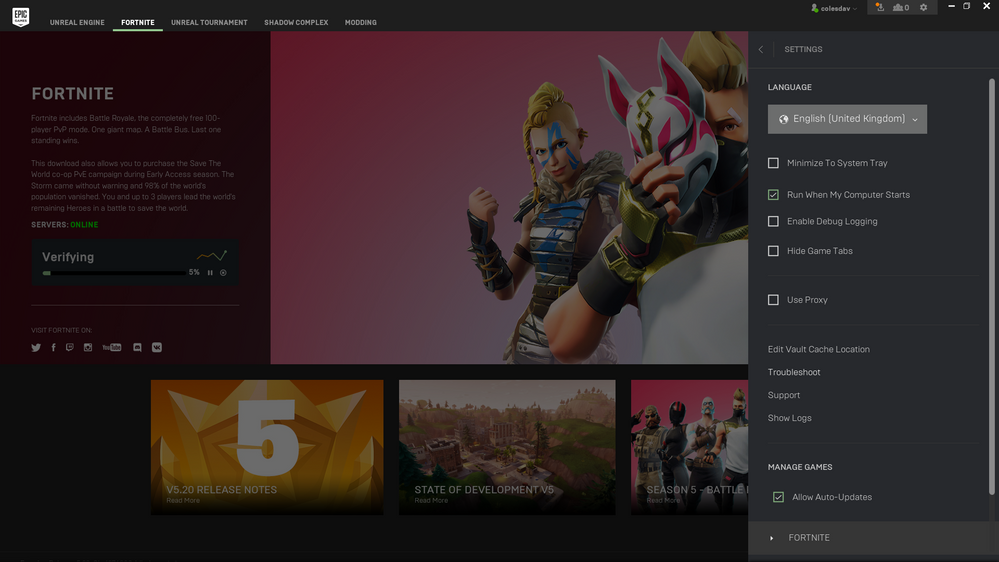
Please post an image to this thread showing what the Troubleshoot report shows.
Here is what mine shows this morning:
and scrolling down:
My troubleshooter reports Minimum Requirements as follows:
CPU: 2 cores
RAM: 4GB GPU: Radeon 9000
OS: Windows 7 or higher.
Bye.
- Mark as New
- Bookmark
- Subscribe
- Mute
- Subscribe to RSS Feed
- Permalink
- Report Inappropriate Content
Bro i have i7 8 core 2gb ati 8600m and 12gb ram but ill still upload the image of troubleshoot and i have verified as well as reinstalled fortnite 2/3 times !
- Mark as New
- Bookmark
- Subscribe
- Mute
- Subscribe to RSS Feed
- Permalink
- Report Inappropriate Content
OK, thanks.
Just checking ...
Bye.
- Mark as New
- Bookmark
- Subscribe
- Mute
- Subscribe to RSS Feed
- Permalink
- Report Inappropriate Content
just editing DriverVersion (or was it ReleaseVersion?) strings in
HKEY_LOCAL_MACHINE\SYSTEM\CurrentControlSet\Control\Class\{4D36E968-E325-11CE-BFC1-08002BE10318}\0000
should do it - even without patching ![]()
Laptop: R5 2500U @30W + RX 560X (1400MHz/1500MHz) + 16G DDR4-2400CL16 + 120Hz 3ms FS
- Mark as New
- Bookmark
- Subscribe
- Mute
- Subscribe to RSS Feed
- Permalink
- Report Inappropriate Content
Ok I have installed the version 17.9.1 and it works great no crash yet...but I'm experiencing mouse slutter like after 1/2 match the mouse doesn't response properly like it's the mouse pointer get stuck at one place and then suddenly teleports to another place...idk y ! I have a logitech g402.
But amd I hope u fix this issue in the next update plz