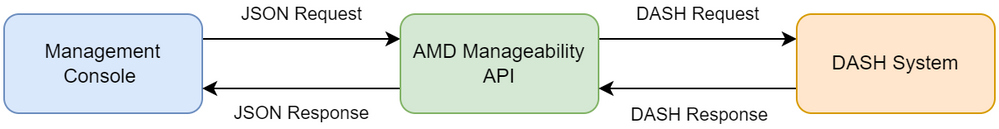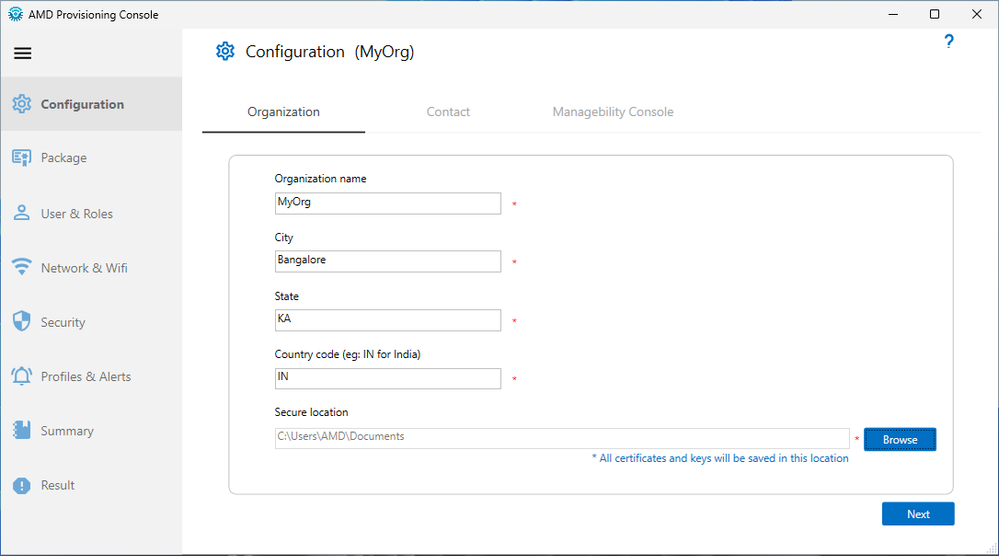
1. Introduction
This blog will introduce to AMD Cloud Manageability solutions.
1.1. AMD Manageability
AMD Manageability solution enables IT administrators to effectively manage enterprise systems both, when either the system is powered on or if the system is
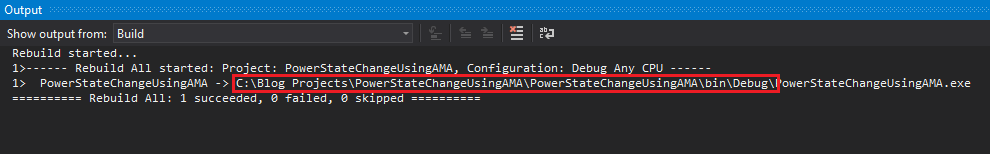
Introduction to AMA:
AMD Manageability API (AMA) is a RESTful web service that allows users to remotely communicate with DASH systems. AMA takes JSON as input and returns JSON as a response.
NOTE: This blog provides an illustration with power state change c
... moreThe day-to-day administration in the modern IT management is challenging for IT administrators with the advancement of hybrid workplaces. AIM-T is AMD’s Secure Remote Manageability Solution, eases remote management on AMD commercial laptops and desktops. With AIM-T’s powerful cloud manageability feature, IT administrators can manage both on-premises and off-premises enterprise systems.
more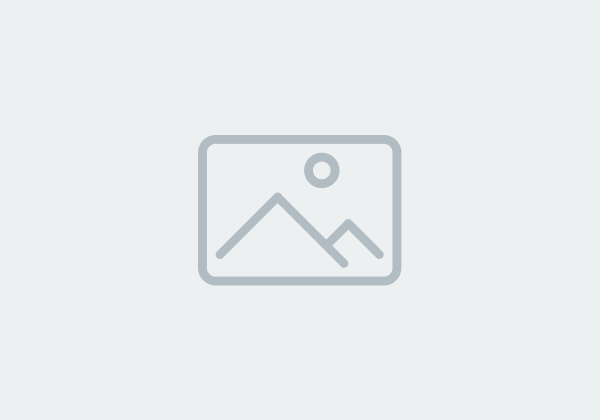
A new release of AMD Management Plugin for SCCM, AMPS 5.0 is now available.
AMPS is a GUI plugin for Microsoft Endpoint Configuration Manager based to enable monitoring and managing of DMTF’s DASH-compliant client computer systems.
New features in 5.0 rel
... more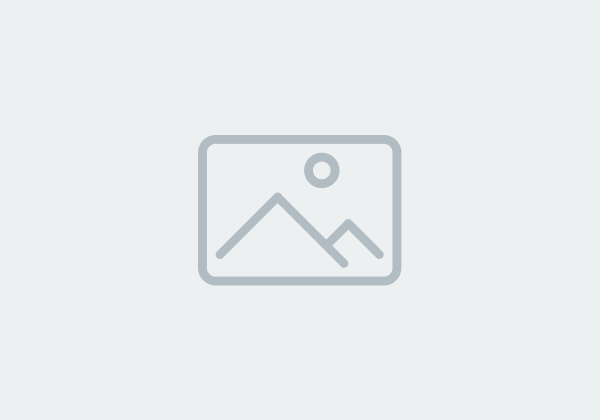
A new release of AMD Management Console, AMC 6.0 is now available.
AMC is a GUI based DASH manageability application for small business environments, capable of monitoring and managing DMTF’s DASH-compliant client computer systems.
New features in 6.0 rel
... more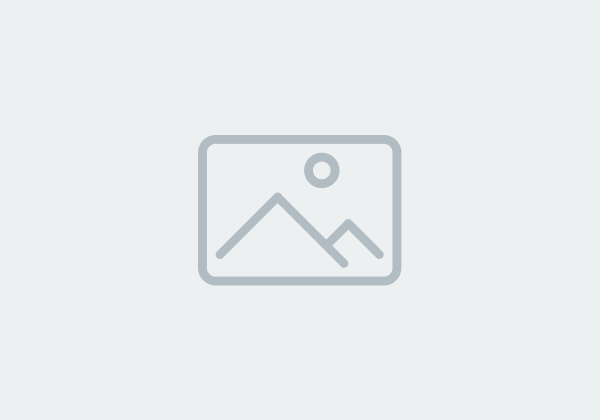
A new release of DASH CLI 3.0 is now available.
The DASH CLI is a command line application used to perform out of band management tasks (power management, asset inventory, alerts, etc.) using DMTF DASH specifications.
New features in 3.0 release are:
- Impr
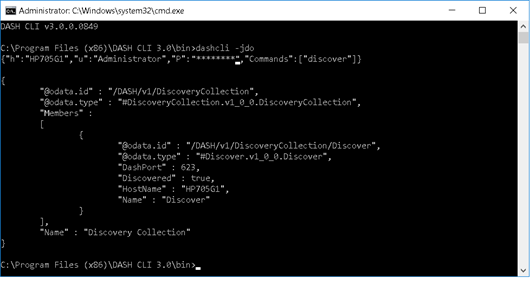
DASH CLI supports new options to enable developers to send request query in JSON format to DASH systems and get the output in JSON format. The output can be interpreted by any programming language supporting JSON format. The output JSON is modeled like Re
... more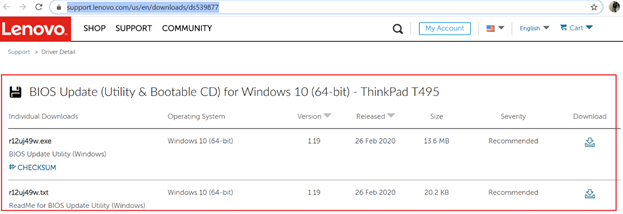
This blog outlines the procedure of enabling DASH in bios and Lenovo T495 has been used for reference.
Quick Steps:
- Download latest BIOS for Lenovo-T495 system
- Upgrade the Bios n the Lenovo-T495 system
- Enable DASH option in Bios
- Verify the DASH FW in windows i