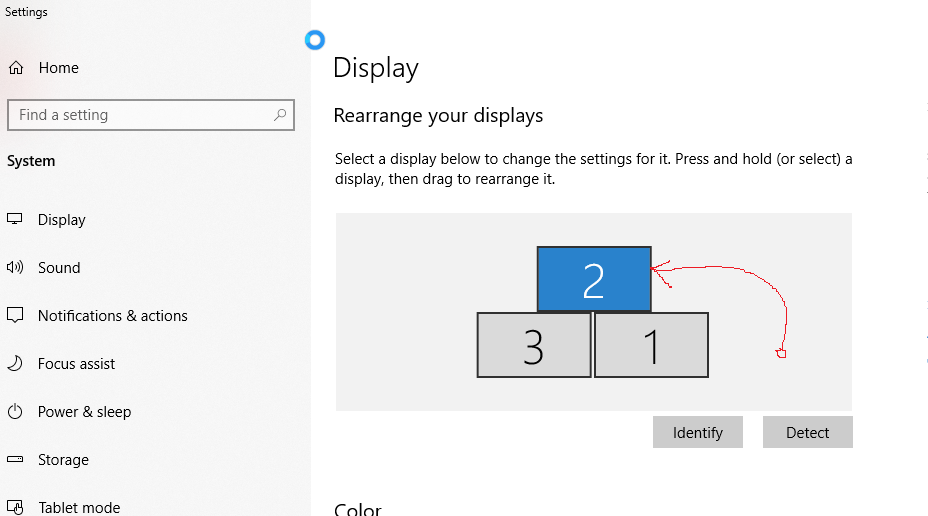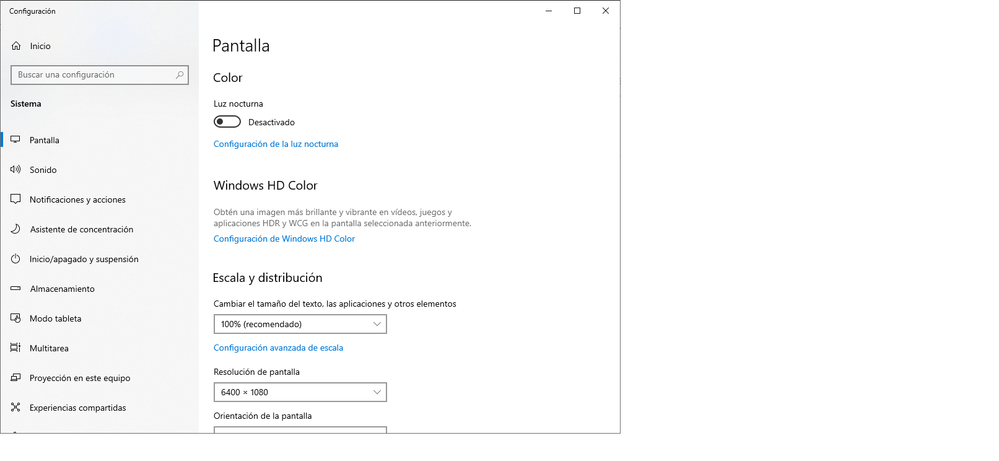- AMD Community
- Support Forums
- PC Graphics
- Re: 3 Screens Radeon RX 580 Series
PC Graphics
- Subscribe to RSS Feed
- Mark Topic as New
- Mark Topic as Read
- Float this Topic for Current User
- Bookmark
- Subscribe
- Mute
- Printer Friendly Page
- Mark as New
- Bookmark
- Subscribe
- Mute
- Subscribe to RSS Feed
- Permalink
- Report Inappropriate Content
3 Screens Radeon RX 580 Series
I have 3 screens.
2 horizontally and the third one I have above 2. But I can't configure the screens so that the mouse moves up and goes to the top screen. To go to the screen above I have to move the mouse to the right ...
Is there a way to configure it? In Windows it won't let me. And in the Radeon configuration either. Thank you!!
- Mark as New
- Bookmark
- Subscribe
- Mute
- Subscribe to RSS Feed
- Permalink
- Report Inappropriate Content
usually 3 panels are side by side unless you are trying to use them discreetly for retail display
- Mark as New
- Bookmark
- Subscribe
- Mute
- Subscribe to RSS Feed
- Permalink
- Report Inappropriate Content

- Mark as New
- Bookmark
- Subscribe
- Mute
- Subscribe to RSS Feed
- Permalink
- Report Inappropriate Content
I suggest it might be simpler with the wide LG panel as the main display and retire the old panels.
My old panel is now setup on another machine for fixing video cards.
- Mark as New
- Bookmark
- Subscribe
- Mute
- Subscribe to RSS Feed
- Permalink
- Report Inappropriate Content
By Radeon Settings are you talking about AMD's Eyefinity?
- Mark as New
- Bookmark
- Subscribe
- Mute
- Subscribe to RSS Feed
- Permalink
- Report Inappropriate Content
Yes, it is the only way that I know how to control the 3 screens. The option to configure the 3 screens is disabled by Windows.
All 3 screens are by Displayport.
- Mark as New
- Bookmark
- Subscribe
- Mute
- Subscribe to RSS Feed
- Permalink
- Report Inappropriate Content
In Radeon AMD Drivers version after 2020 , Eyefinity "Advanced Options" is removed but can be enabled again or made visible in Eyefinity.
Possibly in "Advanced Options" there could be a setting or settings to fix your issue.
Here is how to make "Advanced Options' visible again: https://community.amd.com/message/2968897 .
- Mark as New
- Bookmark
- Subscribe
- Mute
- Subscribe to RSS Feed
- Permalink
- Report Inappropriate Content
Thanks but you have not solved the problem. With that help that you have given me, you can configure many things, but always horizontal screens, and not vertical.
I want the top screen to be on top and not to the left or right.
Also, thanks!
- Mark as New
- Bookmark
- Subscribe
- Mute
- Subscribe to RSS Feed
- Permalink
- Report Inappropriate Content
Sorry, like I mentioned that possibly in Advanced Options there might have some setting or settings that you could use. But obviously it doesn't.
I suggest you open an Online AMD Service Request (Official AMD SUPPORT) and see if your 3 monitor setup is possible from here: https://www.amd.com/en/support/contact-email-form
I have been able to find Dual Stacked Monitors but not with 3 or more.
- Mark as New
- Bookmark
- Subscribe
- Mute
- Subscribe to RSS Feed
- Permalink
- Report Inappropriate Content
Thank you very much, I have already written in that form.
- Mark as New
- Bookmark
- Subscribe
- Mute
- Subscribe to RSS Feed
- Permalink
- Report Inappropriate Content
Found this 5 year old thread showing the same configuration that you have but doesn't mention how it was done: Vertical stacked monitors. Why? | AnandTech Forums: Technology, Hardware, Software, and Deals
Try asking at Reddit r/amd if you haven't yet: /r/AMD - the place for AMD fans, owners and PC enthusiasts . I noticed that at Reddit r/battlestations from the above linked thread shows a few with similar stacked configurations: battlestations
Maybe you can ask one of the Users in the above links how they got their monitors configured and how to do a Stacked Monitor setup.
But this is my last reply since I have run out of ideas about how or where to find the information your need.
Take care.
- Mark as New
- Bookmark
- Subscribe
- Mute
- Subscribe to RSS Feed
- Permalink
- Report Inappropriate Content
Thank you so much for caring so much. Looked at him! Thanks again!
- Mark as New
- Bookmark
- Subscribe
- Mute
- Subscribe to RSS Feed
- Permalink
- Report Inappropriate Content
Just right click anywhere on your desktop, choose Display Settings and you can just drag the location of your monitor in any position desired.
At least you are lucky that your card is displaying 3 monitors, I am unable to display 3 monitors on mine:
- Mark as New
- Bookmark
- Subscribe
- Mute
- Subscribe to RSS Feed
- Permalink
- Report Inappropriate Content
DVI to HDMI works, I have such a cable
not sure if the other formats work as I don't have that many cables available
- Mark as New
- Bookmark
- Subscribe
- Mute
- Subscribe to RSS Feed
- Permalink
- Report Inappropriate Content
Thank you very much, but I cannot "organize screens", because this option disappears from Windows. I do not know why.
I guess Radeon, as it has its own settings, disables it from Windows,
- Mark as New
- Bookmark
- Subscribe
- Mute
- Subscribe to RSS Feed
- Permalink
- Report Inappropriate Content
In order to use Windows Display Settings, you have to remove Adrenaline software and install drivers only. Bad part is that AMD does not allow you to install drivers only and when you remove Adrenaline software, the drivers will also get removed. AMD Sucks in that department, you have to do it their way or no way.
But there is a workaround ![]()
1) Download latest Adrenaline software (Don't install, just download to your computer)
2) Go to Control Panel-> Programs and remove Adrenaline software. (It will also uninstall drivers so it will drop your resolution to something generic like 640X480)
3) For a good measure, restart you computer as not to have any conflicts.
4) Follow instructions in this youtube video on how to install drivers only (I would recommend watching video before performing above steps. Easier to see video in high resolution than in 640X480) YouTube
5) Once you install drivers only, you will have the ability to use Windows Display Settings to drag over your monitor.
- Mark as New
- Bookmark
- Subscribe
- Mute
- Subscribe to RSS Feed
- Permalink
- Report Inappropriate Content
Thank you!! I don't have Adrenaline installed. Do I skip the second point and go directly to the fourth point?
I have Radeon Software installed.
- Mark as New
- Bookmark
- Subscribe
- Mute
- Subscribe to RSS Feed
- Permalink
- Report Inappropriate Content
Actually you might be in luck, Radeon does allow you to disable Eyefinity which will allow you to use Windows Display Settings:
- Mark as New
- Bookmark
- Subscribe
- Mute
- Subscribe to RSS Feed
- Permalink
- Report Inappropriate Content
Thanks, it doesn't work anymore, because it explains it about previous versions. I have asked for the new version. Thanks also!
- Mark as New
- Bookmark
- Subscribe
- Mute
- Subscribe to RSS Feed
- Permalink
- Report Inappropriate Content
In that case, just follow instructions above and instead of downloading Adrenaline software, just download Crimson ReLive (I believe that is the one for your card).
If it does not work, worst thing that can happen is you will just have to re-install Radeon software.
- Mark as New
- Bookmark
- Subscribe
- Mute
- Subscribe to RSS Feed
- Permalink
- Report Inappropriate Content
Ok! Thanks!!!