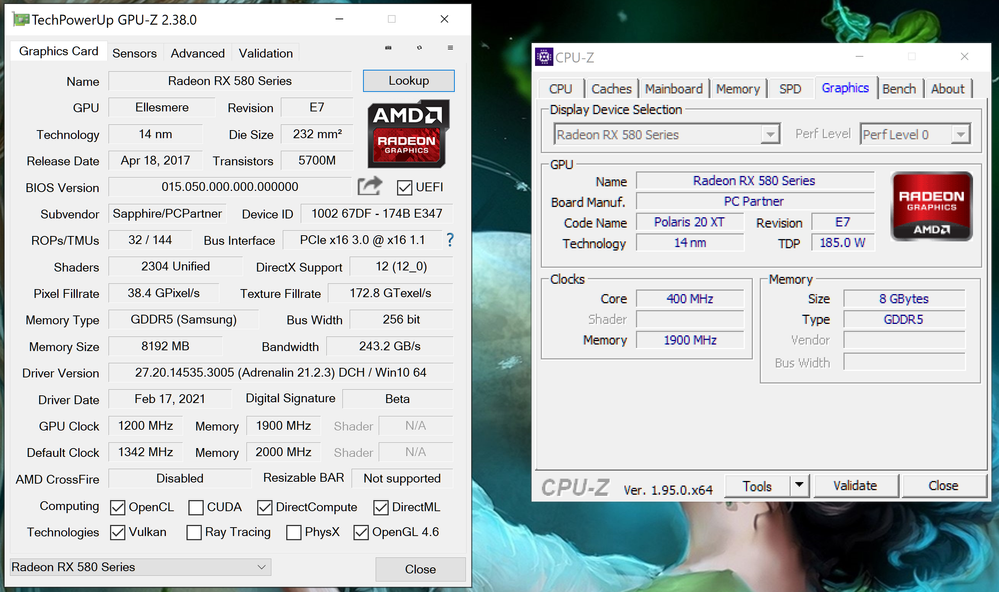- AMD Community
- Support Forums
- PC Drivers & Software
- Re: Why the 21.3.1 being Recommended (WHQL) with s...
PC Drivers & Software
- Subscribe to RSS Feed
- Mark Topic as New
- Mark Topic as Read
- Float this Topic for Current User
- Bookmark
- Subscribe
- Mute
- Printer Friendly Page
- Mark as New
- Bookmark
- Subscribe
- Mute
- Subscribe to RSS Feed
- Permalink
- Report Inappropriate Content
Why the 21.3.1 being Recommended (WHQL) with so many issue's?
Isuuses I can find below
https://community.amd.com/t5/drivers-software/more-problems-rx-5500xt-and-21-3-1/m-p/458710
https://community.amd.com/t5/drivers-software/no-sound-after-adrenalin-21-3-1-update/m-p/458137
https://www.reddit.com/r/AMDHelp/comments/max3k3/updated_driver_to_adrenalin_2020_edition_2131_and/
https://www.reddit.com/r/Amd/comments/m98yvv/2131_really_bad_driver_if_you_play_warthunder/
- Mark as New
- Bookmark
- Subscribe
- Mute
- Subscribe to RSS Feed
- Permalink
- Report Inappropriate Content
WHQL just means the driver passes the tests from Microsoft.
Problems reported on this forum could be due to multiple reasons.
- User error.
- Hardware faults / error.
- Incorrect / faulty OS installation or additional 3rd party software causing problems with the Adrenalin 2020 driver.
- Mark as New
- Bookmark
- Subscribe
- Mute
- Subscribe to RSS Feed
- Permalink
- Report Inappropriate Content
@colesdav There's still people having issues with it that I see of reddit.com that have to do either a Clean Install or DDU for the drivers to work correctly when that shouldn't have to be done.
Like this one for example - https://www.reddit.com/r/radeon/comments/mc6akm/this_happened_after_i_installed_the_latest/
Above they had to do a clean install for the drivers to work and I'm seeing that a lot on the forums that people are having in able to get it work which shouldn't be need to be done.
Even after doing the DDU last night I didn't want to test the 21.3.1 and went back to 21.2.3 I bet you anything even after doing the DDU last night if I were to install the 21.3.1 I would have my issue again that I linked in the first topic
Note: I did try the AMD Cleanup Utility and then doing the 21.3.1 and I still had my issue.
- Mark as New
- Bookmark
- Subscribe
- Mute
- Subscribe to RSS Feed
- Permalink
- Report Inappropriate Content
If you look at many posts from me in the past (provided they were not culled in the move to the new forum format, along with pictures, kudos, etc) you will find that I have been complaining about:
1. AMD Incremental Installer failing to install drivers properly.
2. AMD Installer failing. - Especially when moving from one version to the next, such as Crimson Relive -> Adrenalin -> Adrenalin 2020.
3. Microsoft auto install of AMD drivers (frequently very old "wrong" drivers) during install of AMD Crimson/Crimson Relive/Adrenalin / Adrenalin 2020 .
4. The inability of the AMD installer to even detect and see that Microsoft auto installed drivers are on the system.
All of the above AFTER following the AMD install instructions document to run amdcleanuputility.exe to remove old drivers first, updating to latest Windows patches etc.
I filed MANY bug reports in the past about the bad AMD Driver Installer.
I think the bad installer issues is the reason for many reported AMD driver problems, lost User productivity and bad experience and hit to reputation of many AMD GPUs.
Introduction of FACTORY RESET option in Adrenalin 2020 installer addresses SOME of the above problems.
Microsoft auto driver install is still a mess and it still installs very old drivers on older AMD GPUs, even though they should be running Adrenalin 2020 20.3.1, for example.
I continually asked that AMD should talk to Microsoft about it and sort the Microsoft auto driver install of old versions problem out.
Response was always that it is Microsofts fault and AMD can do nothing about it.
Apparently, even though AMD make hardware for Microsoft consoles, and Lisa Su last big AMD event the CEOs were telling each other how great they all are and how well they work together, they do not sort this problem out for years.
There is only so much work I am prepared to do to report AMD installer problems.
I gave up reporting such issues or any other bugs to AMD.
The new AMD Bug Reporting tool has no opt out of AMD Data Trawl of my PC and WEB form reporting option is gone.
I wrote this:
https://community.amd.com/t5/drivers-software/amd-driver-fix-and-install-using-ddu/m-p/426238#M13454...
Your original post was asking why WHQL driver is being recommended.
It was not complaining about the AMD installer.
Adrenalin 2020 20.3.1 is running fine for me - I did have to use DDU to get it to install correctly from 20.2.3 version.
Thanks.
- Mark as New
- Bookmark
- Subscribe
- Mute
- Subscribe to RSS Feed
- Permalink
- Report Inappropriate Content
Okay but I did the AMD Cleanup Ultilty which is basically like the DDU and I still had white flickering dots from time to time on my screen.
If you notice none the other forums but 1 made a comment about the DDU.
I had help with the DDU last night and didn't want to test the 21.3.1 my computer is going be looked at Friday so maybe the builder will figure out what's going on with the 21.3.1 to my windows idk
But I probably can guarantee even after doing the DDU last night that downloading the 21.3.1 would do the issue again and I will continue to see forums about issues with it.
- Mark as New
- Bookmark
- Subscribe
- Mute
- Subscribe to RSS Feed
- Permalink
- Report Inappropriate Content
Why are you so afraid of downloading and running DDU?
Just follow the instructions here: https://community.amd.com/t5/drivers-software/amd-driver-fix-and-install-using-ddu/m-p/426238#M13454...
You will be fine and it might even fix your problems.
- Mark as New
- Bookmark
- Subscribe
- Mute
- Subscribe to RSS Feed
- Permalink
- Report Inappropriate Content
First to rule out Driver causing artifacts on your AMD GPU, Does the previous AMD Driver not cause any artifacts when you had it installed?
Is there a specific issue as to why you updated the previous working AMD Driver to the WHQL driver?
Also the simplest way to use DDU (Official DDU Download site: https://www.wagnardsoft.com/forums/viewtopic.php?f=5&t=3450 ) is in Safe Mode (Best method) or while on the Windows Desktop with the Internet disconnected and deleting the created AMD Installation file at C:\AMD.
Download and install the full AMD Driver Package after DDU finishes removing all traces of the current AMD Driver and reboots back into Windows.
If it installs successfully, Reconnect the Internet and again delete the created AMD Installation folder at C:\AMD.
Note: Artifacts are caused mainly by Overheating, Overclocking, Defective Hardware, and at times GPU Drivers.
If your previous AMD driver was working fine without any artifacts and you are able to play all your games and run all your Apps then there really isn't any need to update the AMD Driver.
Unless a specific App or Game mentions it needs a newer AMD Driver version to work.
NOTE: The reason for deleting the created AMD Installation folder is:
1- Prevent conflict or corruption when installing or updating newer or previous AMD drivers
2-Save HDD/SSD space. The folder can grow to be several GB large after several AMD driver installations.
3-Once the AMD Driver is installed that folder is not needed anymore and not used by AMD driver.
4-Every time you run the AMD Driver Package that folder is automatically created in case you want to run Setup again or manually install a driver from the package via Device Manager.
- Mark as New
- Bookmark
- Subscribe
- Mute
- Subscribe to RSS Feed
- Permalink
- Report Inappropriate Content
@colesdav shouldn't have to run DDU when I did it last night to get the 21.2.3 working without artifacts maybe read next time lmao
@elstaci no the previous optional driver had no issues whatsoever which is the one im currently have installed not the 21.3.1
I have installed is the 21.2.3 I believe the one released right before the newest recommend
I had help doing the DDU as you mentioned.
- Mark as New
- Bookmark
- Subscribe
- Mute
- Subscribe to RSS Feed
- Permalink
- Report Inappropriate Content
Read what you wrote
"Even after doing the DDU last night I didn't want to test the 21.3.1 and went back to 21.2.3 I bet you anything even after doing the DDU last night if I were to install the 21.3.1 I would have my issue again that I linked in the first topic"
It seems you did NOT run DDU and then install 21.3.1. based on the above statement.
Saying you bet 21.3.1 will not work if you run DDU seems to indicate to me you did not try it.
- Mark as New
- Bookmark
- Subscribe
- Mute
- Subscribe to RSS Feed
- Permalink
- Report Inappropriate Content
@colesdav last time I will say this and get it straight okay
The other night I did AMD Cleanup Ultilty and re installed the 21.2.3 but was still getting artificats
My computer builder walked me through doing the DDU last night and installing 21.2.3 as I was having issue with the 21.2.3 regarding artifacts
I still have the DDU folder on my desktop created from last night if you want proof.
This was before 21.3.1 became recommended (WHQL) which was today as it showed up in my radeon software but I'm ignoring it.
I do not want to do the DDU two days in a row just for the 21.3.1 Might or might not work and having to redo it for a 3rd time if it gives me the same issues for 21.2.3 to work without artifacts
Is that clear enough for your brain to understand?
- Mark as New
- Bookmark
- Subscribe
- Mute
- Subscribe to RSS Feed
- Permalink
- Report Inappropriate Content
@SofiaBonez Members here are trying to help you.
There is no room for abusive and personal attacks here and it is also a violation of the terms of use of this forum.
- Mark as New
- Bookmark
- Subscribe
- Mute
- Subscribe to RSS Feed
- Permalink
- Report Inappropriate Content
I know you ran DDU once.
You will be asked to test and report the problem on the latest Adrenalin 2020 21.3.1 driver.
There is no point in even filing a bug report on 21.2.3 as nothing will be done about the problem until you test if 21.3.1 works.
So I think you may as well run DDU and test 21.3.1.
- Mark as New
- Bookmark
- Subscribe
- Mute
- Subscribe to RSS Feed
- Permalink
- Report Inappropriate Content
@Ray_AMD even umm @elstaci said why test the 21.3.1 if the one I had is running smoothly what doesn't @colesdav understand about that?
@colesdav sorry no not doing the DDU again when it was done on Wednesday my computer builder can do that on Friday
Don't like it too flickering bad
I'm not putting my $1,000.00 system at risk unless you want to pay that price to replace it since I have seen forums on where this driver has ruined 3 different video cards
- Mark as New
- Bookmark
- Subscribe
- Mute
- Subscribe to RSS Feed
- Permalink
- Report Inappropriate Content
You can help other Users by notifying AMD Support of your results with the latest AMD Driver causing artifacts in your GPU card.
This will alert them of a problem which if they can reproduce will fix it in future version of AMD Driver. Of course other Users will also need to let AMD Support know otherwise they won't put too much importance if only a few Users call it in.
You can contact AMD SUPPORT From here: https://www.amd.com/en/support/contact-email-form
Note: Even though AMD Employee Moderator is aware of your issue it is still best to let AMD Support know.
Take care.
- Mark as New
- Bookmark
- Subscribe
- Mute
- Subscribe to RSS Feed
- Permalink
- Report Inappropriate Content
I did file a bug report with the 21.3.1 with the artificats so hopefully that let's them know if not I don't know how else to inform them especially with this driver killing 3 other video cards if I have to I will find the topic for @colesdav so he can see if for his own eyes obviously he doesn't understand what you said.
- Mark as New
- Bookmark
- Subscribe
- Mute
- Subscribe to RSS Feed
- Permalink
- Report Inappropriate Content
To tell you the truth I am not sure how that Bug Report works or who is directly involved with the Bug Reports.
I would believe opening a AMD Service Request (AMD SUPPORT) might have more weight but I am just guessing.
It may just go to the same place where the Bug Reports go to but at least you might get an answer concerning the problem while a Bug Report you won't.
But either way that is reported, at least you let AMD know of a possible bug in the latest AMD driver.
- Mark as New
- Bookmark
- Subscribe
- Mute
- Subscribe to RSS Feed
- Permalink
- Report Inappropriate Content
Yeah I just did that to let them know and I personally know a friend who lost a $500.00 video card cause of this driver yet @colesdav is telling me to do it unless he's going replace my video card I think not.
And my friend had done the DDU and then the 21.3.1 then she got some werid artificats her card overheated and was dead in the water yet it was a brand new card so now she has to wait for Memory Express (computer shop) replace it or send another $500.00 just to go back to the 23.2.1 driver that I'm using she even said herself "I'm not testing that driver again even though its recommended" and she's been building computers longer then I been alive she just builds though not repairs or upgrades she works 2 jobs to do anything more.
- Mark as New
- Bookmark
- Subscribe
- Mute
- Subscribe to RSS Feed
- Permalink
- Report Inappropriate Content
RE: To tell you the truth I am not sure how that Bug Report works or who is directly involved with the Bug Reports.
It works like this
If you file a bug report on an old version of the driver and a new driver is released, especially one that is WHQL, the bug will not get looked at until the latest driver is properly installed and tested.
The old WEB form for reporting bugs to AMD used to state that clearly.
This document about the new AMD BUG Reporting Tool also states it:
https://www.amd.com/en/support/kb/faq/amdbrt
I quote:
NOTE! Only reports submitted on the latest version of AMD applications or driver will be reviewed. Therefore, it is recommended to install the latest version of the AMD application or driver for your AMD product and verify that the issue still exists before submitting your issue using the AMD Bug Report Tool.
By properly installed I mean following this to remove the old driver first as a bare minimum before installing the new one:
Uninstall instructions here:
https://www.amd.com/en/support/kb/faq/rsx-uninstall
If the above do not uninstall the driver then:
https://www.amd.com/en/support/kb/faq/gpu-60
Install instructions here.
https://www.amd.com/en/support/kb/faq/rsx-install
If the above has been done then fine.
If people are just running the full installer over an existing AMD driver install w/o removing the old driver first (using the new Factory Reset option for example) then that may result in a corrupt driver install.
If they used the incremental installer then that is supposed to work, obviously...
All of the above is the theory.
In practice I do not trust the AMD incremental installer at all.
I usually run DDU and then run the full Adrenalin installer.
I am currently running Adrenalin 2020 20.3.1 on AMD GPUs from R9390x/Fiji up to RX5700XT.
I do not own an or Radeon 7 RX6000XT series yet.
Running the full Adrenalin 2020 20.3.1 installer over an existing 20.2.3 install w/o removing the driver first by mistake did cause me a problem I previously detailed here:
https://community.amd.com/t5/general-discussions/my-radeon-has-disappeared/m-p/459179#M29405
- Mark as New
- Bookmark
- Subscribe
- Mute
- Subscribe to RSS Feed
- Permalink
- Report Inappropriate Content
RE: "obviously he doesn't understand what you said".
I do understand what he said.
- Mark as New
- Bookmark
- Subscribe
- Mute
- Subscribe to RSS Feed
- Permalink
- Report Inappropriate Content
Ohh lookie its @colesdav again, You going to pay me $500.00 if the 21.3.1 messes up my video card or $1,000.00 if it messes up my computer?
This driver has put 4 video cards dead in the water including 1 that was brand new after doing the DDU and Installing it just like you said to do.
Go away since you don't know much about issues please, thank you kindly
- Mark as New
- Bookmark
- Subscribe
- Mute
- Subscribe to RSS Feed
- Permalink
- Report Inappropriate Content
RE: Ohh lookie its @colesdav again, You going to pay me $500.00 if the 21.3.1 messes up my video card or $1,000.00 if it messes up my computer?
No, of course not.
RE: This driver has put 4 video cards dead in the water including 1 that was brand new after doing the DDU and Installing it just like you said to do.
Prove it.
More likely there is a problem with people directly installing 20.3.1 (w/o Factory Reset) over 20.2.3.
I am running Adrenalin 20.3.1 drivers at present with no major problem, following DDU uninstall of 20.2.3.
The driver is working and tested on the following GPUs so far...
RX57000XT
RX Vega 64 Liquid.
RX Vega 56.
R9 390x.
Radeon Pro DUO (Fiji).
RE: Go away since you don't know much about issues please, thank you kindly.
My last post was responding to @elstaci regarding bug reporting and the fact that you have to report bugs on the latest driver version or they will get ignored. Do you think that is incorrect?
- Mark as New
- Bookmark
- Subscribe
- Mute
- Subscribe to RSS Feed
- Permalink
- Report Inappropriate Content
RE: More likely there is a problem with people directly installing 20.3.1 (w/o Factory Reset) over 20.2.3.
I just looked at your thread here:
https://community.amd.com/t5/drivers-software/radeon-23-3-1-sparkles-all-over-my-screen-please-help/...
In that thread you state the following:
"I don't know how to do the DDU I got a computer builder friend to do it on March.9th for me through TeamViewer via Safe Mode with network
When installing this one all I did was install
I didn't click anything in the options like Factory Reset as I didn't want to ruin anything he had done for me."
Based on the above information - it looks like you did not remove the old AMD driver first.
- Mark as New
- Bookmark
- Subscribe
- Mute
- Subscribe to RSS Feed
- Permalink
- Report Inappropriate Content
@colesdav I shouldn't have to remove the old driver first when I have had 0 issues with any other driver other then 1 other one below from downloading them and installing them without doing the DDU or AMD Cleanup Utility
The only other one I had an issue was Adrenalin 2020 Edition 21.2.1 Optional - Release Date 2/1/2021
I have downloaded every single driver released from going to this website - https://www.amd.com/en/products/graphics/radeon-rx-580
clicking download and then install 0 issues other then the one stated above other then the 21.3.1
- Mark as New
- Bookmark
- Subscribe
- Mute
- Subscribe to RSS Feed
- Permalink
- Report Inappropriate Content
Please read the AMD Driver Install instructions.
Install instructions here.
https://www.amd.com/en/support/kb/faq/rsx-install
I quote:
"Installing Radeon Software
Ensure that any existing AMD graphics driver on the system is removed before installing a new driver package. Performing a complete uninstall ensures a clean system and can help reduce issues or conflicts that may occur on new installations."
Thanks.
- Mark as New
- Bookmark
- Subscribe
- Mute
- Subscribe to RSS Feed
- Permalink
- Report Inappropriate Content
My Custom Built computer below
Microsoft Windows 10 Pro 64-bit
Motherboard: Micro Star B450M Pro-M2 (MS-7B84)
Power Supply: Cooler Master Extreme2 525
CPU: AMD Ryzen 5 1400 Quad-Core Processor
Drive: Intel 660p NVMe PCIe M.2 512GB
Memory: G.SKILL Ripjaws V DDR4 2400 C15 2x8GB
Graphics Card Vendor: ATI Technologies Inc.
Graphics Card: Radeon AMD SAPPHIRE NITRO+ RX 580 Series 8 GB
Will be upgrading graphics card in future not sure when
Upgrades coming latest next weekend
Will be upgrading to more wattage PSU
Will be upgrading to Ryzen 5 2600 or Ryzen 5 3600
Will be upgrading to faster ram
Motherboard version here's a picture of msinfo32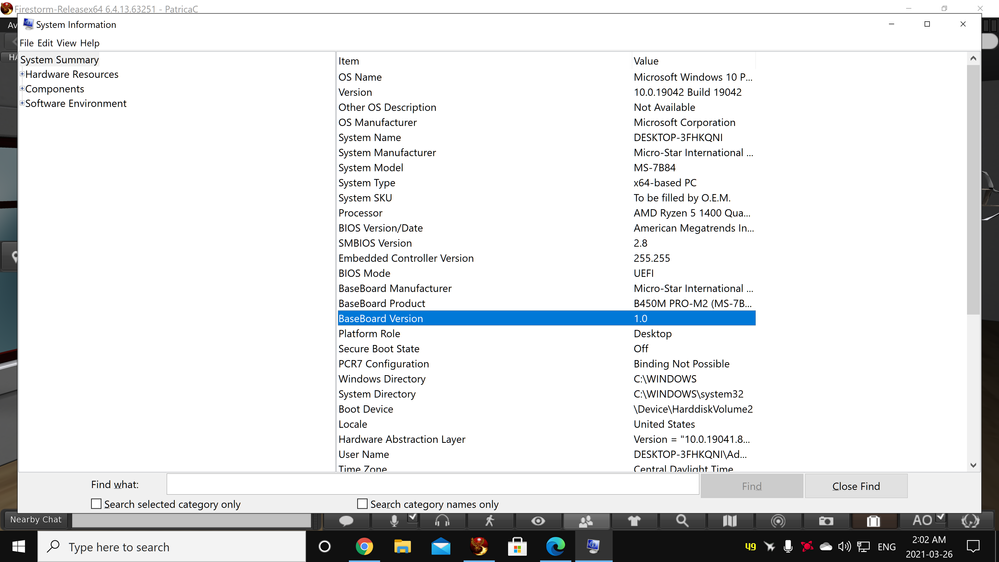
- Mark as New
- Bookmark
- Subscribe
- Mute
- Subscribe to RSS Feed
- Permalink
- Report Inappropriate Content
Thank you.
Please go to windows command line and type in the following:
winver
Please report what that says.
- Mark as New
- Bookmark
- Subscribe
- Mute
- Subscribe to RSS Feed
- Permalink
- Report Inappropriate Content
See it for yourself -
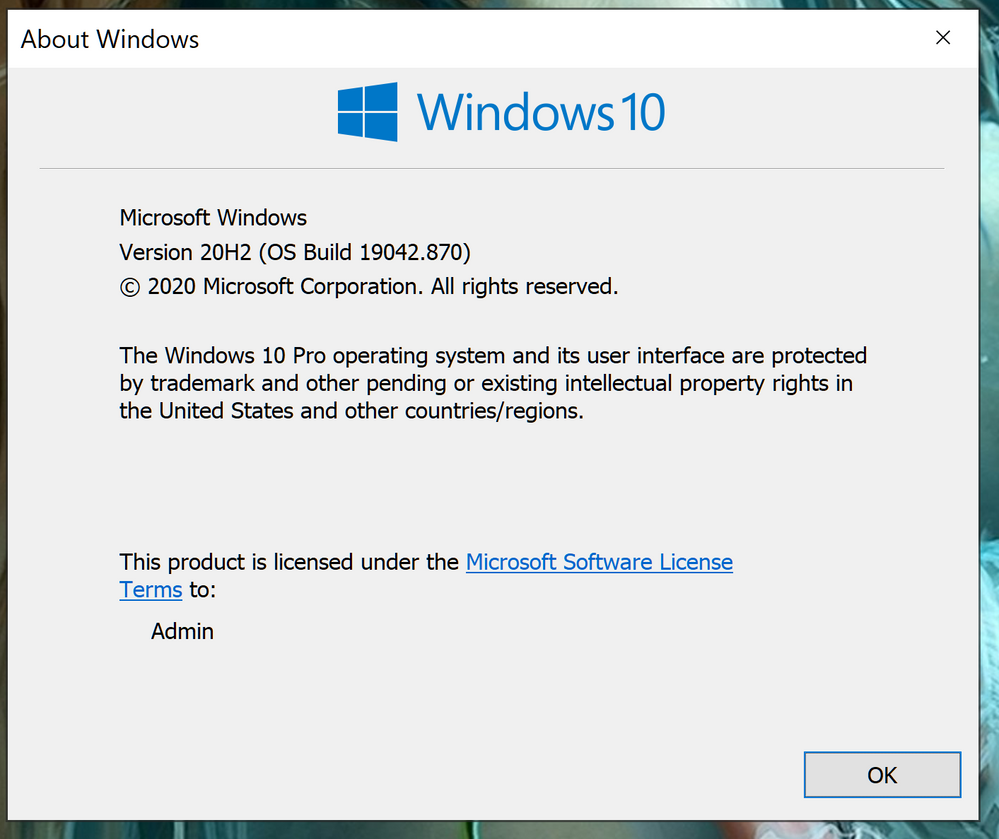
- Mark as New
- Bookmark
- Subscribe
- Mute
- Subscribe to RSS Feed
- Permalink
- Report Inappropriate Content
GPU specification here:
https://www.sapphiretech.com/en/consumer/nitro-rx-580-8g-g5
Your PSU (Power Supply: Cooler Master Extreme2 525).
If it can supply 525W, it is just over the minimum recommended 500W for that GPU ... so should be o.k. in theory, unless it is old and starting to fail.
How old is your PSU?
I will try to find a review / specs for the PSU next.
That GPU requires on 6pin and one 8pin power lead connected.
Have you used high quality connection cables and are you using a separate cable for each power lead?
Thanks.
- Mark as New
- Bookmark
- Subscribe
- Mute
- Subscribe to RSS Feed
- Permalink
- Report Inappropriate Content
@colesdav The PSU is maybe 1 year and 3 months old, The person who built this has been building computers for years and I seen at least 10+ builds on his Facebook before buying this one from him and has been really good about issues with this computer and fixing them for me.
How about you tell me how everything's connected ? I didn't build this tower myself so don't be asking me questions like that cause I don't know what to honestly tell you I've taken it to a professional computer builder and he said the wiring looks legit like how it's supposed to for this build.
I don't trust myself much with building computers or touching much of inside computers I know how to clean them yes but not fully take every single thing out like CPU, Ram, GPU, etc and put it back in
Here's a picture of the inside of my computer the colorful cords underneath the bottom front fan aren't connected to anything other then 1 of the side fan on the computer case not pictured below


- Mark as New
- Bookmark
- Subscribe
- Mute
- Subscribe to RSS Feed
- Permalink
- Report Inappropriate Content
Need a close up picture of the connectors at the rear of the Sapphire RX580 Nitro+ GPU please.
Wierd that the power connectors are to the rear of that GPU.
The Sapphire Nitro+ RX580 cards that I have seen have power connectors to the side of the GPU and a large silver heatpipe at the side.
Can you tell me what GPUz reports for that card?
That PSU is very old.
According to this it was released in April 2012.
https://www.newegg.com/global/in-en/cooler-master-extreme-2-rs-525-pcar-525w/p/N82E16817171065
You might want to think about replacing it with a better quality PSU with a higher power rating.
That PSU may well be the source of your GPU screen corruption issues.
- Mark as New
- Bookmark
- Subscribe
- Mute
- Subscribe to RSS Feed
- Permalink
- Report Inappropriate Content
@colesdav If it was the PSU why wouldn't it done it before the 21.3.1 ?
Why wouldn't it done it when the PSU was bought 1 year and 3 months ago?
Why is there no issues with the 21.2.3 ?
Why wouldn't it done it before when this computer had been stress tested by at least 5 different computer techs?
The last time it was which was in December 2020 I know the guy who stressed it then said he had a 700W PSU didn't say how old it was.
Thats one the reasons that will be upgraded latest next weekend too.
Here's a closer picture of the GPU at where the one pin i see is http://imgur.com/gallery/xI8mfKj
- Mark as New
- Bookmark
- Subscribe
- Mute
- Subscribe to RSS Feed
- Permalink
- Report Inappropriate Content
See this review.
https://www.pcworld.com/article/3190345/sapphire-radeon-rx-580-nitro-review-amd-battles-for-pc-gamin...
Your GPU dows not look like a sapphire RX580 Nitro+ to me.
- Mark as New
- Bookmark
- Subscribe
- Mute
- Subscribe to RSS Feed
- Permalink
- Report Inappropriate Content
You can download GPUz from here: https://www.techpowerup.com/download/techpowerup-gpu-z/
- Mark as New
- Bookmark
- Subscribe
- Mute
- Subscribe to RSS Feed
- Permalink
- Report Inappropriate Content
It looks like your GPU is a Sapphire RX480 Nitro+:
https://www.tomshardware.com/reviews/amd-radeon-rx-480-graphics-card-roundup,4962-9.html
- Mark as New
- Bookmark
- Subscribe
- Mute
- Subscribe to RSS Feed
- Permalink
- Report Inappropriate Content
Yet this says otherwise - 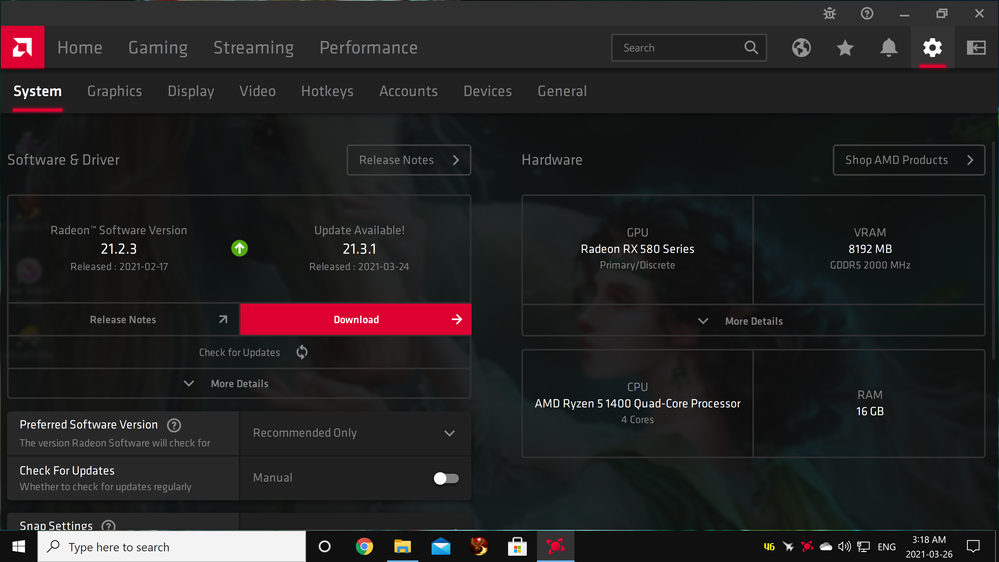
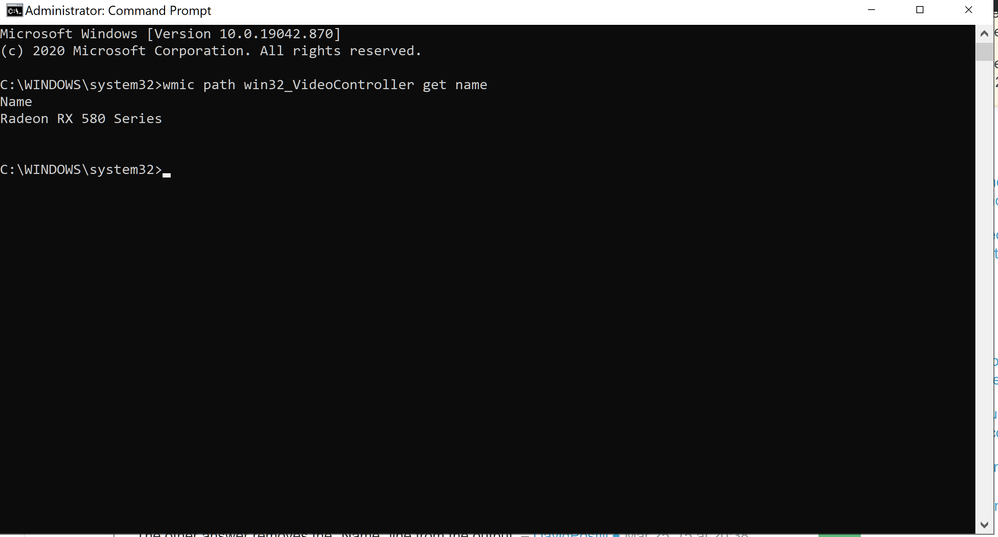
- Mark as New
- Bookmark
- Subscribe
- Mute
- Subscribe to RSS Feed
- Permalink
- Report Inappropriate Content
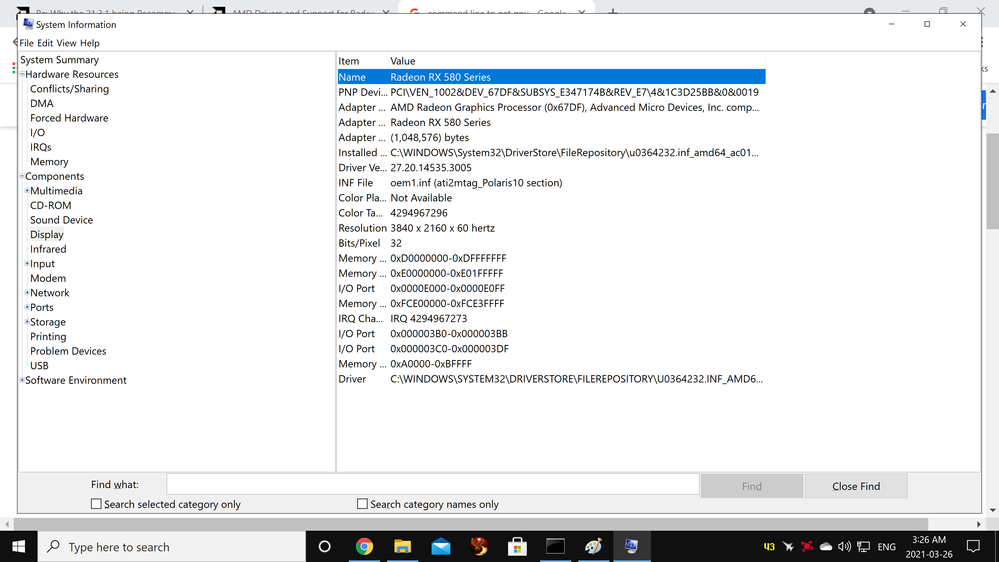
- Mark as New
- Bookmark
- Subscribe
- Mute
- Subscribe to RSS Feed
- Permalink
- Report Inappropriate Content
RX480 Nitro+ specifications are not available from Sapphire - they removed older GPU specifications prior to the RX500 series from their website some time ago which is a pain.
That GPU only has one 8 pin power connector which means it can pull a total of 75W (PCIex16 connector on the GPU) + 150W through the 8 pin connector on the rear of the GPU making a total power draw of that card at 225W.
https://www.techpowerup.com/gpu-specs/sapphire-nitro-rx-480-oc-8-gb.b3719
The minimum recomended PSU is 450W for that GPU.
So you PSU Power supply is in range for a Sapphire RX480 Nitro+ 8GB.
RX580 GPUs added an extra 6pin connector and increased the power limit in BIOS to gain performance at cost of increased power draw.
Here is a review of that Sapphire Nitro+ RX480 GPU:
https://www.tomshardware.com/reviews/amd-radeon-rx-480-graphics-card-roundup,4962-9.html
It looks like someone has been a naughty person and flashed the BIOS of a Sapphire RX580 Nitro+ onto a Sapphire RX480 Nitro+ and sold it off as a Sapphire RX580 so they charge a higher price.
If that is the case, goodness knows what it is doing to the power draw from a single 8pin connector.
Where did you buy the GPU?
Do you have the original receipt?
Did you register it with Sapphire for the warranty?
If I were you I would remove the GPU and see what the serial numbers and product information says.
Thanks.
- Mark as New
- Bookmark
- Subscribe
- Mute
- Subscribe to RSS Feed
- Permalink
- Report Inappropriate Content
@colesdav I didn't buy anything in this computer everything was bought and built for me by the computer builder I mentioned in Dec.2019
5 other tech's have looked at this computer and told me it is a RX 580 8GB just weirdly different and the one in Decemeber was going to switch the one I have in there now to the one he has which looks excatly like the RX 580 link you posted.
Now why would someone be willing to switch a supposed RX 480 8GB that your saying it is to a RX 580 8GB for only $60.00 to change them out?
Here's the GPU-Z and CPU-Z side by side
- Mark as New
- Bookmark
- Subscribe
- Mute
- Subscribe to RSS Feed
- Permalink
- Report Inappropriate Content
The GPUz report looks fine and correct.
But the bios may have been flashed to one for an RX580.
RE: Now why would someone be willing to switch a supposed RX 480 8GB that your saying it is to a RX 580 8GB for only $60.00 to change them out?
I do not know what the GPU prices were at the time for a Sapphire RX480 Nitro+ versus a Sapphire RX580 Nitro+
I neither do I know the cost difference between used (possibly by a miner) Sapphire RX480 Nitro+ and new Sapphire RX580 Nitro+
Something looks very wrong to me.
- Mark as New
- Bookmark
- Subscribe
- Mute
- Subscribe to RSS Feed
- Permalink
- Report Inappropriate Content
Well for one the RX 580 8GB that the person was going to put in is used not brand new but he even told me his is different then mine
That he told me that mine is a RX 580 8GB this is while he had it personally so he would spot the difference if it was a RX 480.
I do remember the builder sending me a picture of the parts like main GPU board without the heatsink thats on top of it and every part that can be taken off the GPU and that he put it back together
So maybe he mixed parts together I really don't know honestly but I can tell you one thing for sure
My MSI temp thing has never gone over 65 thats for sure even playing Black Desert Online or Perfect World International or Second Life which is the main games i play
90% of the time I'm on Second Life and even around 30+ other avatars it doesn't go above 65 temp wise.
Now I'm pretty sure you will Google "Second Life" but what it doesn't tell you it is a very demanding game ram, cpu and GPU wise if you go down to a 2GB video card like recommended says you will struggle guaranteed