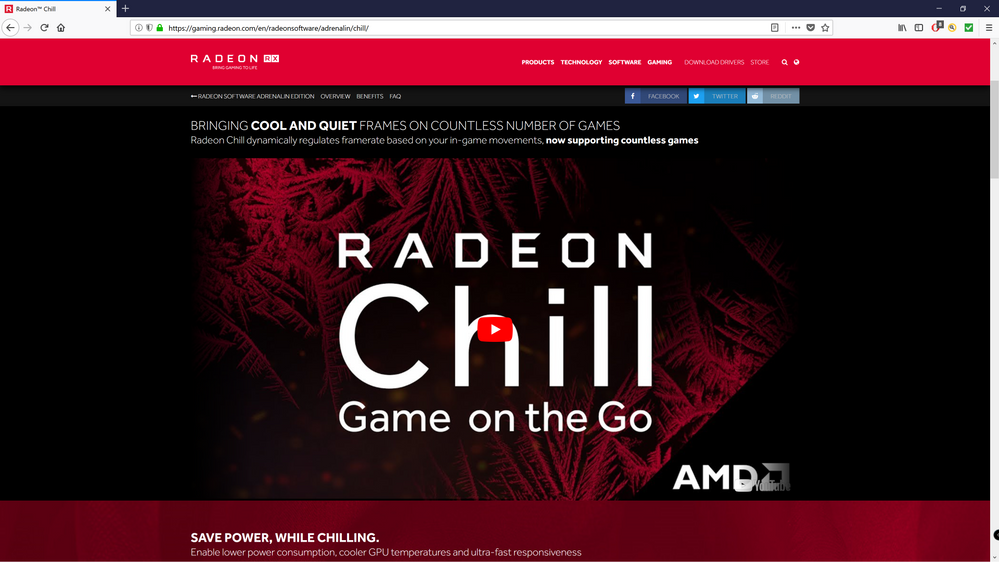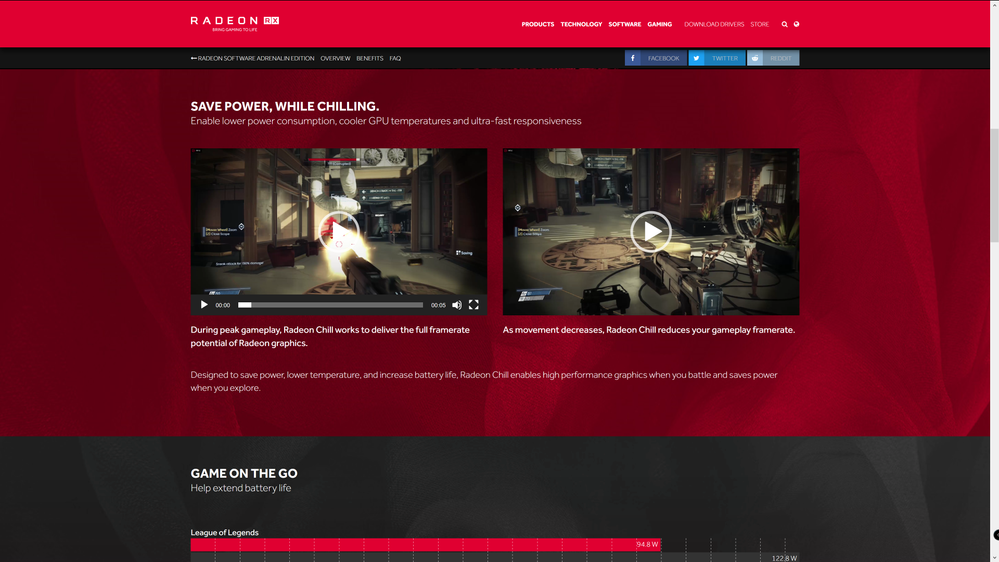- AMD Community
- Support Forums
- PC Drivers & Software
- Re: Where can I find a list of games defined by AM...
PC Drivers & Software
- Subscribe to RSS Feed
- Mark Topic as New
- Mark Topic as Read
- Float this Topic for Current User
- Bookmark
- Subscribe
- Mute
- Printer Friendly Page
- Mark as New
- Bookmark
- Subscribe
- Mute
- Subscribe to RSS Feed
- Permalink
- Report Inappropriate Content
Where can I find a list of games defined by AMD as supported and working properly by Radeon Chill in August 2018?
Hello,
Simple question, should be a simple answer.
Where can I find a list of games defined by AMD as supported and working properly with Radeon Chill in August 2018?
Is Wolfenstein II : The New Colossus on the list of Supported Games?
The only information I have found so far is as follows:
(1). From here: https://www.youtube.com/watch?v=1ief5jbGB_w&feature=youtu.be&t=689
(2). From here https://gaming.radeon.com/en/radeonsoftware/adrenalin/chill/ it seems that Chill is supported on "COUNTLESS NUMBER OF GAMES":
(3). If I watch the above Video I see from here: Radeon™ Software: Taking Radeon™ Chill to the Next Level - YouTube
You list the following games in the following sequence in that video at a pace that starts off slow and increases at an exponential rate... I guess to indicate that countless games are supported.
1. Overwatch.
2. Dota 2.
3. League of Legends.
4. Rocket League.
5. Prey.
6. Quake Champions.
7. Doom.
8. Battlefield 1.
9. Tom Clancy's The Division.
10. Civilization 6.
11. Sniper Elite 4.
12. For Honor.
13. World of Tanks.
14. Watch Dogs 2.
15. TitanFall 2.
16. Mass Effect : Andromeda.
17. Grand Theft Auto V.
18. Resident Evil Biohazard.
19. Ark Survival of the Fittest.
20 Tomb Raider.
21. Call of Duty :Infinite Warfare.
22. Hitman.
23. Total War : Warhammer.
24. Team Fortress 2.
25. Counter Strike Global Offensive.
26. Paragon.
27. Crossfire.
28. Fallout 4.
29. Far Cry Primal
30. Deus Ex: Mankind Divided.
31. StarCraft II: Wings of Liberty.
32. Warframe.
33. Dark Souls 3.
34. The Witcher 3: Wild Hunt.
35. Far Cry 4.
36. PlanetSide 2.
37. World of Warcraft.
38. Rise of the Tomb Raider.
40. The Elder Scrolls Skyrim.
The above list may be wrong, the list in the video runs so fast it is almost subliminal advertising and it is hard to count / see them all.
- Mark as New
- Bookmark
- Subscribe
- Mute
- Subscribe to RSS Feed
- Permalink
- Report Inappropriate Content
Can someone give me some video evidence of how Radeon Chill works on an RX Vega 64 or RX Vega 56 and show that it meets the following claim on any of the above supported games? - "During peak gameplay, Radeon Chill works to deliver the full framerate potential of Radeon Graphics".
I take that statement from the following webpage: https://gaming.radeon.com/en/radeonsoftware/adrenalin/chill/
Thanks.
- Mark as New
- Bookmark
- Subscribe
- Mute
- Subscribe to RSS Feed
- Permalink
- Report Inappropriate Content
As far as I see it, Radeon Chill does not work properly on my R9 FuryX, Fury, Nano, down to R9 280x or HD7970 cards.
In game keyboard only input FPS is limited to a range of ~ Chill min +15 (if Chill Max = 60) to ~ Chill min + 25 FPS (If Chill Max = 300) for all games I tested so far based on the value I set for Chill Max (60-300).
Plenty of examples here: Could AMD please add Keyboard and Mouse input Weighting sliders for for Chill in Adrenalin Driver?
I just tested 18.7.1 Drivers Wolfenstein II : The New Colossus - YouTube
Please see the comments in the video for more information.
Perhaps it does work on Vega56/Vega64?
I do not own those cards.
I have some evidence that Chill behaves on RX Vega exactly the same way as it behaves on R9 Fury X.
I do not run Chill. I use FRTC so I save at least some power but get good performance in game.
I think the way Chill behaves is in conflict with the ability to use FreeSync and avoid screen tearing because I need to limit the framerate to the top end of the FreeSync range to avoid screen tearing yet to get maximum delta FPS increase from Chill Min I have to set Chill max at 300.
Because of this behavior, if I only move my mouse, the FPS will increase up towards the 300 limit, burning more power than needed, as 300 is way above the top end of the FreeSync Range.
Can I please ask that AMD either fix the issue with keyboard only input FPS being limited to Chill Min+ (15-25) FPS or else clearly state on your advertising that using Chill limits your Frame Rate to that level?
I understand that recent AMD cards (RX480/RX580/RXVega56/RXVega64) require much more power than Nvidia cards in the same performance class.
I understand turning Chill on is supposed to save power on AMD cards when your in game character is stationary and no keyboard or mouse input is applied, and Frame Rate Drop is expected.
I understand that moving the mouse (wildly in some games like the Witcher 3) will allow you to hit an FPS towards Chill Max.
As far as I see it, in practice running Chill on many games I have tested, Chill either limits the in game Frame Rate to lower than acceptable levels and saves power or I have to set Chill Min so high the Frame rate is O.K. but the power saving is minimal.
I would really like to be able to use Chill.
I can see how moving my in game character from standstill (Chill Min) with Keyboard Input should give reduced latency and better FPS (Chill Max) for longer because the GPU temperature should be lower because of lower power consumption due to Chill.
I would really like to be able to save power on my cards.
I wish Chill was 'on' by default.
Please look into this issue, and fix it for your next major driver release for supported games.
This should be a major improvement for owners of Vega 56 and 64 (if it currently does behave the same way as FuryX cards) who use their cards for gaming.
If it does actually work o.k. on Vega 56/64/RX580 then please fix Chill so it works in a usable manner with your previous R9 FuryX/Fury/Nano and below cards.
Thanks.
- Mark as New
- Bookmark
- Subscribe
- Mute
- Subscribe to RSS Feed
- Permalink
- Report Inappropriate Content
You know they did have global chill settings then after an update they didn't work. Then they came back with settings working just in game profiles.
Now again most of my definition of working is way more liberal than yours as I only really used it to help freesync myself. After we talked about this the other day I really fired up about 20 games I don't normally play to just check them out. I did not test anything with power only how it affected the frame rate. I found many games that did not work that were on the working list, found games not listed that did work. I also found games that sorta worked I would set the range but it didn't come in at that range. But I could set the range to different settings and ultimately get them in my desired range. So weird stuff going on for sure. Definitely when it comes to freesync there is NO ONE SIZE FITS ALL approach, IMHO. Definitely a situation that would irritate a novice wanting to just plug and play.
- Mark as New
- Bookmark
- Subscribe
- Mute
- Subscribe to RSS Feed
- Permalink
- Report Inappropriate Content
Hi,
I have tested many of the supported games and turning on Chill kills the Keyboard only input FPS for me on each one.
I have provided plenty of examples now.
I tried some games that were not on the list.
Some games not on the list showed the same behavior I describe above. Others showed really strange frame rate behavior, and disjoint between chill settings on the Overlay and the value set at launch from Radeon Settings.
I have had a few people testing their Vega cards for me and it seems to show the same behavior, but I should really test it myself.
I saw this video today: Radeon Chill: AMD Radeon Settings. Should you use it? - YouTube
Not looking at it in as much detail (not looking at keyboard versus mouse versus both).
Summary is the frame rates are all over the place - "The Fuidity of the game felt wonky". The person making the video prefers running at constant frame rate.
It is likely the "Fluidity issue" would go away if AMD would fix the very small delta FPS from Chill Min when character standing still to the FPS seen with Keyboard only input (Chill min + 15-25 FPS). The user should be able to set the Keyboard only input FPS to be Chill Max. Power would still be saved and FPS could still drop to Chill Min when the user is not applying any keyboard or mouse input.
I will submit another AMD Reporting form open another email support case.
If anyone with a Vega card and Wolfenstein II : The New Colossus for example then they may be able to repeat the test video I made above and see what happens.
Bye.
- Mark as New
- Bookmark
- Subscribe
- Mute
- Subscribe to RSS Feed
- Permalink
- Report Inappropriate Content
Hi.
Thanks for looking at Chill behavior on your cards. Could you confirm Which card AMD card you tested Chill with please?
RE: weird stuff going on for sure
I think it is pretty clear what is going on with GCN cards from R9 FuryX/Fury/Nano down to R9 280x / HD7970 as I have been able to test Chill on those.
I just do not know for sure exactly how Vega 64/56 cards perform with Radeon Chill.
I would like to test Chill myself on an RX Vega 64/56. I am not going to buy one just for that though obviously.
Bye.
- Mark as New
- Bookmark
- Subscribe
- Mute
- Subscribe to RSS Feed
- Permalink
- Report Inappropriate Content
Mine was on RX580. XFX
- Mark as New
- Bookmark
- Subscribe
- Mute
- Subscribe to RSS Feed
- Permalink
- Report Inappropriate Content
Thank you.
Thought it would have been your XFX RX 580 but I just wanted to confirm.
Bye.
- Mark as New
- Bookmark
- Subscribe
- Mute
- Subscribe to RSS Feed
- Permalink
- Report Inappropriate Content
There is a bug in 18.7.1 with Game Profiles...I don't know if it affects Chill or not, but it affects FRTC. To "fix" the bug, enable Histograph in the Profiles and reboot the computer (this one time). Then the game profile you have set works. On pre-18.7.1 the profile settings were not overriding the Global settings.
- Mark as New
- Bookmark
- Subscribe
- Mute
- Subscribe to RSS Feed
- Permalink
- Report Inappropriate Content
Thanks - I will take a look at that but I am confident that bug has nothing at all to do with the Chill behavior I see - I did lots of Chill Testing over Christmas. I have continued to test Chill Behavior on many driver releases since on supported games like Overwatch. In current look at games I match all global and local settings first. Chill range settings are matching o.k. at launch on supported games. I am able to change the Chill min and Chill max values correctly in the Radeon Overly on supported games I have tested. I saw the disjoint between Chill on Radeon Overlay and Chill on Radeon Settings on one unsupported game title so far, and Chill was simply not working properly at all.
If the bug you mentioned was the cause of the problem on that one game, I will let everyone know by posting here. In fact I will test that now.
Thanks again.
- Mark as New
- Bookmark
- Subscribe
- Mute
- Subscribe to RSS Feed
- Permalink
- Report Inappropriate Content
Hi,
I tested for the bug that you describe and I can confirm that I see the issue you described.
I used an installation of Hitman to test for the bug.
The Profile Graphics Setting for FRTC is not honored immediately at game launch. FRTC is set to 300 in the Radeon Overlay.
I have quickly uploaded screenshots and data to the following post: Radeon Adrenalin 18.7.1 Chill Settings and FRTC in Game Profiles at game launch. Fix needed? I did not want to distract from the main subject subject of this thread by posting all of that data in this thread.
I need to add more information to that post to describe the uploaded screenshots. I do not have time to complete that today.
I did what you asked. I turned on the histograms in Profile Wattman, rebooted the PC, and checked to see what the FRTC was set to in Radeon Overlay at game launch.
It does not however change the result of any of the testing I have been doing, because after game launch I have been using the Radeon Overlay to set Chill Min, Chill Max manually, starting at Chill Min = 30, Chill Max = 300. If I change Chill Max using the Radeon Overlay it adjusts FRTC to match Chill Max in that case.
I proceeded to test Chill performance and behavior in Hitman immediately after I tested for the bug you described.
I created the following video here: Radeon Chill limits Keyboard Only Input FPS on Hitman to Chill min +(15-25) FPS. - YouTube
The video is rather long and boring, I do not ask you to watch it.
From the title you may see that I see the same behavior on Hitman DX12 as I see on everything else I have tested so far.
Thanks for pointing out that bug though - I think it was worth investigating just in case my testing results were flawed somehow.
Bye.
- Mark as New
- Bookmark
- Subscribe
- Mute
- Subscribe to RSS Feed
- Permalink
- Report Inappropriate Content
The bug not only affects the FRTC..it also affects the Wattman settings for Power Limit and Temperature. The Global settings will be applied. I don't trust any Profile setting without having Histogram enabled. The game profile will not work/override the default/Gloal setting.
Any driver version prior to 18.7.1 can not be "fixed" by enabling the histogram. The game profiles do not work.
- Mark as New
- Bookmark
- Subscribe
- Mute
- Subscribe to RSS Feed
- Permalink
- Report Inappropriate Content
Hi,
The histogram is on in the above video I used to test Chill on Hitman. I deliberately show that in the video.
I always match the Global and Profile Wattman settings anyhow. It has no effect on the testing I do on Radeon Chill.
I have also tested Radeon Chill on games by disabling the profile for the game, and launching the game from Origin or Steam or whatever.
I have also tested Radeon Chill on games which have no profile created in in AMD settings at all.
It does not matter w.r.t. to the way I have been testing Radeon Chill.
Bye.