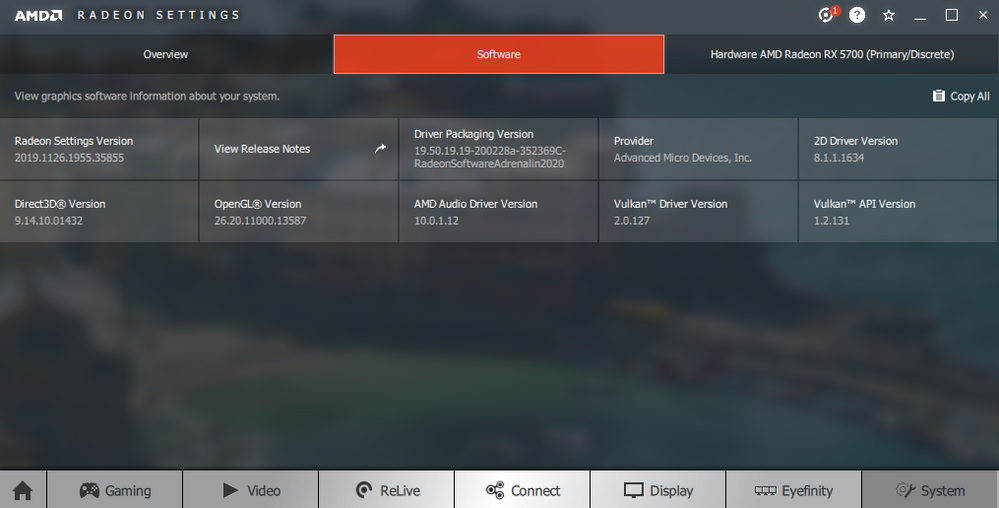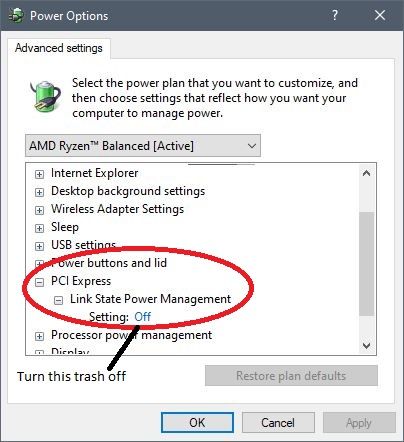- AMD Community
- Support Forums
- PC Drivers & Software
- Re: 20.3.1 Drivers Seem Unstable
PC Drivers & Software
- Subscribe to RSS Feed
- Mark Topic as New
- Mark Topic as Read
- Float this Topic for Current User
- Bookmark
- Subscribe
- Mute
- Printer Friendly Page
- Mark as New
- Bookmark
- Subscribe
- Mute
- Subscribe to RSS Feed
- Permalink
- Report Inappropriate Content
Setting Link State Power Management to off fixed my crashes
Upgraded to 20.3.1 drivers a few days ago (day of release). I've noticed more frequent system crashes (prior to the latest Adrenalin upgrade, no crashes, crashes were very rare). The crashes happen randomly, often when my PC is idle. Symptom of crash - I notice the GPU Fan RPM drops to 0, then the system reboots or shuts down with little to no warning. When the crashes occur, nothing useful goes into the Windows 10 Event Log, just the typical dump messages (Bug Check, etc.) show up.
At first, after experiencing random crashes at idle, I used the AMD "clean uninstaller" to completely remove 20.3.1, then rebooted, and reinstalled 20.3.1 using the full installer. This did not resolve the issue. Crashes still occurring. I may roll back if the crashes become more frequent. A sign of an impending crash is when my GPU fan drops to 0RPM, which I notice using the AMD Metrics overlay. I use manual tuning for the GPU fan as it tends to run on the warm side if the fan doesn't crank up as the GPU heats up during gaming, so I disable the "0 RPM" option and set the GPU fan to ramp up manually to keep things cooler. This seems buggy as I've seen the drivers lose the manual fan settings while my PC is running (not after reboot, etc.). The release notes mentioned better "zero RPM support", which seems to be causing the problems (at least in my case). I know a lot of 5700 users have mentioned issues as well.
System Setup details:
CPU: AMD Ryzen 7 3700X
Memory: 32GB @3200Mhz
Motherboard: ASUS ROG Strix X570-E v1407 BIOS (latest BIOS)
GPU: XFX RX590 Fat Boy
Windows build: Windows 10 x64 build 1909, latest patches installed
AMD Chipset drivers: 2.03.12.0657 (released 3/19/20)
Ryzen 9 5900X CPU, RX 6700 XT GPU, Windows 11 Pro x64 build 24H2
- Mark as New
- Bookmark
- Subscribe
- Mute
- Subscribe to RSS Feed
- Permalink
- Report Inappropriate Content
Yeah no surprise there that AMD still can't get their drivers straight.
I've been on 19.12.1 since I built my new system in December 2019 but recently a member named colesdav taught me an interesting method that has worked fine for me thus far.
19.12.1 is still the most stable... Check out my question here for his instructions. So while I was on the 19.12.1 GUI/UI/Driver, I downloaded the latest 20.2.2 and went into Device Manager to manually install ONLY the 20.2.2 driver on top of the 19.12.1 GUI. So I keep the old GUI but have the latest driver to pick up the latest bug fixes, etc. So far I've been able to play CoD: Warzone, BF4, and BFV without any issues and these were the games that would crash IF I installed the full/latest 2020 driver/GUI.
Notice I have the latest driver 19.50.19.19-20022 but keeping the old UI from 2019. Again, no problems thus far and there are detailed instructions in the link above I provided. If this doesn't work, colesdav mentioned that it is possible to use the latest Radeon PRO drivers as they now support ALL Radeon cards (not just the Pro) and seem to handle games like BFV very well with no crashes.
Check it out, try it out and see if it works for you. If you decide to try this first method, definitely boot into Safe Mode and use DDU to remove everything AMD from your computer then install the full 19.12.1 package followed by manually installing only the 20.2.2/20.3.1 driver in Device Manager.
- Mark as New
- Bookmark
- Subscribe
- Mute
- Subscribe to RSS Feed
- Permalink
- Report Inappropriate Content
I may have found a workaround/resolution (for now). When running AMD's DDU to remove all traces of the graphics drivers, I had forgotten that it resets the power plan settings for the AMD Ryzen Balanced plan back to default. By default, the Ryzen Balance plan leaves PCI Express Link State Power Management enabled, which I always set to "off" as it causes issues with the graphics card as well as other PCI devices (such as hardware RAID controllers). I switched it back to off and set my system to never sleep, things seem to be running ok again. No crashes or GPU fan RPM's going back to zero. When PCI Express Link State Power Management is enabled, it causes the GPU fans to spin down regardless of manual settings within the AMD Adrenalin settings, among other problems. So far, so good, not one crash or reboot since modifying the power plan options.
Ryzen 9 5900X CPU, RX 6700 XT GPU, Windows 11 Pro x64 build 24H2
- Mark as New
- Bookmark
- Subscribe
- Mute
- Subscribe to RSS Feed
- Permalink
- Report Inappropriate Content
Why are you using the Balanced Power Plan? If you have Win 10 and NOT using Performance...you are holding your computer back. For one thing, all of your processor cores will be parked...and so on.
This is a old post that is still relevant:
Check out core parking

- Mark as New
- Bookmark
- Subscribe
- Mute
- Subscribe to RSS Feed
- Permalink
- Report Inappropriate Content
I've read conflicting info on the power plans - there are numerous benchmarks posted out there that fared better under the balanced plan, while others insist the "Performance" plan is better. I can tell you that the processor min/max power is negligible because even the balanced plan has a 98% CPU minimum by default.
Ryzen 9 5900X CPU, RX 6700 XT GPU, Windows 11 Pro x64 build 24H2
- Mark as New
- Bookmark
- Subscribe
- Mute
- Subscribe to RSS Feed
- Permalink
- Report Inappropriate Content
With that you have to ask "Why have a Performance setting? You're changing settings in the Balanced Plan to make it like the Performance plan.
- Mark as New
- Bookmark
- Subscribe
- Mute
- Subscribe to RSS Feed
- Permalink
- Report Inappropriate Content
- Mark as New
- Bookmark
- Subscribe
- Mute
- Subscribe to RSS Feed
- Permalink
- Report Inappropriate Content
Yep, they're completely knackered. I've not seen a drop off in stability like this from AMD before. Returning my 5700XT this week because I'm just sick and tired of the one-step-forward-nine-steps-back approach they keep taking.
- Mark as New
- Bookmark
- Subscribe
- Mute
- Subscribe to RSS Feed
- Permalink
- Report Inappropriate Content
tomwarb wrote:
Yep, they're completely knackered. I've not seen a drop off in stability like this from AMD before. Returning my 5700XT this week because I'm just sick and tired of the one-step-forward-nine-steps-back approach they keep taking.
I will open the bidding at 99 cents.....
- Mark as New
- Bookmark
- Subscribe
- Mute
- Subscribe to RSS Feed
- Permalink
- Report Inappropriate Content
I just tried to install 20.3.1, and as soon as the installer finished, my monitors black screen and all my pc fans go to max, and that's it. No reboot, just a crashed system, can't even tell if the o/s is still running or not, seems like it isn't. I had no problems with 20.2 drivers, but I got this driver to play Doom Eternal. So I guess I'm SOL on that for now,since the game crashes randomly with any older drivers. Even when I reboot, my logon screen works fine, I can log in, and as soon as Amd System Center tries to load, black screens. AMD needs to get a handle on this junk, this computer is only 3 months old, and It's pretty common stuff. Asrock B450 Mobo, Ryzen 2600, and using an older, but still brand new RX 570, shouldn't be having these problems with Polaris based cards, I mean dang, they're only what 4 years old now. I guess it's fortunate I keep a lot of system restore points.
EDIT: Ok I did a clean reinstall of 20.3.1, which I guess I should have done first, but so far I haven't had problems this time. I take back what I said. Lisa Su, baby, I'm sorry. Will you take me back?