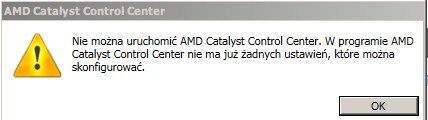- AMD Community
- Support Forums
- PC Drivers & Software
- Re: Problem with drivers please help
PC Drivers & Software
- Subscribe to RSS Feed
- Mark Topic as New
- Mark Topic as Read
- Float this Topic for Current User
- Bookmark
- Subscribe
- Mute
- Printer Friendly Page
- Mark as New
- Bookmark
- Subscribe
- Mute
- Subscribe to RSS Feed
- Permalink
- Report Inappropriate Content
Problem with drivers please help
Issue Description: Hello, today I installed the drivers through the AMD program which detects the driver updates and installed them, the installation was successful and here the problem arises because after resetting the laptop a message is displayed that the graphics card is not installed (I attach the picture) I tried to restore the system but I do not have any restore points because I forgot to make it manually and I can not undo driver installation or does someone have any idea to solve this problem? It also adds a picture with a data log which was displayed after installing the drivers. The screen resolution has changed yet, I had 1366x (some) and now I have 1024x (iles)
- Hardware: HP Pavilon dv6-6030ew Intel® Core™ i5 i5-2410M (2.3 GHz, 2.9 GHz Turbo, 3 MB cache) AMD Radeon HD 6770M 15.6 cali LED 1366x768 RAM 8GB
- Software: Windows 7 Home Premium 64
Solved! Go to Solution.
- Mark as New
- Bookmark
- Subscribe
- Mute
- Subscribe to RSS Feed
- Permalink
- Report Inappropriate Content
Clean Install AMD Graphics Drivers
** Windows 7 and Windows 8.1 must be fully updated before attempting to install any AMD driver. All 'critical', 'recommended', and 'optional' (no language packs,etc) updates as well as any Service Packs (SP) must be installed before any attempt to install graphics drivers. If you do not get this message .... keep installing until you do:

You must update the Intel driver and it must be done Before you install the correct AMD driver:
Laptop graphics update...How to
Correct AMD driver ...always install the full version, not the 'minimal setup' > > Legacy
- Mark as New
- Bookmark
- Subscribe
- Mute
- Subscribe to RSS Feed
- Permalink
- Report Inappropriate Content
To make sure you get the best experience, please read this first.
- Mark as New
- Bookmark
- Subscribe
- Mute
- Subscribe to RSS Feed
- Permalink
- Report Inappropriate Content
Clean Install AMD Graphics Drivers
** Windows 7 and Windows 8.1 must be fully updated before attempting to install any AMD driver. All 'critical', 'recommended', and 'optional' (no language packs,etc) updates as well as any Service Packs (SP) must be installed before any attempt to install graphics drivers. If you do not get this message .... keep installing until you do:

You must update the Intel driver and it must be done Before you install the correct AMD driver:
Laptop graphics update...How to
Correct AMD driver ...always install the full version, not the 'minimal setup' > > Legacy
- Mark as New
- Bookmark
- Subscribe
- Mute
- Subscribe to RSS Feed
- Permalink
- Report Inappropriate Content
Okey i repair that but now i can't open AMD Catalyst Contorl Center i give photo
The AMD Catalyst Control Center can not be started. The program does not have any settings that can be configured