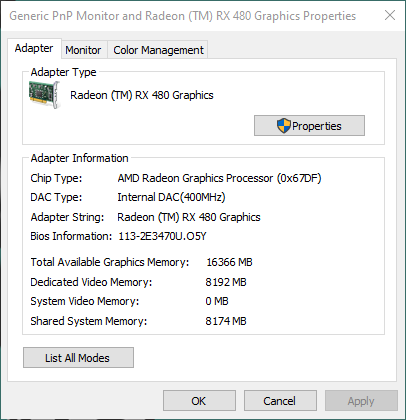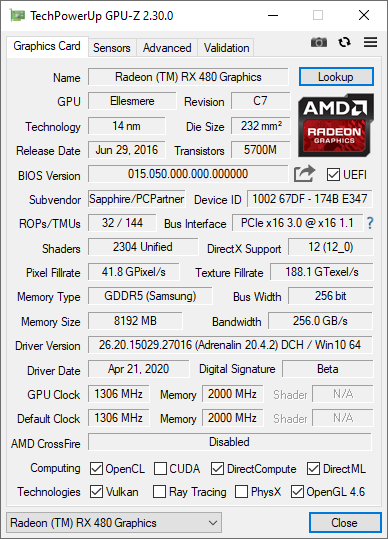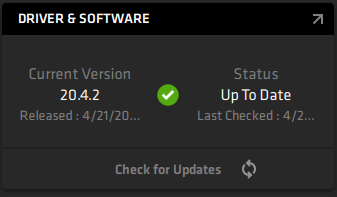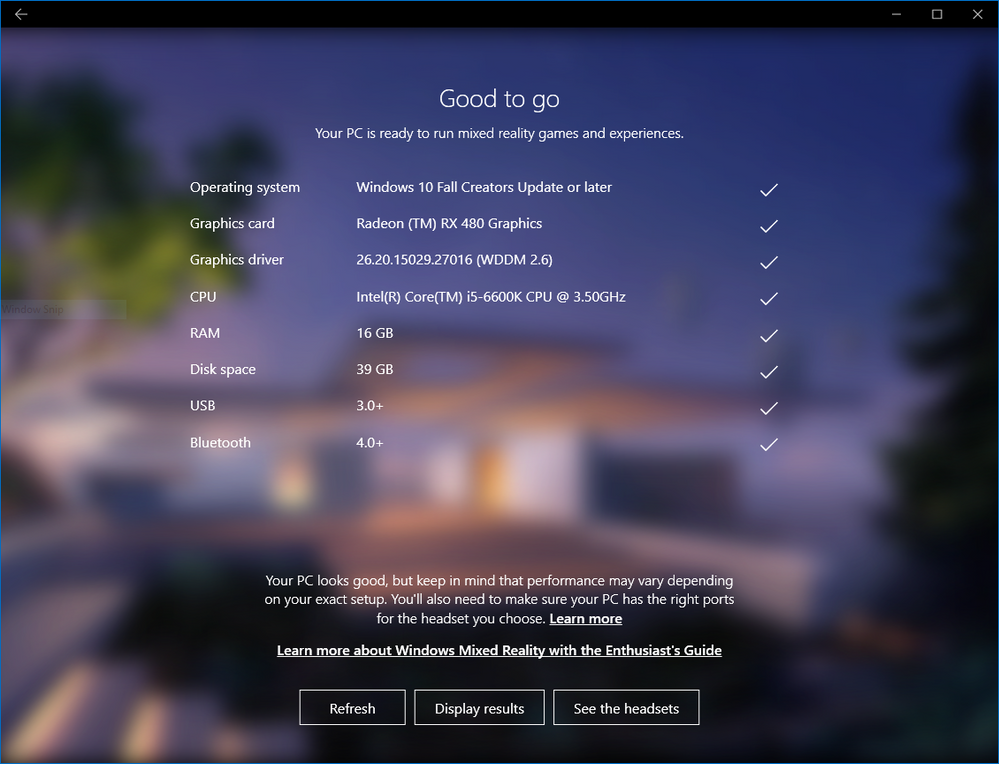- AMD Community
- Support Forums
- PC Drivers & Software
- Re: Need help with video playback of 4k 360 H.264 ...
PC Drivers & Software
- Subscribe to RSS Feed
- Mark Topic as New
- Mark Topic as Read
- Float this Topic for Current User
- Bookmark
- Subscribe
- Mute
- Printer Friendly Page
- Mark as New
- Bookmark
- Subscribe
- Mute
- Subscribe to RSS Feed
- Permalink
- Report Inappropriate Content
Need help with video playback of 4k 360 H.264 and 5k 180 H.265
I'm having issues with playback of 4k 360 H.264 and 5k 180 H.265 Vr video. It seems like my GPU is not being use at all for video hardware acceleration. Here is a link to a imgur
that shows my task manager during playback of a video in Potplayer which shows my cpu at about 90% and my GPU utilization near 6% and no video decoding. When I attempt to play a video there will either be graphical glitches or the video will seems to play fine except it is running at about half speed with the audio playing at normal speed with occasional pauses in the sound. Sometimes the video will play fine except the video will also freeze every once in a while. One strange thing is that If I play back a 4k 180 H.264 vr video my gpu is suddenly being used for hardware acceleration with GPU utilization at about 50% and my CPU at 20% and those video will play fine.
System Configuration:
Motherboard: BIOSTAR GTN Z170
CPU: Intel i5 6600K
Memory: 16GB DDR4
GPU: RX480 Sapphire Nitro
VBIOS: 113-2e3470u.o5y
Driver: Radeon Software 20.4.2
OS: Windows 10 x64 1909
Steps to Reproduce:
- Launch player
- Select 5k 180 H.265 or 4k 360 H.264 Vr video
- 1. See either the video slowed down or random freezes
- open task manager and see hardware acceleration not being used
Expected Behavior
- Launch player
- Select 5k 180 H.265 or 4k 360 H.264 Vr video
- Video plays back fine with no issues and hardware acceleration being used
Actual Behavior:
When I attempt to play a video there will either be graphical glitches or the video will seems to play fine except it is running at about half speed with the audio playing at normal speed with occasional pauses in the sound. Sometimes the video will play fine except the video will also freeze every once in a while.
Additional Information
This link Show someone having the same issue but fixed it by using an old driver.I have tried driver Crimson 17.4.1 and it seems to have semi worked with 4K 360 H.264 except that the video was just showing black. The reason I could tell that hardware acceleration was being used was that in task manager video decoding went up from 0% to about 30%. There are a couple of other people mainly years ago that had the same issue I had with the rx 480 not being used for video decoding like this person or this one and this person and finally this thread.
- Mark as New
- Bookmark
- Subscribe
- Mute
- Subscribe to RSS Feed
- Permalink
- Report Inappropriate Content
You mentioned that your RX480 has vBIOS version 113-2e3470u.o5y installed but when I go to TechPowerUP and checked the Sapphire Nitro+ vBIOS they have for downloading the version is 015.050.000.001: VGA Bios Collection | TechPowerUp
Run GPU-Z and upload an image of your Sapphire RX480. That should show exactly what vBIOS you have installed and what is enabled for your GPU Card.
Also download and install K-Lite Codec package which will install the video codec necessary for running HD video: Download K-Lite Codec Pack
Also make sure your Motherboard has the latest BIOS and CHIPSET installed with Windows completely updated via Windows Update.
RX480 latest AMD Driver: https://www.amd.com/en/support/kb/release-notes/rn-rad-win-20-4-2
EDIT: Which Video program are you using to view the 4K & 5K Videos with?
- Mark as New
- Bookmark
- Subscribe
- Mute
- Subscribe to RSS Feed
- Permalink
- Report Inappropriate Content
I was originally going to make this post on the amd subreddit but I decided to post it here. They recommend to use the video adapter properties to get the bios information.
Here is GPU-Z.
My motherboard is has the latest bios/chipset update and my rx 480 should have the latest drivers.
I have installed k-lite basic and it didn't seem to do much other than "enable" lav filter for h.265 videos but it still didn't do anything even when changing the hardware decoder from Default to DXVA2 (Copy-Back) or DXVA2(native) as my cpu utilization is at 80-90% while my gpu utilization is near 0-6% and no difference for h.264 videos as it seems like lav filter is not enabled for those videos.
My intent is to be able to run the video in vr using programs like Deovr/Whirlingig but since It's kinda annoying having to take off and put back on my HMD, I am using Potplayer/MPC-HC to test as both of them are showing the same issue that I see in vr as well as being able to see my task manager to see if GPU decoding is being used.
- Mark as New
- Bookmark
- Subscribe
- Mute
- Subscribe to RSS Feed
- Permalink
- Report Inappropriate Content
According to GPU-Z your GPU Card has everything that needs to be enabled working correctly.
Run Windows 10 Mixed Reality Tool to make sure your computer has the minimum setup for VR: Get Windows Mixed Reality PC Check - Microsoft Store . It might pinpoint to any problems your computer may have in running VR on it.
This other User was also having issues with VR and this is the answer I gave him:

Also run DXDIAG.exe and upload the DXDIAG.txt file to your next reply. It is very helpful in finding out what files are having issues on your computer especially those regarding Graphics or Video.
Have you tried configuring Radeon Settings to try and get the GPU to run 4K & 5K HD video?
According to CNET specs on the Sapphire RX480 OC 8 gigabyte GPU Card: Sapphire NITRO+ RX 480 OC - graphics card - Radeon RX 480 - 8 GB Specs - CNET
The maximum Resolution is 3840 x 2160. To get to run 5K resolution you need to enable Radeon Settings VSR (Virtual Super Resolution): https://www.amd.com/en/support/kb/faq/dh-010
NOTE: LoL, by any chance is this User you posting the same question at Reddit: https://www.reddit.com/r/WindowsMR/comments/g7ls17/need_help_with_4k5k_360_video/
- Mark as New
- Bookmark
- Subscribe
- Mute
- Subscribe to RSS Feed
- Permalink
- Report Inappropriate Content
You can also open a AMD Service Request (Official AMD SUPPORT) and see what you are doing incorrectly that the RX480 won't run 4K or 5K videos via GPU Hardware Decoding from here: https://www.amd.com/en/support/contact-email-form
- Mark as New
- Bookmark
- Subscribe
- Mute
- Subscribe to RSS Feed
- Permalink
- Report Inappropriate Content
Thanks I sent them message and hope they can help since it seems to be something to do with the driver since I was able to use an old driver to get hardware acceleration to work on 4K 360 H.264 but I got a black screen in whichever player I attempted to use. I only know that hardware acceleration was working because I had a much lower CPU utilization and a higher GPU utilization with video decoding at around 50-100%
- Mark as New
- Bookmark
- Subscribe
- Mute
- Subscribe to RSS Feed
- Permalink
- Report Inappropriate Content
Yea that is me.
So I ran the Mixed reality test and says I'm good to go.
Here is a Pastebin with my DxDiag