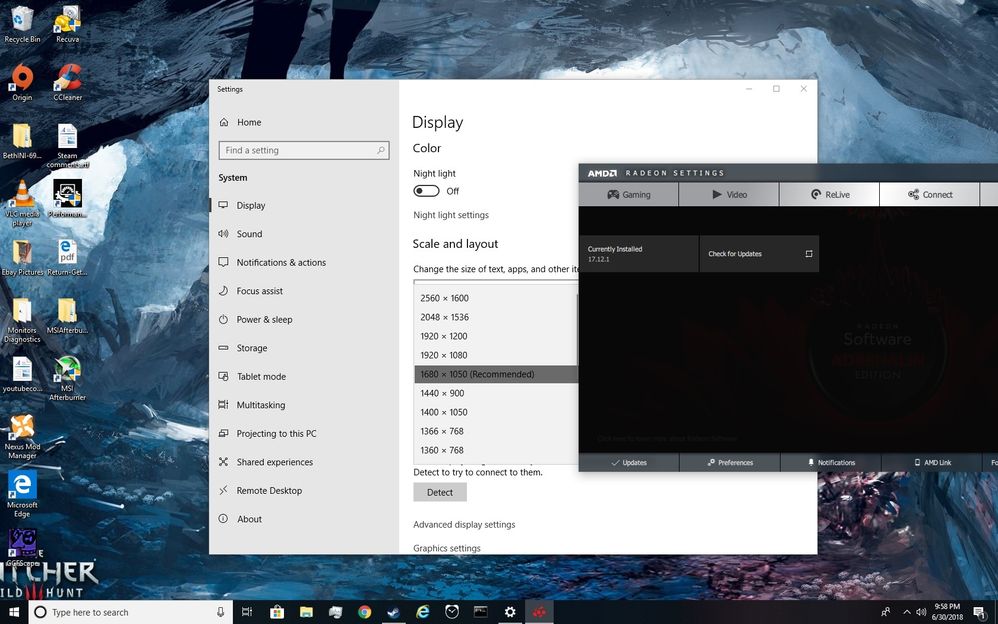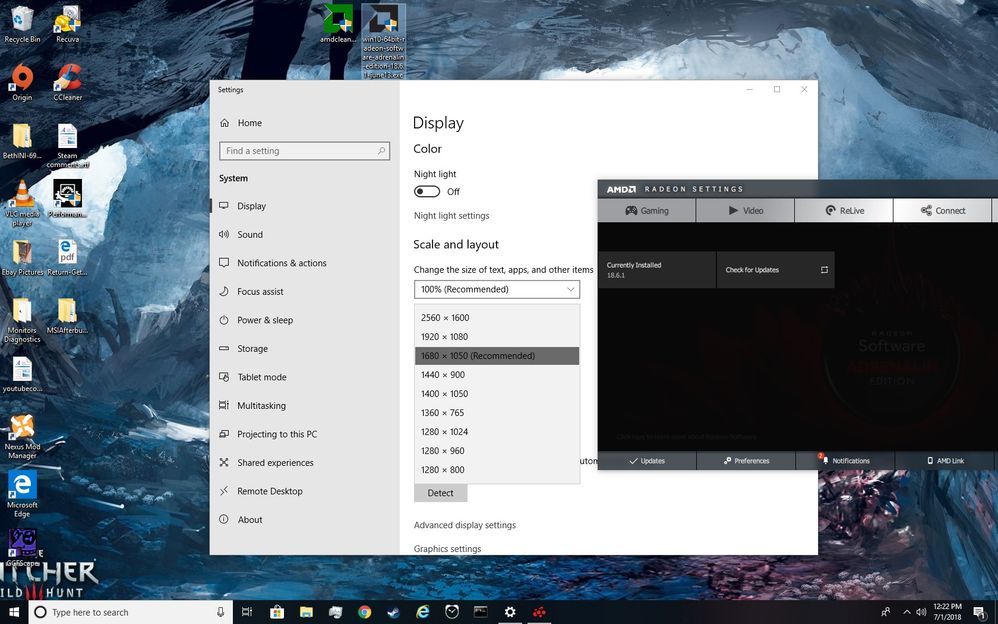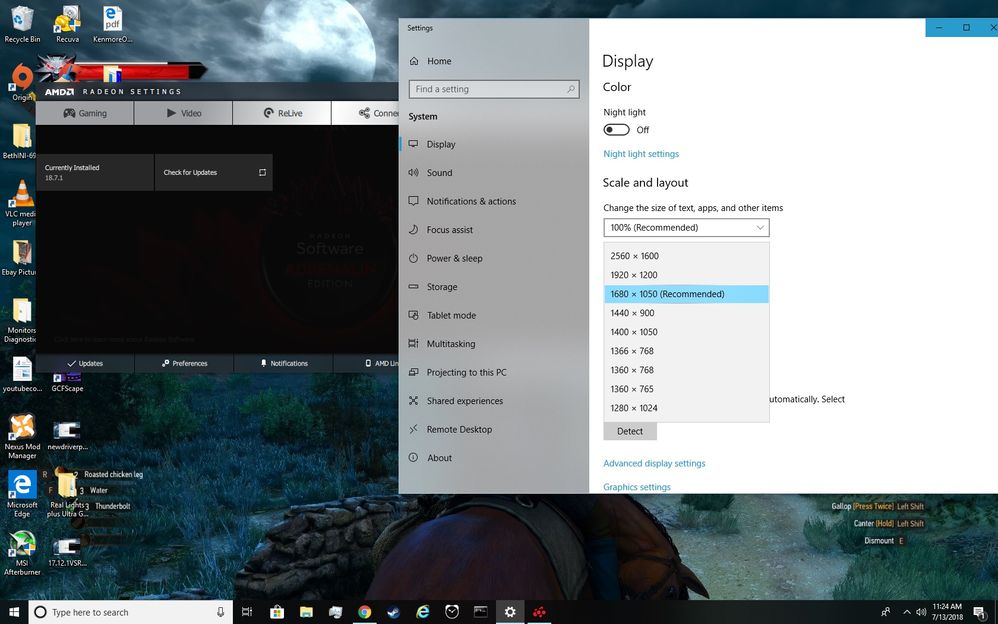- AMD Community
- Communities
- PC Drivers & Software
- PC Drivers & Software
- Re: Missing VSR resolutions.. NEED TO RECOGNIZE TH...
PC Drivers & Software
- Subscribe to RSS Feed
- Mark Topic as New
- Mark Topic as Read
- Float this Topic for Current User
- Bookmark
- Subscribe
- Mute
- Printer Friendly Page
- Mark as New
- Bookmark
- Subscribe
- Mute
- Subscribe to RSS Feed
- Permalink
- Report Inappropriate Content
Missing VSR resolutions.. NEED TO RECOGNIZE THIS AS A BUG AND REPORT IT.
Im really very unhappy with AMD at this point and will never be buying an AMD card again unless more is done. NVIDIA simply does it all better. I reported this problem in a forum before and have currently received no real answer other than "AMD can do w/e they want". That's not good enough.
Im not a rich person. I dont have the money to buy a new GFX card whenever the markets want me to. Therefore i have to make due. I have a 1680x1050 monitor that i use to play the newest games with either downsampled quality, or rescaled quality (via the gfx engine). The reason it always worked was because i could set my VSR to any of 4 possibilities. 2560x1600 almost always was too much of a performance hog, and the lower quality (1920x1200 or 2048x1536) were always great compromises and made it so i could clean up the picture and play at higher resolutions at the same time. Very nice up until some patch after 17.12.1.
This is what im supposed to have:
This is with 17.12.1. What i have with the most uptodate drivers is 2 of the 4 resolutions missing. That's not supposed to happen. I spent all day yesterday trying to figure this out, and im not happy about it. This isn't something i should have to fix. If people rely on this feature, its unfair to just remove it w/o saying anything. This is the problem with lack of transparency in the markets. I have no idea what happens, and AMD says nothing about it in any updates. Im not going to read any patch notes because i shouldn't have to. Does it say it anywhere? IF its a feature change, its up to AMD to let people know more easily by saying "this is what we changed".
Can anyone actually give me an authoritative answer about this?
Solved! Go to Solution.
- Mark as New
- Bookmark
- Subscribe
- Mute
- Subscribe to RSS Feed
- Permalink
- Report Inappropriate Content
So the problem for me seems to be solved now. I installed 18.7.1 and the trick was to DISABLE GPU SCALING! Then all 4 resolutions show up for me. For anyone with this problem, try to disable GPU scaling.
- Mark as New
- Bookmark
- Subscribe
- Mute
- Subscribe to RSS Feed
- Permalink
- Report Inappropriate Content
By the way im not the only person with this problem. Someone else has it or had it too.
https://community.amd.com/message/2865590?q=vsr%20missing
Same basic thing. Something was broken probably after patch 18.2.1.
Ill try to upgrade to that version and see what happens.
- Mark as New
- Bookmark
- Subscribe
- Mute
- Subscribe to RSS Feed
- Permalink
- Report Inappropriate Content
Use this form AMD Issue Reporting Form and this Email Form
- Mark as New
- Bookmark
- Subscribe
- Mute
- Subscribe to RSS Feed
- Permalink
- Report Inappropriate Content
Normally you set the resolution in the game. What does the game offer as resolutions?
Applying a Supported VSR Mode
Once VSR is turned on within Radeon Settings, applying a supported VSR mode for a particular game can be done through the in-game Graphics/Video settings menu.
These are general steps for applying a supported VSR mode to games:
- Launch the desired game and open the Graphics/Video menu. If required, please refer to the game guide for instructions on accessing Graphics/Video menu.
- Select the Resolution option to see a list of available resolutions that the game can run in.
- Resolutions listed that are higher than the native resolution of the display are VSR modes.
Note! If the option only contains resolutions that are equal and/or lower than the native resolution supported by your display, then that is a limitation of the game as it cannot render at higher resolutions and does not support VSR modes. - Select the desired VSR mode and apply/save change. The game should now run in the selected VSR mode
- Mark as New
- Bookmark
- Subscribe
- Mute
- Subscribe to RSS Feed
- Permalink
- Report Inappropriate Content
I do set the resolution normally in game. They dont exist, so i can't. This is the issue. If they did exist, id see them in the windows display settings menu. I dont, so i can't.
As i said, this has been reported before.
- Mark as New
- Bookmark
- Subscribe
- Mute
- Subscribe to RSS Feed
- Permalink
- Report Inappropriate Content
With the drivers 17.12.1 i can set my own resolutions in regedit up to 2560x1600 and its always worked fine. Something broke at some point, or AMD has decided to screw part of its user base.
- Mark as New
- Bookmark
- Subscribe
- Mute
- Subscribe to RSS Feed
- Permalink
- Report Inappropriate Content
Maybe you should tell us what card...and furnish this > INFORMATION REQUIRED WHEN POSTING A QUESTION
- Mark as New
- Bookmark
- Subscribe
- Mute
- Subscribe to RSS Feed
- Permalink
- Report Inappropriate Content
My GPU is AMD radeon XFX RX 580 8GB
- Mark as New
- Bookmark
- Subscribe
- Mute
- Subscribe to RSS Feed
- Permalink
- Report Inappropriate Content
Also noticed you have Afterburner. Try deleting that from your computer. Then reinstall the latest driver using the clean install method...which removes all the crap Afterburner installed as well as registry changes. Wattman/AMD settings and controls do not work properly with third party controllers. Clean Install AMD Graphics Drivers
- Mark as New
- Bookmark
- Subscribe
- Mute
- Subscribe to RSS Feed
- Permalink
- Report Inappropriate Content
I never had afterburner installed. I installed it yesterday because the performance metrics wont work with VSR resolutions in Witcher 3. However, i will retry installing the latest drivers with a clean install and see what happens.
- Mark as New
- Bookmark
- Subscribe
- Mute
- Subscribe to RSS Feed
- Permalink
- Report Inappropriate Content
AB makes changes to the registry when you install it. Make sure you delete it first...before the clean install.
- Mark as New
- Bookmark
- Subscribe
- Mute
- Subscribe to RSS Feed
- Permalink
- Report Inappropriate Content
AB didn't do anything. I had this problem long before i even decided to DL AB.
And here is the problem, again, with the new drivers installed:
I made sure to disable all startups and all non essential MS services before attempting the installation this time.
MS AB was uninstalled too.
The version i installed is at the top along side the clean uninstall program used.
the problem is the driver or how it interacts w/ the OS. Either they broke it, or MS broke them. Delibertately or not.
- Mark as New
- Bookmark
- Subscribe
- Mute
- Subscribe to RSS Feed
- Permalink
- Report Inappropriate Content
Ok...it's time we know what everybody is talking about > INFORMATION REQUIRED WHEN POSTING A QUESTION
- Mark as New
- Bookmark
- Subscribe
- Mute
- Subscribe to RSS Feed
- Permalink
- Report Inappropriate Content
My system specs are as follows.
I have a desktop system.
MB: Intel DZ77RE-75K Extreme series optimized for intel K processors w/ bios version: GAZ7711H.86A.0066.2013.0521.1509 (type: UEFI)
CPU: Intel i5 3570k OC to 4.0 ghz
Memory: 8GB Gskill ripjaws DDR3-2133 PC3-17000
PSU: 650 Watt Antec 25 Earthwatt
GPU: XFX Radeon RX 580 GTS 8GB
Display: Acer X223W 1680x1050 @ 60hz native with 1 HDMI connection to GPU
Mouse: Razer Deathadder
OS: Windows 10 64 bit
Driver version w/ problem: 18.6.1
Driver version w/o problem: 17.12.1 ( i haven't tested anything further up the chain)
All uptodate as windows does most of it for me, and finds all the most available drivers i need for it. Its highly unlikely anything is a problem here, as im not the only person w/ this problem.
- Mark as New
- Bookmark
- Subscribe
- Mute
- Subscribe to RSS Feed
- Permalink
- Report Inappropriate Content
I can confirm the problem still exists when i perform the MINIMAL web auto setup. I also checked the LOG FILE w/ the clean uninstall. No errors.
- Mark as New
- Bookmark
- Subscribe
- Mute
- Subscribe to RSS Feed
- Permalink
- Report Inappropriate Content
Since there are no obvious answers here, i have opened a customer care ticket to get higher level assistance. I also "reported an issue". Thanks for your help thus far.
- Mark as New
- Bookmark
- Subscribe
- Mute
- Subscribe to RSS Feed
- Permalink
- Report Inappropriate Content
Looks like they're all back in 18.7.1. Check what's available with vsr on/off in display settings and in list all modes.
- Mark as New
- Bookmark
- Subscribe
- Mute
- Subscribe to RSS Feed
- Permalink
- Report Inappropriate Content
Thanks ill try it and get back to you.
- Mark as New
- Bookmark
- Subscribe
- Mute
- Subscribe to RSS Feed
- Permalink
- Report Inappropriate Content
Even though it HINTS at the "FIX" in the driver, its still a problem.
This is the new driver 18.7.1 along w/ the same problem ive had since after driver 18.2.1:
I confirmed in game that it still exists. Only 2 of the 4 resolutions exist.
- Mark as New
- Bookmark
- Subscribe
- Mute
- Subscribe to RSS Feed
- Permalink
- Report Inappropriate Content
Wasn't this answer good enough for you?
- Mark as New
- Bookmark
- Subscribe
- Mute
- Subscribe to RSS Feed
- Permalink
- Report Inappropriate Content
Wow. Did you even read the post? Clearly not. A. These two posts aren't even the same. That post was about tech support not answering me. And B. The "solutions" he gave weren't solutions to anything as it didn't even address or recognize the problem. that's something you clearly dont understand. I answered him directly w/ the reasons why his "solution" had literally nothing to do with my problem at hand.
Please dont post anymore unless you have something constructive to add. Dont tell me what it "good enough" for me in an attempt to start a flame war. I had way too much experience with people like you who troll these forums and im really tired of it.
ITs also harassment and starting flames which is against guidelines. And please dont tell me your not doing it because you are. And i hate repeating myself. IM trying to get someone to answer me. These forums are for suggestions, not flaming.
- Mark as New
- Bookmark
- Subscribe
- Mute
- Subscribe to RSS Feed
- Permalink
- Report Inappropriate Content
No..it's the same subject..as you said "
"This is the topic in case anyone wants to see it: https://community.amd.com/message/2867573#comment-2867573"
And this is the answer you got:
1. Re: What to do when tech support wont work? HELP!
black_zion Jul 12, 2018 9:00 PM (in response to amdfreak01)
Four things to note.
One is that AMD does not recognize 1650x1050 as a supported native resolution, and the closest one, 1600x900, only has one supported VSR mode, 1920x1080.

Two is that the monitor you stated you have, Acer X223W, does not have HDMI capabilities, only VGA and DVI, so I assume you are using a HDMI to DVI adapter. It's also 9 years old, and the CCFL tubes have degraded very badly, only having a lifespan of 20,000-30,000 hours, and you are well over 20,000 hours if you have used it more than 6 hours per day.


Three is the fact that AMD states this as a known issue in the release notes

And four is the fact that the forum rules disallow the creation of multiple threads for the same topic

So with all your talk about graphics cards and spending so much money instead of spending less than $100 to replace your 9 year old monitor with a 1920x1080 LED display, I really believe you are just ranting, and this thread should be locked. amdmatt do you agree?

- Mark as New
- Bookmark
- Subscribe
- Mute
- Subscribe to RSS Feed
- Permalink
- Report Inappropriate Content
False. The topic is listed as what to do when tech support doesn't answer me. I added that "in case" someone wants to see what the problem is. You're clearly just trolling me at this point and im going to report you.
The answer i got doesn't make it right or good enough now does it? The fact that i have to explain this to you proves you're trying to get me angry. I wont tolerate it because its simple harassment and is against the guidelines of these forums.
- Mark as New
- Bookmark
- Subscribe
- Mute
- Subscribe to RSS Feed
- Permalink
- Report Inappropriate Content
What resolution options show if you use dvi-d to dvi-d(if your specific card model has it).
My LG can connect dvi(in use) or hdmi direct(the manual shows a differing set of res on hdmi). Sold the hdmi cable with old card(silly me).
I got nothing else.
- Mark as New
- Bookmark
- Subscribe
- Mute
- Subscribe to RSS Feed
- Permalink
- Report Inappropriate Content
The resolutions that show aren't through the DVI connection. ITs through VSR. VSR supersamples at a higher resolution then downsamples it back to your native resolution. What you use is either NATIVE, or a VSR resolution. You choose whatever you want. I use VSR for some games when render scaling isn't an option through the graphics engine itself. That's for better image quality (though it doesn't work well in all games).
Your monitor wont show higher than native unless its designed to do that through the monitor. But then if its 4k through the monitor the monitor will be a 4k monitor when you purchase it. However mine only displays native, so i have to use VSR to get a higher image quality in games due to aliasing and lower image quality settings. Desktop and 2d stuff i dont really care about.
- Mark as New
- Bookmark
- Subscribe
- Mute
- Subscribe to RSS Feed
- Permalink
- Report Inappropriate Content
Just because you get AN ANSWER doesn't mean you got the answer to the question. that's why there is a CORRECT ANSWER star below the post. If i found it to be correct id have clicked the star not posted a response proving the answer false.
Amazing i have to even state this as a fact.
- Mark as New
- Bookmark
- Subscribe
- Mute
- Subscribe to RSS Feed
- Permalink
- Report Inappropriate Content
So you don't like the answer i take it.
- Mark as New
- Bookmark
- Subscribe
- Mute
- Subscribe to RSS Feed
- Permalink
- Report Inappropriate Content
Since when does "like" have anything to do with it? You've been reported, and i will continue to do so. If you're ignorant of facts, that's not my problem. I want an answer. If the answer is not right, then its not answered. What i like or dislike has NOTHING to do with it. OK?
- Mark as New
- Bookmark
- Subscribe
- Mute
- Subscribe to RSS Feed
- Permalink
- Report Inappropriate Content
As of 18.7.1 i can set my resolutions via the registry it seems. If this is the Answer to my problem that is good enough for me, i will post again, and flag is as correct. Again for some reason now i can set my own resolutions via the registry (will continue to play with this however), but not via the driver. The driver still only posts 2 resolutions for me. I dont like having to do it manually, but i will if that the best "Fix" i can come up with.
- Mark as New
- Bookmark
- Subscribe
- Mute
- Subscribe to RSS Feed
- Permalink
- Report Inappropriate Content
So the problem for me seems to be solved now. I installed 18.7.1 and the trick was to DISABLE GPU SCALING! Then all 4 resolutions show up for me. For anyone with this problem, try to disable GPU scaling.
- Mark as New
- Bookmark
- Subscribe
- Mute
- Subscribe to RSS Feed
- Permalink
- Report Inappropriate Content
Does not work for my RX 7900XT
- Mark as New
- Bookmark
- Subscribe
- Mute
- Subscribe to RSS Feed
- Permalink
- Report Inappropriate Content
Does not work; disabling GPU scaling disables VSR
- Mark as New
- Bookmark
- Subscribe
- Mute
- Subscribe to RSS Feed
- Permalink
- Report Inappropriate Content
Although it took you nearly two weeks to correct a simple configuration problem (on your end, I might add), at least you had the good manners and the humility to come out here and let everyone know that you at last found the solution to a very simple configuration settings problem for you--by finally hitting the correct GUI button, in this case *cough*. Now that we've established it wasn't a bug and it wasn't "AMD's fault" and that, no, nVidia doesn't always do it better by any means...*chuckle*, you might be interested in picking up a little knowledge about VSR that seems to be lacking somewhat in your own personal knowledge base...;)
First...it doesn't work in every single game you own, and it never, ever will--why? Because it's a mode that some older game engines simply cannot deal with or will not permit. Period. Some games have to actually be patched themselves before they will allow you to run VSR--even if you see the resolution detected in the game--it *may* not work--and that's true for nVidia as much as it is true for AMD. I remember when Skyrim wouldn't work with my AMD VSR for quite a while--the res would show up but never run correctly so I could not use it like I wanted--but eventually Bethesda issued a game patch and presto-chango--VSR was finally working in the game! That's the way the cookie crumbles, dude...;) Lots of software variables affect gimmicks like VSR...
So--OK--here you are acting like VSR is just the most important feature you've ever seen in a 3d card and if it doesn't work, well, you are going sell your house and your mother and brothers and all your gear to buy a different brand of 3d-card, burn AMD down to the ground, and whatnot...just because you are a bit frustrated because something isn't working like you think it should work. 90%+ of all computer hardware and software "problems" people have get fixed when they discover, "Aw, gee! You mean *that's* all I had to do? To press that button instead of the other one--or turn that option on in the config file instead of turning it off, like I had been doing...?" Just like in your case here, eh?
Anyway--VSR is a nice *gimmick*, guy--it's only a different form of supersampling FSAA, and I am assuming you know what that is, right? You don't actually ever render at those higher VSR resolutions that you select in a game--you know--no matter which resolution you select, if your monitor's native max res is 1920x1080, then even if you select an in-game VSR resolution of 2560x1440, and everything works as it should--guess what? You are still rendering at 1920x1080. What happens is kind of like Supersampling FSAA--the GPU renders the frames internally at the higher VSR resolution, and then each frame is down-sampled to your monitor's native res of 1920x1080 and *then* it is rendered as a normal 1920x1080p frame. The difference? In downsizing the frame to the GPU's output resolution the rough edges and jaggies and so on get smoothed over in the rendered output. IE, you never, ever *see* 2560x1440--but the the 1080P frame you do see is AA'ed nicely due to the down-sampling process--and it goes easy on performance, too. I like the feature, myself...;)
So, OK, what do you do if you run across a game that won't support VSR? The answer is pretty simple if you think about it--Just go to the Adrenalin control panel and turn on the amount of standard FSAA you want in the game--supersampling or multi-sampling, etc. ANd you wind up with very close to the same thing. Indeed, using the control panel for SSAA you will probably see better IQ than you will see if you do VSR, depending on how you set up the game profile. But an advantage of VSR is that generally the performance is better I've found--but not always...;) So, it's actually not the quite the tragedy you thought, was it? If a game won't support VSR it's not as if you cannot run the game without any FSAA at all, is it? Not hardly.
Honestly, usually I won't respond at all to know-it-all posts that think they know everything and that no one else knows anything...;)...but in your case, as I mentioned, you were humble enough to come back and post your solution even though it may have embarrassed you a bit to do so, so I thought that in your case spending a couple of minutes to help you out a bit might be worth it....! Hope so...!
- Mark as New
- Bookmark
- Subscribe
- Mute
- Subscribe to RSS Feed
- Permalink
- Report Inappropriate Content
This wasn't on my end. It never was. I have to laugh at the trolls who think they're trying to do something when they just make themselves look foolish. If you actually look at the date posted here, youll see i posted this long before patch 18.7.1 which fixed the problem, but added another. IE GPU scaling off fixes it. So its still broken.
Interesting you took so long to rant at me when you dont even understand how wrong you are. The problem was the driver, not "my end".
By the way, the correct GUI button didn't matter even before this driver. And its not supposed to work w/ GPU scaling off. Its supposed to work with it on.
Get a clue.
- Mark as New
- Bookmark
- Subscribe
- Mute
- Subscribe to RSS Feed
- Permalink
- Report Inappropriate Content
It will absolutely work with most games i own and absolutely has. Wrong again. Trolling me again.
Old game engines? Yeah, if you played games 10 years old. I dont, so no.
Skyrim? ROFL. Works w/ that.
ROFL. I never said im going to sell my house, mother, brother, or anything. I said id sell my card and have to buy an nvidia brand. Dont exaggerate.
The problem was clearly on AMDs end here. And i love reading the people who think they can simply call me greedy and "i can't get my own way" nonsense. As i said before, i have no problem with what AMD decides to do. They promised this scaling feature 3 years ago and we still haven't seen it. As i said before, and will say again to the obvious trolls in the forum, i play w/ VSR because its a cheaper way to play games w/o having to shell out money i dont have. If you can't understand that, it simply isn't my problem. Its not my responsibility that you're ignorant.
- Mark as New
- Bookmark
- Subscribe
- Mute
- Subscribe to RSS Feed
- Permalink
- Report Inappropriate Content
Yes i know what FSAA is. The GPU does render the game at a higher resolution. No kidding? Its a lot more than just smoothing out AA. The quality of the picture is actually improved. You have no idea how VSR works it seems. I understand it downsamples, but the GPU samples at a higher resolution than my native resolution, which makes the image far better quality. And better AA. Its a simpler way to SS w/o having to buy new hardware. I know how all of this works. YOu apparently do not. NOr do you seem to understand why i was complaining in the first place. YOu seem to need to actually reread my OP a bit better next time. Its not just Antialiasing the image, its actually better quality all around.
This isn't about coming across a game that doesn't support VSR, its about using my hardware the way i always have been. When you have a feature then take that away from people who rely upon it, its annoying. I have grown accustomed to using VSR and my own set of custom resolutions. The fact that they didn't work due to the drivers being broken (not my fault as you seem to not understand), is klnd of the point here. Im not interested in trolls trying to "handle me". My gaming experience and what makes it my own isn't any of your business. And what i purchased and what AMD supports is in direct conflict when that isn't met.
You also seem to think that this is some kind of inconvenience to AMD. It simply isn't. I add my own resolutions via a simple registry tweak. they could have done this years ago. They promised 3 years ago that we'd get scaling like NVIDIA offers. That hasn't even begun to happen. I have every right to complain if the feature i rely upon is no longer being offered because its an entire inconvenience to me. And if you think i shouldn't complain then please dont ever open a business. The whole point to having a business is to retain customers. I didn't spend my money for nothing. If you can't deliver, i have EVERY RIGHT to get angry and annoyed. Especially if i work my behind off for little compensation at the end of the week. I make due just like most every other person in this world. And VSR w/ custom resolutions is partly how i do that. Again, its not even remotely my problem that you're either too young or naive to understand this. This is how the real world works.
Supersampling and multisampling wont work for the vast majority of games today. They are just not supported. Apparently you dont seem to even know enough about AMD to understand that only if the game supports the AA in the driver will it actually work. Most games....nothing. So its not the same thing because it flat out doesn't even work.
Tragedy? I never though it was. Im simply angry that AMD keeps trying to screw over people who rely on features that they dont seem to care to keep in place. I work too hard to have to deal with it when i come home. Maybe when you grow up youll understand that better. But as i said. I have no problem going to Nvidia. Im just angry that a feature i relied upon was removed and i had to spend so much time trying to find out why. AMD screws it up and i do the work to fix it. Yeah that's why i spent 320 bucks on a new video card. Riiiiiight.
- Mark as New
- Bookmark
- Subscribe
- Mute
- Subscribe to RSS Feed
- Permalink
- Report Inappropriate Content
What Is Virtual Super Resolution and How Does It Work?
the scene is actually rendered in the GPU at a higher than native resolution. This improves image quality aswell as helping w/ jaggies.
- Mark as New
- Bookmark
- Subscribe
- Mute
- Subscribe to RSS Feed
- Permalink
- Report Inappropriate Content
"Honestly, usually I won't respond at all to know-it-all posts that think they know everything and that no one else knows anything...;)...but in your case, as I mentioned, you were humble enough to come back and post your solution even though it may have embarrassed you a bit to do so, so I thought that in your case spending a couple of minutes to help you out a bit might be worth it....! Hope so...!"
This is what i find totally hilarious. You just made a total fool of yourself and then proclaim im embarassed? ROFL.
In no way have you shown you even remotely understand what VSR is. This is because kids like you have what is called false authority syndrome. You think you know what you're talking about when you dont. Anyone who thinks VSR ONLY effects antialiasing doesn't understand VSR. Anyone with game who can take screenshots and zoom in will instantly be able to see that image quality and clarity are also improved. Its immediate. And different people have different thresholds for what is noticeable. For me i can easily see it and its an improvement.
You claim this is a "know it all" post? In no way have i even yet proclaimed to "know it all" in any part of my posts. I only know what was broken. I know why it was broken. In no way was i the one who broke it because it was broken in past drivers.
You literally just tried to handle me and utterly failed in doing so.
- Mark as New
- Bookmark
- Subscribe
- Mute
- Subscribe to RSS Feed
- Permalink
- Report Inappropriate Content
Seems something is missing in this conversation..... ![]()
- Mark as New
- Bookmark
- Subscribe
- Mute
- Subscribe to RSS Feed
- Permalink
- Report Inappropriate Content
Trolls get reported. Its against the guidelines to do so. Its harassment. But i couldn't resist putting that kid in his place. I get royally sick of people who are clearly false authorities trying to make themselves look smarter than someone else when they obviously have NO IDEA what they are even saying.