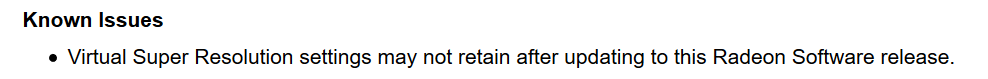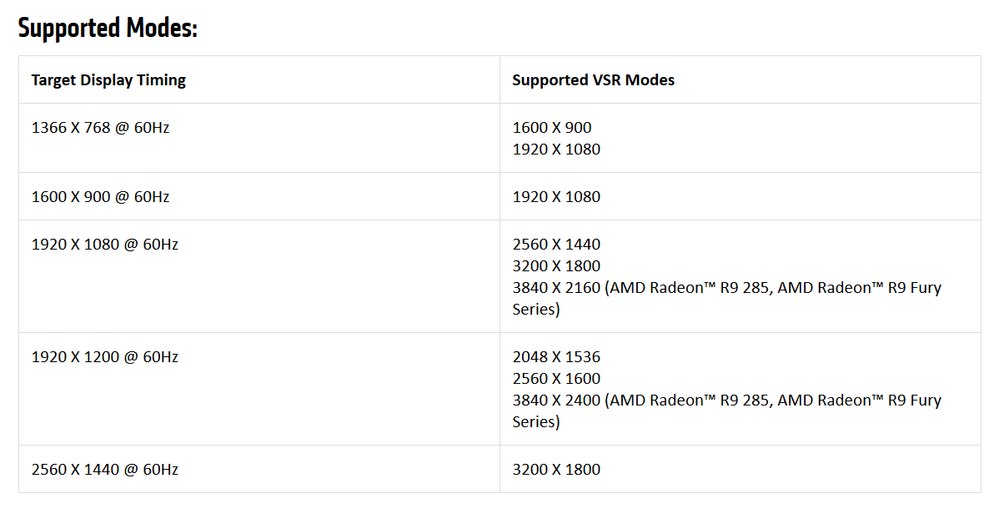- AMD Community
- Communities
- General Discussions
- General Discussions
- Re: What to do when tech support wont work? HELP!
General Discussions
- Subscribe to RSS Feed
- Mark Topic as New
- Mark Topic as Read
- Float this Topic for Current User
- Bookmark
- Subscribe
- Mute
- Printer Friendly Page
- Mark as New
- Bookmark
- Subscribe
- Mute
- Subscribe to RSS Feed
- Permalink
- Report Inappropriate Content
What to do when tech support wont work? HELP!
I have no idea what to do at this point and no real clue where to post this, so ill start here. Ive tried posting this topic in the Drivers/Software forums, and have no real authoritative answers yet.
This is the topic in case anyone wants to see it: https://community.amd.com/message/2867573#comment-2867573
However, this topic is in relation to AMD's inability to even answer my basic tech support ticket. When i opened an official tech support request this is what i got in response:
This is an automatically generated email, please do not reply.
Dear Customer,
Thank you for contacting AMD Global Customer Care.
We have created a Customer Care Support account based on the details you submitted with your service request.
A separate email containing your service request reference number will follow.
Thank you for choosing AMD!
Best regards,
AMD Global Customer Care
I sent this 11 days ago. Supposedly this is the highest level of "tech support"? So far i have receive NO SEPARATE EMAIL with a request reference number. Does anyone else know of a PHONE NUMBER I can try to reach an actual person? Should i resubmit a ticket explaining the problem?
IM at a loss for what i can do right now. I can't upgrade to the newest drivers w/o losing the VSR resolutions i need to keep playing games without purchasing a brand new video card (Which i dont have the money for because of all the stupid coin mining nonsense). At the very least i can very possibly sell my RX 580 and get an NVIDIA 1070 (not sure i can even afford that ATM, and i shouldn't have to even consider it), or 1060. That, AT LEAST would solve my problem. So far, from what ive seen, NVIDIAs driver customization is 1000000% better than AMD will ever be. They promised to provide scalable resolutions up to a max 3 years ago! This is unacceptable! Its not even HARD TO DO! I Can do it myself for cryin out loud! I have been for the past 3 years!
At this point i am not happy with AMD and will probably be buying NVIDIA exclusively. Which is too bad because i have purchased AMD exclusively for the past several years. They lose business. No real loss im sure. They dont care much about their user base apparently. But what else can i do? What happened to the competitive spirit? Nvidia offers their users INFINITELY greater support and customization than AMD does.
Solved! Go to Solution.
- Mark as New
- Bookmark
- Subscribe
- Mute
- Subscribe to RSS Feed
- Permalink
- Report Inappropriate Content
I resubmitted a ticket and got a faster answer. Resubmitting seems to help. Though i had to do it 3 times to get it to work. As far as my problem i will have to see what tech support has to say to me. I will edit this here and at the link if i find a good solution.
- Mark as New
- Bookmark
- Subscribe
- Mute
- Subscribe to RSS Feed
- Permalink
- Report Inappropriate Content
Four things to note.
One is that AMD does not recognize 1650x1050 as a supported native resolution, and the closest one, 1600x900, only has one supported VSR mode, 1920x1080.

Two is that the monitor you stated you have, Acer X223W, does not have HDMI capabilities, only VGA and DVI, so I assume you are using a HDMI to DVI adapter. It's also 9 years old, and the CCFL tubes have degraded very badly, only having a lifespan of 20,000-30,000 hours, and you are well over 20,000 hours if you have used it more than 6 hours per day.


Three is the fact that AMD states this as a known issue in the release notes

And four is the fact that the forum rules disallow the creation of multiple threads for the same topic

So with all your talk about graphics cards and spending so much money instead of spending less than $100 to replace your 9 year old monitor with a 1920x1080 LED display, I really believe you are just ranting, and this thread should be locked. amdmatt do you agree?

- Mark as New
- Bookmark
- Subscribe
- Mute
- Subscribe to RSS Feed
- Permalink
- Report Inappropriate Content
Yes it is a DVI and not HDMI connector. That was a simple mistake on my part. As far as degradation, its not. Its as good as the day i bought it. And that has nothing to do with the problem i have anyways as i had these resolutions as long as i had this monitor.
The issue is the drivers and at some point they broke the VSR resolutions showing up. I can't see them at all past the particular driver version i listed. As soon as i uninstall the driver and reinstall the previous versions, its fixed.
Thirdly:
This is not the problem i am having. VSR settings aren't just NOT RETAINING. They are simply not showing up at all. You dont seem to understand the problem i am having. Please reread my post i linked.
As far as not repeating posts, ill definitely bump the posts, but if thats not working, i have no choice but to create a new post. Especially since you clearly didn't read my post above which has more to do with tech support not even answering me in the first place.
However, yesterday i did re submit an OSR and it was answered, so i am in contact w/ someone. Ill continue to update what i found.
Lastly, you dont get to troll my post and tell me what i am and/or am not ranting about. What money i have to spend on anything isn't your or anyone elses concern. Its clear you are either too young or just too ignorant to understand the money problems people have. That is not my problem. I dont have 100 dollars to spend on anything i dont need. That's how i save money. IM not as rich as everyone else is, and its none of your business what i can spend my money on.
Please do not further respond as you seem to have A. NO IDEA what you're talking about, and B. No interest in helping me.
- Mark as New
- Bookmark
- Subscribe
- Mute
- Subscribe to RSS Feed
- Permalink
- Report Inappropriate Content
I have had a reply about them "fixing this" in the new driver release, so i will try that and update this post.
But as far as me "not bumping my post" ill make sure to remind you aswell of the "guidelines" for forum posts:
"
- NO TROLLING OR FLAME WARS. Trolling and/or attempting to bait others into a flame war will not be tolerated. Any posts we deem to do so will be deleted. Repeated violation will result in a permanent ban on the AMD Support Forums."
You clearly have started to troll me in an attempt at starting an argument aswell as then asking for this thread to be locked. I will warn you that this is against the guidelines and that i have a legitimate concern with or without your consent. YOu do not decide what is legitimate just because you spend too much time on AMD forums. I have posted about this topic solely because tech support didn't respond to me, and haven't bumped anything because that does nothing. This was about asking for additional information like a tech support phone number. So this is why i posted this in General Discussion and not elsewhere.
Please read the OP carefully and dont just try to "handle people".
- Mark as New
- Bookmark
- Subscribe
- Mute
- Subscribe to RSS Feed
- Permalink
- Report Inappropriate Content
Lastly, in regards to my finances. That literally has NOTHING to do with the intent of these forums. And what i can and can't afford is based on my personal living situation and bills i have to pay. If you dont understand that, then you're either too young, or have never been poor enough. That's neither my fault, your fault, or my problem. Please dont just tell me what money i can spend when thats not how capitalism works. What people can and cant afford is a matter of personal circumstances which sometimes is within and sometimes beyond their control in the short term. I dont have money to just dump on anything, so i live frugally. If you have a problem with that, then that's your responsibility for believing in nonsense. Not mine.
Beyond that, please keep these conversations civil. I have no problem with people suggesting things to me. But dont judge me. You dont know anything about me.
that being said, please address the original concern if you're going to help me . IE tech support not answering me.
- Mark as New
- Bookmark
- Subscribe
- Mute
- Subscribe to RSS Feed
- Permalink
- Report Inappropriate Content
What i did was resubmit an OSR. I will see what that does and if someone responds to it within a day or two. Ill update this post and BUMP it this time instead of reposting.
Thanks for letting me know the guidelines. Bumping is better.
- Mark as New
- Bookmark
- Subscribe
- Mute
- Subscribe to RSS Feed
- Permalink
- Report Inappropriate Content
Also...You wrote:
"One is that AMD does not recognize 1650x1050 as a supported native resolution, and the closest one, 1600x900, only has one supported VSR mode, 1920x1080."
Excuse me but when did AMD simply stop supporting native resolutions? Can anyone give me the patch that says this? How old is this graphic? Did they post it this year? You're trying to tell me that since 18.2.1 AMD just said, "sorry but if you have a monitor that works fine, were going to MAKE YOU buy a new one"? REally? I have to buy a new monitor when the one i have works perfectly fine? And too boot using a driver version i can set my own custom resolutions beyond these cherry picked modes that clearly AMD did on purpose to drive peoples buying habits. Nvidia allows for a simple decimal scaling factor and i can set my DSR to anything i want up to a max. I control it. Not them. That's how its supposed to be. However it is not my concern if they did change it. IF they did they've lost a customer for life. What my concern is over is the fact that i just OVERNIGHT lost the resolutions being offered through VSR. Just overnight.
- Mark as New
- Bookmark
- Subscribe
- Mute
- Subscribe to RSS Feed
- Permalink
- Report Inappropriate Content
I resubmitted a ticket and got a faster answer. Resubmitting seems to help. Though i had to do it 3 times to get it to work. As far as my problem i will have to see what tech support has to say to me. I will edit this here and at the link if i find a good solution.