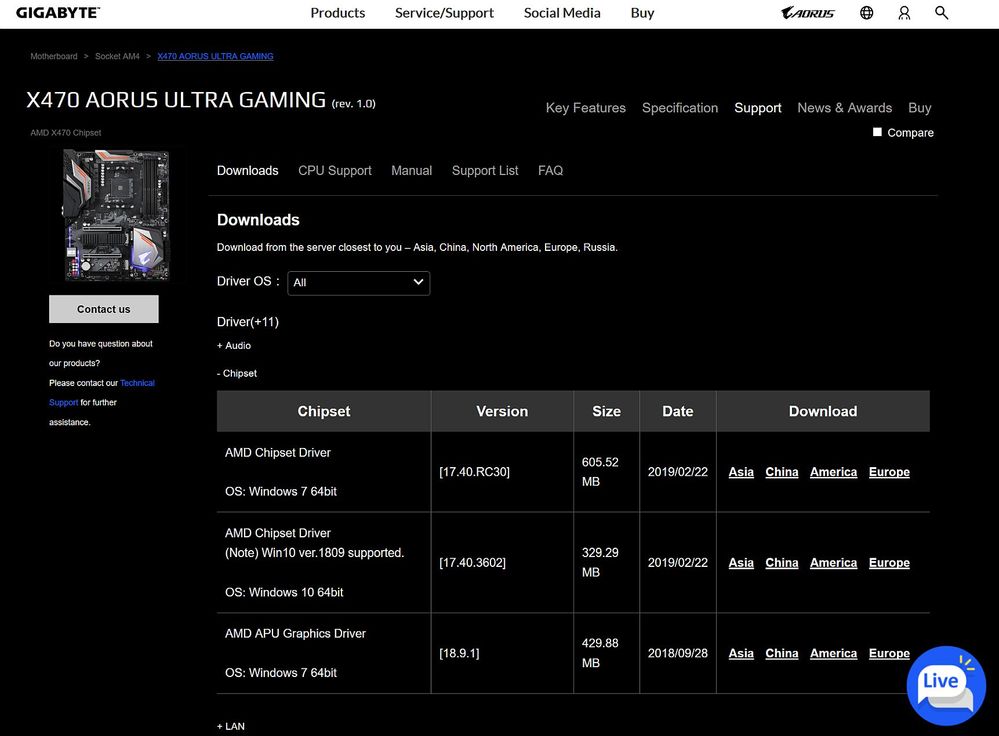- AMD Community
- Communities
- General Discussions
- General Discussions
- Blue USB3 port trouble..
General Discussions
- Subscribe to RSS Feed
- Mark Topic as New
- Mark Topic as Read
- Float this Topic for Current User
- Bookmark
- Subscribe
- Mute
- Printer Friendly Page
- Mark as New
- Bookmark
- Subscribe
- Mute
- Subscribe to RSS Feed
- Permalink
- Report Inappropriate Content
Blue USB3 port trouble..
Why is it when copying large data (100GB+) to an blue port (usb3) drive results in awful 'stop n go' traffic hence looong copy times. Plug this drive to an red usb3 port all is fine - no stop n go!
Btw, I am on a Ryzen system..
Anyone an idea what's going on?
Solved! Go to Solution.
- Mark as New
- Bookmark
- Subscribe
- Mute
- Subscribe to RSS Feed
- Permalink
- Report Inappropriate Content
I just see 2 days ago Gigabyte released a new chipset driver (mb_driver_amd_chipset_17.40.3602) for my mobo Aorus Gaming
..installed that one and the problem seems gone
- Mark as New
- Bookmark
- Subscribe
- Mute
- Subscribe to RSS Feed
- Permalink
- Report Inappropriate Content
Possible defective USB port or faulty drivers. Red USB ports are often provided by a third party controller, usually AsMedia.
- Mark as New
- Bookmark
- Subscribe
- Mute
- Subscribe to RSS Feed
- Permalink
- Report Inappropriate Content
Yep, B_Z, exactly my sentiments..
Happens to all blue ports hence more likely an AMD driver issue (x470 board) since the red port is Asmedia, yes!
- Mark as New
- Bookmark
- Subscribe
- Mute
- Subscribe to RSS Feed
- Permalink
- Report Inappropriate Content
USB 3.x as a "Standard" is frankly a f**king mess.
What the Colours of the Ports indicate is essentially at the whim of the Manufacturer.
Blue = USB 3.0 / 3.1
Red = USB 3.1 / 3.2
USB 3.0 is Mono-Channel - 8b/10b Encoding
USB 3.1 is Mono-Channel - 128b/130b Encoding
USB 3.2 is Multi-Channel - 128b/130b Encoding
Remember that it is a Serial Bus to the (PCI-E) Root Hub., so you'll loose performance Communication Cycles and Bandwidth based upon not only how Loaded the PCI-E Bus is but also the USB Root Hubs and Shared Local Root.
Ideally speaking you want to keep Storage Devices on a USB 3.1 / 3.2 Port., and ensure NOTHING is in the Secondary Port it's paired with. I mean you can perform tests yourself and you'll see this in practical terms.
- Mark as New
- Bookmark
- Subscribe
- Mute
- Subscribe to RSS Feed
- Permalink
- Report Inappropriate Content
Ideally speaking you want to keep Storage Devices on a USB 3.1 / 3.2 Port., and ensure NOTHING is in the Secondary Port it's paired with.
Yep, sounds simple but NoT - it seems I only have 2 (paired) Asmedia ports all the other lot are blue ports hence AMD chipset and therefore flawed. I would wish AMD could fix the driver or is it hopeless?!
The USB 2 ports are not affected.
how Loaded the PCI-E Bus is but also the USB Root Hubs and Shared Local Root.
nothing going on there - just the data backup
- Mark as New
- Bookmark
- Subscribe
- Mute
- Subscribe to RSS Feed
- Permalink
- Report Inappropriate Content
I recently had a similar experience when transferring large files to a USB thumb drive. Drove me nuts. The first file would transfer really quick, but subsequent files were insanely slow. As it turned out, the culprit was a 2TB 5400RPM hard drive (that the client had never defragmented). Replacing it with a SSD eliminated the issue.
File transfer speed consistently slows down | Tom's Hardware Forum
- Mark as New
- Bookmark
- Subscribe
- Mute
- Subscribe to RSS Feed
- Permalink
- Report Inappropriate Content
You are certainly right that this is a data sync issue causing buffer overflows especially between fast <-> slower devices but only on the blue ports? - why now? this is called modern technology data limpnology or more likely just a bad usb driver issue?!
.... btw, one 4TB usb3 SSD is nearly a grand here - no option! I think HDDs will continue to exist for a long time.
- Mark as New
- Bookmark
- Subscribe
- Mute
- Subscribe to RSS Feed
- Permalink
- Report Inappropriate Content
Because the red port is on a dedicated controller

- Mark as New
- Bookmark
- Subscribe
- Mute
- Subscribe to RSS Feed
- Permalink
- Report Inappropriate Content
Hmm, and for the blue AMD ports .. they can go limpin' ? no money to put it on its own controller? Wa?
I do have 3 usb3 HDDs and only that one connected to the red port transfers bulk data flawlessly... the rest suffers permanent "highway congestion" hence stop n go!
This is a very unsatisfactorily implementation (blue ports)
- Mark as New
- Bookmark
- Subscribe
- Mute
- Subscribe to RSS Feed
- Permalink
- Report Inappropriate Content
I have a 4TB USB HDD (Seagate Backup Plus 4TB) that I use to create monthly disk images of my 512GB C (OS), 1TB D (Games), and 2TB H (Media) drives. It does not suffer from "stop start" data transfer, and I use the blue USB ports which use the AMD controllers.
- Mark as New
- Bookmark
- Subscribe
- Mute
- Subscribe to RSS Feed
- Permalink
- Report Inappropriate Content
That's good for you but not ME!
- Mark as New
- Bookmark
- Subscribe
- Mute
- Subscribe to RSS Feed
- Permalink
- Report Inappropriate Content
But it means it's not an AMD problem, despite reports to the contrary, but it seems the solution to your problem is to use the AMD drivers, not Microsoft.
https://community.amd.com/thread/220082
https://www.techpowerup.com/223583/amd-zen-processor-integrated-chipset-has-usb-3-1-issues-could-escalate-costs
- Mark as New
- Bookmark
- Subscribe
- Mute
- Subscribe to RSS Feed
- Permalink
- Report Inappropriate Content
I just see 2 days ago Gigabyte released a new chipset driver (mb_driver_amd_chipset_17.40.3602) for my mobo Aorus Gaming
..installed that one and the problem seems gone
- Mark as New
- Bookmark
- Subscribe
- Mute
- Subscribe to RSS Feed
- Permalink
- Report Inappropriate Content
..btw, I did use the AMD chipset driver (18.10.1018) but no joy... same prob like the old Gigabyte chipset driver (B450)