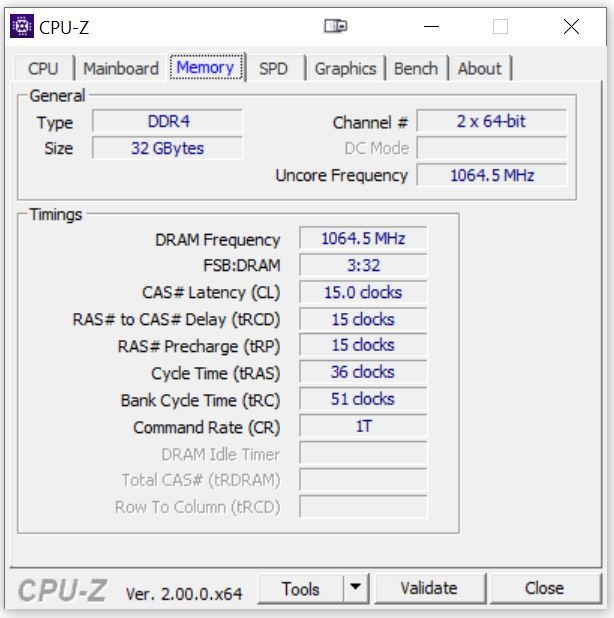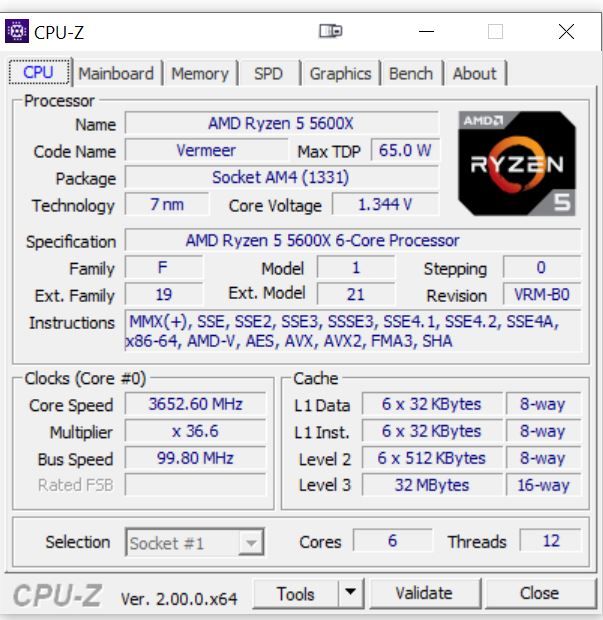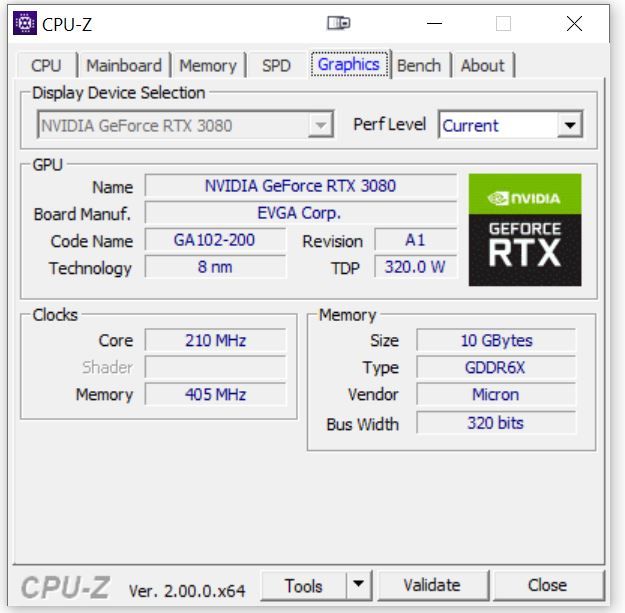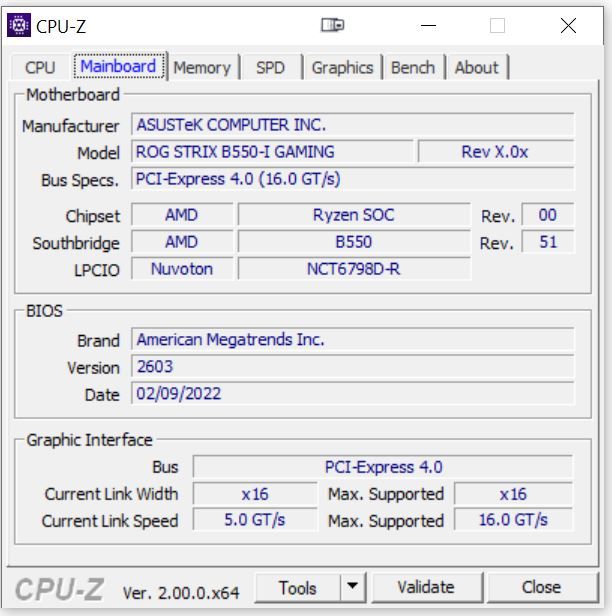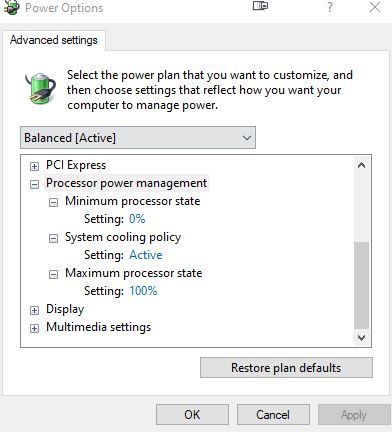Processors
- AMD Community
- Support Forums
- Processors
- Re: Ryzen 5 5600x Idle temps 63-67C+
- Subscribe to RSS Feed
- Mark Topic as New
- Mark Topic as Read
- Float this Topic for Current User
- Bookmark
- Subscribe
- Mute
- Printer Friendly Page
- Mark as New
- Bookmark
- Subscribe
- Mute
- Subscribe to RSS Feed
- Permalink
- Report Inappropriate Content
Ryzen 5 5600x Idle temps 63-67C+
Hello!
This is my first "all by myself" PC build, I really went all out on the components and have been super disappointed by the result - was fully expecting it to be a silent powerhouse, really tried to go all out on cooling (designed according to the series of excellent YT videos from "Machines & More"), not skimp on the PSU, instead it's extremely loud, and HOT. I really took my time with the build, nonetheless I did try reseating the cooler a few months ago but found no change and ultimately no reason to believe it was installed incorrectly in the first place. Recently its even hotter and louder than before.
I've also tried:
updating bios
uninstalling unneccesary apps
Update Chipset Driver
Update Graphics Driver
Changing power plan to balanced
installing additional fans...
I know that's probably not a very impressive list but I guess I feel somewhat helpless digging around forums, there's just so much I don't know. This is the first time I've ever made a post like this. What I have read, a few threads with people having temps around 60-70 under load with stock cooler and suggesting that's too hot - it's enough to make me think something is seriously wrong with my system. I'm not an expert at this, I'm sure my bios settings aren't totally optimized but I'm totally puzzled at how I could have gotten it this wrong...
Here are my system components:
CPU: AMD RYZEN 5 5600x (Vermeer)
GPU: NVIDIA RTX 3080 (EVGA FTW3 ULTRA)
MOBO: ROG STRIX b550-i Gaming
RAM: CORSAIR VENGEANCE LPX 32GB (2 x 16GB) DDR4 DRAM 3600MHz C18
PSU: CORSAIR SF750 750W SFX 80 PLUS PLATINUM
CPU COOLER: SCYTHE MUGEN 5 120MM, ARCTIC P12, NOCTUA NF-A9 PWM
CHASSIS COOLING: 2xNOCTUA NF-F12 (exhaust), 2x ARCTIC P12 SLIM (intake)
Any help would be greatly appreciated. As you can imagine I had gaming in mind when I built this system but honestly I don't even game that much, I'm working from home and just need a stable system, it makes me anxious when the fans start going nuts when I open like 4 tabs of chrome.
More stats/photos below:
- Mark as New
- Bookmark
- Subscribe
- Mute
- Subscribe to RSS Feed
- Permalink
- Report Inappropriate Content
It's actually easy to see why you're having problems. You've put everything including a 3080 into a tiny little case which isn't good for thermals, but then you shoved it full of mismatched fans in an effort to improve thermals but in fact the airflow pattern will have the opposite effect. Look at the CPU cooler - how is it supposed to draw air through it when you've put two case exhaust fans right above that are pulling air away from the cooler's intake fan?
And tight quarters with a lot of mismatched fans will wreck your acoustics unless you pay a lot of attention to fan size, placement and speeds.
I would simply ditch the little peewee case and get a mid tower - then you can do a standard front intake fan setup with a side panel fan to blow cool air onto the video card.
If you insist on keeping the small case, I'd get rid of the top two exhaust fans and try to get an intake fan to draw cool air from outside and direct it towards the CPU cooler, either at the front of the case or on the side panel. If neither of those are feasible, keep the top right fan and flip it around so that it's an intake. You should notice a dramatic improvement in temps once the CPU cooler is able to get air. Acoustics will still be tricky though. That 90mm exhaust fan on the CPU cooler could be complicating things. Try running without it, or replacing it with a 120. And the bottom two intake fans are very likely contributing more noise than cooling, I'd remove those.
- Mark as New
- Bookmark
- Subscribe
- Mute
- Subscribe to RSS Feed
- Permalink
- Report Inappropriate Content
CPU-Z showing a core voltage that high on idle ?, if it's not going lower then something amiss in bios settings or power plan ?
- Mark as New
- Bookmark
- Subscribe
- Mute
- Subscribe to RSS Feed
- Permalink
- Report Inappropriate Content
Thanks for looking at those stats. I recently reverted the power plan to balanced and restored defaults. I'm leaning towards something wrong in bios but I don't know what. Any idea what could cause this in bios?
- Mark as New
- Bookmark
- Subscribe
- Mute
- Subscribe to RSS Feed
- Permalink
- Report Inappropriate Content
You may want to try asking on the asus support forum, someone there can probably offer optimal non oc bios settings for your cpu/mobo combo.
There is also the possibility that the mobo apps/software or other 3rd party apps are hogging cpu resources.
- Mark as New
- Bookmark
- Subscribe
- Mute
- Subscribe to RSS Feed
- Permalink
- Report Inappropriate Content
The 3080 maybe heat soaking the fins on that CPU cooler, specially in a such small case. Consider moving to an AIO with the RAD where you have the two exhaust fans (exhaust?) Consider disabling the zero dB mode if the GPU has it enabled, so the fans will keep cooling the GPU.
I've seen this with tower coolers right above the GPU's, even on midtowers, moving to an AIO saw in my case also saw a drop in GPU temps.
Also, like ryzen type r said, you are creating air flow turbulence with those exhaust there, leaving the CPU fan a bit ineffective. Again, sorry but an AIO could be more appealing.
Undervolt the CPU in BIOS with offset values too, it helps. (HOW TO right here:)
https://youtu.be/yVFjvizChrw?t=441
Undervolt the GPU a bit, every small improvement here and there will help.
But SFF builds are usually quite hot.
- Mark as New
- Bookmark
- Subscribe
- Mute
- Subscribe to RSS Feed
- Permalink
- Report Inappropriate Content
Thanks, I will try asking on ASUS forums.
- Mark as New
- Bookmark
- Subscribe
- Mute
- Subscribe to RSS Feed
- Permalink
- Report Inappropriate Content
Why not ask the Machines & More video guy why your SFF build is a mini Chernobyl? After all, you got the idea from him.
- Mark as New
- Bookmark
- Subscribe
- Mute
- Subscribe to RSS Feed
- Permalink
- Report Inappropriate Content
Thanks for your reply. Yes, I knew getting into SFF that it would not give me peak performance when it comes to thermals, still, I don't think that can account for the levels I'm getting. I'm at 58 degrees writing this post and the glass panel is off as pictured. BTW abient temp 24c.
I'm not the only one running a big GPU in this case, just take a stroll down r/nr200, and I designed it based on Machines & More's video that found that a tower cooler in the exhaust position in conjunction with dual exhaust fans was optimal. Granted, he is using a smaller GPU.
As far as acoustics go, I'd be happy to be discussing the finer details of sizes and brands of fans used, indeed perhaps the bottom fans are actually not helping, still I think there is some serious bios/software/hardware issue at hand when I boot up and am instantly reading 60c.
BTW, another thought, when I reach in to feel my massive tower cooler it's not even warm to the touch. Could it be a false positive? Faulty probe(s)? Or does the cooler not actually get warm until reading idk like 80+? Again I'm fairly confident the cooler is installed correctly.
- Mark as New
- Bookmark
- Subscribe
- Mute
- Subscribe to RSS Feed
- Permalink
- Report Inappropriate Content
Wow not trying to make lite or fun of your issue but were you trying to build a portable high end gaming desktop or a nuclear reactor.
Case size and air flow are the main issues I see here.
- Mark as New
- Bookmark
- Subscribe
- Mute
- Subscribe to RSS Feed
- Permalink
- Report Inappropriate Content
Hey Chief,
Head on back into the Power Options and go to Processor power management > Maximum processor state > set the value to 99%
I had the same issue on my system with the same CPU and it helped me cool down those idle temps to 30-40°C ish, mind you I was using boxed cooler
Let me know if it worked out for you
- Mark as New
- Bookmark
- Subscribe
- Mute
- Subscribe to RSS Feed
- Permalink
- Report Inappropriate Content
thank you so much @robinw99 literally was hitting 75c playing path of exile at like 40% load, now I hit 45c on 40% load you saved me !
- Mark as New
- Bookmark
- Subscribe
- Mute
- Subscribe to RSS Feed
- Permalink
- Report Inappropriate Content
Thank you for this post it also helps me decrease my temp to 41
- Mark as New
- Bookmark
- Subscribe
- Mute
- Subscribe to RSS Feed
- Permalink
- Report Inappropriate Content
Hello Robin!
Thank you very much for this wonderful solution. My Ryzen 5 5600x also got super hot all the time, even though I use water cooling and all the bells and whistles. When I entered 99% instead of 100%, all my problems went away. Can you please explain to me what is the technical background for the 1% difference?
Many many thanks for your help!
- Mark as New
- Bookmark
- Subscribe
- Mute
- Subscribe to RSS Feed
- Permalink
- Report Inappropriate Content
Compact cases suck for cooling. Swapping those components into a mid tower would help immensely. I've tried one of those EVGA FTW3 3080 cards before too and it heat soaked like crazy. I had to crank it's fans up so high to keep at or under 80c it sounded like a leaf blower. I couldn't stand it and returned it. I now run an Asus Tuf and it runs low to mid 60s silent.
- Mark as New
- Bookmark
- Subscribe
- Mute
- Subscribe to RSS Feed
- Permalink
- Report Inappropriate Content
I got my computer about a year and a half ago and it has always been a jet engine. I couldn't figure out why it always ran so hot idling or gaming. I found this thread and another one who said they set their minimum processor power state to 5% and max to 99% and it fixed their issue, and holy cannoli, it fixed mine too. I started to get CPU overheat warnings recently and finally started to look into the issue a bit harder, and it was worth the find. Went from 60 C idle to 30 C and so far I haven't gone past 60 C while gaming even. This is your fix if you have this issue!
- Mark as New
- Bookmark
- Subscribe
- Mute
- Subscribe to RSS Feed
- Permalink
- Report Inappropriate Content
everything in this build is wrong.... case is too small and cpu is too weak. you need better cpu for 3080 and bigger case. i would be surprised if you actually manage to play a game with this build.