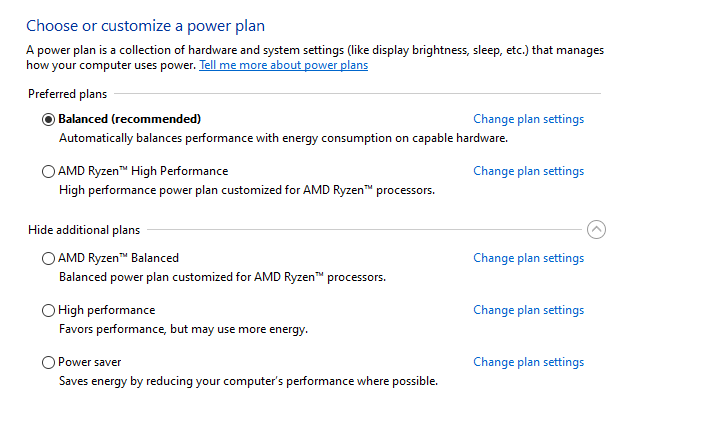Processors
- AMD Community
- Support Forums
- Processors
- Re: Power settings keep resetting
- Subscribe to RSS Feed
- Mark Topic as New
- Mark Topic as Read
- Float this Topic for Current User
- Bookmark
- Subscribe
- Mute
- Printer Friendly Page
- Mark as New
- Bookmark
- Subscribe
- Mute
- Subscribe to RSS Feed
- Permalink
- Report Inappropriate Content
Power settings keep resetting
Hi guys, I have a 3800x and for some reason my power settings keep resetting everytime I reboot my pc. Sometimes it happens while the pc is on aswell. Just randomely changes out of nowhere. Is there a fix for this? It ALWAYS goes back to 'Balanced' But I want it to be on AMD Ryzen Balanced instead. Because if it's on 'normal Balanced' I notice my PC is acting slower and such. It's really annoying, does anyone know how to fix this? Thank you in advance.
First I thought it was a windows issue so I talked to Microsoft Support but they said it's a glitch in AMD's chipset driver.
- Mark as New
- Bookmark
- Subscribe
- Mute
- Subscribe to RSS Feed
- Permalink
- Report Inappropriate Content
dennism, really weird. Please post your complete W10 version. Mine is 1909.18363.535 and yours should be also. Thanks and enjoy, John.
- Mark as New
- Bookmark
- Subscribe
- Mute
- Subscribe to RSS Feed
- Permalink
- Report Inappropriate Content
Ye I just checked I have the exact same version as you. Running windows 10 Pro.
- Mark as New
- Bookmark
- Subscribe
- Mute
- Subscribe to RSS Feed
- Permalink
- Report Inappropriate Content
Thanks, dennism. The only thing I can think of changing Power Plans is installing chip set drivers or application. That is how we got The Ryzen plan in the first place (Chip Set drivers). I am suspecting that AMD is moving to the Windows Balanced plan, so if you have installed AMD Chip Set Drivers lately that may be why. Please NEVER install any drivers from your MB Vendor. Get your AMD drivers here. They recently released a whole set of drivers, including Chip Set, Radeon, RAID and etc. If you have not, please go to AMD driver site and install what you need. Please let me know what Power Plan you end up with and then watch it from then on. Ryzen is NOT changing your power plan, but applications can change and activate them. I would advise you to uninstall all junk applications on your system, especially MB so called 'Command Centers' etc junk. Please let us hear. Thanks and enjoy, John.
- Mark as New
- Bookmark
- Subscribe
- Mute
- Subscribe to RSS Feed
- Permalink
- Report Inappropriate Content
Thank you very much for your reply misterj. Really appreciate all the help, I installed those drivers that you linked rebooted PC and looks like it stayed in AMD Ryzen Balanced, I also noticed that my headset's software (Alienware Command Center) had an energy plan, I uninstalled this software. Gonna see in the next few days when I turn on my PC if it stays on AMD Ryzen Balanced. Thank you very much again for your help!
- Mark as New
- Bookmark
- Subscribe
- Mute
- Subscribe to RSS Feed
- Permalink
- Report Inappropriate Content
Thanks, dennism. The Command Center is probably the BAD guy. Is your system Alienware or just your HS? Please let us hear. Thanks and enjoy, John.
- Mark as New
- Bookmark
- Subscribe
- Mute
- Subscribe to RSS Feed
- Permalink
- Report Inappropriate Content
Just my headset is Alienware, nothing else
- Mark as New
- Bookmark
- Subscribe
- Mute
- Subscribe to RSS Feed
- Permalink
- Report Inappropriate Content
I have the same issue, a week ago i created 2 custom profiles to fill up the perfered power plan slots and now im back on amd balanced power plan.....only custom profile 1 is in the prefered profile slot after amd`s balanced pp.....drivers were updated previous to creating my custom plans, my main reason for creating 2 was was because any other plans wont let my system sleep, im on driver version v2.04.28.626 and windows 1909 os 18363.900
- Mark as New
- Bookmark
- Subscribe
- Mute
- Subscribe to RSS Feed
- Permalink
- Report Inappropriate Content
I can confirm the resolution to this issue, and that I also created my AMD account purely for writing this reply, cause: Sharing is caring
- As of 2021-09-27 MSI Center v1.0.27.0 uninstallation removed the constant switching of power plans.
How the ffffff could MSI make such a crappy app.....