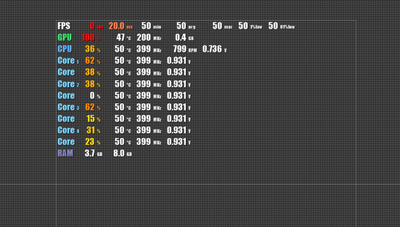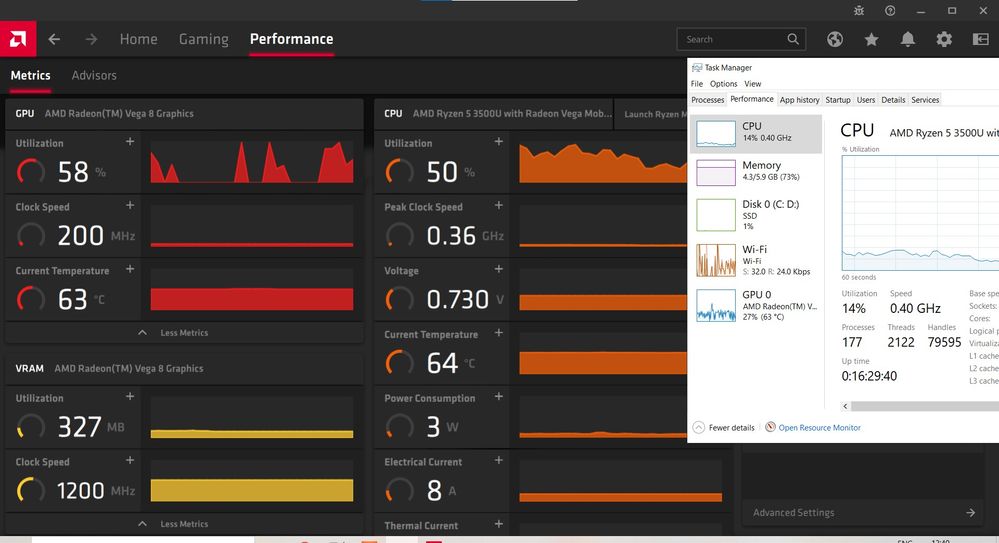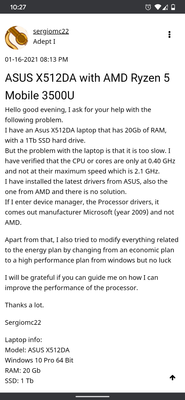Processors
- AMD Community
- Support Forums
- Processors
- Re: CPU stuck at 0.39ghz speed
- Subscribe to RSS Feed
- Mark Topic as New
- Mark Topic as Read
- Float this Topic for Current User
- Bookmark
- Subscribe
- Mute
- Printer Friendly Page
- Mark as New
- Bookmark
- Subscribe
- Mute
- Subscribe to RSS Feed
- Permalink
- Report Inappropriate Content
CPU stuck at 0.39ghz speed
After a windows update I'm facing cpu speed issues after few mins of usage it drops to 0.39ghz and stays like that on restart as well. Tried windows update, bios update,Windows format, Amd Radeon drivers update. No solution found ..
I've been using this laptop since 1 year never faced this issue. Not a gamer.. I use it for Music Production and Mixing. Bust with issues everything lags and disrupted the flow.
From other external threads people are suggesting Ryzen controller, disabling modern stand by option....Not touched yet.
Today I came to know about there's something called Ryzen Master. ...not used yet
Im running System on High Performance plan with Minimum and Maximum processor state as100%
System info
-----------------
OS Name Microsoft Windows 10 Home Single Language
Version 10.0.19043 Build 19043
System Manufacturer ASUSTeK COMPUTER INC.
System Model VivoBook_ASUSLaptop X512DA_X512DA
System Type x64-based PC
System SKU
Processor AMD Ryzen 5 3500U with Radeon Vega Mobile Gfx, 2100 Mhz, 4 Core(s), 8 Logical Processor(s)
BIOS Version/Date American Megatrends Inc. X512DA.316, 02-02-2021
SMBIOS Version 3.2
Embedded Controller Version 255.255
BIOS Mode UEFI
BaseBoard Manufacturer ASUSTeK COMPUTER INC.
BaseBoard Product X512DA
BaseBoard Version 1.0
Platform Role Mobile
Secure Boot State On
PCR7 Configuration Elevation Required to View
Installed Physical Memory (RAM) 8.00 GB
Total Physical Memory 5.95 GB
Available Physical Memory 3.12 GB
Total Virtual Memory 7.57 GB
Available Virtual Memory 3.20 GB
Page File Space 1.63 GB
Page File C:\pagefile.sys
Kernel DMA Protection Off
Virtualization-based security Not enabled
- Mark as New
- Bookmark
- Subscribe
- Mute
- Subscribe to RSS Feed
- Permalink
- Report Inappropriate Content
Please reply. what can be done?
- Mark as New
- Bookmark
- Subscribe
- Mute
- Subscribe to RSS Feed
- Permalink
- Report Inappropriate Content
It is triggered by BMC on the platform (due to high temp) and it is not a processor initiated. So, if the processor experienced it, it is highly likely that it is a platform thermal issue. Could you pl. check?
- Mark as New
- Bookmark
- Subscribe
- Mute
- Subscribe to RSS Feed
- Permalink
- Report Inappropriate Content
Thanks for replying.
I cannot sense laptop is heating ..its some kind a bug or process interrupted. I've been using this laptop for a year now and never encountered such lags low cpu issue. Even the asus engineer is not responding my calls, cust care response is also delayed. Can you please help me isolate this issue if anything to be enabled/disabled. From my side I tried clean boot option, registry intelppm to 4, disabling microsoft acpi compliant method battery from device manager. Nothing is helping.
BTW Ryzen master is not supported on my system. How can I post the cpu readings screenshots here.
observation If keep laptop shutdown for 1hr and start, the cpu speed be like 2.50-2.69 ghz and within few mins it'll come down to 0.39ghz
- Mark as New
- Bookmark
- Subscribe
- Mute
- Subscribe to RSS Feed
- Permalink
- Report Inappropriate Content
//observation If keep laptop shutdown for 1hr and start, the cpu speed be like 2.50-2.69 ghz and within few mins it'll come down to 0.39ghz //
This points to thermal issue. May be due to clogged air intake vents on the laptop.
- Mark as New
- Bookmark
- Subscribe
- Mute
- Subscribe to RSS Feed
- Permalink
- Report Inappropriate Content
Thanks gnanakumar,
If its a thermal issue can you please guide me whats to be done. Any tips? Last option is always there to go to service centre with Laptop. But anything I can try before proceeding.
- Mark as New
- Bookmark
- Subscribe
- Mute
- Subscribe to RSS Feed
- Permalink
- Report Inappropriate Content
- Mark as New
- Bookmark
- Subscribe
- Mute
- Subscribe to RSS Feed
- Permalink
- Report Inappropriate Content
Last week I also experienced the same thing.
I disabled drivers in Device Manager "system firmware", "device firmware" and uninstalled "System CMOS/real time clock".
I also disabled services, you can see here (method 2)
https://www.wintips.org/fix-cpu-not-running-at-full-speed-in-windows-10/#method-2
It's been a week since the laptop is running smoothly again.
I hope this method works for you
- Mark as New
- Bookmark
- Subscribe
- Mute
- Subscribe to RSS Feed
- Permalink
- Report Inappropriate Content
Bro i'm having the same issue with the same laptop. This throttling is caused due to "PROCHOT EXT" being triggerd, you can use a software called Hardware info to monitor that. For our device it is not because of CPU or GPU being over heated but some other issue. Now my device is literally useless cos of that throttling please let me know if it got fixed. Thanks
- Mark as New
- Bookmark
- Subscribe
- Mute
- Subscribe to RSS Feed
- Permalink
- Report Inappropriate Content
It didn't get fixed yet, the problem is upon fresh start for some mins the speed is good and then it drops. I've been doing my Rnd following other threads. People have tried utility like Throttlestop, registry edit for intelppm, Ryzen controller, Ryzen master. Sad but none works for my Laptop.
Why Ryzen Master doesnt work for my laptop ..Not Supported....why whwyw hwywhwykjssh
fed up
- Mark as New
- Bookmark
- Subscribe
- Mute
- Subscribe to RSS Feed
- Permalink
- Report Inappropriate Content
This is the third time i'm having this issue, usually it would last for about a week or so then it disappears for about two to three weeks and starts re appearing. and strangely my device also stops charging during the throttling event, is it the same for you? Can you provide that Asus engineer contact number?. Talking about Ryzen Master, i think it isn't supported because our device is a notebook which is not supposed to be tweaked for high performance due to its poor thermal design.
- Mark as New
- Bookmark
- Subscribe
- Mute
- Subscribe to RSS Feed
- Permalink
- Report Inappropriate Content
Bro its the same thing happen to me like for 3 days now my cpu stuck at 15% usage and the speed at 0.39Ghz and then my battery wont take any charge my battery is 95% wear so it its still good
- Mark as New
- Bookmark
- Subscribe
- Mute
- Subscribe to RSS Feed
- Permalink
- Report Inappropriate Content
- Mark as New
- Bookmark
- Subscribe
- Mute
- Subscribe to RSS Feed
- Permalink
- Report Inappropriate Content
Does your device charge its battery while throttling?
- Mark as New
- Bookmark
- Subscribe
- Mute
- Subscribe to RSS Feed
- Permalink
- Report Inappropriate Content
I have diabled my "Microsoft ACPI Compilant control method Battery" from device manager. as it used to charge but at very slow speed not like how it actually came like fresh. Technician told me to new battery will also responding same so you need to replace motherboard. I didnt go for motherboard relacement. I've disabled it. you can contact Asus vi MyAsus app through chat or email.
- Mark as New
- Bookmark
- Subscribe
- Mute
- Subscribe to RSS Feed
- Permalink
- Report Inappropriate Content
Motherboard replacement? for what battery issue or for throttling?
- Mark as New
- Bookmark
- Subscribe
- Mute
- Subscribe to RSS Feed
- Permalink
- Report Inappropriate Content
Issue is resolved, I took it to service center, They said thermal paste worn out and applied new, did some cleaning, formatted System and they removed my custom partition as well. observing since 2 days no issues.
- Mark as New
- Bookmark
- Subscribe
- Mute
- Subscribe to RSS Feed
- Permalink
- Report Inappropriate Content
Mine also seems resolved since past 5-7 days but i didn't do anything. I did update my graphic drivers from AMD website and it installed a custom power plan along with some other drivers after that throttling never appeared. I strongly suspect the default Windows Power plan had some issues because during throttling device simultaneously stops charging as well, so it has to be something related to power. In your case i don't think it has got anything to do with thermal paste, considering you device is not so old and there is little to no chance that the thermal paste could wear out. Fresh install would have fixed it. I was about to report you then i thought i would wait if it reappears, but as of now it didn't.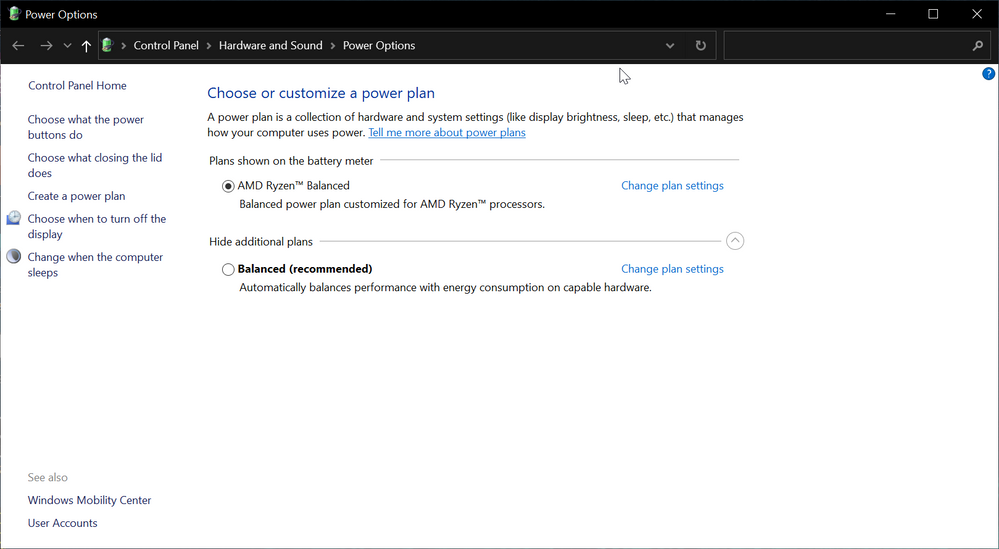
- Mark as New
- Bookmark
- Subscribe
- Mute
- Subscribe to RSS Feed
- Permalink
- Report Inappropriate Content
Guess what! the issue has resurfaced, I really dont understand what to do about it. Tried Ryzen balanced plan as well and after 1hr of usage the cpu speed hits 0.39ghz and then everything lags.
At the moment only these two options running in my mind
Feeling like switching to windows 7
or
some tweaks in Bios.
Anybody from AMD staff/community who can help ?
Even my 10-12 year old 32bit laptop never gave me such problem.. whats the point of buying Quadcore
- Mark as New
- Bookmark
- Subscribe
- Mute
- Subscribe to RSS Feed
- Permalink
- Report Inappropriate Content
mine also re appeared. I think it's time to consider hardware faults. Are you under warrenty?
- Mark as New
- Bookmark
- Subscribe
- Mute
- Subscribe to RSS Feed
- Permalink
- Report Inappropriate Content
No! its been 1yr warranty expired. Will switching back to windows 7 help?
- Mark as New
- Bookmark
- Subscribe
- Mute
- Subscribe to RSS Feed
- Permalink
- Report Inappropriate Content
I have no idea. But if you can please try that. I think may be this has got something to do with BIOS update. it would be better to contact service team and do a BIOS downgrade, I don't know whether its possible or not. Since the issue not being persistent it's not easy to consider a hardware fault.
- Mark as New
- Bookmark
- Subscribe
- Mute
- Subscribe to RSS Feed
- Permalink
- Report Inappropriate Content
I found something. when this cpu 0.39 ghz drop issue occurs do this
remove charger pin from laptop
shutdown >> then start
login >> put the charger back
you have 2.67 /2.90 ghz back again
but
if you are connected with the charger pin and shutdown or restart the processor speed will still show 0.39ghz
Charger or battery seems to be the culprit.
Note: In this forum community, I'm not getting anybody else's reply, only you and me are interacting. I was expecting if AMD guys could help here.
- Mark as New
- Bookmark
- Subscribe
- Mute
- Subscribe to RSS Feed
- Permalink
- Report Inappropriate Content
No.
1) I tried using the device completely on battery and throttling happened multiple times which means charger has nothing to with throttling.
2) I opened the laptop and physically removed the battery and powered it completely on adaptor and throttling happened, which means it has nothing to do with battery.
I even removed the additional ram and it didn't make any difference.
And yes the throttling stops momentarily when the device is turned on after a shutdown while charger not being connected. But still it's un reliable
The reason is because something is triggering PROCHOT_EXT but can't track it down. Maybe a faulty sensor, a glitch or a BIOS bug.
- Mark as New
- Bookmark
- Subscribe
- Mute
- Subscribe to RSS Feed
- Permalink
- Report Inappropriate Content
I took my device to service centre and they said most probably it would require a motherboard replacement
- Mark as New
- Bookmark
- Subscribe
- Mute
- Subscribe to RSS Feed
- Permalink
- Report Inappropriate Content
- How much are they charging you for motherboard replacement?
And what if same issue comes in the replaced motherboard after bios update then.
How is the next motherboard different from the current one.
Does your battery charges slow as compared to when it was new? Coz see in the 2nd page of this thread. I told u technician asked me to replace motherboard and i didn't allow him. Anyways u let me know
- Mark as New
- Bookmark
- Subscribe
- Mute
- Subscribe to RSS Feed
- Permalink
- Report Inappropriate Content
i haven't considered replacement coz motherboard costs half the laptop, email me on etsachin@gmail.com im planning to contact asus and report our issue.
- Mark as New
- Bookmark
- Subscribe
- Mute
- Subscribe to RSS Feed
- Permalink
- Report Inappropriate Content
Hello, I have a lenovo notebook which has a ryzen 4800H and it will also randomly stuck to 0.38GHz occasionally when plugged in. I found a solution to that issue from the internet, it seems like disabling AMD SECURITY PROCESSOR in BIOS can eliminate this problem.
- Mark as New
- Bookmark
- Subscribe
- Mute
- Subscribe to RSS Feed
- Permalink
- Report Inappropriate Content
Can you share some screenshot or link. Before doing this, I need to be well aware what I'm doing.
- Mark as New
- Bookmark
- Subscribe
- Mute
- Subscribe to RSS Feed
- Permalink
- Report Inappropriate Content
His processor as he said is 4800H which are usually found on Gaming/performance devices so it will have extra tweaks in BIOS on the other hand our device is a notebook and there is nothing we can tweak in BIOS otherthan upgrading / downgrading the BIOS itself.
- Mark as New
- Bookmark
- Subscribe
- Mute
- Subscribe to RSS Feed
- Permalink
- Report Inappropriate Content
Another reported case
- Mark as New
- Bookmark
- Subscribe
- Mute
- Subscribe to RSS Feed
- Permalink
- Report Inappropriate Content
Look at his ram 20GB. This model is expandable up to 12 gb ram only .4 gb soldered and room for only one 8gb slot.
- Mark as New
- Bookmark
- Subscribe
- Mute
- Subscribe to RSS Feed
- Permalink
- Report Inappropriate Content
Try uninstalling everything related to GPU. AMD Chipset Drivers, Radeon SOftware and Display adaptors from device manager and report.
if you have telegram account ping me on @etsachin
- Mark as New
- Bookmark
- Subscribe
- Mute
- Subscribe to RSS Feed
- Permalink
- Report Inappropriate Content
Hi, I'm not using telegram, Tried something yesterday and since morning I didn't experience any cpu drop.
Go to my asus app
Customization
Battery Health Charging select Maximum Lifespan mode which allows charging only upto 60 % to extend battery lifecycle.
Otherwise daily it was a routine after 1hr cpu drops and I have to remove charger pin from laptop>>shutdown>>start >>connect charger back to get cpu speed back.
Today I didn't experience any drops and continuously my charger is connected
- Mark as New
- Bookmark
- Subscribe
- Mute
- Subscribe to RSS Feed
- Permalink
- Report Inappropriate Content
it hasn't got anything to do with throttling i have already tested that a few months ago, it will reappear after few weeks.
- Mark as New
- Bookmark
- Subscribe
- Mute
- Subscribe to RSS Feed
- Permalink
- Report Inappropriate Content
I've got this same problem.
Short term fix is to unplug the charger and wait until it goes back to 3ghz+
Then plug it back in.
It's got to do with the sleep trigger, where it thinks your laptop is still sleeping.
if anyone knows how to fix it long-term, let us know!
AMD RYZEN, I'm really considering moving back to intel or Mac forever because of this issue.
as ppl has said, its not a windows10 issue, I've got a few other devices on win10 and they're all fine. it's a Ryzen issue.
- Mark as New
- Bookmark
- Subscribe
- Mute
- Subscribe to RSS Feed
- Permalink
- Report Inappropriate Content
Hi, if you are on Asus Laptop then try this:-
if your battery is full then drain it and
Go to my asus app
Customization
Battery Health Charging select Maximum Lifespan mode which allows charging only upto 60 % to extend battery lifecycle.
This is a set instruction to never charge your battery full and only at 60%.
I was badly affected by this cpu issue and now after keeping my battery charging only upto 60% there's no issue. its been more than a week I'm using my laptop comfortably. Check if this works for you.
- Mark as New
- Bookmark
- Subscribe
- Mute
- Subscribe to RSS Feed
- Permalink
- Report Inappropriate Content
Thanks!
i'm on HP laptop though.
And plus that solution seems very arbitrary, i probably wouldn't believe that to be to the long term fix.
this issue needs to be properly addressed from AMD and i'm havent seen anything yet...
- Mark as New
- Bookmark
- Subscribe
- Mute
- Subscribe to RSS Feed
- Permalink
- Report Inappropriate Content
i have created a telegram group to discuss issues related to Asus Vivobook 15 x512da, Join Telegram Group
- Mark as New
- Bookmark
- Subscribe
- Mute
- Subscribe to RSS Feed
- Permalink
- Report Inappropriate Content
thank you for this message
this is def what's going on.