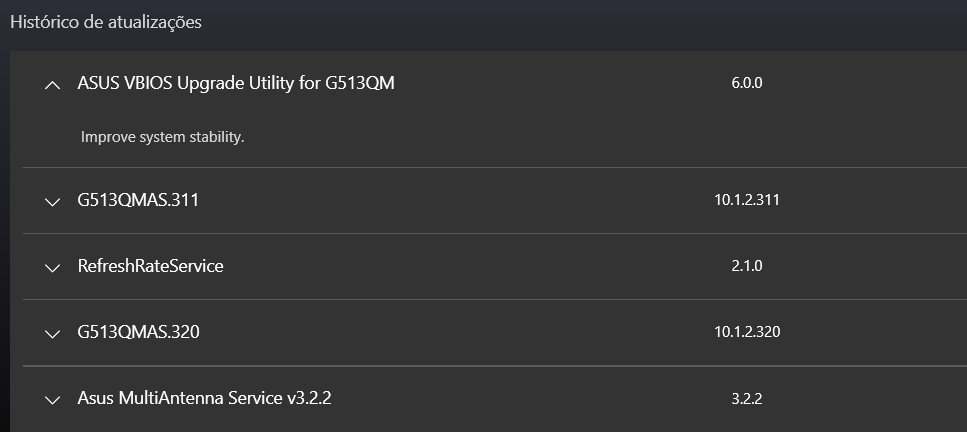- AMD Community
- Support Forums
- PC Processors
- Re: Small freezes on Asus Rog strix AMD Ryzen 9 59...
PC Processors
- Subscribe to RSS Feed
- Mark Topic as New
- Mark Topic as Read
- Float this Topic for Current User
- Bookmark
- Subscribe
- Mute
- Printer Friendly Page
- Mark as New
- Bookmark
- Subscribe
- Mute
- Subscribe to RSS Feed
- Permalink
- Report Inappropriate Content
Small freezes on Asus Rog strix AMD Ryzen 9 5900HX
i have one Asus Rog strix AMD Ryzen 9 5900HX RTX3060 16gb Ram. My pc has small freezes (for seconds) when playing games, watching videos or even listening to music.
I dont know what do or check more :c
I have my asus and i check all the uptades .
Someone can help me please? :C What to chek more (drivers, bios version..)
- Mark as New
- Bookmark
- Subscribe
- Mute
- Subscribe to RSS Feed
- Permalink
- Report Inappropriate Content
I have exactly the same problem on same laptop. AMD said months ago that it would release an update for ftpm, but still nothing has been released and the problem has not been fixed. I did not find any solution for this problem on my laptop. What a disappointment for AMD
- Mark as New
- Bookmark
- Subscribe
- Mute
- Subscribe to RSS Feed
- Permalink
- Report Inappropriate Content
It would be a BIOS flash and you would find it from laptop manufacturers website, not AMDs. Have you checked?
- Mark as New
- Bookmark
- Subscribe
- Mute
- Subscribe to RSS Feed
- Permalink
- Report Inappropriate Content
at the time I did the Bios update it was through my asus (in the application on the computer itself)
- Mark as New
- Bookmark
- Subscribe
- Mute
- Subscribe to RSS Feed
- Permalink
- Report Inappropriate Content
Hello Hamid
My computer was already with Windows 11 and yours ??
What I did last week was taking the computer to a computer store. They formatted the computer and put Windows 10 (it originally left with this)
After installing the latest drivers again and everything right the PC has worked perfectly. I have tested on games, watching videos on YouTube and music on Spotify and nothing has happened.
Perhaps it would be some stress with extra drivers.
AMD have recommended it once again, and I only use the "My Asus" to transfer the necessary drivers for my computer specifically. And I only use to download the drivers or bios you don't have if you already have the PC I don't transfer. For example the last model of BIOS to use is the 320, it asks to download again, but as it already had this is not necessary to do it again.
Then just pay attention to and download the last versions of the drivers that our PC uses (sound, graphics, Wi-Fi).
Here you can see the last ones specific to ours (I guided here):
https://www.asus.com/pt/supportonly/g513qm/helpdesk_download/
I say again, I just guided myself! All I downloaded was through the "My Asus" application.
Hope this helps!!! Then leave feedback please!
All the best for you!
- Mark as New
- Bookmark
- Subscribe
- Mute
- Subscribe to RSS Feed
- Permalink
- Report Inappropriate Content
Thanks for the help, I'm currently having this problem on Windows 11. Even though my drivers are all updated, I will download and install again from my Asus to see the result. And the thing that I noticed is that this problem does not exist in Windows 10 because tpm is not required. Therefore, if the Windows version is not important, the action that can be taken to fix the problem is to return to Windows 10
- Mark as New
- Bookmark
- Subscribe
- Mute
- Subscribe to RSS Feed
- Permalink
- Report Inappropriate Content
After testing for exactly 20 days with windows 10 the pc did the same thing again. I was really sad.
What I did again was to install the 11 all right again and check if I have all the drivers updated. I installed it again around the 21st of December. So far it has been "normal".
I have been checking for updates through windows uptade, I also look at MyAsus, Armory Crate and also look at graphics drivers through nvidia experience
Let's see if you don't have problems again.
I'll come back to give feedback later
- Mark as New
- Bookmark
- Subscribe
- Mute
- Subscribe to RSS Feed
- Permalink
- Report Inappropriate Content
I just talked to my friend who has the same laptop and he said that he has never faced this problem (on Windows 11). So it seems that maybe there is something more than the ftpm software issue that AMD mentioned in their article that is causing this to happen to some devices.
- Mark as New
- Bookmark
- Subscribe
- Mute
- Subscribe to RSS Feed
- Permalink
- Report Inappropriate Content
Hi,
I actually have the same problem with an Asus ROG Strix G15 G513RW-HQ133 (the second I use, the first one I used the guarantee because of this problem). With the new one, I have the same problem.
My processor is an AMD Ryzen 9 6900HX (is it possible that be because of Ryzen 9? Incompatibilities or something).
Do you find the solution?
Thanks!
- Mark as New
- Bookmark
- Subscribe
- Mute
- Subscribe to RSS Feed
- Permalink
- Report Inappropriate Content
So far the pc has been normal. What I did were the steps above.
At the end of the month, I'll come back here to give feedback and tell you if, after formatting and installing Windows 11, it's still normal or if it has the freezing problems again.
take care guys
- Mark as New
- Bookmark
- Subscribe
- Mute
- Subscribe to RSS Feed
- Permalink
- Report Inappropriate Content
Did you install Armoury Crate?
Thanks!
- Mark as New
- Bookmark
- Subscribe
- Mute
- Subscribe to RSS Feed
- Permalink
- Report Inappropriate Content
yes yes I installed it and have always kept it updated.
- Mark as New
- Bookmark
- Subscribe
- Mute
- Subscribe to RSS Feed
- Permalink
- Report Inappropriate Content
I have read that the error can come from ARMOURY CRATE, has it happened again in your case? What is your theory why it happens?
Thanks!
- Mark as New
- Bookmark
- Subscribe
- Mute
- Subscribe to RSS Feed
- Permalink
- Report Inappropriate Content
Good morning, I actually can't quite identify the origin of the problems.
From what I've read this would be a TPM-derived problem, but I can't be sure if it's really that or just that.
What I've done so far is to exclude points that are easier to check.
First was to eliminate the possibility that Windows 11 was installed incorrectly.
Another thing that I wanted to eliminate with the formatting and reinstallation was the fact that I had a conflict of drivers and they could be causing some kind of conflict.
Summing up what I explained above, I did the formatting and installing everything again and everything newer, then even with Windows 10 I felt this (the problem continued after exactly 20 days). At the same moment I thought, "I'm going to reinstall Windows 11 because the PC is "asking" to update. I did everything correctly and up to date and again with Windows 11 installed I haven't noticed anything strange.
I've been testing the pc with games mainly, listening to music and watching videos on youtube.
From here if the problem returns I will have to send it to the warranty because there is nothing else I can do by myself.
Try to do that too, nothing is lost, just save everything before formatting.
Then give feedback.
- Mark as New
- Bookmark
- Subscribe
- Mute
- Subscribe to RSS Feed
- Permalink
- Report Inappropriate Content
"exactly after 20 days" could it be some windows update related problem ? installing something in background ?
after reinstalling did you installed again all these asus 3rd party software , or did you let you system the more light as possible ? because i know i had problem too with things like ASUS AI for example (and uninstalling the software didn't change anything , because after installing ASUS AI it modifies things in windows HPET and it wasn't inversed with uninstalling etc)
- Mark as New
- Bookmark
- Subscribe
- Mute
- Subscribe to RSS Feed
- Permalink
- Report Inappropriate Content
The problem returned yesterday. I'm really sad.
I was watching some videos on youtube and it happened.
After testing in games everything was ok. The only thing I installed "new" was Autocad 2023. But no pirated versions. I am taking a refresher course and have installed a student version provided by autodesk.
I think all I can do is take the pc to a shop, report the problem and possibly send it in for warranty.
Before that, I'll call customer service.
I'm really sad.
- Mark as New
- Bookmark
- Subscribe
- Mute
- Subscribe to RSS Feed
- Permalink
- Report Inappropriate Content
I use AutoCAD daily and the problem continues as well, but I imagine that this is a coincidence.
- Mark as New
- Bookmark
- Subscribe
- Mute
- Subscribe to RSS Feed
- Permalink
- Report Inappropriate Content
I really don't know what could happen with the computer.
Tomorrow I'll send it to Asus so they can try to identify and correct the problem.
As soon as I have news, I'll come back here to give feedback.
- Mark as New
- Bookmark
- Subscribe
- Mute
- Subscribe to RSS Feed
- Permalink
- Report Inappropriate Content
I would try to lower CPU or GPU clock speed, because it sounds like they could be driven too hard. Sometimes this causes stutters. If you have something like Ryzen Master in use, try capping clock speed to something like 4GHz, or reduce voltage or something for testing.
- Mark as New
- Bookmark
- Subscribe
- Mute
- Subscribe to RSS Feed
- Permalink
- Report Inappropriate Content
This logic might even make sense.
But there is a situation that I ended up testing and verifying. These episodes happen both when I have the pc connected to the plug working or playing (turbo mode for example) and they also happen when it is only on battery, listening to music or working in word or even watching movies (in performance mode and energy saving)
- Mark as New
- Bookmark
- Subscribe
- Mute
- Subscribe to RSS Feed
- Permalink
- Report Inappropriate Content
Then I would keep task manager open and set processes to be listed by CPU usage. Then use computer so that task manager is visible on side of screen all the time. Maybe you can spot some process which appears on top every time there is a hiccup.
- Mark as New
- Bookmark
- Subscribe
- Mute
- Subscribe to RSS Feed
- Permalink
- Report Inappropriate Content
It really is a good tip.
I'll try to see something today before it goes under warranty tomorrow.
Still, isn't it strange that such a good machine has these problems?
When I tested it with Windows 10 I didn't have autocad installed and only had a few games. And he gave the same problem.
The same games moved to windows 11 and the only new program I installed was autocad. And as I mentioned, he did the same thing out of nowhere.
As I've seen reports that this happens to people and there are others that I don't find strange.
This is really weird
- Mark as New
- Bookmark
- Subscribe
- Mute
- Subscribe to RSS Feed
- Permalink
- Report Inappropriate Content
Yesterday I did the test with the task manager open on the side and the pc did that episode a couple of times.
I simply opened youtube and let some videos run.
I didn't see any time when the computer was underloaded.
Today they come to collect it to go to the warranty to test.
- Mark as New
- Bookmark
- Subscribe
- Mute
- Subscribe to RSS Feed
- Permalink
- Report Inappropriate Content
Keep us informed please.
I still think that the problem comes from Armoury Crate.
Let's wait what Asus tells you. Have you sent them any proof of error? Video for example?
- Mark as New
- Bookmark
- Subscribe
- Mute
- Subscribe to RSS Feed
- Permalink
- Report Inappropriate Content
Good morning, unfortunately I did not send a video proof.
I just contacted asus support because I noticed that the pc had already been checked by the technicians.
As I thought it was too fast, I decided to call.
They told me that they could not find anomaly in the computer.
What they did was reinstall the bios and the operating system.
They said to test it one more time, first without installing anything new and then installing things.
And next time I'll try to make a video in case the problem returns.
- Mark as New
- Bookmark
- Subscribe
- Mute
- Subscribe to RSS Feed
- Permalink
- Report Inappropriate Content
Nice.
Let's see if without installing anything does not happen, at least we will know that it is a software issue.
Keep us informed.
Thanks!
- Mark as New
- Bookmark
- Subscribe
- Mute
- Subscribe to RSS Feed
- Permalink
- Report Inappropriate Content
The problem has returned again. I was simply listening to music on spotify when that happened .
I'm having training in Autocad, the only thing I did was just install Autocad and Revit and I hadn't even used it.
There must have "tweaked" something with the FTPM certainly, for some security issue or something. What is certain is that it has reappeared.
I already contacted asus again and this time I sent videos of what is happening to me.
I also told them that there are more people with the same problem as me.
As soon as I have news I'll come back to say something.
- Mark as New
- Bookmark
- Subscribe
- Mute
- Subscribe to RSS Feed
- Permalink
- Report Inappropriate Content
Some news? The error is despairing
- Mark as New
- Bookmark
- Subscribe
- Mute
- Subscribe to RSS Feed
- Permalink
- Report Inappropriate Content
Unfortunately the problem has returned, as I said.
Asus support did a timeview with me today.
They've been checking the driver and some software issues. They reinstalled AMD Chipest through my asus.
They said to test.
In case it happens again so I can test some tips I found.
What I found in other forums were tips from people with the same problems as us.
I even asked the support man today if I could test one of them. He said yes, that wouldn't be any problem.
The tip that one of them gave was. Go into Device Manager, look for Software Components and turn off the Microsoft Device Association Root Enumerator. Optionally and as a test, we can also disable the high-precision event timer on devices in the system.
I hope this works
- Mark as New
- Bookmark
- Subscribe
- Mute
- Subscribe to RSS Feed
- Permalink
- Report Inappropriate Content
Unfortunately it didn't work out for me. I'm really sad
- Mark as New
- Bookmark
- Subscribe
- Mute
- Subscribe to RSS Feed
- Permalink
- Report Inappropriate Content
Will you contact them again to see if they give you any solution?
Thanks for your reviews.
- Mark as New
- Bookmark
- Subscribe
- Mute
- Subscribe to RSS Feed
- Permalink
- Report Inappropriate Content
good morning edunm
Last week I asked for an RMA again and it was immediately accepted, after a day or two they came to collect the pc again.
This time I sent a video that I made showing what is going on. I used a game to better exemplify (you can see it more clearly) I also explained once again that the episode happens in numerous situations. And I also left links to forums with amis people reporting the same problem. It may be that they ask help from both AMD and other companies to report that we users have been having these problems for a long time already...
I told them to contact me if they needed any more explanation... because this is not an easy thing to explain in words.
- Mark as New
- Bookmark
- Subscribe
- Mute
- Subscribe to RSS Feed
- Permalink
- Report Inappropriate Content
Thanks for ir.
So, they will return the laptop to you, are they looking for a solution or what is the next step?
- Mark as New
- Bookmark
- Subscribe
- Mute
- Subscribe to RSS Feed
- Permalink
- Report Inappropriate Content
Good afternoon, I received the computer today. From what I saw from their report they changed the motherboard. I also noticed that they sent me the pc with windows 10. I just called asking for tips on what to do from here. The lady told me to test and to continue with windows 10. Then, as soon as I get it, I can leave here the Bios version they installed for me and everything else they installed when Ihe was with the technicians
- Mark as New
- Bookmark
- Subscribe
- Mute
- Subscribe to RSS Feed
- Permalink
- Report Inappropriate Content
- Mark as New
- Bookmark
- Subscribe
- Mute
- Subscribe to RSS Feed
- Permalink
- Report Inappropriate Content
hope it works for you too
- Mark as New
- Bookmark
- Subscribe
- Mute
- Subscribe to RSS Feed
- Permalink
- Report Inappropriate Content
the problem is back. I'm really sad.
Asus called me yesterday around 5pm and as I hadn't tested the pc yet, I said that I would test it to see if everything was ok. Then when I got home and after it gave an error that it had never given and with spotify open, the sound dragging happened again.
I'm really sad, I'll see what they'll do to me later.... I'll keep you updated on the situation...
- Mark as New
- Bookmark
- Subscribe
- Mute
- Subscribe to RSS Feed
- Permalink
- Report Inappropriate Content
Sorry for that... Horrbile situation for our laptops...
I hope they end up bringing the problem to asus so they can release an asus BIOS/software update to fix that...
- Mark as New
- Bookmark
- Subscribe
- Mute
- Subscribe to RSS Feed
- Permalink
- Report Inappropriate Content
Good morning, it's true. And unfortunately I noticed that the computer now also started to flash the screen when I'm watching videos or movies for example on netflix or youtube.
To add to the other problem.
I'm really sad about it.
Out of curiosity, I asked Asus if they had more reports here in Portugal and they said no. I found it very strange. Do you know what I did? I contacted sellers on the marketplace and olx (sales site) and to confirm my suspicions, people with the same computers also have the same problem. I asked if they had warned Asus about this and they said no!!! They preferred to sell right away... So it's normal that Asus thinks everything is fine.... maybe here in Portugal I must have been the only one to report the problem to Asus. The question is, if we all report them they have to find a solution as soon as possible or present us with some way to be more "restful" because they will solve the problem.
As I was always in contact with Asus they opened another RMA and maybe tomorrow they should come and collect the pc again.
I'll keep you updated.
- Mark as New
- Bookmark
- Subscribe
- Mute
- Subscribe to RSS Feed
- Permalink
- Report Inappropriate Content
Thanks for it!
On tuesday, i will contact with asus to explain the problem but not to change my laptop (I need it for work). I wil try to explain that it happens to many people than they think.