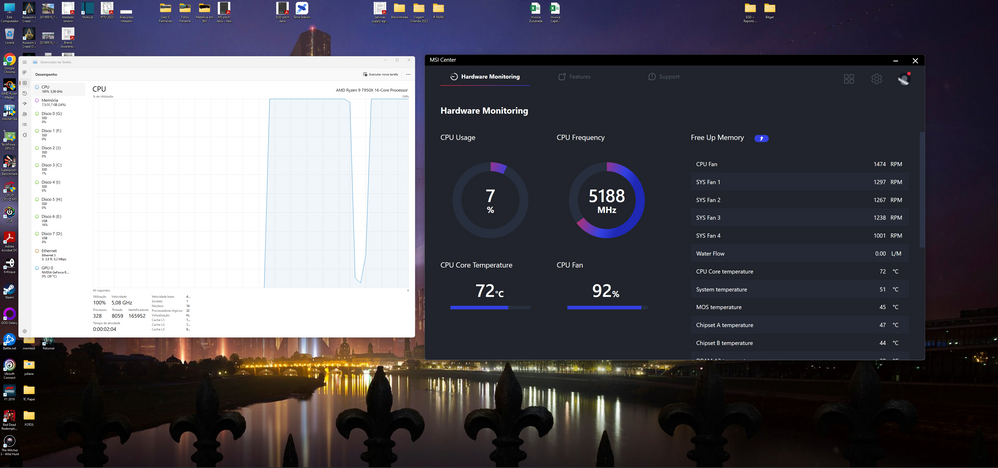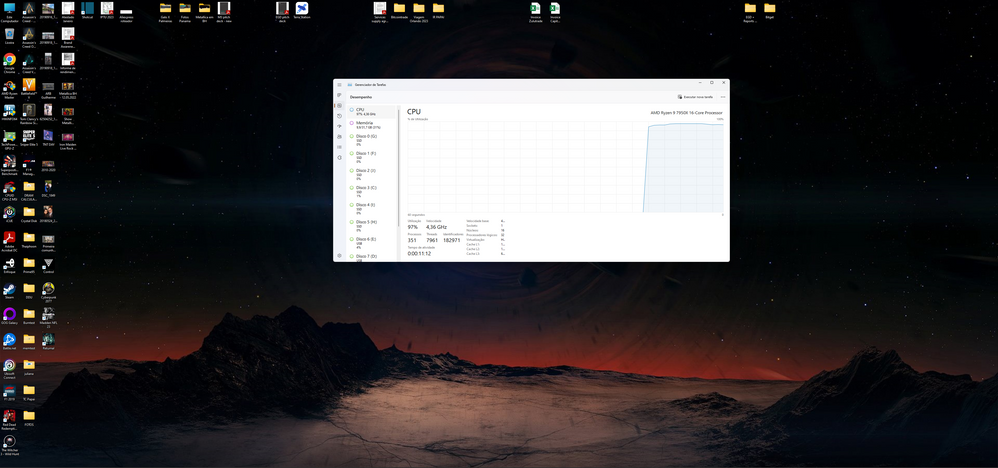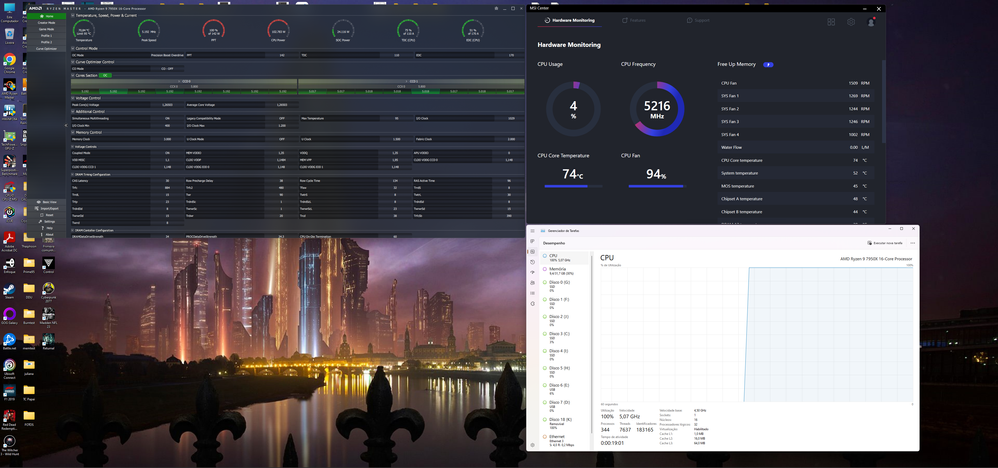- AMD Community
- Support Forums
- PC Processors
- Ryzen 9 7950X CPU use stuck/always at 100% - Windo...
PC Processors
- Subscribe to RSS Feed
- Mark Topic as New
- Mark Topic as Read
- Float this Topic for Current User
- Bookmark
- Subscribe
- Mute
- Printer Friendly Page
- Mark as New
- Bookmark
- Subscribe
- Mute
- Subscribe to RSS Feed
- Permalink
- Report Inappropriate Content
Ryzen 9 7950X CPU use stuck/always at 100% - Windows task manager
Guys, I just built a new PC with a 7950X and MSI X670E Carbon motherboard, I just noticed that my CPU utilization is always at 100% according to Windows Task Manager/HWINFO64/MSI Afterburner whether I'm playing a game, browsing the internet, or whatever (but MSI Center Hardware Monitoring shows a different number)
Is this a reading bug? A problem with my OS? My CPU?
- Mark as New
- Bookmark
- Subscribe
- Mute
- Subscribe to RSS Feed
- Permalink
- Report Inappropriate Content
And the weirdness continues. According to Ryzen Master the CPU using 100% of the PPT (ECO MODE 105W) on idle.
- Mark as New
- Bookmark
- Subscribe
- Mute
- Subscribe to RSS Feed
- Permalink
- Report Inappropriate Content
guigamuck, only Ryzen Master (RM) counts, all the others are suspect. It shows something is running hard pinning most of the cores at full speed. Please post screenshots of RM both Basic and Advanced views running Cinebench R23, only RM images. Please uninstall all the other monitoring applications and turn off PBO. If you will use Alt-print screen, you should not get the desktop in the images. Thanks and enjoy, John.
- Mark as New
- Bookmark
- Subscribe
- Mute
- Subscribe to RSS Feed
- Permalink
- Report Inappropriate Content
Try changing Windows Power Plan to "Balanced" and then set:
Processor State Minimum: 5%
Processor State Maximum: 100%
see if that makes any difference.
Then do a Windows Clean Boot to determine if it is a Startup app or driver that is causing your Processor to run at a high load all the time.
This is how to do it: How to perform a clean boot in Windows
Very easy to do and undo.
Now through process of elimination start enabling some 3rd party drivers or apps and see if your processor go to full speed.
Your Ryzen Master is showing that your processor is being throttle either by the Motherboard or the processor itself when you see the top icons in RED.
NOTE: You also might want to do a CMOS CLEAR to reset your BIOS to its factory Defaults but configure your RAM if you have it overclocked or if using Windows 11 configure UEFI Mode.
- Mark as New
- Bookmark
- Subscribe
- Mute
- Subscribe to RSS Feed
- Permalink
- Report Inappropriate Content
I found the culprit - it was uTorrent web client running in the background. Uninstalled the program and it's fixed now.