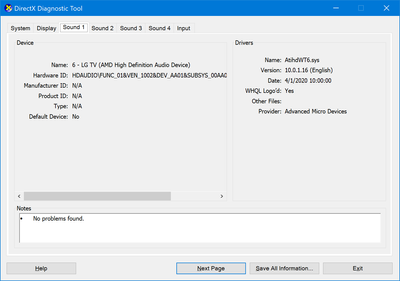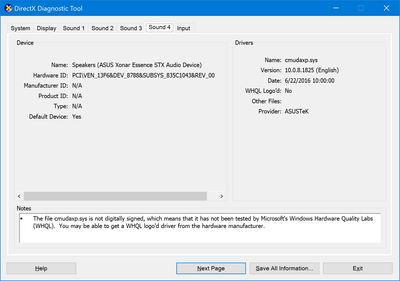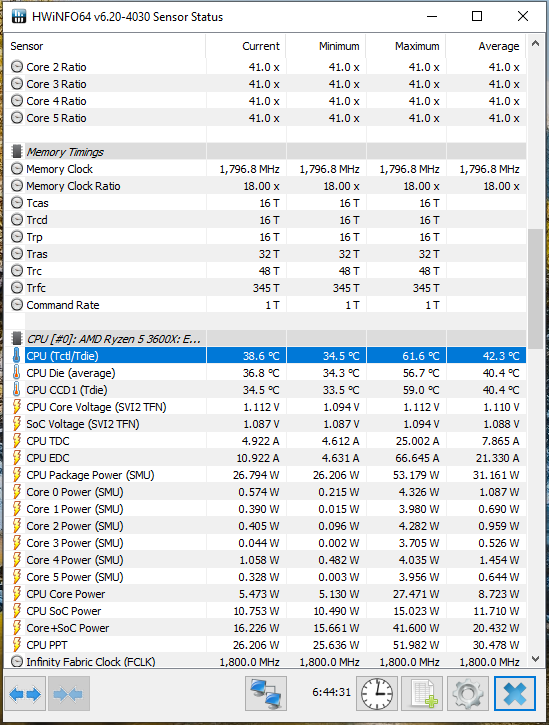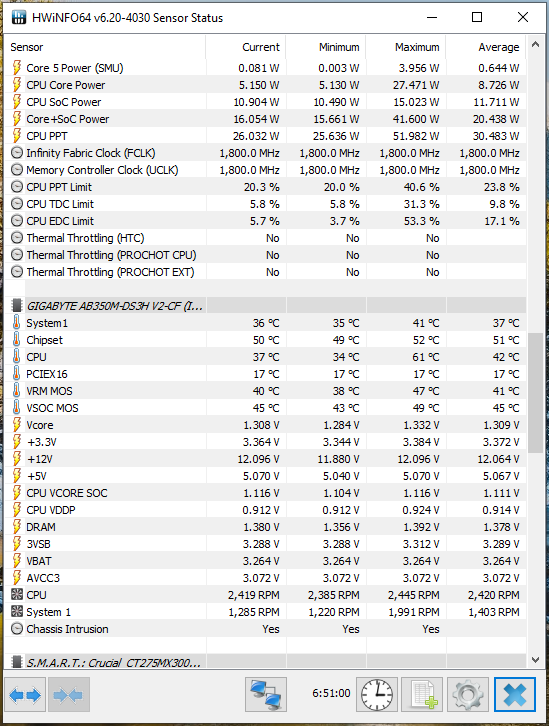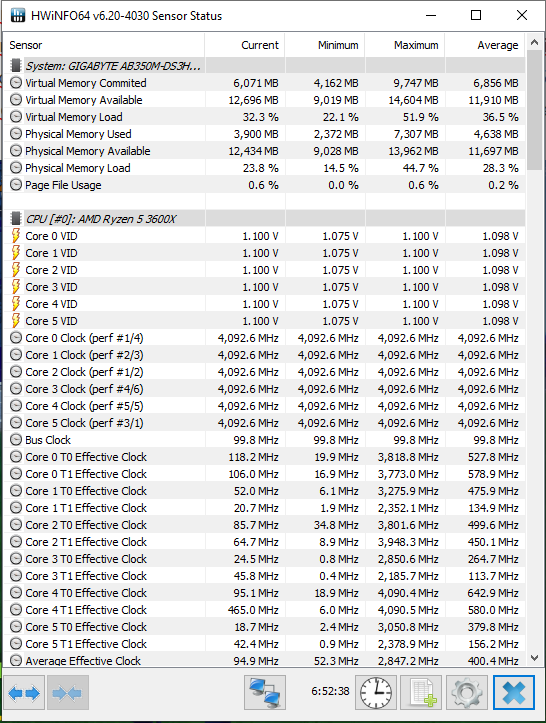- AMD Community
- Support Forums
- PC Processors
- Re: Ryzen 5 3600 system crashing when idle
PC Processors
- Subscribe to RSS Feed
- Mark Topic as New
- Mark Topic as Read
- Float this Topic for Current User
- Bookmark
- Subscribe
- Mute
- Printer Friendly Page
- Mark as New
- Bookmark
- Subscribe
- Mute
- Subscribe to RSS Feed
- Permalink
- Report Inappropriate Content
Ryzen 5 3600 system crashing when idle
Hello,
I recently purchase a Ryzen 5 3600 along with a Asus Prime B450 Plus and a G.SKILL Aegis 16 GB (2x8) f4-3000c16d and the power supply is a Crosair CX450M. I have installed both Windows 10 and Fedora 30, and in both OSes the system is unstable, meaning after a phew minutes of usage (browsing or even staying idle) the system would crash with a Blue Screen of Death or Kernel Panic.
BIOS is up to date to the latest version for the motherboard (1820 released 2019/09/24), already tried with another motherboard (Asus Prime X370 Pro) and same problem.
I've also tried removing one ram DIMM and system is still unstable.
No overclock has been done everything is set to the default values.
Any advice? or should i return the processor?
Thanks in advance
- Mark as New
- Bookmark
- Subscribe
- Mute
- Subscribe to RSS Feed
- Permalink
- Report Inappropriate Content
on a clean install of windows 20.4.1 is not as flakey as earlier offerings
I am using an R5 3600 on the MSI X570-A PRO and my G.Skill Flare X DDR4-3200 memory seems to be stable.
My older G.Skill NT DDR4-2400 had to be tweaked with more relaxed timing to be stable. I also had to overvolt it.
- Mark as New
- Bookmark
- Subscribe
- Mute
- Subscribe to RSS Feed
- Permalink
- Report Inappropriate Content
Ok... I went back to bios F4, the first bios based on 1.0.0.3 ABB from 2019/09/04.
I got an initial crash and I had to disable a few more thing in the bios (this changes were also made on newer bios without success):
- Disabled PBO;
- Added some extra vcore offset +0.012
Since this changes, I got no more BSoD. I haven't turned off the PC and the system seems stable so far.
This seems to confirm all the cases reported in this thread.
I just don't know if I wait for a new Bios/AGESA or just try to RMA my CPU.
- Mark as New
- Bookmark
- Subscribe
- Mute
- Subscribe to RSS Feed
- Permalink
- Report Inappropriate Content
hatsantos wrote:
Ok... I went back to bios F4, the first bios based on 1.0.0.3 ABB from 2019/09/04.
I got an initial crash and I had to disable a few more thing in the bios (this changes were also made on newer bios without success):
- Disabled PBO;
- Added some extra vcore offset +0.012
Since this changes, I got no more BSoD. I haven't turned off the PC and the system seems stable so far.
This seems to confirm all the cases reported in this thread.
I just don't know if I wait for a new Bios/AGESA or just try to RMA my CPU.
BIOS bugs are abundant with several motherboards including my MSI X470 Gaming Plus
- Mark as New
- Bookmark
- Subscribe
- Mute
- Subscribe to RSS Feed
- Permalink
- Report Inappropriate Content
Just to give some closure on my story:
I had an older Ryzen 1700 system with a B350 Tomahawk board, that i repurposed to become an Ubuntu server to run some docker containers. Turns out 1st gen ryzen has issues with Linux and so it would lock up from time to time......
So then, I thought I would fix 2 problems by purchasing a new 3600X to replace my faulty 3600 on my main system that has an asus b450m Gaming-Plus, and then put the 3600 into the b350 board on the ubuntu server. The new 3600X has absolutely no issues and i am able to use the latest bios version for that board (w/ agesa 1.0.0.4b) now.
Unfortunately the b350 tomahawk board only had a bios for 1.0.0.4b or 1.0.0.3a, and so the faulty 3600 would crash the system on the b350 from time to time. I absolutely flipped out at that point and decided one final test before i would RMA this piece of **** 3600. I ended up buying another asus b450m tuf gaming plus motherboard, put the 3600 on that, installed bios 1814 (1.0.0.3abb) as that combo was absolutely rock solid in my main system. And lo and behold the ubuntu server is running without a hitch for well over a month now.
I have been an early adopter for many, many things in recent years, not just AMD, and it hasn't been worth all the headaches. Lessons learned...
- Mark as New
- Bookmark
- Subscribe
- Mute
- Subscribe to RSS Feed
- Permalink
- Report Inappropriate Content
I use the X570 and it seems to leverage the Ryzen 3000 series well. My B350 and X470 not so good. BIOS bugs, bad drivers and windows have all been a headache for me.
At least now that driver bugs are getting fixed it is not as bad as it was.
- Mark as New
- Bookmark
- Subscribe
- Mute
- Subscribe to RSS Feed
- Permalink
- Report Inappropriate Content
A quick update... after almost 3 days I got the first BSoD after the changes I made (go back to bios F4 1.0.0.3 ABB), disable PBO and add an extra vcore offset +0.012.
So... This is not totally fixed but better than the previous (newer bios)... With any bios newer than the F4 version, I get BSoD in less than a hour with the system in idle or doing some easy tasks... If the system is on heavy load (games or renders, benchs) I don't get the BSoD in any bios version.
- Mark as New
- Bookmark
- Subscribe
- Mute
- Subscribe to RSS Feed
- Permalink
- Report Inappropriate Content
hatsantos wrote:
A quick update... after almost 3 days I got the first BSoD after the changes I made (go back to bios F4 1.0.0.3 ABB), disable PBO and add an extra vcore offset +0.012.
So... This is not totally fixed but better than the previous (newer bios)... With any bios newer than the F4 version, I get BSoD in less than a hour with the system in idle or doing some easy tasks... If the system is on heavy load (games or renders, benchs) I don't get the BSoD in any bios version.
Try overvolting your RAM to 1.45V and see if that stabilizes your rig
- Mark as New
- Bookmark
- Subscribe
- Mute
- Subscribe to RSS Feed
- Permalink
- Report Inappropriate Content
I was using the AGESA BIOS 1.0.0.3 AB without errors, but I couldn't overclock the ram using it, only using the new one, so I decided to update and overclock the processor also to see if the BSODs would stop, I have the 3600x, so to overclock i set the clock at 4100 Mhz and the Vcore at 1.325 V, researched it before and said it was a safe value for the ryzen 3000, after that BSOD never happened and the temperature dropped a lot by about 10 degrees, there wasn’t difference in performance I can even say that it has improved, in intelburntest the temperature hits a maximum of 70 degrees, I use a 120mm watercooler in push and pull, my friend with the same processor, but with stock cooler it lowered about 10 degrees also in the cs go he plays at 57 degrees and in the COD: warzone 65 degrees, in my case I play cs go with 45 degrees and fortnite 50 degrees, I recommend overclocking if you want to use the latest BIOS, my friend and I only got benefits.
- Mark as New
- Bookmark
- Subscribe
- Mute
- Subscribe to RSS Feed
- Permalink
- Report Inappropriate Content
I will probably RMA my CPU, assuming the problem is in my CPU batch. I already talked with Amazon and they are wiling to do a RMA. I just cant do it right now. I'm working from home because of the CornoVirus and need my PC, I can't afford be 3/4 days without work.
With the old bios the PC is stable, at some point... so I will keep the old bios.
In the mean time, if AMD release another AGESA more "gently" to these Ryzen faulty batch and I try it and see if things get fixed...
- Mark as New
- Bookmark
- Subscribe
- Mute
- Subscribe to RSS Feed
- Permalink
- Report Inappropriate Content
I had the same problem on 3600x with msi x570a pro. Never during games only on idle. Was resolved by turning on or auto AMD cool and quiet in Bios.
- Mark as New
- Bookmark
- Subscribe
- Mute
- Subscribe to RSS Feed
- Permalink
- Report Inappropriate Content
Mine was solved by replacing the CPU. AMD said it was faulty. Got a new one and it has been rock solid with not a single blue screen, 24 hr on for about a month now. Bad experience as I was going crazy and lost 4 months of RMA of a lot of pieces trying to sort out the mystery.
- Mark as New
- Bookmark
- Subscribe
- Mute
- Subscribe to RSS Feed
- Permalink
- Report Inappropriate Content
There's a new AGESA 1.0.0.5 comming soon.
MSI already released some BIOS with the new AGESA. Maybe the new AGESA could fix this problem...
- Mark as New
- Bookmark
- Subscribe
- Mute
- Subscribe to RSS Feed
- Permalink
- Report Inappropriate Content
It seems that the problem is related with imperfect process of CPU crystal parameters calibration when ryzen 3000s only arrived at the market. I've noticed that with AGESA 1.0.0.3abba and above core voltage for my Ryzen 3600 is noticeably lower and this is the most likely reason of BSODs and reboots when idle. BTW I've flashed latest bios with AGESA 1.0.0.5 for my MSI B450 Gaming Plus Max and I haven't had BSODs or reboots yet although I do not exclude the possibility that they may still appear.
PS. AGESA 1.0.0.5 didn't fixed the issue so I've added positive offset +0.05V to CPU core voltage and now it's ok.
- Mark as New
- Bookmark
- Subscribe
- Mute
- Subscribe to RSS Feed
- Permalink
- Report Inappropriate Content
Hey all. Bought a Ryzen 5 3600 in August of last year, I believe. Worked fine for a few months, and now this.
Joined AMD forums just to discuss this idling BSoD issue.
Amazon has very graciously processed an RMA and a refund for me. Should I rebuy a 3600 or go with something else? Do the new 3600s have this issue? I *really really really* want to avoid going through this again.
- Mark as New
- Bookmark
- Subscribe
- Mute
- Subscribe to RSS Feed
- Permalink
- Report Inappropriate Content
You can wait for 3600XT or simply buy 3600 again. After a year TSMC have polished 7nm process technology so latest 3600 at least have no problem with crashes when idle besides most of them have good undervolting potential.
- Mark as New
- Bookmark
- Subscribe
- Mute
- Subscribe to RSS Feed
- Permalink
- Report Inappropriate Content
ascass wrote:
Hey all. Bought a Ryzen 5 3600 in August of last year, I believe. Worked fine for a few months, and now this.
Joined AMD forums just to discuss this idling BSoD issue.
Amazon has very graciously processed an RMA and a refund for me. Should I rebuy a 3600 or go with something else? Do the new 3600s have this issue? I *really really really* want to avoid going through this again.
I have one and it works fine
The BSOD problem seems to be related to the memory. AMD processors are more sensitive to memory timing than Intel's are.
- Mark as New
- Bookmark
- Subscribe
- Mute
- Subscribe to RSS Feed
- Permalink
- Report Inappropriate Content
Hello,
I joined the community to report the exact same crash as previous ones. Crash at idle very quickly and thus breaking windows instalation.
Tested the ram/ssd and on Linux but the issue is the same.
I have a 3600 and a MSI B450 pro carbon AC.
Activate AMD cool and quiet in the bios seem to have solved the issue for now, I will update if it has not
EDIT: No, it has not solved the issue
- Mark as New
- Bookmark
- Subscribe
- Mute
- Subscribe to RSS Feed
- Permalink
- Report Inappropriate Content
Which bios version do you have? You can try to add positive offset +0.05V to Vcore.
- Mark as New
- Bookmark
- Subscribe
- Mute
- Subscribe to RSS Feed
- Permalink
- Report Inappropriate Content
First I was on 1.0.0.4b but switched back to 1.0.0.3ab. It solved the memtest errors but still I get crashes on windows when being idle.
I tryed to set frequency/vcore manually but it didn't helped.
I think I am going to RMA hopping that the CPU is the issue finnaly.
- Mark as New
- Bookmark
- Subscribe
- Mute
- Subscribe to RSS Feed
- Permalink
- Report Inappropriate Content
This fixed the same issue you are having about the computer shutting down on idle: https://community.amd.com/thread/252951
Did you tried to change a configuration that should be in [Advanced CPU Settings] called [Power Supply Idle Control] and change the value to [Typical Current Idle]?
- Mark as New
- Bookmark
- Subscribe
- Mute
- Subscribe to RSS Feed
- Permalink
- Report Inappropriate Content
Hey, bad link ? You linked profile's inbox.
Currently I have tested with another cpu (ryzen 2600) and no crash anymore.
So i sent back the the faulty cpu to the vendor to be replaced.
Hope the new 3600 will not get the same issue.
- Mark as New
- Bookmark
- Subscribe
- Mute
- Subscribe to RSS Feed
- Permalink
- Report Inappropriate Content
Oops, Sorry about that. I answered the post in my inbox. I replaced the bad link with the correct link to the AMD Thread about the Rzyen shutting down during idle.
The "Correct' answer was the fix I posted by another User.
I believe that specific BIOS Settings is unique to the Rzyen 3xxx processors, at least it seemed have come out after the Ryzen 3xxx processors came out. Which may explain why the Rzyen 2xxx is working normally.
But it could still be a defective processor. Several Users here at AMD Forums in the past have mentioned that they needed to RMA their 3xxx processor and afterwards with the replacement it fixed the issues they were having.
Anyway, AMD will test the processor out to determine if it is defective or not.
- Mark as New
- Bookmark
- Subscribe
- Mute
- Subscribe to RSS Feed
- Permalink
- Report Inappropriate Content
Hi, I replaced the CPU with RMA, and the crashes are now gone. (4 days without any crashes).
Seems like it was definitely the CPU.
- Mark as New
- Bookmark
- Subscribe
- Mute
- Subscribe to RSS Feed
- Permalink
- Report Inappropriate Content
I have now discovered that my issue is the CPU because I have run my 6 core with 4 cores disabled for 2 days
and now have run it with 2 cores disabled (3 and 6) and run it for 8 days with no crashing
this is looking like ether core 3 or 6 or both have an issue
for my final test I will enable all 6 again to see if it starts crashing again
- Mark as New
- Bookmark
- Subscribe
- Mute
- Subscribe to RSS Feed
- Permalink
- Report Inappropriate Content
Hi guys, I bought my new pc build Ryzen 5 3600, Asus ROG B450-F Gaming, and the bios that the motherboard come was the last version, and I was having trouble with BSOD when the pc was idle, playing was awsome, I found this post and I downgrade the BIOS and woalla, my pc is stable at idle mode.
THe motherboard come with the BIOS version 3103 and I downgrade to 2901.
I hope AMD can solve this problem with a new version.
- Mark as New
- Bookmark
- Subscribe
- Mute
- Subscribe to RSS Feed
- Permalink
- Report Inappropriate Content
terrible bsod!!!!!!!
- Mark as New
- Bookmark
- Subscribe
- Mute
- Subscribe to RSS Feed
- Permalink
- Report Inappropriate Content
Hi, i have the asus rog strix b450 f and r5 3600 and i'm also having bsods when idle/low loads but never when gaming. i've been getting random bsods but the most frequent is "irql less or equal" or something like that. i heard people on here saying that i should downgrade my bios but mine came with the latest one so shouldn't it be stable? also, are there any solutions or suggestions you guys can offer? i would also like to mention that my power supply makes a weird buzzing sound when on low load/idle but never when playing games. however, i tested my friends psu and i also got a bsod with it.
- Mark as New
- Bookmark
- Subscribe
- Mute
- Subscribe to RSS Feed
- Permalink
- Report Inappropriate Content
Hi, try my new solution, enter to the bios on Ez Mode, on Ez tuning put the system on optimal performance. That really solve my problem with the last bios update.
- Mark as New
- Bookmark
- Subscribe
- Mute
- Subscribe to RSS Feed
- Permalink
- Report Inappropriate Content
so did u update back to the latest one and then change it to the optimal performance mode? if so, whyd you decide to update back to the latest one if you stopped blue screening on the previous version?
- Mark as New
- Bookmark
- Subscribe
- Mute
- Subscribe to RSS Feed
- Permalink
- Report Inappropriate Content
I downgrade my bios verison to 2901 with the CPU on default, the system was stable but I got BSOD after hours (10hours of idle) so it was horrible to see that :( on the screen, so accidently I put performance mode on the Ez tuning, and more than 2 days on idle and playing and no more of BSOD (in my case). I don't know if the CPU is bad or the MB but now the system is perfect maybe a new version of the chipset or bios could fix that. So good luck
- Mark as New
- Bookmark
- Subscribe
- Mute
- Subscribe to RSS Feed
- Permalink
- Report Inappropriate Content
okay if you get another bsod can u let me know? i'm trying the same method as you as well so i'll do the same if i bsod
- Mark as New
- Bookmark
- Subscribe
- Mute
- Subscribe to RSS Feed
- Permalink
- Report Inappropriate Content
Hi, just wondering, but what power plan are you on? I'm on high performance but I was hoping to switch back to balanced but i'm scared it'll cause a bsod.
- Mark as New
- Bookmark
- Subscribe
- Mute
- Subscribe to RSS Feed
- Permalink
- Report Inappropriate Content
I'm using the Balanced From Ryzen and using the new BIOS the 4007 and still stable for me, I try to test with the new version of the bios with cpu on default but not succeed so GG, I revert to optimal perfomance again and the system is stable. Days on and ZERO CRASH on idle and full load.
- Mark as New
- Bookmark
- Subscribe
- Mute
- Subscribe to RSS Feed
- Permalink
- Report Inappropriate Content
I found a new solution for my Ryzen 5 3600 and my bobo Asus Rog Strix B450-F Gaming, playing with Ryzen Master, I discovered that when I use Optimal Performance on the bios the CPU VCORE was on 1.1v, and the system stable. So I research for the safe voltage for my cpu and I found that is 1.325v so I put optimal defaults and DOCP for the ram and I change the CPU VCORE to 1.325 and now my system is stable and can turbo from 3.6Ghz to 4.2Ghz with no problems, I make some bench and the system is stable and 2 days on a no BSOD. I don't know why AMD or ASUS(my mobo) have problem when the user put auto, anyway if someone try this solution like me, report below if this work or not.
P.D: I think this fault is from AMD.
- Mark as New
- Bookmark
- Subscribe
- Mute
- Subscribe to RSS Feed
- Permalink
- Report Inappropriate Content
I'm way late to this party cause I just read the OP's initial post for the first time but for anyone with any similar issues.... the OP's PSU of only 450W on his system specs is most likely what causes system instability and crashes. That is just not enough stable power for a Ryzen 5 3600 and 3000MHz+ RAM.
So for everyone else, if you ever have a system with these specs or higher, know that you should always AT LEAST be on a 650W PSU but I'd recommend 750-850 to keep your PC "future proofed" and no worries of instability.
- Mark as New
- Bookmark
- Subscribe
- Mute
- Subscribe to RSS Feed
- Permalink
- Report Inappropriate Content
When the BSOD happens during idle but never (!) when gaming etc. why is the PSU the problem?
I would assume that it would be the other way round.
EDIT:
My system:
- PSU: 500 Watt be quiet! Pure Power 11 Non-Modular 80+ Gold
- CPU: AMD Ryzen 5 3600 6x 3.60GHz So.AM4 BOX
- GPU: 8GB MSI GeForce RTX 2070 GAMING
- MB: X570 MSI GAMING EDGE WIFI
- RAM: 32GB (4x 8192MB) G.Skill Aegis DDR4-3000
Do you think the 500W PSU could be the problem with my BSOD in idle?
- Mark as New
- Bookmark
- Subscribe
- Mute
- Subscribe to RSS Feed
- Permalink
- Report Inappropriate Content
Hi guys, try my solution changing the CPU-CORE from AUTO to 1.325V, I'm on the last BIOS and my pc works great no more BSOD on idle.
- Mark as New
- Bookmark
- Subscribe
- Mute
- Subscribe to RSS Feed
- Permalink
- Report Inappropriate Content
I tried and it reduced my BSOD, but I still got them...
Right now I am trying this solution: https://www.techpowerup.com/review/1usmus-custom-power-plan-for-ryzen-3000-zen-2-processors/
Will report back if it worked.
- Mark as New
- Bookmark
- Subscribe
- Mute
- Subscribe to RSS Feed
- Permalink
- Report Inappropriate Content
This didn't really solve the problem. I think I got fewer crashes but still got them.
However that link hat some good advice which so far solved my BSOD issues: removing the CMOS battery after every BIOS update.
And sure enough, after removing the battery it took forever to boot up my system but since then I had no crashes.
- Mark as New
- Bookmark
- Subscribe
- Mute
- Subscribe to RSS Feed
- Permalink
- Report Inappropriate Content
I was getting odd occasional BSOD randomly although mostly when watching Netflix on the WIN 10 app & mostly when watching 4K content. Seems to have been the unsigned audio driver I was running on the Sound card, when I went back to the standard driver that was WHQL.
I only mention it because there were a few odd BSOD when just idle with screensaver.
since changing the driver it hasn’t done it in +2+ months, where before it was happening 2 - 3 times a week.