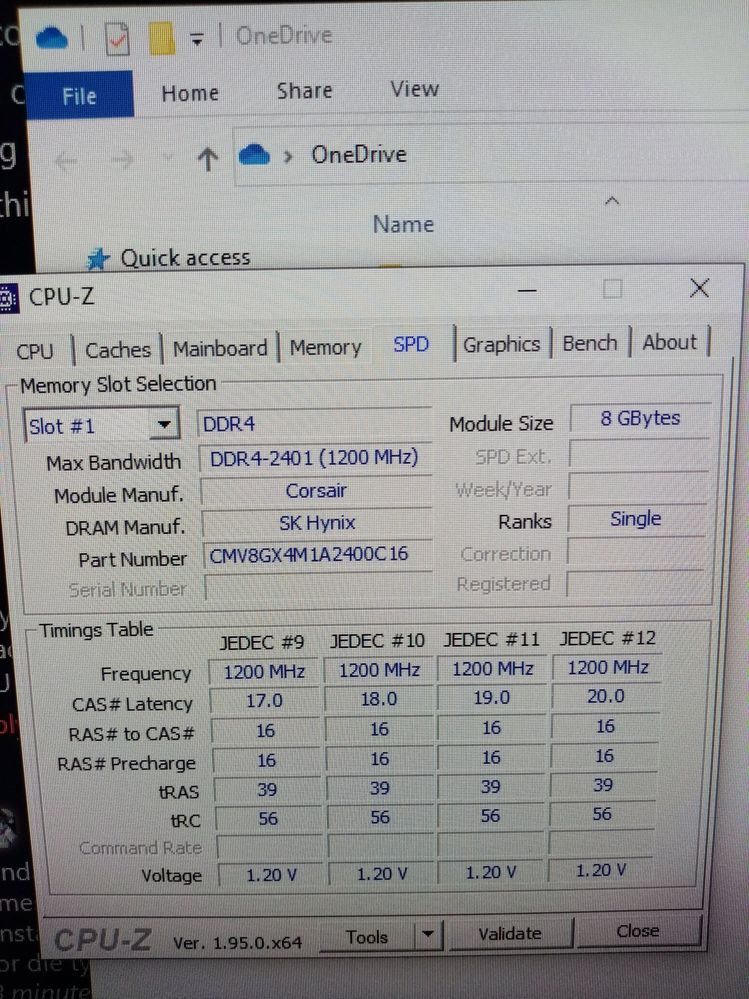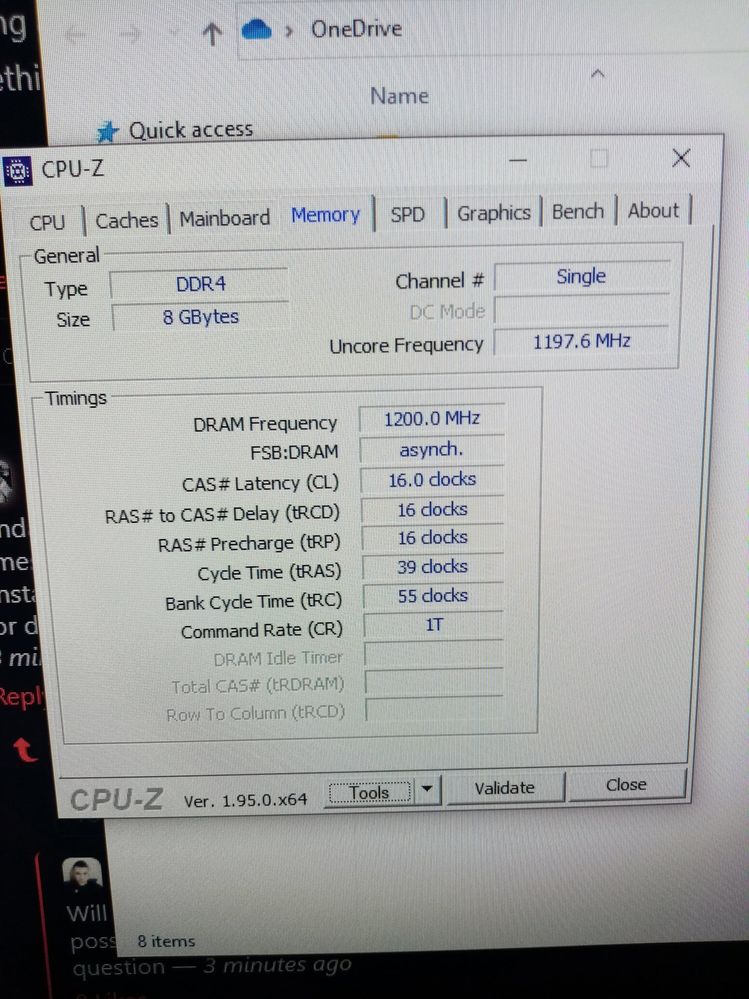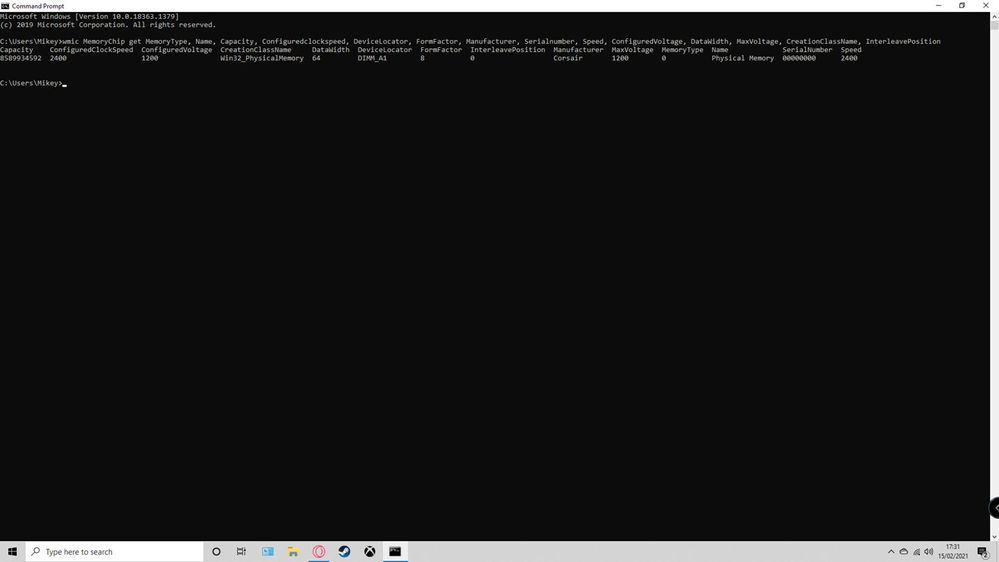- AMD Community
- Support Forums
- PC Processors
- Re: Ryzen 3400g Crashes when adding additional 8gb...
PC Processors
- Subscribe to RSS Feed
- Mark Topic as New
- Mark Topic as Read
- Float this Topic for Current User
- Bookmark
- Subscribe
- Mute
- Printer Friendly Page
- Mark as New
- Bookmark
- Subscribe
- Mute
- Subscribe to RSS Feed
- Permalink
- Report Inappropriate Content
Ryzen 3400g Crashes when adding additional 8gb RAM
First off, apologies if this is the wrong location for this. New to the forum and don't usually post on them...
Specs:
- Ryzen 5 3400g
- Corsair Value Select 8gb 2400mhz
- CiT 500w PSU (originally a 240w Xenta PSU which came with the PC)
- Asus Prime A320-K
- SG Barracuda 240gb SSD
As stated in subject, every time I add another stick of RAM (8GB) to my PC it begins to crash constantly whilst trying to run games (any game and no matter what graphics settings I use). The new stick of ram is identical, save for the model number having a couple of extra letters on the part number. CMV8GX4M1A2400C16 and CMV8GX4M1A2400C16N2. Both have the same frequency, die, timings everything. Like I said, identical.
The errors I get are all over the place. Reboot loops, green screen, BSOD, driver time-out errors but this only happens when I add the 2nd stick of ram.
I've tried everything I can think of and some advice from the lovely people over on GTribe;
- Tested each stick individually (both are working fine)
- reset cmos
- have the most recent BIOS update
- reverted graphics drivers then updated to most recent.
- Set the frequency 2133mhz (which seemed to work for a few days but has begun again)
- Installed extra fans (incase it was a cooling issue)
- upgraded the PSU from the Xenta 240w to the CiT 500w (thought it could be a power issue)
- Ensured everything is connected to the motherboard correctly (seems like hundreds of times at this point)
- Monitored CPU temp (33-38 idle, mid 40's under load)
- Rewired the entire system (came pre-built and all cables were bundled over the CPU Cooler)
I've probably tried a few other things but at this point I can't remember. This has been going on since the 15th Feb.
For reference here's a link to the PC;
https://www.ebuyer.com/990835-xenta-mt-ryzen-5-3400g-8gb-ram-240gb-ssd-no-os-desktop-pc-xr-d5166
Command Prompt
I'm at a loss as to how to fix the issue as I can not figure out what the cause is. I'm wanting to upgrade this week (mobo, ram and case) but if this is an issue with the 3400G I really don't want to waste the money!
*As I'm typing this all up I've just noticed according to CPUZ, the frequency is only 1200mhz (could this be the issue?).
Any help would be greatly appreciated!!
Solved! Go to Solution.
- Mark as New
- Bookmark
- Subscribe
- Mute
- Subscribe to RSS Feed
- Permalink
- Report Inappropriate Content
Two mixed sticks of RAM are not guaranteed to work together. Ryzen's have always been fickle when it comes to RAM. Best would be to buy a dual pair of sticks that are also on your motherboards QVL list.
- Mark as New
- Bookmark
- Subscribe
- Mute
- Subscribe to RSS Feed
- Permalink
- Report Inappropriate Content
Two mixed sticks of RAM are not guaranteed to work together. Ryzen's have always been fickle when it comes to RAM. Best would be to buy a dual pair of sticks that are also on your motherboards QVL list.
- Mark as New
- Bookmark
- Subscribe
- Mute
- Subscribe to RSS Feed
- Permalink
- Report Inappropriate Content
I'll be giving that a try on Friday. Thanks for the reply!
- Mark as New
- Bookmark
- Subscribe
- Mute
- Subscribe to RSS Feed
- Permalink
- Report Inappropriate Content
I would also look into some slightly faster RAM, 3200Mhz works well when you enable XMP,just make sure it's on the QVL list.
- Mark as New
- Bookmark
- Subscribe
- Mute
- Subscribe to RSS Feed
- Permalink
- Report Inappropriate Content
Hey, just thought I'd update.
So Looks like it was a combo of the RAM and potentially the Mobo. Despite being latest BIOS, there's no support on the website for 3rd Gen Ryzen.
I went ahead and got 2x 8gb 3200mhz HperX Furys and upgraded the Mobo to an MSI A520m Vector Wifi.
Solved it all haha. Thanks for your reply and help