- Mark as New
- Bookmark
- Subscribe
- Mute
- Subscribe to RSS Feed
- Permalink
- Report Inappropriate Content
Question about un-consistent detection of L3 cache on Ryzen 3900X or CPU cores under Windows 10
Hi everyone!
Using Windows 10 Task Manager I noticed that for AMD Ryzen 3900X I have only 32MB of L3 cache while CPU comes with 64MB L3 cache. I have also check this with other known tools information about CPU and cache isn't consistent. Windows 10 and some tools shows for L3 cache just 32MB. I wonder why?
Used OS: Windows 10 Enterprise
Motherboard: Gigabyte X570 Aorus Master
Cooling: Fractal Design Celsius S24 Dynamic
Today I have updated BIOS to last version, version F33h from 23 march 2021. It was not BETA version.
However, few hours later I noticed that BIOS is no more available on Gigabyte website and last version looks to be F32! I had same deja vu in January when F33a was published, so then I updated BIOS to F33a. That version too, was also revoked. Unbelievable! However this is hardware issue, something in my opinion, that just to be represent like it is what I think, because I didn't use any overclocking BIOS option (because, for now I'm not so good in it).
On the other hand I've done >1000 times BIOS updates in my life and I have never updated wrong BIOS. So, my fault about BIOS version is out of question, and every next time I would make screenshots of whole page, especially because Gigabyte doesn't comes with MD5 or SHA-256 hash values/file signatures like Asus for example.
As this is my first AMD computer I have build, I would like to know how this changes about amount of L3 cache can happen and what can be the explanation? CPU is just two months old, so almost new.
I just started with VM's and VirtualBox, but whatever I configure there, even if running VM or not (was not the case on moments when rapports are generated) that should not be the reason for what Windows shows.
So, as Windows Task Manager CPU-Z shows also only 32MB of L3 cache. So far I have search, rapports of DXDiag and Windows System Information doesn't collect L3 cache information.
What I can prove is that everything has worked fine in previous installation case I have saved few rapports from then.
Saying that HWinFO64 v6.42-4360 rapport from 27 January shows L3 Cache: 4 x 16MBytes. Rapport from today also, with slightly difference about same CPU Unit Count:
[CPU Unit Count]
Number Of Processor Packages (Physical): 1
Number Of Processor Cores: 6
Number Of Logical Processors: 12
In rapport from 27 januari 2021:
[CPU Unit Count]
Number Of Processor Packages (Physical): 1
Number Of Processor Cores: 12
Number Of Logical Processors: 24
Only change from January till now are added M.2-SSD's. Is stead of two Samsung SATA-SSD's I have switch to two M.2 NVMe SSD's. The number of CPU cores in HWiNFO is also different! All screenshots except from January are made today with latest version of shows apps. Finally, everything is shown in uploaded image/photo.
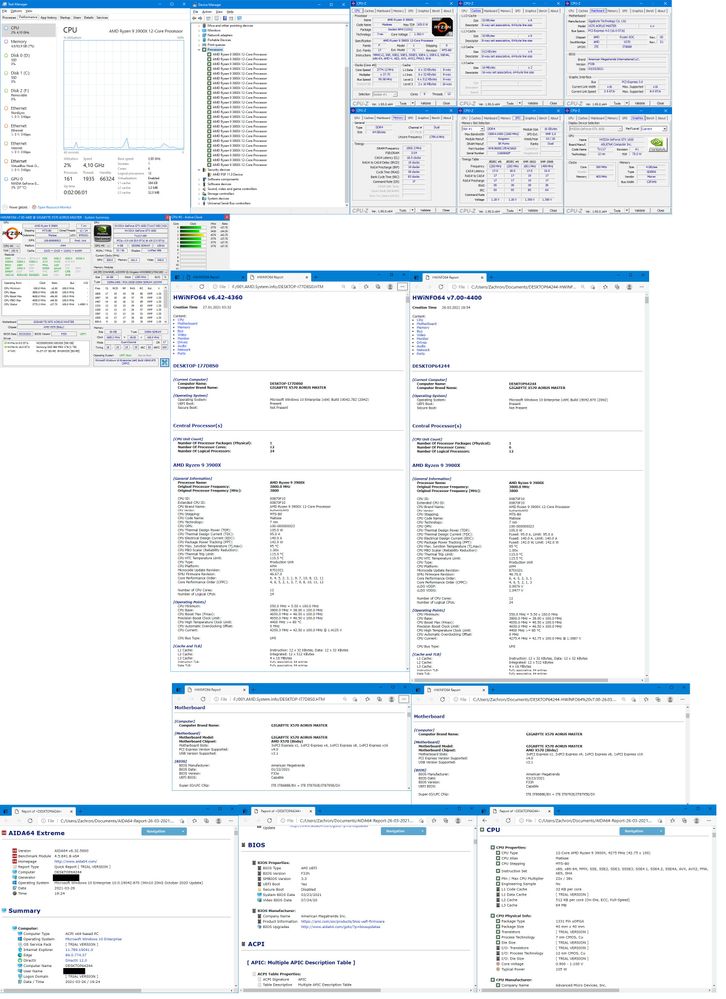
Solved! Go to Solution.
- Mark as New
- Bookmark
- Subscribe
- Mute
- Subscribe to RSS Feed
- Permalink
- Report Inappropriate Content
As from uploaded image is to see, I have solved problem by myself. As nobody have provided concrete solution, to bad, I'll keep the solution for myself.
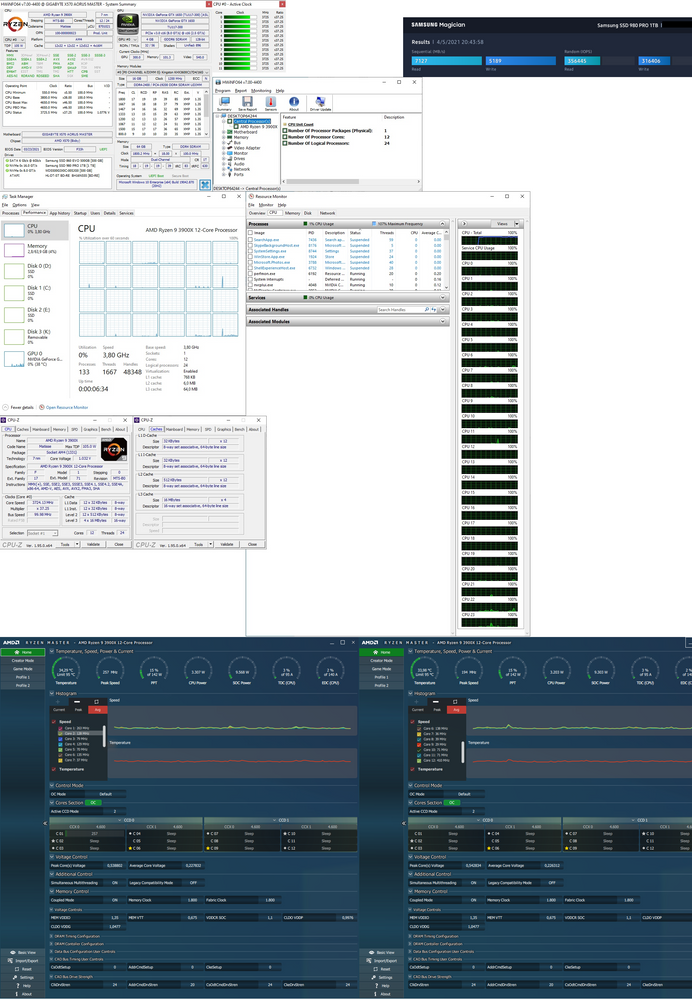
Solution accepted. Thanks, Delionman, you've nailed it!
- Mark as New
- Bookmark
- Subscribe
- Mute
- Subscribe to RSS Feed
- Permalink
- Report Inappropriate Content
What does Ryzen Master Show?
If you processor is showing 6 cores with 12 logical cores active then that is the reason why your L3 Cache is 50% less.
That means that your processor only has 50% of its cores enabled and not the full 12 cores.
Does BIOS show all cores enabled?
Does Ryzen Master show all Cores enabled?
If you have Ryzen Master running and have it in Game Mode, this will automatically disable half of your processor's cores.
NOTE: Your charts are to small to read the data on it. Need to upload one image with one or two of each chart.
- Mark as New
- Bookmark
- Subscribe
- Mute
- Subscribe to RSS Feed
- Permalink
- Report Inappropriate Content
Hi elstaci,
Dear friend like mentioned, I did not OC-ed my pc, yet.
From all screens BIOS doesn't show anythyng about core count and also nothing about L3 cache, but if that may be the case, that BIOS shows this values than, that will be only if I want to OC computer, so I must dissapoint you, this values are not shown in any BIOS Advanced screen (yet, because I didn't activated any OC part).
Screenshots of AMD Rayzen Master are uploaded. If the Control Mode in profile is set to Default or Auto OC, nothing change in screens of Ryzen Master. Still shows just 6 cores! Please take a look, what next images tells you.
Finally, my charts are not to small. It's just question of choice, if I'm not wrong, if you don't want to download image your browser can't zoom it enough, cose I have double checked on second pc. If image is downloaded details can be extremely zoomed in (magnified). Thanks for your time and I look forward for your reaction.
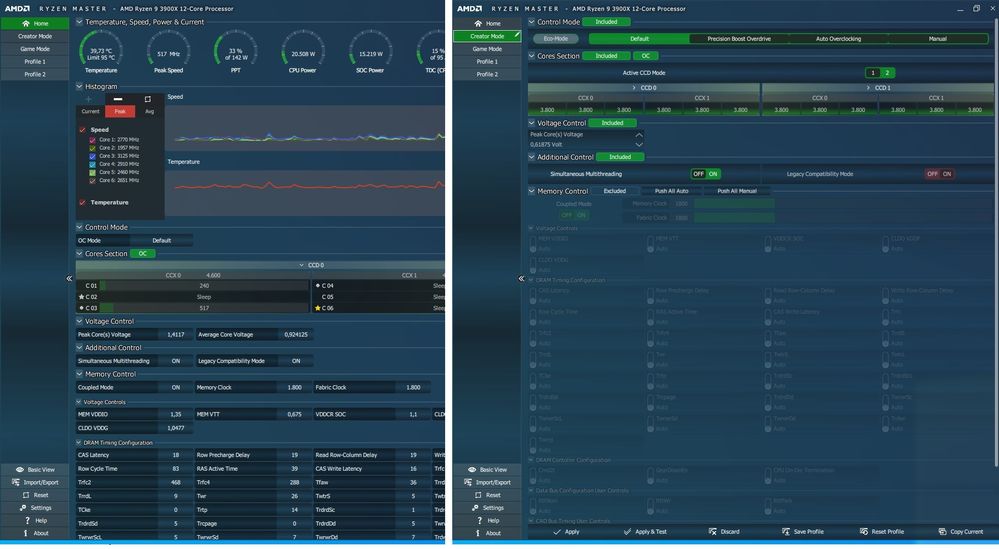
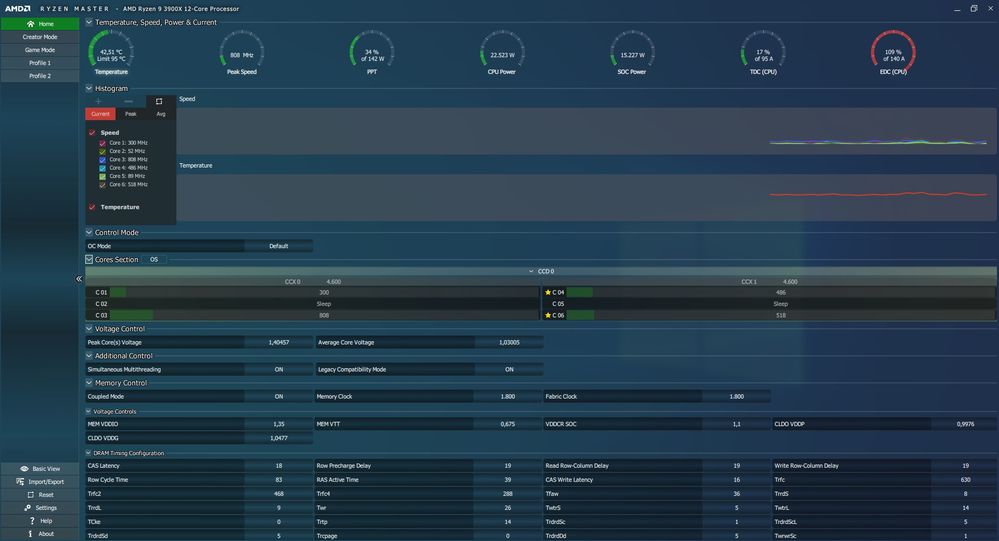
- Mark as New
- Bookmark
- Subscribe
- Mute
- Subscribe to RSS Feed
- Permalink
- Report Inappropriate Content
Delionman, the only result I have a problem with is Task Manager. HWinfo is not to be believed-others I do not know, so do not trust-CPU-Z is fine. Please post a screenshot of Ryzen Master. Tell us what version of W10 you are running-I am running 20H2 Build 19042.867 (use winver in Run dialog). Also please post a screenshot of AIDA64, Motherboard-CPU. I do trust AIDA64. I doubt your CPU will boot with the wrong cache size. You could ask here: https://www.amd.com/en/support/contact-email-form Enjoy, John.
EDIT: In Command Prompt run 'wmic CPU Get L3cachesize' without quotes.
- Mark as New
- Bookmark
- Subscribe
- Mute
- Subscribe to RSS Feed
- Permalink
- Report Inappropriate Content
Hi misterj,
dear friend I just uploaded images of AMD Ryzen Master. Take a look on my reaction above. To answer your questions take a look on following image. I have done everything you asked, so I'm curious and look forward to your reaction. Maybe inappropriate to rise a sub-question, but I'm wrestling with dilemma that AMD Chipset drivers can't be installed, so if you have knowledge how to solve that biggest issue that would means a lot to me. Thanks for your time.
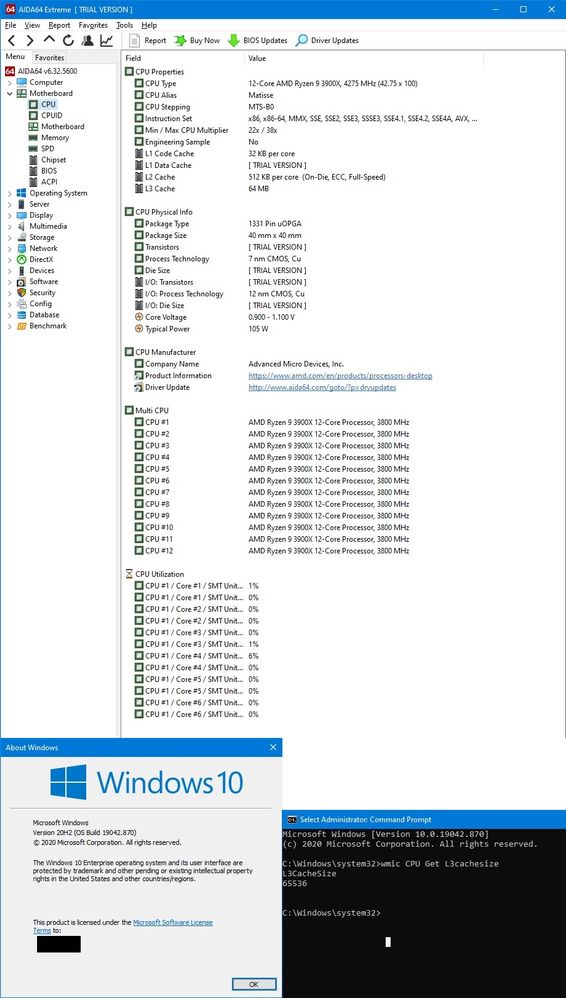
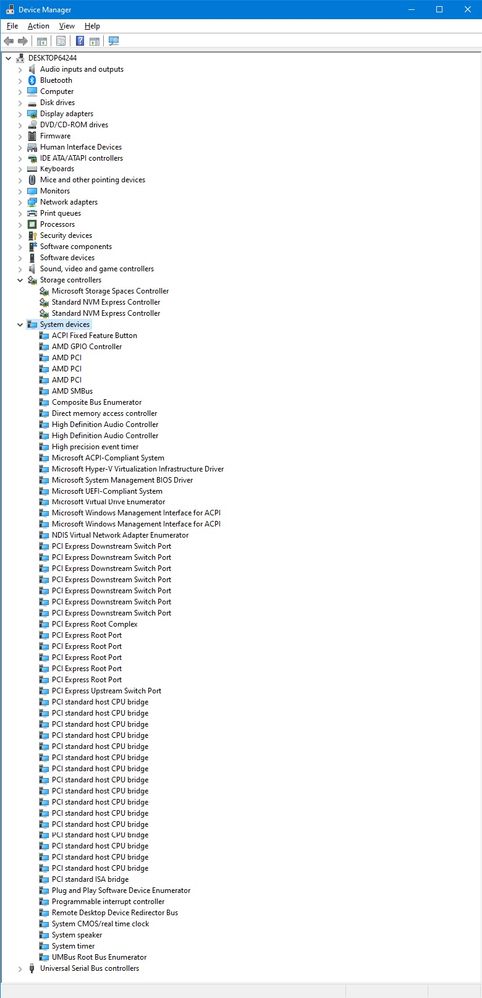
- Mark as New
- Bookmark
- Subscribe
- Mute
- Subscribe to RSS Feed
- Permalink
- Report Inappropriate Content
Thanks, Delionman. All questions are always welcome and this one may be key. Please DL the latest AMD Chip Set drivers from here:
https://www.amd.com/en/support
Please never get drivers from the MB Vendor, they are almost always down level. Get all drivers from the manufacturer. I will keep looking but please update your drivers and let us hear. RM tells us you have all cores and threads active. Thanks, John.
- Mark as New
- Bookmark
- Subscribe
- Mute
- Subscribe to RSS Feed
- Permalink
- Report Inappropriate Content
Hi misterj,
Dear friend, it shouldn't be a big dilemma if software would install like expected. For example, another system is Intel i9900k with Z390 Gigabyte Aorus Master motherboard. After installing Intel driver chipset , a lot things change under System Devices in Device Manager and comparing with AMD pc, just few changes are barely insufficient comparing to Intel pc. But, I would understand that you didn't expect this. What happens in my case is, that only AMD Power Plan and PSP Driver are installed, but most important part AMD PCI Driver and AMD SMBus Driver doesn't make any changes to system devices. That's the part that doesn't install and therefore no changes are applied to System Devices of Device Manager. Hence, I didn't upload image of Device Manager of AMD pc because, nothing is changed (in just performed installation).
Maybe you don't know about this issue or haven't compare my image of AMD pc with your System devices of Device Manager. I don't get any error during AMD Chipset software installation and if you haven't search on forum you'll be surprised that many users write about same problem.
However, uploaded image is just to let you know about this big dilemma. For now, it's better to go back to first issue, what uploaded images tells you about AMD CPU, L3 cache and cores. How can you help me about things you are master of, or you are willing to share your knowledge?
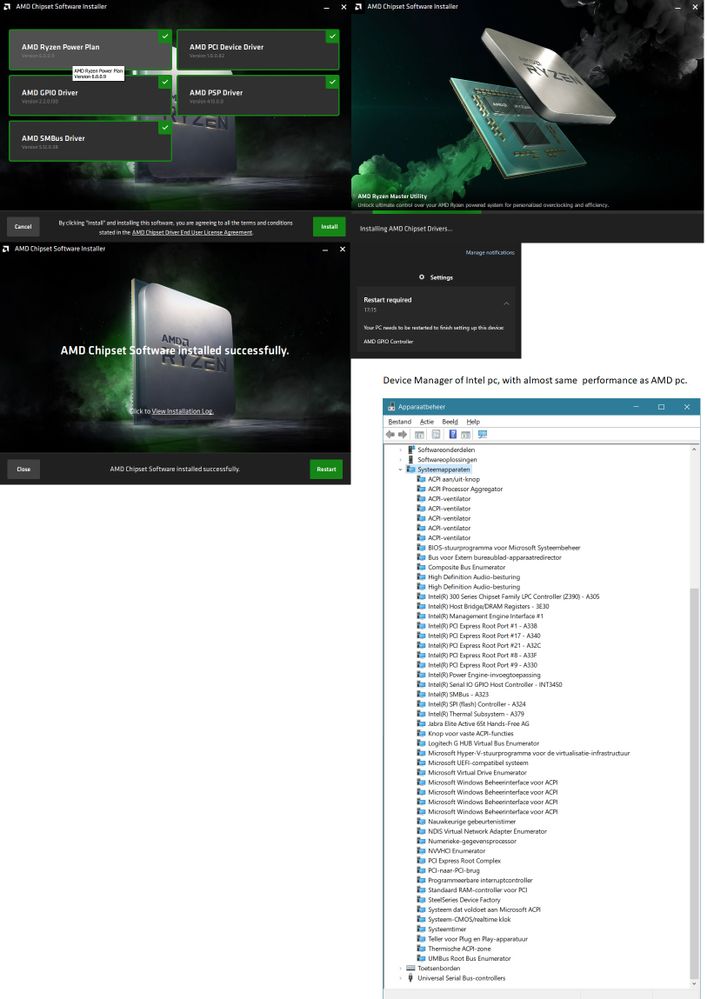
- Mark as New
- Bookmark
- Subscribe
- Mute
- Subscribe to RSS Feed
- Permalink
- Report Inappropriate Content
Delionman, I am glad to help you as best I can. I have no experience with Intel processors having always built AMD. Now I am running a AMD 3970X. I will share any information as you need. I have never heard of this big dilemma you speak of and would like for you to post some links to threads so I can look. Right now I do not understand the dilemma or the connection to your L3 miss reported size. W8 have exactly such a problem some years ago as reported by Google. Since 'wmic' command shows the correct L3 size I suspect you do not have a problem but please tell me if you have symptoms of problems. Please also run AIDA64 'Cache and memory Benchmark' and post the results. Thanks, John.
- Mark as New
- Bookmark
- Subscribe
- Mute
- Subscribe to RSS Feed
- Permalink
- Report Inappropriate Content
Hi misterj,
Dear friend, since you write about - W8 have exactly such a problem some years ago as reported by Google,
where did you read that same problem doesn't exist anymore in W10? That's my way of joking of messing around.
Something like cynical Charlie Sheen (actor, which jokes I like).
As requested here the thread links:
community.amd.com/t5/drivers-software/amd-chipset-software-installation-failed/m-p/217846#M60872
community.amd.com/t5/drivers-software/newest-x570-chipset-drivers-2-03-12-0657-not-installing/m-p/28...
community.amd.com/t5/drivers-software/amd-chipset-installer-stuck-at-0-error-1720/td-p/42590
community.amd.com/t5/drivers-software/amd-chipset-driver-error-1720-during-install/m-p/111366#M24045
community.amd.com/t5/drivers-software/new-amd-chipset-driver-2-03-12-0657-error-1720/m-p/357427#M111...
community.amd.com/t5/drivers-software/chipset-driver-installation-bug/m-p/82767#M14293
As you can see this is a mega issue. That wrote, I must add that when you see: solved, that doesn't mean that issue is really solved because what many companies/communities/forums do, they built forum-/coummnitiesystem to present two values: solved/closed and not-solved/unsolved/open. Moderators loves only the first one. It means, to not have many open threads about same issue, moderators close the case with flag: solved, but inside it says look/put your questions/comments into other mega-thread with 10 page's or more. This is common in many other communities/forums. For example: Intel, Gigabyte, Microsoft etc. do the same. So, maybe is never solved and here and there some solution work for few users and for someone, never. From screens you can see, that in my case AMD Chipset Software installs with success, but that's not true. No changes are made because Windows 10 doesn't allows some changes under System devices as I have seen from screens taken right after clean Windows installation. I noticed that very quickly given the fact that I have experience with Intel pc's and Intel Chipset Driver Utility. Only when I try to be enthusiast to fix this issue and push over the limits, only then I get error 1720
during installation, because I force installation in different way. Common description for this issue is: chipset driver installation bug. After all, this probably comes because Windows Security/Defender that probably blocks one and the other and is programmed not to give any message/flag. Yeah, it's the Microsoft's way.
Back to the case, I have found next: For example, liandry wrote on 04-11-2020 12:07 PM
Re: AMD Chipset Software installation failed.
I have the same problem. The previous driver and the new one do not want to be installed, both with the Internet turned off, and with the Internet turned on.
Matherbord - x570 Gigabyte Aorus Master
CPU - AMD Ryzen 3900x
Windows Win 10 Pro [1909.18363.752]
It's same hardware.
In uploaded image you see results of AIDA64 'Cache and memory Benchmark'.
Tell me what that tells you. As you can see I have also run stress test and pc passed at a glance. 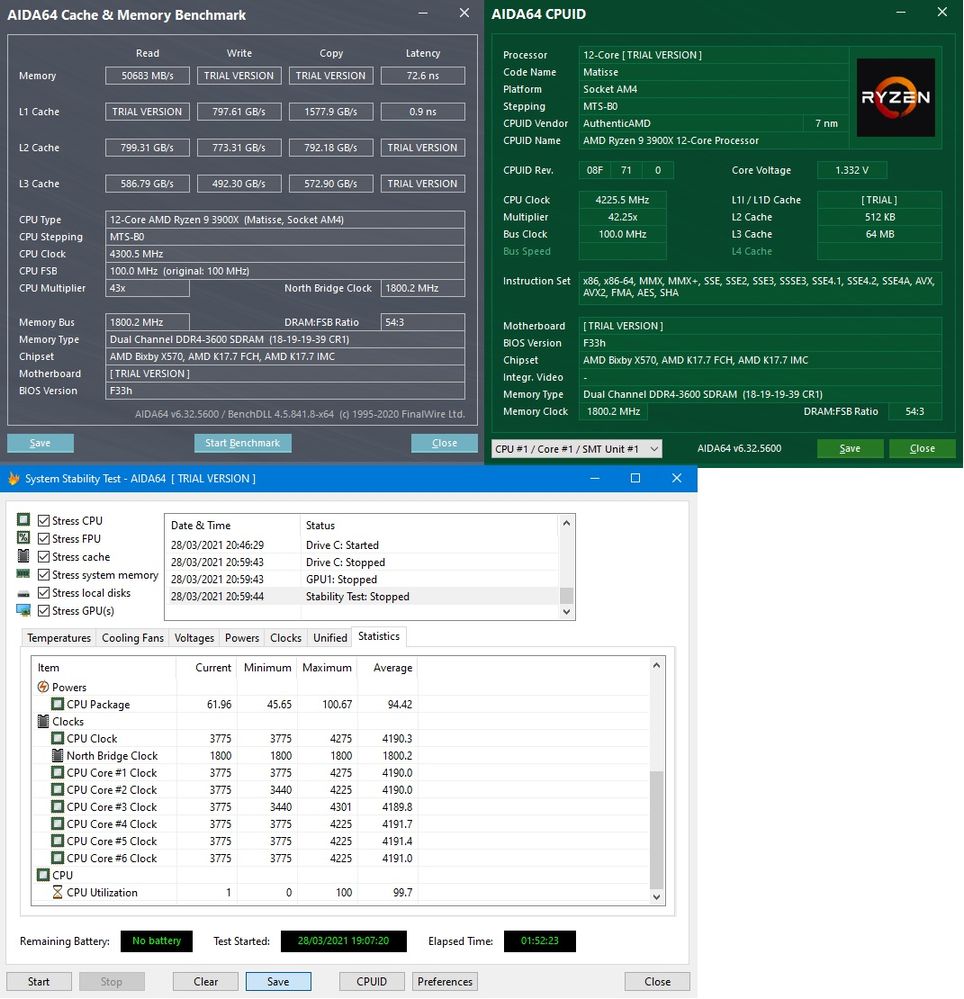
- Mark as New
- Bookmark
- Subscribe
- Mute
- Subscribe to RSS Feed
- Permalink
- Report Inappropriate Content
Hi misterj,
Dear friend, since you write about - W8 have exactly such a problem some years ago as reported by Google,
where did you read that same problem doesn't exist anymore in W10? That's my way of joking or messing around.
Something like cynical Charlie Sheen (actor, which jokes I like).
As requested here the thread links:
community.amd.com/t5/drivers-software/amd-chipset-software-installation-failed/m-p/217846#M60872
community.amd.com/t5/drivers-software/newest-x570-chipset-drivers-2-03-12-0657-not-installing/m-p/287498
community.amd.com/t5/drivers-software/amd-chipset-installer-stuck-at-0-error-1720/td-p/42590
community.amd.com/t5/drivers-software/amd-chipset-driver-error-1720-during-install/m-p/111366#M24045
community.amd.com/t5/drivers-software/new-amd-chipset-driver-2-03-12-0657-error-1720/m-p/357427#M111537
community.amd.com/t5/drivers-software/chipset-driver-installation-bug/m-p/82767#M14293
As you can see this is a mega issue. That wrote, I must add that when you see: solved, that doesn't mean that issue is really solved because what many companies/coummunities/forums do, they built forum-/coummunitiesystem to present two values: solved/closed and not-solved/unsolved/open.
Moderators loves only the first one. It means, to not have many open threads about same issue, moderators close the case with flag: solved, but inside it says look/put your questions/comments into other mega-thread with 10 page's or more. This is common in many other communities/forums. For example: Intel, Gigabyte, Microsoft etc. do the same. So, maybe is never solved and here and there some solution work for few users and for someone, never.
From screens you can see, that in my case AMD Chipset Software installs with success, but that's not true. No changes are made because Windows 10 doesn't allows some changes under System devices as I have seen from screens taken right after clean Windows installation. I noticed that very quickly given the fact that I have experience with Intel Chipset Driver Utility. Only when I try to be enthusiast to fix this issue and push over the limits, only then I get error 1720
during installation, because I force installation in different way. Common description for this issue is: chipset driver installation bug. After all, this probably comes because Windows Security/Defender that probably blocks one and the other and is programmed not to give any message/flag. Yeah, it's the Microsoft's way.
Back to the case I found following: For example, liandry wrote on 04-11-2020 12:07 PM
Re: AMD Chipset Software installation failed.
I have the same problem. The previous driver and the new one do not want to be installed, both with the Internet turned off, and with the Internet turned on.
Matherbord - x570 Gigabyte Aorus Master
CPU - AMD Ryzen 3900x
Windows Win 10 Pro [1909.18363.752]
It's same rig.
In uploaded image you see results of AIDA64 'Cache and memory Benchmark'.
Tell me what that tells you. As you can see I have also run stress test and pc passed at a glance.
Btw, as you use AMD Ryzen Threadripper with much more cores, so how much man more have is expectation that man also knows more. How to see or when Ryzen Master shows all 12 cores and not just 6 in my case? Am I wrong or is unbelievable, that AMD Ryzen Master (Cpu tool) doesn't shows caches of Cpu?
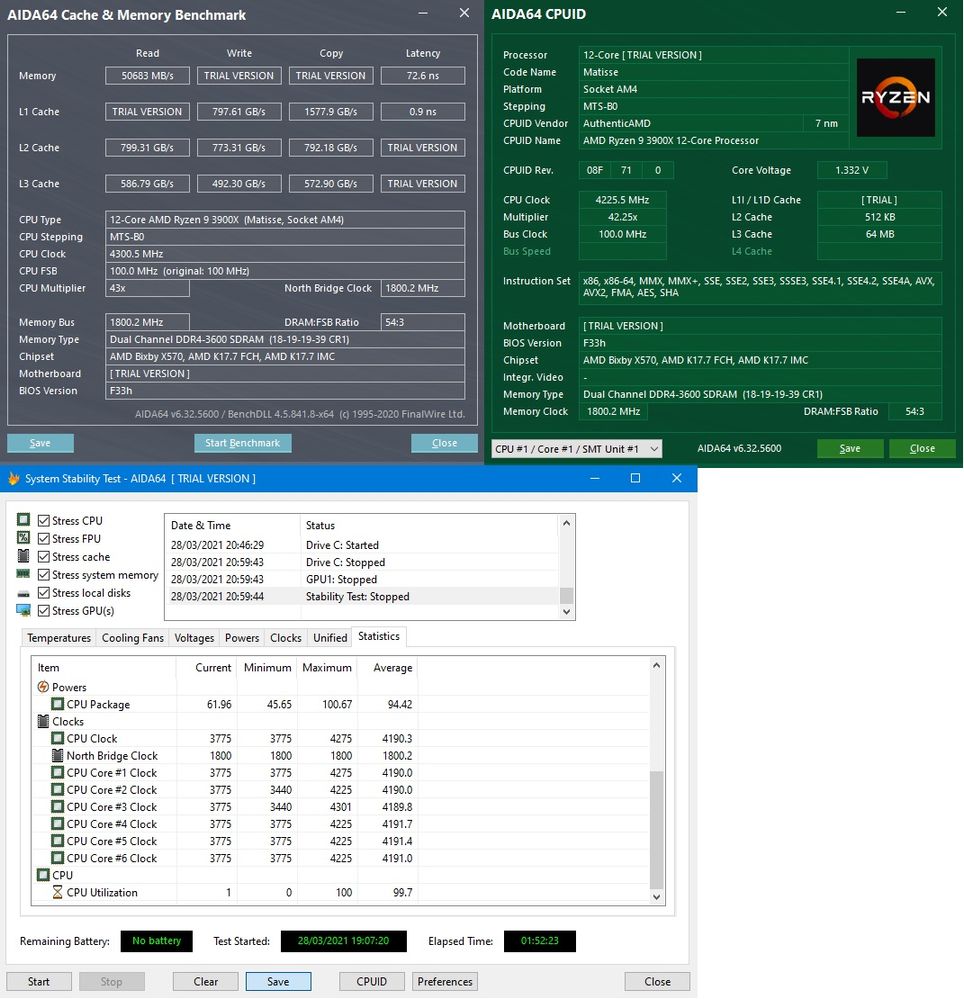
- Mark as New
- Bookmark
- Subscribe
- Mute
- Subscribe to RSS Feed
- Permalink
- Report Inappropriate Content
Delionman, you have 12 cores that can run 2 threads per core (Multi-processing to 24). I have 32 cores that can run 64 threads at once. My screenshot is too large to post but RM shows only 32, cores not threads. Something serious is wrong with yours. Some of your output shows 6 cores and others shows 12. The 3900X is a 12 core processor: https://www.amd.com/en/products/cpu/amd-ryzen-9-3900x
I completely missed what was going on, sorry. If you have not, please open a support ticket: https://www.amd.com/en/support/contact-email-form
Unfortunately what is happening with the big dilemma you observe is standard AMD. Please do whatever is needed to get the drivers installed and continue. This problem never seems to go away. RM blew up again today - fine now.
You may need to ask AMD for an RMA of your 3900X. Enjoy, John.
l
- Mark as New
- Bookmark
- Subscribe
- Mute
- Subscribe to RSS Feed
- Permalink
- Report Inappropriate Content
Hi misterj,
Dear friend, I know what I have purchased and don't understand your reaction. Your screenshot is too large. Doesn't matter. If my screenshot is to long, because my monitor is tied with monitor arm to the wall, with just one hand twist I change 2nd monitor to pivot position and make long screenshot or for example show me with AIDA64 what you mean.
'Some of your output shows 6 cores and others shows 12'. Of course, I know exactly what I have posted. Can you clarify, why, you are the expert. Why Ryzen Master shows only 6 cores? Because other sleep at that moment! In vids on Youtube about Ryzen Master and review of AMD 5900X and 3900X is the same.
Finally, please clarify why should I do an RMA for my AMD cpu? To be honest, I don't understand what your message is: 'do whatever is needed to get the drivers installed' and continue or to do an RMA. Bro, can't do both and do whatever is needed doesn't helps!
Please do not feel offended, I'm just a practitioner of absolute candor.
- Mark as New
- Bookmark
- Subscribe
- Mute
- Subscribe to RSS Feed
- Permalink
- Report Inappropriate Content
Delionman, I have been working on two problems, both concerning an AMD 3900X. One problem is a problem installing AMD drivers. This is an old problem and must be dealt with as best as possible and is what all the threads you pointed to were. I have seen problems installing AMD drivers and worked through them myself. You can always complain to AMD Support about these but expect to get little satisfaction. The second problem is with various applications reporting the wrong number of cores/threads in your 3900X. If some on the posts were really 5900X, then I am lost and recommend you start over with a 3900X thread and a 5900X thread. This forum refused to accept my screenshot because it was too large. That means AMD has blocked me from helping users and they need to fix it NOT ME. You must, in my opinion, open and process a Support Ticket with AMD Support to resolve your second problem. It may, with AMD approval, require an RMA. Good luck, John.
- Mark as New
- Bookmark
- Subscribe
- Mute
- Subscribe to RSS Feed
- Permalink
- Report Inappropriate Content
Hi misterj,
As you have replied to my questions I saw your other posts and your given solutions about RM.
So, as I am just a newbie I wonder did you ever seen some screens in RM because I have asked about it. And yes, RM shows cache of cpu, and how else all cores:

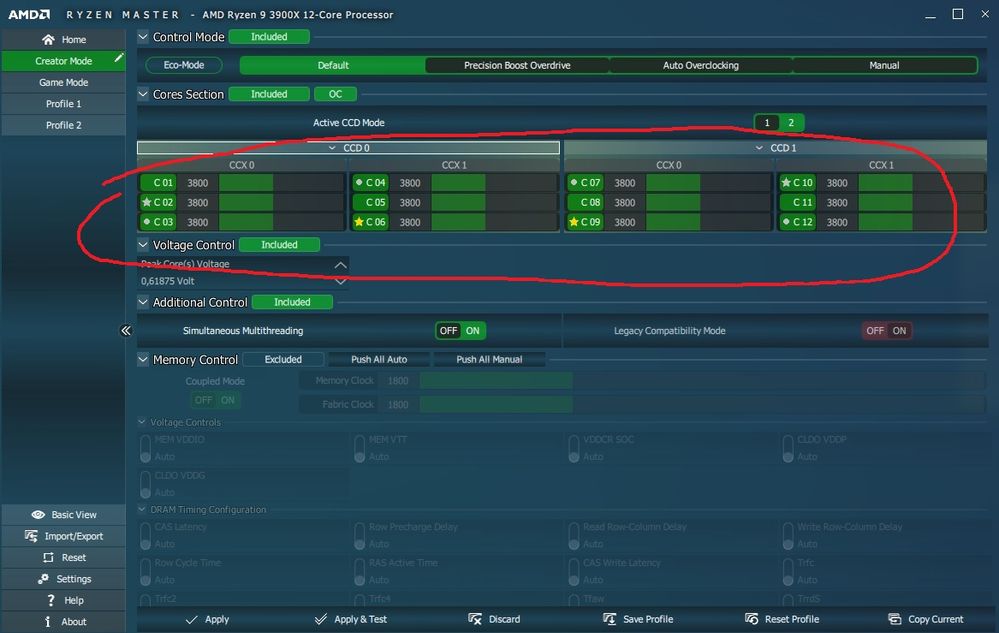
Given the fact that you wrote in other post something like this:
I just updated to 1818 using old RM and it would no run at all. Please try RM 1818 from https://www.amd.com/en/technologies/ryzen-master . Enjoy, John.
I would say: Good for you.
If I'm not wrong you have used old RM (Ryzen Master version) and I would also like to try old version, but can't find it as only newest version on AMD website is available. So how can I or someone else download older RM version? Btw I have rise a ticket at AMD support about two issues including Chipset Software installation, but not about RMA.
Regards,
Delionman
- Mark as New
- Bookmark
- Subscribe
- Mute
- Subscribe to RSS Feed
- Permalink
- Report Inappropriate Content
Thank you, Delionman. Obviously I have missed the fact that RM shows Cache size. I do not know how to get old versions of RM. I suggest you respond to your open Ticket and ask for the copy you would like to try. From what I am seeing, RM is showing the proper number of cores. The operating system (W10) dispatches tasks to the cores to be executed. You will see one or two running on any core. I do not know what you are looking for at this time. I concluded earlier that some times your software was showing only 6 codes and other times all 12. Unless disabled (example:game mode, SMT disabled) then it should always show 12 cores even if doing nothing. Enjoy, John.
- Mark as New
- Bookmark
- Subscribe
- Mute
- Subscribe to RSS Feed
- Permalink
- Report Inappropriate Content
Hi misterj,
As someone with AMD experience and AMD cpu series 3 and 5, as AMD Ryzen Threadripper user, you didn't provide any helpfull kind of information in my case. There is no such a thing: my schreenshoots are to large (so therefore you didn't post an example to be compared with your screenshot)!
It would help if you can post a schreenshot for example, how (everything of) System Devices looks like in Device Manager from pc with AMD 3 series CPU after AMD Chipset Drivers (preferable for x570 or any AMD pc with Windows 10) are installed. As I wrote that I'm practicioner of absolte candor I must conclude that it was waisting of my time communicating with you. Pls. don't feel offended.
Btw, if this this forum refuse to accept your screenshot because it was too large, try to paste screenshot into MS Paint and save as JPG, not a TIFF. You know: you have to click into desired window and press Alt+Printscreen, not just printscreen button. That's how I did it. And big miracle is, MS Paint (still) exist on every pc with Windows.
Every next screenshot needs to be saved as apart file and afterwards using Paste from (option), you can add all that screens into a single file. Assuming that you're clever enough you'll found out how to move pasted images (previous saved screenshoots) inside a file and handle (resize or change properties of picture) so that everything fits into just one jpg or png file. Remember: do not use TiFF or RAW images. That's: cat-a-stro-fic wrong, and don't save it as a GIF or HEIC file! Or use other available tools in Windows like: Snipping tool, Step Recorder, Snip & Sketch or Paint 3D. That's helpful.
Enjoy, Delionman.
- Mark as New
- Bookmark
- Subscribe
- Mute
- Subscribe to RSS Feed
- Permalink
- Report Inappropriate Content
- Mark as New
- Bookmark
- Subscribe
- Mute
- Subscribe to RSS Feed
- Permalink
- Report Inappropriate Content
Delionman, I am sorry I have offended you but I have told you what I think you need to know. Thanks, John.
- Mark as New
- Bookmark
- Subscribe
- Mute
- Subscribe to RSS Feed
- Permalink
- Report Inappropriate Content
As from uploaded image is to see, I have solved problem by myself. As nobody have provided concrete solution, to bad, I'll keep the solution for myself.
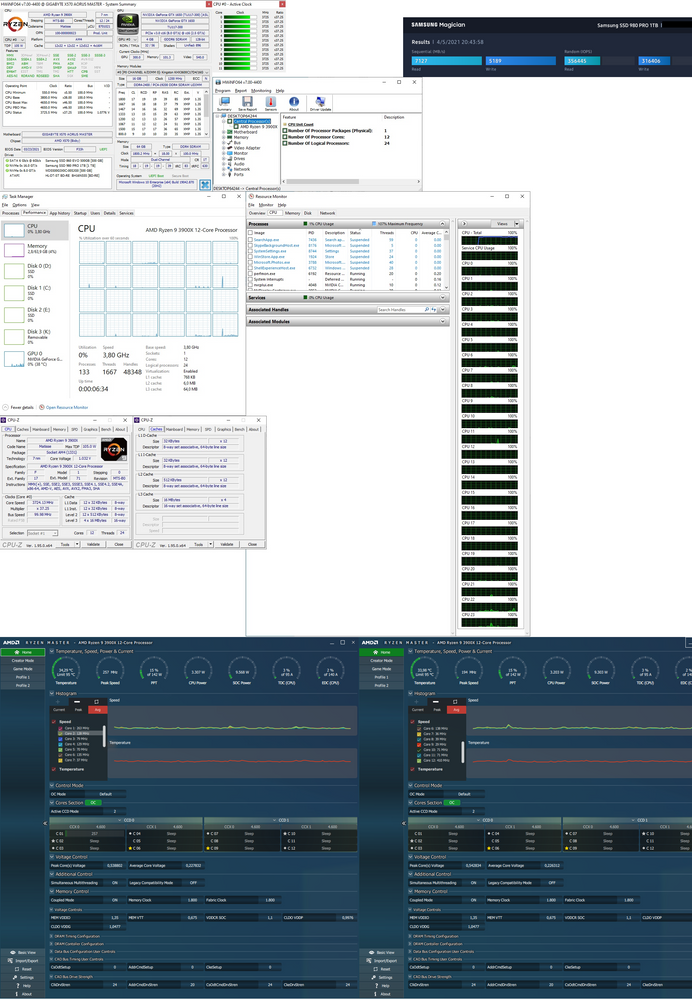
Solution accepted. Thanks, Delionman, you've nailed it!
- Mark as New
- Bookmark
- Subscribe
- Mute
- Subscribe to RSS Feed
- Permalink
- Report Inappropriate Content
Hi misterj,
Dear friend, since you write about - W8 have exactly such a problem some years ago as reported by Google,
where did you read that same problem doesn't exist anymore in W10? That's my way of joking of messing around.
Something like cynical Charlie Sheen (actor, which jokes I like).
As requested here the thread links:
https://community.amd.com/t5/drivers-software/amd-chipset-software-installation-failed/m-p/217846#M6...
https://community.amd.com/t5/drivers-software/newest-x570-chipset-drivers-2-03-12-0657-not-installin...
https://community.amd.com/t5/drivers-software/amd-chipset-installer-stuck-at-0-error-1720/td-p/42590
https://community.amd.com/t5/drivers-software/amd-chipset-driver-error-1720-during-install/m-p/11136...
https://community.amd.com/t5/drivers-software/new-amd-chipset-driver-2-03-12-0657-error-1720/m-p/357...
https://community.amd.com/t5/drivers-software/chipset-driver-installation-bug/m-p/82767#M14293
As you can see this is a mega issue. That wrote, I must add that when you see: solved, that doesn't mean that issue is really solved
because what many companies/coummnites/forums do, they built forum-/communitysystem to pressent two vaules: solved/cloed and not-sloved/unsolved/open.
Moderators loves only the first one. It means, to not have many open threads about same issue, moderators close the case with flag: solved, but inside it says
look/put your questions/comments into other mega-thread with 10 page's or more. This is common in many other communities/forums.
For example: Intel, Gigabyte, Microsoft etc. do the same. So, maybe is never solved and here and there some solution work for few users and for someone, never.
From screens you can see, that in my case AMD Chipset Software installs with succes, but that's not true. No changes are made because Windows 10
doesn't allows some changes under System devices as I have seen from screens taken right after clean Windows installation. I noticed that very quickly given the fact
that I have experience with Intel Chipset Driver Utility. Only when I try to be enthousiast to fix this issue and push over the limits, only then I get error 1720
during installation, because I force installation in diffrent way. Common description for this issue is: chipset driver installation bug.
After all, this probably comes because Windows Security/Defender that probably blocks one and the other and is programmed not to give any message/flag.
Yeah, it's the Microsoft's way. Just like support for pci-e gen4-ssd driver what almost 3/4 years is supported under Linux. However in my case I get >6500MB/s for
sequential reading and >5000MB/s for writing.
Back to the case I found following: For example, liandry wrote on 04-11-2020 12:07 PM
Re: AMD Chipset Software installation failed.
I have the same problem. The previous driver and the new one do not want to be installed, both with the Internet turned off, and with the Internet turned on.
Matherbord - x570 Gigabyte Aorus Master
CPU - AMD Ryzen 3900x
Windows Win 10 Pro [1909.18363.752]
It's same hardware.
In uploaded image you see results of AIDA64 'Cache and memory Benchmark'.
Tell me what that tels you. As you can see I have also run stresstest and pc passed at a glance.
Btw, as you use AMD Ryzen Threadripper with much more cores, so how much man more have is expectation that man also knows more. How to see or when Ryzen Master shows all 12 cores and not just 6 in my case? Am I wrong or is unbelievable, that AMD Ryzen Master (Cpu tool) doesn't shows caches of Cpu?
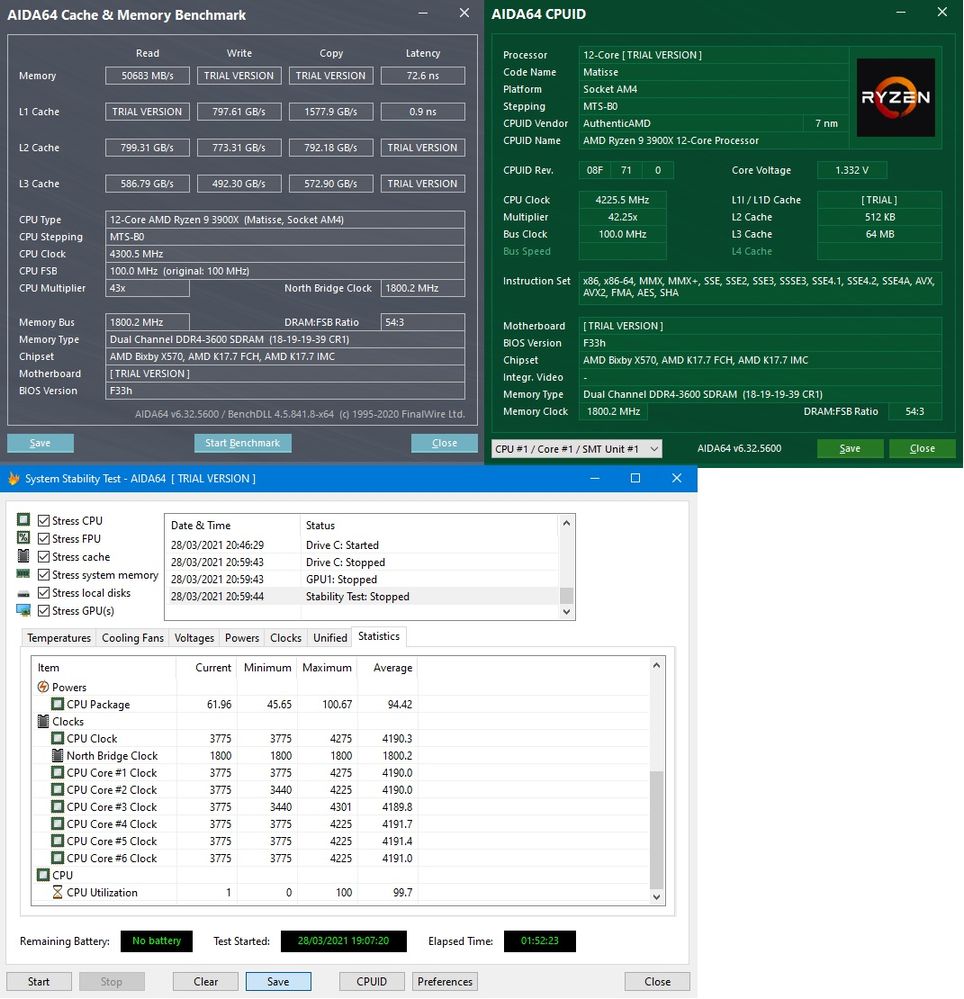
- Mark as New
- Bookmark
- Subscribe
- Mute
- Subscribe to RSS Feed
- Permalink
- Report Inappropriate Content
I tried over 3 times to add my post. Someway was removed, than flagged as spam due to, I don't know, the context probably. Does truth hearts or what is inappropriate, that AMD Ryzen Master don't shows something what is realistic in eyes of user? What I have noticed is that one time a next post is placed, then previous can't be edited anymore.
- Mark as New
- Bookmark
- Subscribe
- Mute
- Subscribe to RSS Feed
- Permalink
- Report Inappropriate Content
Delionman, I am looking but it may take a while. I do know this forum has serious technical problems and have complained about it to AMD to no avail. In general AMD seems to have problems with software. This morning RM went bad and the update failed as did the first DL and install attempt. Experience teaches to just bull through these. I will get back to you. Enjoy, John.
- Mark as New
- Bookmark
- Subscribe
- Mute
- Subscribe to RSS Feed
- Permalink
- Report Inappropriate Content
misterj, thanks for your time. When you add your comment I'll get a mail. Till than.