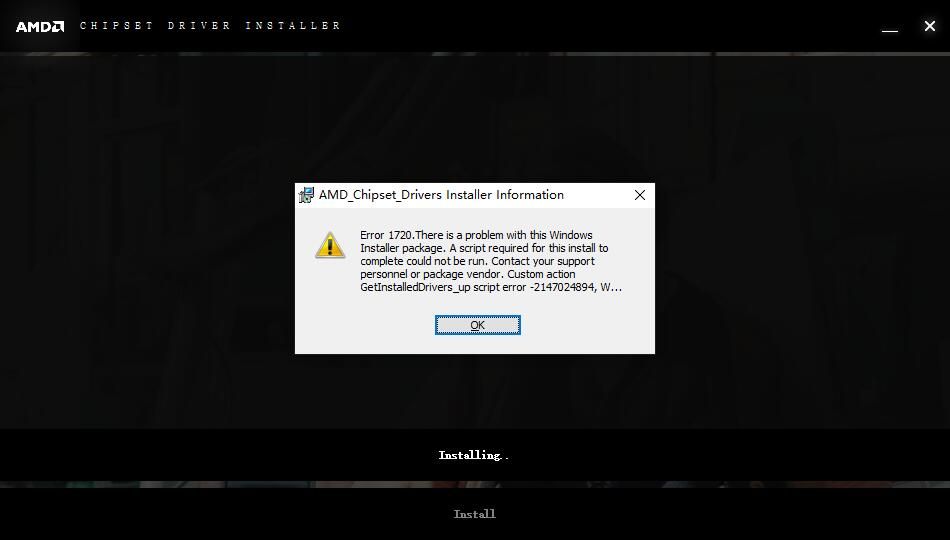Drivers & Software
- AMD Community
- Support Forums
- Drivers & Software
- AMD Chipset Driver Error 1720 During Install
- Subscribe to RSS Feed
- Mark Topic as New
- Mark Topic as Read
- Float this Topic for Current User
- Bookmark
- Subscribe
- Mute
- Printer Friendly Page
- Mark as New
- Bookmark
- Subscribe
- Mute
- Subscribe to RSS Feed
- Permalink
- Report Inappropriate Content
AMD Chipset Driver Error 1720 During Install
today I update my 5700XT drivers. before it,I use AMDcleanup utility and it clean all my AMD drives .....
then I update AMD_Chipset_Drivers,and Error. as pictuers
AMD_Chipset_Drivers Error 1720
Solved! Go to Solution.
- Mark as New
- Bookmark
- Subscribe
- Mute
- Subscribe to RSS Feed
- Permalink
- Report Inappropriate Content
Found one User that used Microsoft Install/Uninstall troubleshooter to fix his problem. I have attached it to this post for you to download and run. If it doesn't fix it, I found several websites that have the same AMD error but various solutions.
Run the Microsoft Troubleshooter and see if it installs correctly without error. If it still has the same error, download a free program called Wise Uninstaller. This program should remove all traces of the AMD Chipset bad installation. Then try installing the latest CHIPSET from either AMD or from your Motherboard Support site. Whichever is newer.
NOTE: Will be helpful to know the Motherboard's Make & Model and exact Windows Version and AMD Chip set you tried to install.
You can download the latest AMD Chip set from here if you know your Motherboard's Chip set series: https://www.amd.com/en/support

- Mark as New
- Bookmark
- Subscribe
- Mute
- Subscribe to RSS Feed
- Permalink
- Report Inappropriate Content
Nobody knows?
- Mark as New
- Bookmark
- Subscribe
- Mute
- Subscribe to RSS Feed
- Permalink
- Report Inappropriate Content
Found one User that used Microsoft Install/Uninstall troubleshooter to fix his problem. I have attached it to this post for you to download and run. If it doesn't fix it, I found several websites that have the same AMD error but various solutions.
Run the Microsoft Troubleshooter and see if it installs correctly without error. If it still has the same error, download a free program called Wise Uninstaller. This program should remove all traces of the AMD Chipset bad installation. Then try installing the latest CHIPSET from either AMD or from your Motherboard Support site. Whichever is newer.
NOTE: Will be helpful to know the Motherboard's Make & Model and exact Windows Version and AMD Chip set you tried to install.
You can download the latest AMD Chip set from here if you know your Motherboard's Chip set series: https://www.amd.com/en/support

- Mark as New
- Bookmark
- Subscribe
- Mute
- Subscribe to RSS Feed
- Permalink
- Report Inappropriate Content
Thank you, I have successfully solved the problem! First, I use the windows tool you sent to uninstall all the AMD drivers (such as IO, PCI, etc.) and then delete the AMD folder on Disk C, and then reinstall it successfully!
- Mark as New
- Bookmark
- Subscribe
- Mute
- Subscribe to RSS Feed
- Permalink
- Report Inappropriate Content
Thanks for the helpful suggestion!
We have an existing thread on this issue which can be used to provide feedback and receive status updates.
- Mark as New
- Bookmark
- Subscribe
- Mute
- Subscribe to RSS Feed
- Permalink
- Report Inappropriate Content
I had this issue on the MSI B450 Gaming Pro Carbon AC with the chipset driver 1.11.22.454.
I used the Install/Uninstall troubleshooter and chose the AMD_Chipset_Drivers from the list. After doing that, the chipset drivers installed successfully.