- AMD Community
- Support Forums
- PC Processors
- Re: my 2600x overheating very very quickly with st...
PC Processors
- Subscribe to RSS Feed
- Mark Topic as New
- Mark Topic as Read
- Float this Topic for Current User
- Bookmark
- Subscribe
- Mute
- Printer Friendly Page
- Mark as New
- Bookmark
- Subscribe
- Mute
- Subscribe to RSS Feed
- Permalink
- Report Inappropriate Content
my 2600x overheating very very quickly with stock cooler
***Thread will update itself until root cause of problem and the solution is found.***
Update 1: Just find out mobo and cpu reporting different temperatures. This may cause my cpu to never throattle in certain temperatures. Cpu is still trying to run at 3950Mhz at 95C on bios default settings in which everything is set to auto or amd recommended. Cpu rarely reaches 55C when core performance boost(XFR2) is disabled.
Update 2: About international warranty, amd claims boxed unit has international warranty however Turkey distrubitors says the otherwise.
Update 3: changing stock cooler with after market cooler ( Arctic Freezer 34 eSports Duo ) has solved my overheating issue. System never reached 75C degree under full load with all core working at 4.2 GHZ)
Hello i just joined amd community with ryzen 2600x.
However i have over heating problem with stock cooler.
It reaches 85C under a minute with any stress test. It continues to rises up over 95 few minutes later.
I'm using stock cooler and pretty sure it is tightned and properly installed.
troubleshooting so far: + Changed thermal paster with mx-4
+ I also openned front, upper and left panels
Could my cpu be defective?
Edit: Official amd response was try the unit in different computer to see if it gets this hot. If yes raise a warranty. I'm gonna update this thread when i tried in different computer and share the result for people who might have same issue in the future.
Solved! Go to Solution.
- Mark as New
- Bookmark
- Subscribe
- Mute
- Subscribe to RSS Feed
- Permalink
- Report Inappropriate Content
Hello, i just want to update the situation. I have finally changed my stock cooler with arctic evo 34 duo.
Now with the same stress tests, temps never reach 75 Celcius with all core operating with 4.2 ghz.
I'll mark this answer as a solution. Stock amd cooler for 2600x definitely weak for heavy loads when cbs is on and changing it with after market cooler has solved the overheating issue.
- Mark as New
- Bookmark
- Subscribe
- Mute
- Subscribe to RSS Feed
- Permalink
- Report Inappropriate Content
alpere, please post a screenshot of Ryzen Master (RM) - simply drag-n-drop image into your reply. What RPMs is the CPU fan turning? Thermal paste makes little difference if applied properly. Here are your processor specifications:
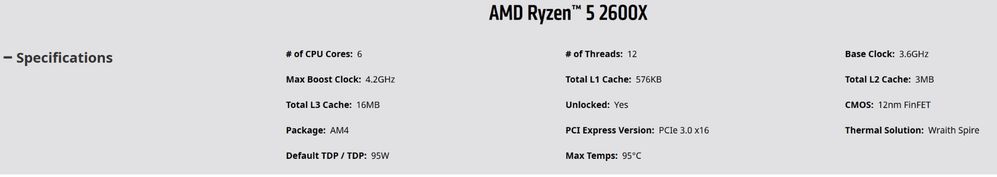
I recommend you try straight 12 Volts. Thanks and enjoy, John.
- Mark as New
- Bookmark
- Subscribe
- Mute
- Subscribe to RSS Feed
- Permalink
- Report Inappropriate Content
IDLE
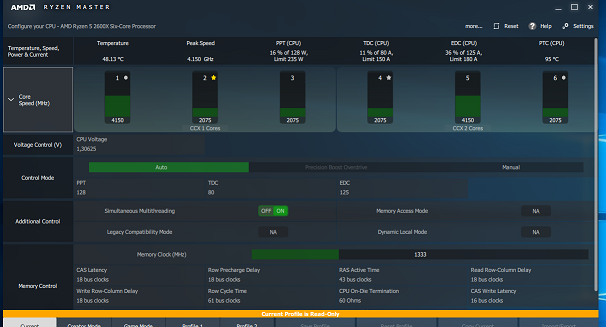
Cpu-Z load ( only 45seconds after)
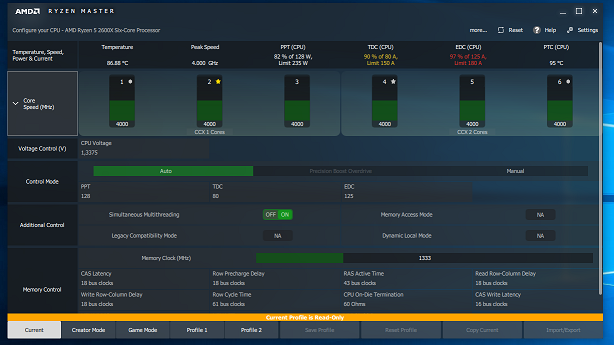
- Mark as New
- Bookmark
- Subscribe
- Mute
- Subscribe to RSS Feed
- Permalink
- Report Inappropriate Content
alpere, idle is fine, loaded is too hot and you have exceeded EDC maximum and also TDC. Were you not able to find out how to measure fan RPM? Also plug fan directly to power supply 12 Volts. Are you interesting in raising (OCing) these two limits? Thanks and enjoy, John.
- Mark as New
- Bookmark
- Subscribe
- Mute
- Subscribe to RSS Feed
- Permalink
- Report Inappropriate Content
im sorry forgot to mention cpu rpms:
İdle 2200rpm
Load: saw 2850rpm max.
I did not overclock any limits everything is stock. Im using asrock z370m pro4. Every thing is set to auto. Only option about oc is whether it should be the amd controlled or manual controlled. Default value is amd.
When i set this to manual and lock cpu vcore voltage 1.2v, i get momentarily lower temps but it only give me couple of more minutes until i reach 85+ degrees. And cpu clocks are fixed in that mode so i select amd controlled.
- Mark as New
- Bookmark
- Subscribe
- Mute
- Subscribe to RSS Feed
- Permalink
- Report Inappropriate Content
alpere, "AMD or Manual" makes no sense to me. If it has something to do with software, especially MB "Control Center" or such, please remove the SW and do a Clear CMOS using the instructions in your user manual. Also try running on 12 Volts. Let's see how it runs without interference. Thanks and enjoy, John.
- Mark as New
- Bookmark
- Subscribe
- Mute
- Subscribe to RSS Feed
- Permalink
- Report Inappropriate Content
i connected fan to constant 12V and it is turning around 2900 rpm but it did not help anything. As said before i did not change anything in bios yet i cleared cmos as you suggested but still no change. AMD controlled is equalivent of option in ryzen master: Control Mode: Auto.
- Mark as New
- Bookmark
- Subscribe
- Mute
- Subscribe to RSS Feed
- Permalink
- Report Inappropriate Content
alpere, what is AMD control? You should be running NO control - Clear CMOS and just let it run. If you are running with NO application and all is else normal, then I recommend you contact AMD Online Support and open a ticket. Please let us know what you learn. Thanks and enjoy, John.
I thought I posted this but found it when trying to respond. I should point out that AMD cooling is certainly not the best. If you really just want to run faster you may ultimately need a better cooler. Based on what I have seen here, it is best to have AMD Support take a look and rule.
- Mark as New
- Bookmark
- Subscribe
- Mute
- Subscribe to RSS Feed
- Permalink
- Report Inappropriate Content
Thank you for your time. I'll contact amd support directly then.
- Mark as New
- Bookmark
- Subscribe
- Mute
- Subscribe to RSS Feed
- Permalink
- Report Inappropriate Content
Thanks, alpere. You need to stay away from any OC/UC. That stuff in your BIOS must be the MB Vendor stuff and you especially need to avoid that. The Clear CMOS was to get rid of that. If you insist on doing anything, use Ryzen Master only. The fact that you do not have a Ryzen Balanced power plan, tells me you have not installed the AMD Chip Set drivers from the AMD Driver Download site. Please go here and get what ever you need for AMD but for Ryzen Master - here. It might even help your system. Please update to the latest BIOS if not there. Enjoy, John.
- Mark as New
- Bookmark
- Subscribe
- Mute
- Subscribe to RSS Feed
- Permalink
- Report Inappropriate Content
i definetely did not install anything about chipset drivers. I usually leave it to os, as an old intel-user habit. I will try that first in the morning. Thank you. (ps: bios is up-to-date)
(there is no option to turn off that oc menu, clear cmos set this option to amd-cbs or smth like that and i assumed this was default values for the cpu)
- Mark as New
- Bookmark
- Subscribe
- Mute
- Subscribe to RSS Feed
- Permalink
- Report Inappropriate Content
alpere, please update your AMD Chip Set drivers and any other AMD drivers you need ASAP! W10, BIOS and in fact no one will update them if you do not! Enjoy, John.
- Mark as New
- Bookmark
- Subscribe
- Mute
- Subscribe to RSS Feed
- Permalink
- Report Inappropriate Content
i absolutely missed that part. There is a driver called amd all in 1 with vga driver in mobo website but i misread that as vga driver for amd and i thought since 2600x does not have one, i wont be need that. Anyway i will install it and report back if it changes anything.
- Mark as New
- Bookmark
- Subscribe
- Mute
- Subscribe to RSS Feed
- Permalink
- Report Inappropriate Content
The thermal limit on an 2600x is 95c.
That said, your temps are not that unusual. I am using a high end custom water loop and I can still hit low 60's when running stress tests. Remember, stress tests run all cores at 100%. A condition you will likely never see in real life use. If you are in the mid 60's to low 70's in gaming or such, that's perfectly acceptable for a stock air cooler.
- Mark as New
- Bookmark
- Subscribe
- Mute
- Subscribe to RSS Feed
- Permalink
- Report Inappropriate Content
i'm sorry i was not clear, it reaches 85C under a minute then it quickly continues to rise up till 93-95 where thermal protection kicks in. All that happens in 5 minutes.
I did not make really powerfull stress test like prime95 + gpu stress, i only tried cpu-z stress or 3 minutes of small fft's from prime95. However i'm not that into gaming too much. I have cpu bound worker jobs for machine-learning and ai and sometimes adobe programs. And it really gets too hot very quickly. Also even in light games like cs:go cpu quickly reach 80+ Celcius in a very short time.
I have seen people claim their (ryzen 2600x) cpu's stay under 70-75 no matter what so i tried pretty much same tests in my collague's computer which has same chip with different mobo, it never reach 75+ Celcius so i thought that some thing is wrong in either mobo or cpu.
- Mark as New
- Bookmark
- Subscribe
- Mute
- Subscribe to RSS Feed
- Permalink
- Report Inappropriate Content
just for troubleshooting purposes, when your CPU starts to Overheat and getting close to 80C, manually press down on the CPU Cooler fairly hard and see if the temperature starts to go down.
If it does, it indicates the CPU Cooler is not making good contact with the surface of the Ryzen. If it doesn't you could have either a faulty temperature Sensor on your CPU or Motherboard.
Normally, when the CPU temperatures rises so quickly usually indicates either the CPU Cooler is not installed correctly or it is defective.
just my two cents worth.`
EDIT: Remembered another reason for CPU to Overheat. Could be a BIOS configuration setting that might be causing the CPU to run hot but normally not start to Overheat.
- Mark as New
- Bookmark
- Subscribe
- Mute
- Subscribe to RSS Feed
- Permalink
- Report Inappropriate Content
I tried to connect fan directly 12v to run it at full power from the boot. But does not help.
I have done couple of test that if contact with cpu and cooler is ok, and now pretty sure cooler contacted cpu very solid.
Only way for me to lower the temp is turning manual overclocloking on and actually downclocking it with capping vcore volt to 1.2v. But this time cpu never lover the frequency when idle instead always run at full speed of 4ghz or less dependin on current temp of cpu which causes 10 to 15w more power consumption when idle. (Edit: but at the same time at least 20watt lower when stress testing which leds less aggresive rising of temp. Other than default setting.)
I know at this point i should try with different mobos or coolers or send my both mobo and cpu to warranty service however i bought them from us while im living in turkey.
If the current cooler is not enough, im ok to buy more capable one. However i will do it if only my parts are not defective.
Have you got any suggestions to troubleshooting methods for finding any kind of defect on cpu or mobo?
- Mark as New
- Bookmark
- Subscribe
- Mute
- Subscribe to RSS Feed
- Permalink
- Report Inappropriate Content
If you ever decide to replace your stock CPU Cooler with a more powerful one, here are AMD Recommended CPU Coolers if interested for the future: Thermal Solutions for Ryzen™ Threadripper™ Processors | AMD

I have heard with the Ryzen 2---X Processors, in some Motherboards BIOS, PBO is automatically enabled. PBO automatically Overclocks the Ryzen so it will run hotter than if PBO is disabled in BIOS.
Also in Windows Power Plan set it to Windows Balanced Plan. This should make it run cooler at idle.
Here are other Users with a similar overheating issue from AMD Forum:
https://community.amd.com/message/2897879?q=ryzen%202600x
From another thread concerning 2600x running hot:
do not use the AMD Balanced power plan - use the Windows Balanced plan and the CPU shall drop idle speed!
- Mark as New
- Bookmark
- Subscribe
- Mute
- Subscribe to RSS Feed
- Permalink
- Report Inappropriate Content
To troubleshoot hardware and stability issues, one of the best ways is by running software that stresses that hardware.
I personally like using OCCT since it stress tests the Processor, GPU and PSU.
This website gives a huge list of different stress test software you can use to test your computer hardware: Huge List of Computer Stress Test Software [Used by Pros in the Industry]
Good luck!
- Mark as New
- Bookmark
- Subscribe
- Mute
- Subscribe to RSS Feed
- Permalink
- Report Inappropriate Content
There no is amd balanced in my power settings and currently windows balanced power setting is selected. I dont know about PBO i'll definetly look for it in my bios if found any option related to that. Thank you for sharing my stress tests link i will start from there. I realized that there is no way of using my cpu without overclocking on my current bios.
There is only 2 option: amd-controlled and manual in OC tab which has various options about voltages, clocks and timings.
Amd-controlled option is probably something related with xfr and it tries to boost frequency as much as possible. While this enabled, cpu draws around constant 110-120 watts of power on stress test but drops 15 watts on idle by lowering clock speeds.
While manuel enabled, you select your desire frequency (for example 3600MHZ) and it fixes clock speeds to this and never lower frequency even in idle even on windows balanced power is selected. But some how manages to lower watt consumption at idle but not as much as amd-controlled option.
I could not find any option to make the cpu works in stock speeds on load and lowers frequency when idle. this also makes my mobo as an usual suspect.
- Mark as New
- Bookmark
- Subscribe
- Mute
- Subscribe to RSS Feed
- Permalink
- Report Inappropriate Content
PBO works together with XFR and Precision Boost.
If you post your Exact Make & Model Motherboard, I might find PBO or some other BIOS Processor configuration settings in your Motherboard Manual.
Also make sure you have the latest BIOS, CHIP Set installed from your Motherboard's Support download page. Also post what PSU you have installed and GPU Card.
Updating BIOS and Chip Sets to latest versions helps fix many problems with current Processors and RAM by making them more compatible with the Motherboard's hardware.
Also make sure you have the latest Windows Version installed if not then wait tell next month to upgrade your Windows to the newest version that comes out.
- Mark as New
- Bookmark
- Subscribe
- Mute
- Subscribe to RSS Feed
- Permalink
- Report Inappropriate Content
mobo: asrock x370m pro4
psu: high power 750w 80+ (pretty decent manufacturer, using this brand for many years)
Win ver: 1809, just downloaded via microsoft media creator
I updated bios however i definetly done nothing about chipset driver/firmwares. I assumed that cames with bios update.
- Mark as New
- Bookmark
- Subscribe
- Mute
- Subscribe to RSS Feed
- Permalink
- Report Inappropriate Content
Okay, I guess your motherboard is the original and not the Version R2.0.
It says BEFORE updating your motherboard BIOS with the latest you need to install the latest Motherboard CHIP SET "First": ASRock > X370M Pro4

CHIP SET to install:
Click on the BLUE LINK in the BIOS Download page (above image) to download the latest CHIP Set. The one showing on the regular Download page is an older version.
The BIOS is Firmware and just updates the BIOS Chip on the motherboard and nothing else.
The Chip set you must install manually. The OS might install a compatible driver to get you going but the correct and best drivers are from the Motherboard Support download site. If AMD CHIP Set are newer than your Motherboard's CHIP Set than you can use AMD's CHIP Set. But for now install the one from your motherboard's Support site.
By the way, when you update to the latest BIOS it is already at "Default" automatically. So you don't need to do a Clear CMOS.
Downloaded your manual and attached to this post in case you want to take a look at it. Your BIOS seems to fairly simple and I could not find anything related to PBO or XFR or Precision Boost. The manual might be a little outdated concerning the BIOS Section of the manual.
- Mark as New
- Bookmark
- Subscribe
- Mute
- Subscribe to RSS Feed
- Permalink
- Report Inappropriate Content
Thank you very much for your effort. I updated to bios 5.50 before installing any os. I updated as soon as i saw the bios on first boot, however it looks like 5.70 version came out yesterday and i missed that. I wil report back when i install chipset drivers then the bios 5.70.
Another thing is that manual doesnot contain all options. There is a huge section dedicated to amd options with lots, lots of new terms that i'm not familiar with as an old intel user. Right now i'm afk of my system but i'll post screenshots as soon as possible.
- Mark as New
- Bookmark
- Subscribe
- Mute
- Subscribe to RSS Feed
- Permalink
- Report Inappropriate Content
I wonder what exact case model you have? maybe the air throughput is largely insufficient? how many fans? and what size? How many fans are suckers/blowers?
- Mark as New
- Bookmark
- Subscribe
- Mute
- Subscribe to RSS Feed
- Permalink
- Report Inappropriate Content
it is coolermaster q300p, but to eliminate that probablity, i openned front back and side panels resulted no change.
- Mark as New
- Bookmark
- Subscribe
- Mute
- Subscribe to RSS Feed
- Permalink
- Report Inappropriate Content
Compact case indeed!
Means you got just 3 fans in there? - 2 blowers front, 1 sucker in the back?! That's it?
Any fans(suckers) in the top? if not you are 1 fan short - you have 2 blowers in the front means you need 2 suckers to establish proper air exchange especially when the case is small.
Do you overclock?
What is your ambient room temperature?
Btw, which mobo do you have?
For this case/CPU I would go liquid or vertical fan cooler - get rid of this mobo heater design
- Mark as New
- Bookmark
- Subscribe
- Mute
- Subscribe to RSS Feed
- Permalink
- Report Inappropriate Content
indeed cooling in that is really bad. Despite of having compact design, it has very small air entreance window like 3cmx10cm. I already order 2 more pwm fans for top but i dont think even they will help because air ejection windows are really small ![]() . However that's not the issue. i already disassemble front, top and side panels to troubleshoot, so it was basically wide open when i do the test. It helped very little anyway.
. However that's not the issue. i already disassemble front, top and side panels to troubleshoot, so it was basically wide open when i do the test. It helped very little anyway.
Normally i dont overclock. But appereantly mobo does by itself and i could not find any feasible way to turn that off until elstaci informed me about PBO. Right now i'm afk but first thing i will do is install chipset drivers then dig into bios amd settings. Room temp are alwas 22 C or lower. Mobo is x370m pro4 asrock.
- Mark as New
- Bookmark
- Subscribe
- Mute
- Subscribe to RSS Feed
- Permalink
- Report Inappropriate Content
Sounds like your case is not really fit for a Ryzen in terms of proper air throughput - my 2700x is running 5x 140mm fans (front/top/back) and liquid cooler is another 3x 120mm suckers.. okay, this just to compare.
Is your CPU fan up to speed (rpms)? it must be screaming!
Seriously I have here the same AMD cooler in the cupboard and think those are gimmick.
why do you refuse to name the mobo, btw?
- Mark as New
- Bookmark
- Subscribe
- Mute
- Subscribe to RSS Feed
- Permalink
- Report Inappropriate Content
This a copy from the OP's previous reply concerning his hardware:
mobo: asrock x370m pro4
psu: high power 750w 80+ (pretty decent manufacturer, using this brand for many years)
Win ver: 1809, just downloaded via microsoft media creator
I updated bios however i definetly done nothing about chipset driver/firmwares. I assumed that cames with bios update.
- Mark as New
- Bookmark
- Subscribe
- Mute
- Subscribe to RSS Feed
- Permalink
- Report Inappropriate Content
no need to get harsh - I missed that..
- Mark as New
- Bookmark
- Subscribe
- Mute
- Subscribe to RSS Feed
- Permalink
- Report Inappropriate Content
wasn't being or trying to be harsh. just that the Op mentioned it twice before. the first time he misspelled the model of the MoBo in his previous comments which I also missed by the way.
Talking about making a harsh comment, from your last comment to OP:
why do you refuse to name the mobo, btw?
In my opinion, that is a lot "harsher" than my comment to you.
- Mark as New
- Bookmark
- Subscribe
- Mute
- Subscribe to RSS Feed
- Permalink
- Report Inappropriate Content
As recommended i have installed AMD chipset driver and update to bios to latest. However problem persist. I have demonstrated problem with video, it shows cpu temp jumps to 82C in just 20seconds and continue to rise with no appereant stop point. Also i have added AMD related options of bios which was not available on mobo manual.
Video:
(in real tests like prime95 situtation is much worse. It quickly reaches 90C under a minute.)
Pictures of bios that related with amd:
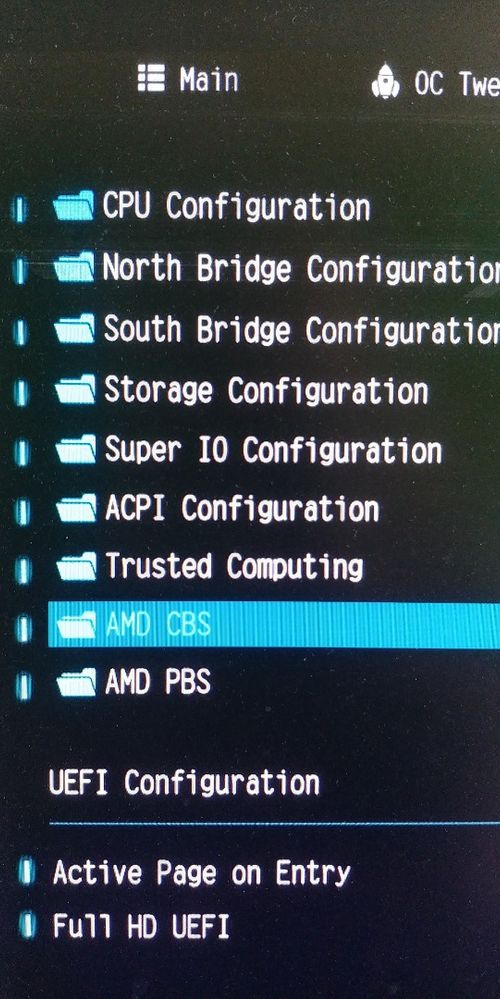
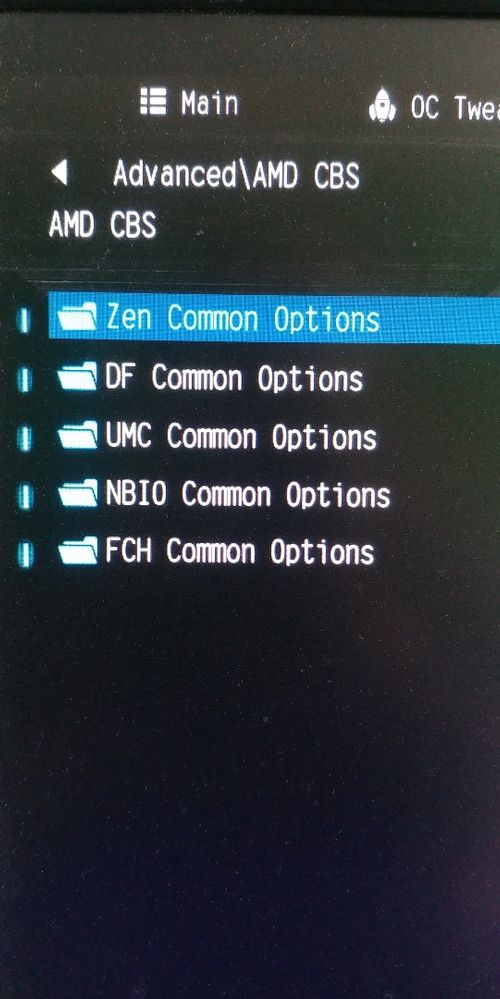
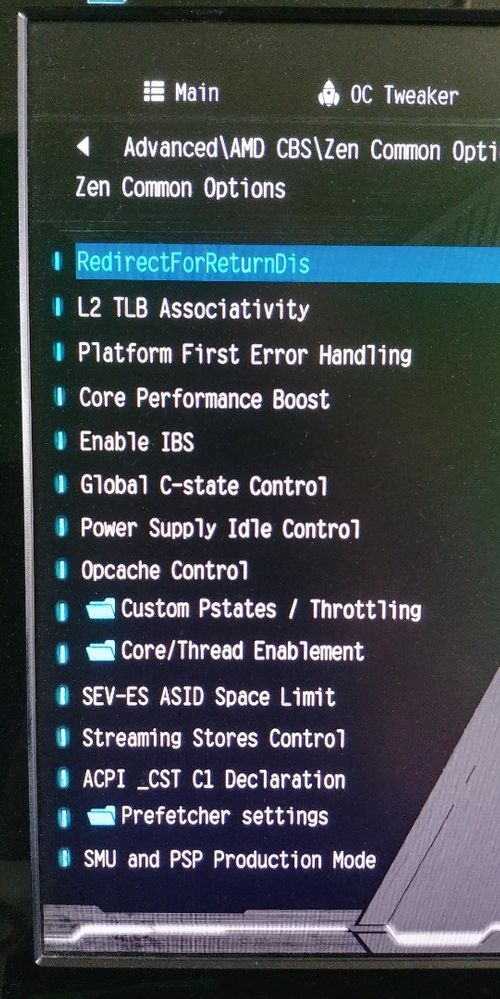
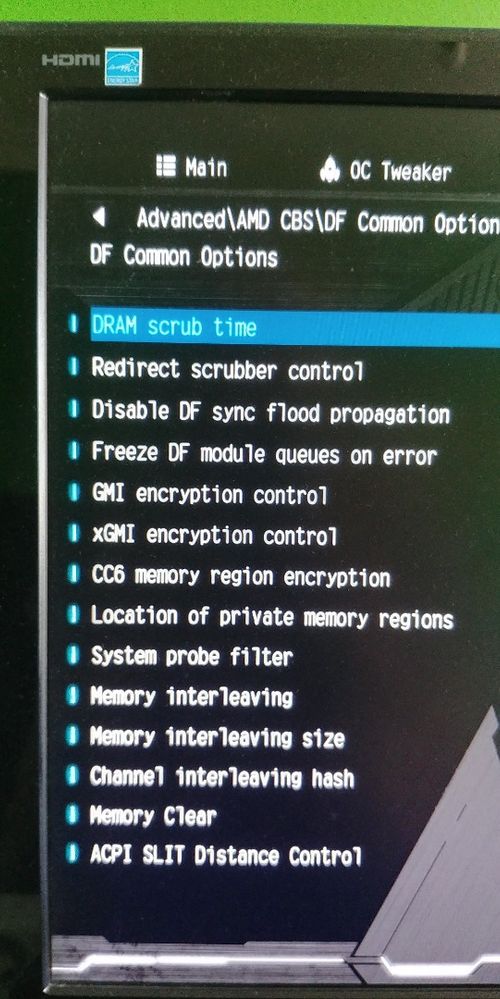
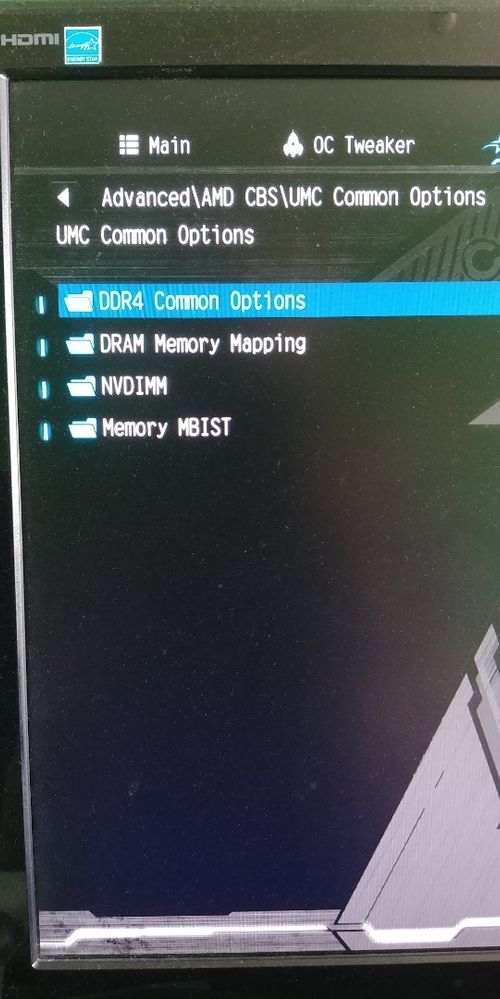
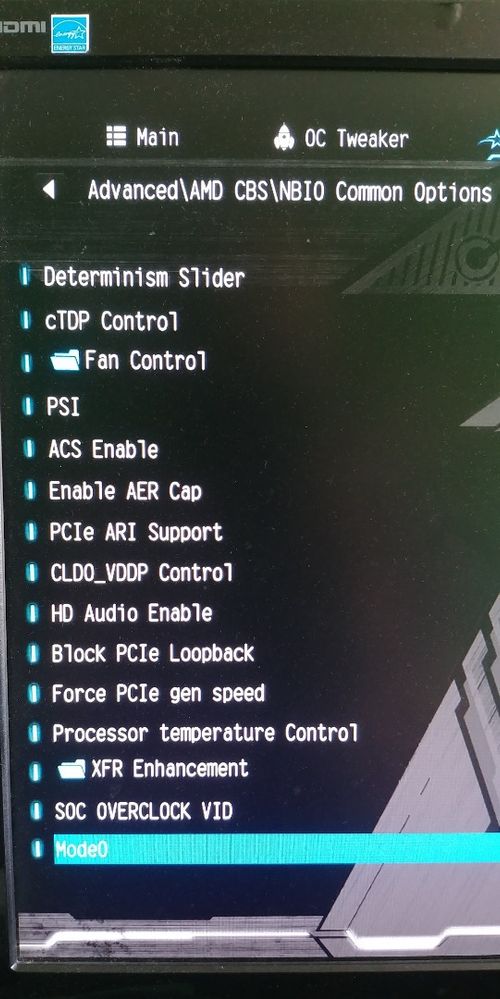
- Mark as New
- Bookmark
- Subscribe
- Mute
- Subscribe to RSS Feed
- Permalink
- Report Inappropriate Content
Temporarily "disable" Core Performance Boost in BIOS and see if it runs cooler.
In BIOS does AMD CBS show anything settings for PBO or XFR or Precision Boost?
If the CPU Temperature rises that quickly under normal loads than you must have a defective Wraith Spire CPU Cooler or it is not installed correctly. Double check the manual on how to install the AMD Wraith Spire that came with the purchase of your Ryzen 2600X Processor.
If the Processor stay fairly cool under normal loads and not being stressed but starts to overheat while being stressed under AIDA64 or some other CPU Stressing software than it probably indicates you need a stronger CPU Cooler
The manual that I uploaded is probably showing the original BIOS that was installed when the Motherboard first came out.
Otherwise, I am out of suggestions.
Either way Good Luck! Hope you find your fix to your problem.
EDIT: Remembered one very minor detail and is kinda silly, but did you, by any chance, remove the CLEAR PLASTIC FILM on the CPU Cooler Heatsink?
If that was left on that would explain the processor overheating.
- Mark as New
- Bookmark
- Subscribe
- Mute
- Subscribe to RSS Feed
- Permalink
- Report Inappropriate Content
First make sure your have BIOS 5.7 installed
Next change fans near the CPU to exhaust
- Mark as New
- Bookmark
- Subscribe
- Mute
- Subscribe to RSS Feed
- Permalink
- Report Inappropriate Content
I have read the whole thread and that's really abnormal heating, I mean CS GO ? I have the same CPU and play CS GO, this game is a joke regarding to putting load on the CPU. 85°c after a few minutes is insane. I get barely 50°c after hours.
If I where you I would go to a computer shop with your pc, explain the problem and try out a new CPU cooler right there on the spot. Than you imediatly know if this is the problem.
I can recommend the Enermax liqmax 120S AIO watercooler, like I said I have the same CPU and when that cooler is set to medium and I do real Prime95 stresstests for a long time the temp. stays stable at high 60°c- low 70°c and that was in the summer !
https://www.enermax.com/home.php?fn=eng/product_a1_1_1&lv0=49&lv1=50&no=288
Of course you can buy other CPU coolers if that is the culprit but this one has my recommandation and has excellent reviews by computer magazines. Just make sure you do NOT screw it to tight, it just needs to make a good connection, nothing more.
- Mark as New
- Bookmark
- Subscribe
- Mute
- Subscribe to RSS Feed
- Permalink
- Report Inappropriate Content
So i have done some additional tests today. First i have found option calls XFR enchancement, i turned that off. Absolutely nothing changed ![]()
Anyway i made 3 tests :
1) prime95 fft test 2 minutes
2) prime 95 blend test 1 minutes
3) cpu-z stress 1 minute.
I also measure temperature of cooling block with Infrared tester, cooling block reaches 54 C max while cpu on 85 C.
Every single test reach 85 easily. However difference is i either hit TDC or EDC limit. Here are the pictures:
FFT test:
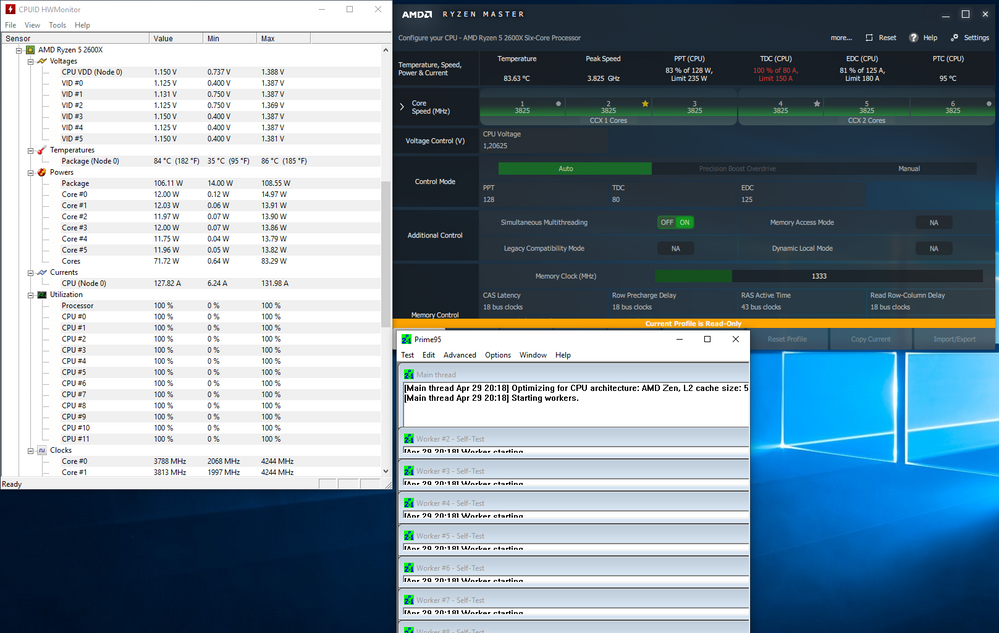
BLEND TEST:
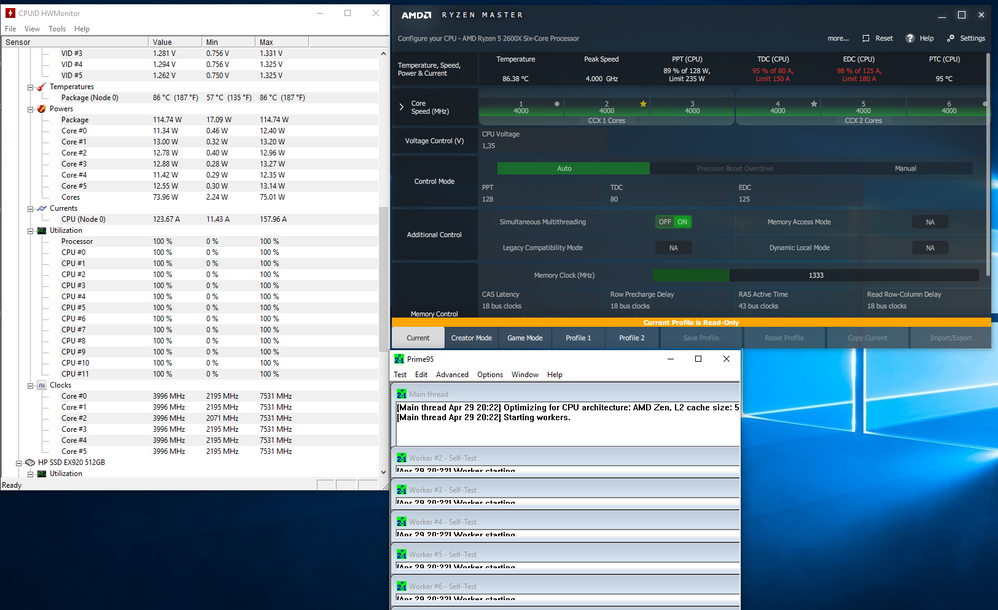
CPU-Z TEST:
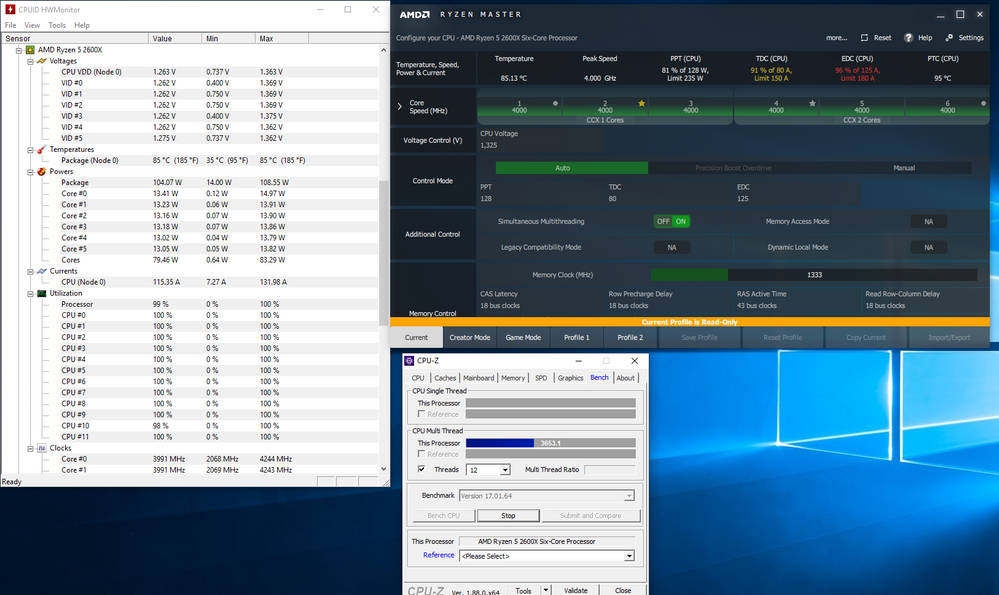
IDLE:
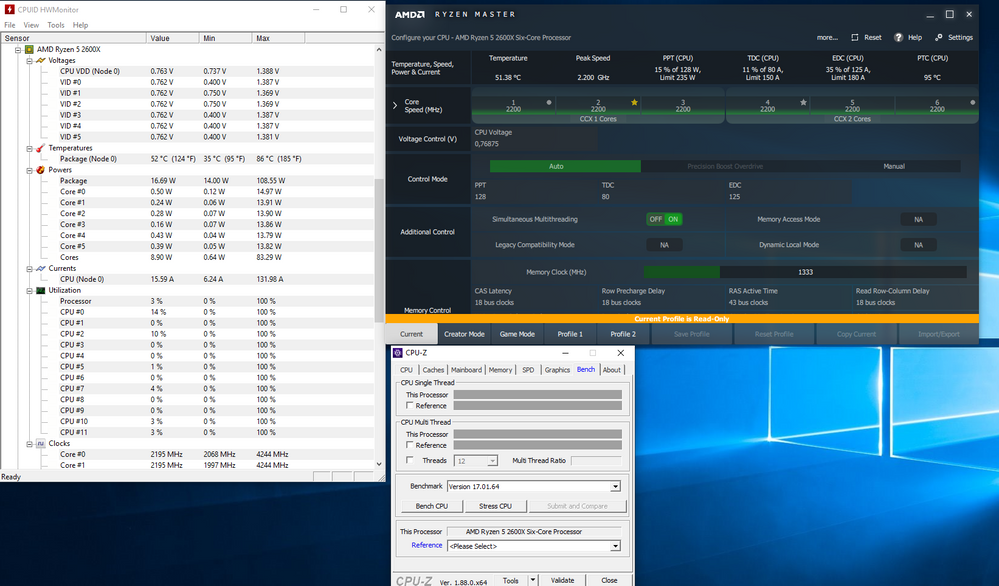
prodoctor1987 : Thank you for you answer. While elstaci also suggested right know i really should try it with different cooler, however i still dont understand how my friend with same stock cooler gets far more better result than my build which i thought maybe i could have defective unit of mobo or cpu. Also your recommended cooler looks very decent however it is almost costs half as the cpu ![]() . I had limited budget, actually the reason i go for 2600x but not 2600 is that x version has more decent cooler than the other.
. I had limited budget, actually the reason i go for 2600x but not 2600 is that x version has more decent cooler than the other.
EDIT: I reached 80 in CS:GO just in 5 minutes. But cpu clock core's reach 4450 MHZ.
- Mark as New
- Bookmark
- Subscribe
- Mute
- Subscribe to RSS Feed
- Permalink
- Report Inappropriate Content
Well your cooler can always be broken logically,...
Maybe the fan works but on the inside something is terribly wrong, if it's hollow for instance it would explain why the outside part of the cpu block is so cool since you measured it with the infra red sensor.
You should have warranty, anyhow 1st thing is exchange the cooler and if it is broken you can always get a new one via warranty. Why don't you just borrow your friends cooler if your on a very tight budget to see if that changes all. Otherwise the best option is to go to a repair shop like I said before.
- Mark as New
- Bookmark
- Subscribe
- Mute
- Subscribe to RSS Feed
- Permalink
- Report Inappropriate Content
Well i bought it from newegg. I'm outside of US. International shipping back to US probably cost as much as brand new aftermarket cooler. I'll talk to local distributors if international warranty works on cpu's. About borrowing my friends cooler is also out of option since it outside of city. Cooler is on the top of the suspect list then.
- Mark as New
- Bookmark
- Subscribe
- Mute
- Subscribe to RSS Feed
- Permalink
- Report Inappropriate Content
The Hyper 212 is an old favorite. There is now an even bigger version which can do wonders for overclocking.
For those with a larger EATX chassis, the dual 140mm water coolers are very popular