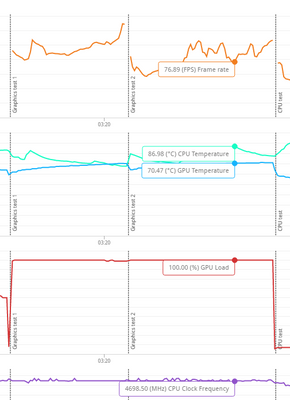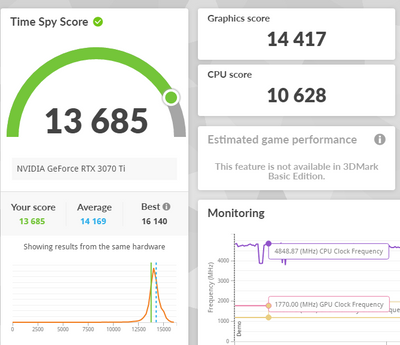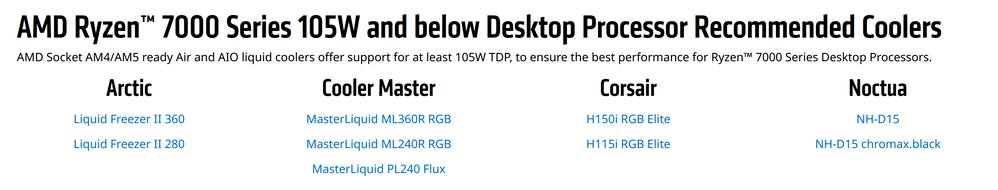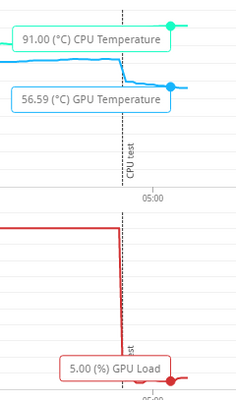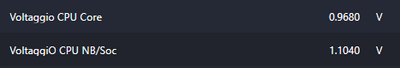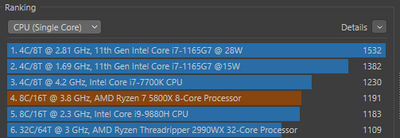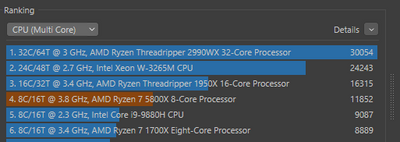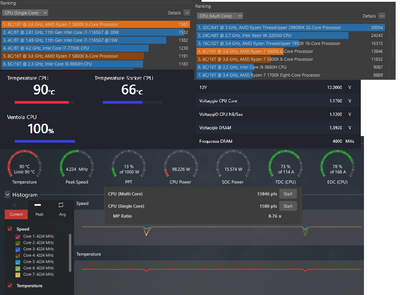- AMD Community
- Support Forums
- PC Processors
- Re: low performance with ryzen 7 5800x with dark r...
PC Processors
- Subscribe to RSS Feed
- Mark Topic as New
- Mark Topic as Read
- Float this Topic for Current User
- Bookmark
- Subscribe
- Mute
- Printer Friendly Page
- Mark as New
- Bookmark
- Subscribe
- Mute
- Subscribe to RSS Feed
- Permalink
- Report Inappropriate Content
low performance with ryzen 7 5800x with dark rock 3 (190 w TDP)
Ok, i'm testing my new build with ryzen 7 5800x, dark rock 3 and a 3070 ti.
CPU overheats up to 91°C (1,40ish v 4700 mhz), doesn't turn off but it scores low performance below average (using 3dmark)
if i keep cpu with 1v 3700ish mhz it reaches 55/65°C and scores 13531
i'm trying to understand if there's something wrong and if i can fix or improve. The dark rock 3 is adapted with a kit provided by be quiet and it puts the fan vertically (takin air probably hot from the gpu and pushing it up) i have 4 more fans running 100% during tests.
idle cpu is 40/55 °C 1v.
- Mark as New
- Bookmark
- Subscribe
- Mute
- Subscribe to RSS Feed
- Permalink
- Report Inappropriate Content
Also face, same.
- Mark as New
- Bookmark
- Subscribe
- Mute
- Subscribe to RSS Feed
- Permalink
- Report Inappropriate Content
First your Ryzen is rated at a relatively high TDP rating of 105 Watts. So if your Dark Rock 3 Air CPU Cooler is rated at 190 Watt TDP it should be adequate enough from keeping your processor from reaching its Maximum Operating Temperature of 90c.
Once your processor reaches 90c it will automatically start to slow down or throttle to keep the temperature at or below 90c.
If you have a Push-Pull CPU Cooler configuration that should help your processor to run cooler.
So FYI, here is AMD recommended CPU Coolers for all 105 TDP Rated Processors including the 7000 series processors:
First thing I would look for is if you have good Air Flow inside your PC case. Remove the side panel and see if your processor and GPU both run slightly cooler than with it on. If it does that would indicate poor Air Circulation or issues inside your PC.
If your CPU Cooler is directly sucking up hot air from the GPU Heat sink that would prevent your CPU from running cooler since the CPU Cooler is being heated up by the GPU hot air.
It would be the same if your Ambient Room temperature was hot. The CPU Cooler will be circulating hot air from the room preventing the CPU from cooling efficiently.
NOTE: Run Ryzen Master and see if any of the top Icons are red or not. If any are red that means your processor is being throttled either by the CPU itself or by the Motherboard.
Also check the Processor's Temperature with Ryzen Master and the monitoring app you are using to see if it is close or the same.
- Mark as New
- Bookmark
- Subscribe
- Mute
- Subscribe to RSS Feed
- Permalink
- Report Inappropriate Content
Ryzen master confirmed the same temps during benchmark (wanted to enlighten that 90°C is during cpu testing, and goes max overload while in other test stays 70/85 °C)
I contacted be quiet and said that this is a pretty old cooler and this setup is just for compatibility, so i have no other way to change it as it is fixed and cannot rotate the base.( should i put the fan on top? as a pull?top an top left fans are blowing out the air)
But shouldn't be influenced because during cpu testing, the gpu rests and stays low load and temps
i still don't know why it underperforms. i'll check ryzen master if i can improve the system with settings. any advices are welcome. Thanks
- Mark as New
- Bookmark
- Subscribe
- Mute
- Subscribe to RSS Feed
- Permalink
- Report Inappropriate Content
Re-install your cooler and undervolt your CPU, You can also keep the sides of the case off, You must maintain around 50 degrees during gaming and 65 degrees under 100% workload.
- Mark as New
- Bookmark
- Subscribe
- Mute
- Subscribe to RSS Feed
- Permalink
- Report Inappropriate Content
i'm trying to fix the low performance, not the high temperature. i tried to benchmark with the cpu undervolt to 1v but the performance was even lower...
- Mark as New
- Bookmark
- Subscribe
- Mute
- Subscribe to RSS Feed
- Permalink
- Report Inappropriate Content
How do you test it? At what frequency? 1V is too low. I recommend you try 1.1v, you must be able to stabilize it at 3.6Ghz to 4Ghz at all cores with no issues. Test it with cinebench for about 30 sec to 1 minute, once you apply the settings.
- Mark as New
- Bookmark
- Subscribe
- Mute
- Subscribe to RSS Feed
- Permalink
- Report Inappropriate Content
userbenchmark and 3dmark, 0,96v (which is the default setting in idle) up to 1,4ish v max on full capacity.
Cinebench i can't really understand or compare if my setup is good or not
- Mark as New
- Bookmark
- Subscribe
- Mute
- Subscribe to RSS Feed
- Permalink
- Report Inappropriate Content
At what frequency??? Voltage is too low. That is one of the reasons why you dont g et any performance. OTher reason i think is that you dont apply clock to all cores, Your previous pictures does not show that all your cores are clocked at same speed. Try to clock it at 1.1V at 3.7Ghz and then reduce voltage and increase clock, then find your sweetspot.
- Mark as New
- Bookmark
- Subscribe
- Mute
- Subscribe to RSS Feed
- Permalink
- Report Inappropriate Content
frequency goes to 4,3 to 4,7 on heavy load 100% gpu (first image on first post)
right now i've redone the test with cinebench, 100% cpu peaks 4.2 probably for high temps
i'll do more testing
- Mark as New
- Bookmark
- Subscribe
- Mute
- Subscribe to RSS Feed
- Permalink
- Report Inappropriate Content
Now you see you are moving on. Right? You just need to play with it and find the sweet spot