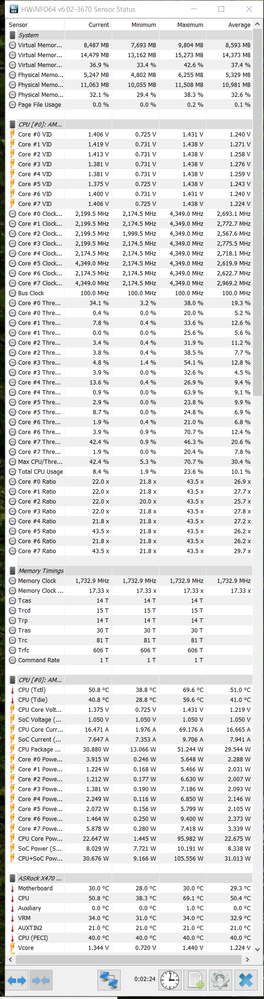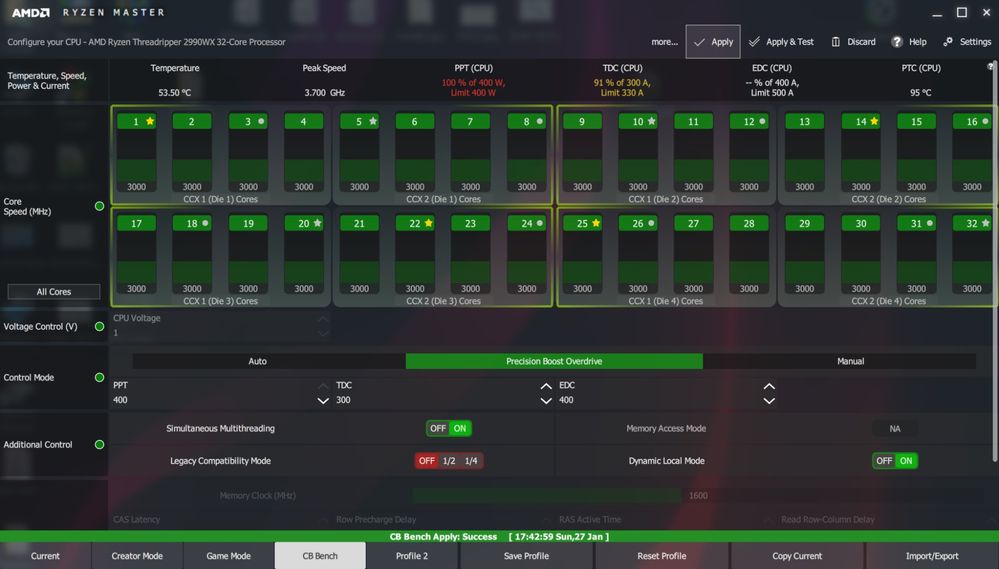- AMD Community
- Support Forums
- PC Processors
- Re: High sustained voltage with PBO on Asrock Taic...
PC Processors
- Subscribe to RSS Feed
- Mark Topic as New
- Mark Topic as Read
- Float this Topic for Current User
- Bookmark
- Subscribe
- Mute
- Printer Friendly Page
- Mark as New
- Bookmark
- Subscribe
- Mute
- Subscribe to RSS Feed
- Permalink
- Report Inappropriate Content
High sustained voltage with PBO on Asrock Taichi
During games, my peak voltage is between 1.4 and 1.45v. (Speed 4.3 - 4.35ghz) My Asrock Taichi is on a -0.1v offset (the max it can go). I do see that the cores bounce back and forth between 4.35 and 2.2 ghz. I am still worried that this will cause damage over the long run as the max safe voltage is 1.35v (albeit for constant oc's). On p95 they're around 4-4.2v and on cinebench they're at 1.375v.
EDIT: Was looking at ryzen master and now am looking at hwinfo and cpu z they both say 1.4-1.45v so i changed it. Ryzen master must've not detected the offset. Also added more information
- Mark as New
- Bookmark
- Subscribe
- Mute
- Subscribe to RSS Feed
- Permalink
- Report Inappropriate Content
Sorry, displaynerd. This whole post contains little information and makes little sense.
On p95 they're around 4-4.2v and on cinebench they're at 1.375v.
What does this mean?
as the max safe voltage is 1.35v
Where did this come from? We do not even know what processor you have. Please post ALL you specifications and we will see if we can help you. Thanks and enjoy, John.
- Mark as New
- Bookmark
- Subscribe
- Mute
- Subscribe to RSS Feed
- Permalink
- Report Inappropriate Content
Sorry for not explaining well enough. I have a watercooled (h80i v2) 2700x on an Asrock Taichi x470. I have 16gb trident z ram (F4-3600C15-8GTZ), 970 evo 500gb, RM750x psu, and a gtx 1070. It functions normally at stock voltages, but when I enable PBO (Precision Boost Overdrive), the voltages seem pretty high during games/multi core workloads. I set a -0.1v offset. However, the voltages still seem high. The voltage range seems hit 1.45v max but it is going above 1.35v a lot. I do see the cores bounce around a fair bit (likely PBO does not keep the cores at high voltages for long periods of time). In games my processor is 4.3ghz @ 1.4 - 1.45v. As I said, the individual cores bounce around and do not always stay at 1.45v but I am still worried a Vcore of 1.4 - 1.45v constantly will hurt the processor. However, if this is PBO just doing it's job, then I don't have anything to worry about as PBO usually boosts to high voltage for short periods of time.
- Mark as New
- Bookmark
- Subscribe
- Mute
- Subscribe to RSS Feed
- Permalink
- Report Inappropriate Content
displaynerd, again, where did you see that the maximum safe voltage was 1.35Volts? I am not an OCer, but in general, I think you need to stick to Ryzen Master (RM) or BIOS for OCing. Using both is going to confused someone. Please post a screenshot of RM - just drag-n-drop the image into your reply. The absolute limits for PPT, TDC and EDC are in the BIOS and need to be changed there to allow the full range in RM. Thanks and enjoy, John.
- Mark as New
- Bookmark
- Subscribe
- Mute
- Subscribe to RSS Feed
- Permalink
- Report Inappropriate Content
FYI: By enabling PBO you will void the Warranty on your AMD Ryzen CPU.
PBO is the same as Overclocking the CPU.
- Mark as New
- Bookmark
- Subscribe
- Mute
- Subscribe to RSS Feed
- Permalink
- Report Inappropriate Content
elstasci, are you authorized (employed by or contracted to) to speak for AMD? Or is this just your opinion? Where did this information come from? Enjoy, John.
- Mark as New
- Bookmark
- Subscribe
- Mute
- Subscribe to RSS Feed
- Permalink
- Report Inappropriate Content
A few clarifications: PBO DOES void your warranty, my BIOS does not allow PPT, TDC, or EDC adjustments ![]() , and I use BIOS for OC'ing. I turned Precision Boost Overdrive on in my BIOS, which basically means the PPT, TDC, and EDC ceilings are much higher for Precision Boost to use and put a -0.1 Vcore offset (this actually improves performance in my case). I get fast speeds like 4.35ghz, but also high voltages, like 1.45v (1.5v with no offset). These voltages are not constant, however. Is this normal for PBO to do? That is my question. I have heard of chips degrading with voltages of 1.45v, but Precision Boost Overdrive does not keep cores boosted for that long, and damage only occurs when high voltage is used for long periods of time (according to AMD). So will my chip degrade is all I'm asking. (Note: I believe HWinfo shows the real voltages, where AMD Master does not. The two pictures are from the same screenshot as well so they are taken at the same time)
, and I use BIOS for OC'ing. I turned Precision Boost Overdrive on in my BIOS, which basically means the PPT, TDC, and EDC ceilings are much higher for Precision Boost to use and put a -0.1 Vcore offset (this actually improves performance in my case). I get fast speeds like 4.35ghz, but also high voltages, like 1.45v (1.5v with no offset). These voltages are not constant, however. Is this normal for PBO to do? That is my question. I have heard of chips degrading with voltages of 1.45v, but Precision Boost Overdrive does not keep cores boosted for that long, and damage only occurs when high voltage is used for long periods of time (according to AMD). So will my chip degrade is all I'm asking. (Note: I believe HWinfo shows the real voltages, where AMD Master does not. The two pictures are from the same screenshot as well so they are taken at the same time)
- Mark as New
- Bookmark
- Subscribe
- Mute
- Subscribe to RSS Feed
- Permalink
- Report Inappropriate Content
displaynerd, thanks. I have never seen any case that RM reported numbers that I knew were wrong. I have seen HWmonitor reporting 5.1 GHz on a Ryzen that was clearly wrong. Each needs to get conformable with the tools they use. I use AIDA64 and trust its numbers as well as RM's, but since it is paid, I usually do not talk about it. I cannot answer your questions about certain voltages/times degrading your processor and strongly encourage you to open an AMD Online Support ticket. They are the only ones who can tell for sure. Thanks and enjoy, John.
- Mark as New
- Bookmark
- Subscribe
- Mute
- Subscribe to RSS Feed
- Permalink
- Report Inappropriate Content
Found this website that mentions Overclocking the Ryzen. Here is the part the says that voltage above 1.37 may shorten the CPU life: How to overclock an AMD Ryzen CPU | PC Gamer
Keeping the cores fed with power at higher speeds so they remain stable often requires an increase in CPU voltage as well, and your top speeds will be a balancing act between voltage, multipliers and heat. Ryzen responds best to CPU voltages (or VCore) of around 1.35-1.37V. Higher voltages up to 1.45V are possible but require exotic cooling solutions and may shorten the life of your processor, and we don't recommend them for anyone reading this guide. Keep temperature below 80-85C. Ryzen processors don't like going beyond that temperature.
This Reddit Thread about "Safe" voltages for overclocking Ryzen mentions anything above 1.45 will start to shorten the life of the CPU: https://www.reddit.com/r/Amd/comments/5y3lls/safe_voltages_for_ryzen/
- Mark as New
- Bookmark
- Subscribe
- Mute
- Subscribe to RSS Feed
- Permalink
- Report Inappropriate Content
I think I saw those too; keep in mind that we're talking about safe voltage range for PBO and not regular OCing. I actually found a post on r/overclocking that shows the real limit is 1.35 - 1.375v and not 1.4 or 1.45. I believe AMD recommends 1.35 as well but I can't remember. I also found posts of people with PBO fluctuating with Max voltages in the 1.5v area but don't know if it's safe. With my pbo I get voltage fluctuating between 0.75 and 1.45v. I still don't know if this is safe but I think it might be (this is my question). I can say for quite certain Ryzen Master is wrong because it shows 1.55v when I have an offset of -0.1v while Cpuz and Hwinfo show 1.45. 1.5 was the average high with dips into 1.55v before offset (some people think this is safe for PBO, I do not). Hope this helps anyone going for regular OC's. Note: I believe PBO if done properly can give little better single core OC for 2700x so do that instead of regular ocs.
- Mark as New
- Bookmark
- Subscribe
- Mute
- Subscribe to RSS Feed
- Permalink
- Report Inappropriate Content
I believe I remember a AMD employee that is active at Reddit mentioned that when Ryzen has high voltage spikes of 1.5 volts or higher that is normal and that the CPU was engineered for those types of high voltage spikes. The spikes last only for a very brief time.
What is harmful is running Ryzen vCORE at a constant high voltage like during Overclocking. Seems like 1.37 is the maximum safe limit to run Ryzen while Overclocking. But as mentioned in the Reddit thread and the PCGAMER thread, anything higher could cause your Ryzen life to be shortened.
Found the Thread at Reddit that mentioned about Ryzen high voltage spikes being normal. The AMD employee is the same one that explained PBO: https://www.reddit.com/r/Amd/comments/8ojte9/amd_responds_to_2700x_spikes_above_15v_vcore/
response from amdmatt:
Robert Hallock from AMD explained this perfectly.
The CPU is programmed to use these voltages automatically. We know it's safe, because we designed it that way. The CPU cannot and does not use voltages that are unsafe for the silicon.
The key thing that people forget in these cases is time and temperature. Running 1.4V or 1.5V here and there is not a big deal, because the CPU will eventually back down according to its pre-programmed model. Or if you have great cooling, that also offsets the thermal effect of voltage. In either case, you're seeing momentary blips of voltage that are offset by the hours per day your CPU is probably doing nothing at all--at a very low voltage.
The average vcore for Ryzen over time is around 1.25V (give or take).
tl;dr: leave the CPU alone, let it do its thing, don't worry. We designed the CPU to do this.
- Mark as New
- Bookmark
- Subscribe
- Mute
- Subscribe to RSS Feed
- Permalink
- Report Inappropriate Content
The same AMD Employee explaining about PBO at AMD Forums: https://community.amd.com/community/gaming/blog/2018/08/13/understanding-precision-boost-overdrive-i...
- Mark as New
- Bookmark
- Subscribe
- Mute
- Subscribe to RSS Feed
- Permalink
- Report Inappropriate Content
Correct. However this is for PB2 and not PBO. With PBO, the limits are much greater and the boosts last much longer than standard precision boost. Also, my motherboard sets those limits intentionally high. If you look in the Ryzen Master screenshot the PPT TDC and EDC are all set very high. Normally when running games, this limit is hit ant PB2 levels off at 3.9 - 4ghz, but with PBO it just keeps going. I beleive it still does self regulating from within the chip and that is why i haven't gone past 4.35ghz but if you remember it was going all the way to 1.55v before i offset it. Maybe Robert Hallock is the only one who can help me...
- Mark as New
- Bookmark
- Subscribe
- Mute
- Subscribe to RSS Feed
- Permalink
- Report Inappropriate Content
PB2 works in conjunction with PBO from what I understand in the link explaining PBO by Hallock. Plus PBO would not go past the Maximum limits of the Ryzen and motherboard. PBO will only cover the distance to max limit of Ryzen before it starts to throttle to keep it inside it maximum limits. Anyway, that is the way I seem to understand how PBO works.
Unless you changed the Parameters in BIOS concerning PPT, TDC, and EDC. I am not sure if BIOS parameters can be exceeded concerning PPT, TDC, & EDC. But most likely not.
I would put BIOS back to its default state and just activate PBO and leave everything else in default and see what types of results you get. It could be a BIOS settings that may be causing your problem.
Is there any particular importance for you to Overclock your Ryzen CPU using PBO or Manual?
- Mark as New
- Bookmark
- Subscribe
- Mute
- Subscribe to RSS Feed
- Permalink
- Report Inappropriate Content
Step 1: What Controls Boost
All 2nd Gen AMD Ryzen-branded Processors use Precision Boost 2, which intelligently leverages a large network of sensors built into the CPU to determine whether it’s okay to boost. These sensors measure and react in a very fast loop: up to 1000 times per second. Though there are many data points being measured, the most important are:
- SoC Power (“PPT Limit”): measured in watts, the amount of power the CPU can draw before boost levels off
- VRM Current (“TDC Limit”): measured in amps, the amount of current we let the motherboard deliver to the CPU before boost levels off
- Temp (°C): measured in degrees Celsius, the temperature the CPU can reach before boost levels off
If the sensors detect that the CPU isn’t close to one of these limits, Precision Boost 2 sees opportunity to raise clock speeds on as many cores as it can.
It is useful to imagine these three thresholds (“platform limits”) as a triangle, shown below, where the labeled corners are something like the RPM red line on your car. Inside of that, a safer and more reliable triangle that represents the factory configuration of your CPU.
 Figure 1: Precision Boost 2 leverages extra thermal and electrical capacity to enable higher performance. The CPU’s factory configuration is aggressive, without pushing the CPU to the red line in power or temperatures.
Figure 1: Precision Boost 2 leverages extra thermal and electrical capacity to enable higher performance. The CPU’s factory configuration is aggressive, without pushing the CPU to the red line in power or temperatures.
When you mention that vCORE goes to 1.55 volts when in PBO, does that voltage stay at that level for a long time or is it just a short spike and then lowers below 1.4 vdc.?
If it is just spikes of 1.4 to 1.55 volts or greater and then immediately goes below 1.37 than that is normal and should not harm the CPU. As mentioned by Hallock, high voltage spikes are engineered into the Ryzen architecture and will never spike above a range that will damage the CPU and is considered to be normal. But if the vCORE stays above 1.4 up to or past 1.55 vdc permanently than that will definitely harm the Ryzen CPU and shorten its life span or even damage your processor in the long run.
- Mark as New
- Bookmark
- Subscribe
- Mute
- Subscribe to RSS Feed
- Permalink
- Report Inappropriate Content
PBO is enabled in BIOS, as my mobo has predefined limits. I have tried PBO with Ryzen Master and have not gotten nearly the same performance of what people say PBO is capable of. This is because mobo manufacturers know the limits of their hardware and adjust accordingly, while Ryzen Master stays at the lowest common denominator. We can assume this is safe since asrock made these limits, but these limits are actually very high, and there is not even an option to adjust the limits for the end user. This tells me the priority for this feature was not high, and asrock may have not tested long term safety. I am a little concerned that the processor is using these limits for PBO, because they are high. I beleive the max frequency for pbo is 4.35ghz, but if there is current spikes or votage spikes im not sure the limits are safe. This is also evidenced by the fact that i had to offset it by -0.1v, which is the farthest asrock mobos can go. As for spikes, i have said PBO spikes longer. 1.45v does spike for a few seconds, but 1.4 - 1.42v spikes for 15-40 seconds before going back down to anywhere from 0.75-3.9v. Cinebench keeps all cores pinned at 1.375v (probably safe) for long periods of time. So imagine a curve, but spikes do last quite some time. As for why PBO? Because it is actually better than a standard OC for the 2700x. It has better SC boosts during gaming, and good MC boost during heavy workloads. I have seen in games some cores boosting .25ghz above the others every now and then. I went from 1810cb to 1840cb with PBO.
- Mark as New
- Bookmark
- Subscribe
- Mute
- Subscribe to RSS Feed
- Permalink
- Report Inappropriate Content
HOLD ON. I THINK I FOUND MY ANSWER!
https://www.reddit.com/r/Amd/comments/9cn159/pbo_giving_me_unsafe_voltages/
https://www.reddit.com/r/Amd/comments/96zbfw/ryzen_master_precision_boost_overdrive/
I found out that AFTER setting to bios limits, you can LOWER them in RM. Never thought of that! It also seems that 1.45-1.55v peaks are common for PBO. It seems like r/Amd has a lot of info on this. All i need to do now is find out what limits most ppl set for 2700x and I'm good. P.S. how do i get adjustments in RM to stick. I haven't used it before, because I only used BIOS.
- Mark as New
- Bookmark
- Subscribe
- Mute
- Subscribe to RSS Feed
- Permalink
- Report Inappropriate Content
I which I could help you with that, But I don't have a Ryzen CPU thus I don't use Ryzen Master.
Someone else who is experience with Ryzen Master will need to help you with that.
Anyways, Glad you finally found your answer.
NOTE: The second link even deals with a similar Motherboard and Ryzen CPU as yours. If you motherboard has the same limits as the second link, I can understand you being worried. Those limits are quite high (PPT, EDC, etc).
- Mark as New
- Bookmark
- Subscribe
- Mute
- Subscribe to RSS Feed
- Permalink
- Report Inappropriate Content
Unfortunately, displaynerd, you do not. There has been plenty of complaining about this but AMD's reasoning is if allowed, then bad settings that cause an un-bootable system cannot be fixed except by serious work. What you can do is create a (or several) RM Profile(s) and save it (them). Then when you boot your system, Apply your Profile. Here is a Profile I created for Cinebench:
When I close RM (or Shutdown) the RM settings are lost but the PPT and TDC limits I set remain in BIOS. When I come back if I want to run CB, I open RM and select CB Bench Profile and click Apply. BTW, notice the Apply and Test. This applies the Profile and runs a short test - very useful. Have fun and enjoy, John.
- Mark as New
- Bookmark
- Subscribe
- Mute
- Subscribe to RSS Feed
- Permalink
- Report Inappropriate Content
Replying to my own comment because I found new info + experience after a few months after PBO because it seems this thread is getting a lot of attention (if it gets bumped ¯\_(ツ)_/¯ )
Chip seems to be stable and I have not BSODed during heavy loads under PBO with a -0.1mv undervolt. However, it did crash a lot right after boot (but never really during boot and sometimes it crashed at idle). I don't think it has ever crashed WHILE I was using it. I saw this thread on how undervolting may starve the processor of power at IDLE. I disabled PBO for now until I figure out what to do, maybe dialing back the undervolt. I also saw similar problems in this thread, however the OP seems to try to fix this by disabling global c states. This Wikipedia article has good information on what c-states are as well as this other article. My hypothesis is that my errors (at least) occur in the C1 state, where the processor is in a low power state and the clock is off but cache is still active and probably starved of voltage; it gets corrupted and I get a BSOD. If my PC starts, steam and all my other services turn on, potentially using the cpu more often so C1 will only be used if the cpu usage is 0% and thus doesn't occur as often as much. This makes sense as my error codes are either "driver errors" or "page fault errors" (stop codes #144, #133, #20, and #50 seem to be a heavy rotation, but it is weird that there are a lot of driver errors. I'm guessing it could be caused by cache corruption as well, as a "driver error" might be caused by corrupt data held in cache, but page fault is most likely either cpu cache, ram, or ssd - and memtesthci 1000% test says it's not ram and my gut says its not ssd). There are no CPU errors. They would likely occur in a typical bsod where the cpu (while processing data) is unstable, so I'm assuming it is memory corruption by an undervolt during low power states... Either that or AMD makes terrible drivers (I have my chipset drivers up to date).
I'll try to post an update whether my theory is correct. Also, to anyone concerned if it may be dangerous without an undervolt, the max it'll go seems to be around 1.55v, which as I said before, seems to be ok. Ofc I am no expert and don't take my word as fact but I think AMD won't let their own processor brake itself so I think it'll be fine. I do believe you should undervolt a bit, for the sole reason I got +10-20cb higher with an undervolt (It allows the cores to boost to a higher frequency).
- Mark as New
- Bookmark
- Subscribe
- Mute
- Subscribe to RSS Feed
- Permalink
- Report Inappropriate Content
Yes, I am secretly AMD CEO and come here under an assumed Users name to keep an eye on you ![]()
- Mark as New
- Bookmark
- Subscribe
- Mute
- Subscribe to RSS Feed
- Permalink
- Report Inappropriate Content
Thanks, elstaci. Good to know. Enjoy, John.