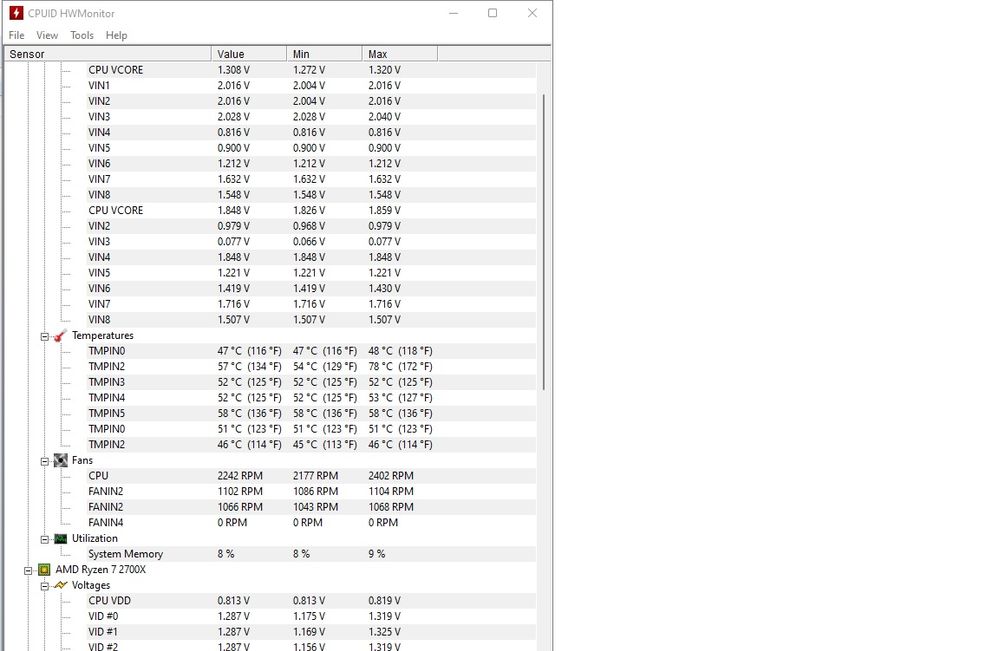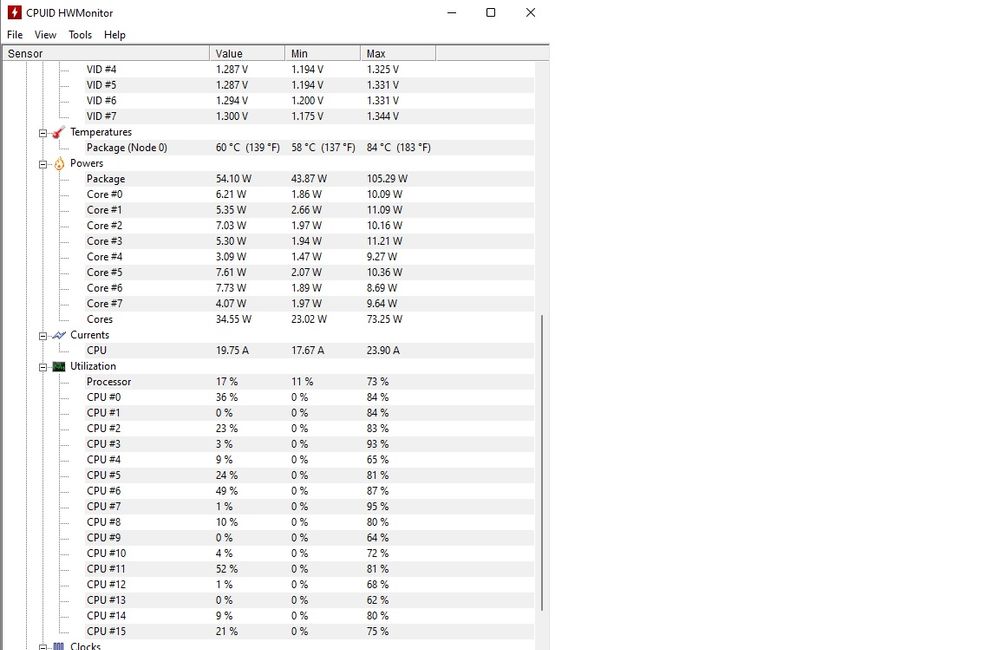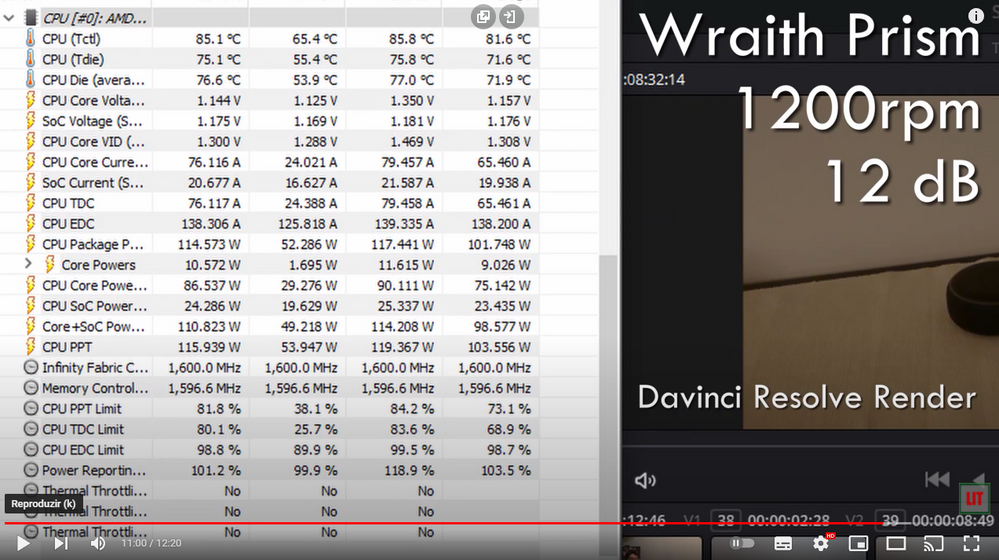- AMD Community
- Support Forums
- PC Processors
- Re: AMD Ryzen 7 2700X 85° when turning on
PC Processors
- Subscribe to RSS Feed
- Mark Topic as New
- Mark Topic as Read
- Float this Topic for Current User
- Bookmark
- Subscribe
- Mute
- Printer Friendly Page
- Mark as New
- Bookmark
- Subscribe
- Mute
- Subscribe to RSS Feed
- Permalink
- Report Inappropriate Content
AMD Ryzen 7 2700X 85° when turning on
Every time I turn on my computer, it goes to 85°
I suppose it is my room temperature of 36/37/38° Celsius, but also at night or early morning with 29°
Is this normal with my room temperature? or is there a problem?
i have 4 fans
1 direct to processor
1 exhaust fan
2 vertical fans to push the air out (not exhaust, they move the air inside the cpu)
- Mark as New
- Bookmark
- Subscribe
- Mute
- Subscribe to RSS Feed
- Permalink
- Report Inappropriate Content
Under stress testing I hit 70 degrees C but it drops when testing is done to a reasonable 50ish. If your not OC then I would worry about power supply. If voltage goes down amps have to go up and that can cook a processor at 85 easy.
Check ref voltage in MB bios and wattage usage using something like Linpack. Linpack stress test is free to download somewhere because I didn't have to pay for it. It has a hardware monitor and here is mine running Windows Media player and typing a reply. Same CPU on a X570 Aorus Master MB but yours should be similar in spite of MB. Mine is plain jane stock with minimal if any changes in BIOS, whatever windows 11 needs and XMP memory profile turned on. If the MB says your voltages are correct then maybe it is OC multiplier or power supply. Even though you are running settings in the MB for voltage look at my individual cores and you will see a lot of fluctuations. Look for really crazy high or really crazy low.
That poor thing shouldn't be cooking that hot just turning it on so something is wrong and I'm an old electronics tech guy so I point to PS if settings are stock. If this is OC settings I'm at a loss because I just don't do it only because I don't understand it and would likely fry my CPU even with water cooling. Sorry I'm likely not much help.
Just thought of this and had to add. The CPU may be faulty in some way and the Linpack testing software and HW monitor will help identify that.
- Mark as New
- Bookmark
- Subscribe
- Mute
- Subscribe to RSS Feed
- Permalink
- Report Inappropriate Content
Yeah 80 is too hot at boot.
My 2600x at stock only hits 80c when I run Cinebench R23.
This is with two 120mm intake fans, the stock CPU fan, and a 90mm exhaust, all running on the stock fan curve.
The first thing I would do is reset the BIOS. Clear CMOS with a jumper or removing the motherboard battery and power cycling. Try to boot and monitor temps with HWINFO64 as it is more accurate than HWMonitor.
The second thing I would do if this did not work, is reseat the CPU cooler. You will need thermal paste to do this. Do not remove the cooler if you don't have thermal paste.
Depending on which cooler you have follow the directions to take it off. Disconnect any fans attached to the cooler from the motherboard. Before pulling on the cooler twist it gently because the thermal paste may have caused the cooler to stick to the CPU and if you just pull the cooler off the CPU may come with it and bend the pins. When you have twisted it gently pull straight off of the CPU.
After removing the cooler clean the contact surface of all thermal paste as well as the CPU with Isopropyl Alcohol. You may want to remove any dust from the cooler as well.
After both the CPU and cooler are cleaned and dried completely, add a small, pea sized, blob of thermal paste. Then secure the cooler back to the motherboard using the mounting hardware you just removed to take the cooler off. I would then tighten the cooler down in an X pattern, assuring the thermal paste has spread evenly on the contact surfaces, until it feels like the cooler is secure and will not move. If you over tighten you could damage the CPU and/or the socket.
If these steps do not fix the overheating issue I would reinstall Windows and see if that removed any programs that are tasking the CPU and causing it to reach such a high temperature.
At this point if it still boots too hot I would have to look for help from someone has a compatible system and try seating the CPU in their system with the CPU cooler and boot while monitoring temps.
If this doesn't fix the problem and the CPU overheats in the other machine I would contact support for AMD and see what can be done. I would write it off as a faulty CPU and try to RMA it.
- Mark as New
- Bookmark
- Subscribe
- Mute
- Subscribe to RSS Feed
- Permalink
- Report Inappropriate Content
- Mark as New
- Bookmark
- Subscribe
- Mute
- Subscribe to RSS Feed
- Permalink
- Report Inappropriate Content
Or may be OP has many apps. set to start up on login, sucking up cpu use ?
- Mark as New
- Bookmark
- Subscribe
- Mute
- Subscribe to RSS Feed
- Permalink
- Report Inappropriate Content
It could be due to a build-up of dust in the fan, or it could be due to the air vents being covered, like if you have your laptop sitting on your lap or a soft surface like your bed. It could also simply be due to how you're using your computer.
- Mark as New
- Bookmark
- Subscribe
- Mute
- Subscribe to RSS Feed
- Permalink
- Report Inappropriate Content
I'm sorry, but did you said that your room ambient temp is what?
If the outside temp is 38ºC I'm already melting with my house at 28ºC.
Even so, it shouldn't be that high. Right now we have a heat wave in my country and ambient room temp is 24ºC at night, but even during video editing the 2700X hasn't touched 60ºC on load and happily staying at 39ºC with this forum, youtube and some other small things.
I'm betting that you may have the need to re-paste your CPU.
What cooler do you have?
- Mark as New
- Bookmark
- Subscribe
- Mute
- Subscribe to RSS Feed
- Permalink
- Report Inappropriate Content
I have the stock cooler, the one that comes with the CPU, the AMD Basic
Tomorrow a new artic thermal paste will arrive and I will try it to see if it is controlled
Could this be due to the previous owner mining with the pc?
Processor damaged by mining? It's possible?
- Mark as New
- Bookmark
- Subscribe
- Mute
- Subscribe to RSS Feed
- Permalink
- Report Inappropriate Content
Normally Ethereum and so many popular coins, mining is more about GPU.
The Wraith is a great cooler, don't fooled by being the original that came with the BOX.
Still, with the Wraith, never went above 75ºC on the tDie. And that was with a low/medium rpm fan curve.
You should definitely check thermal paste.