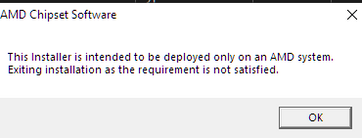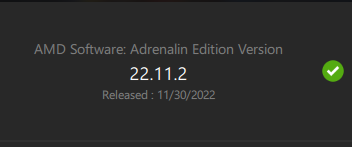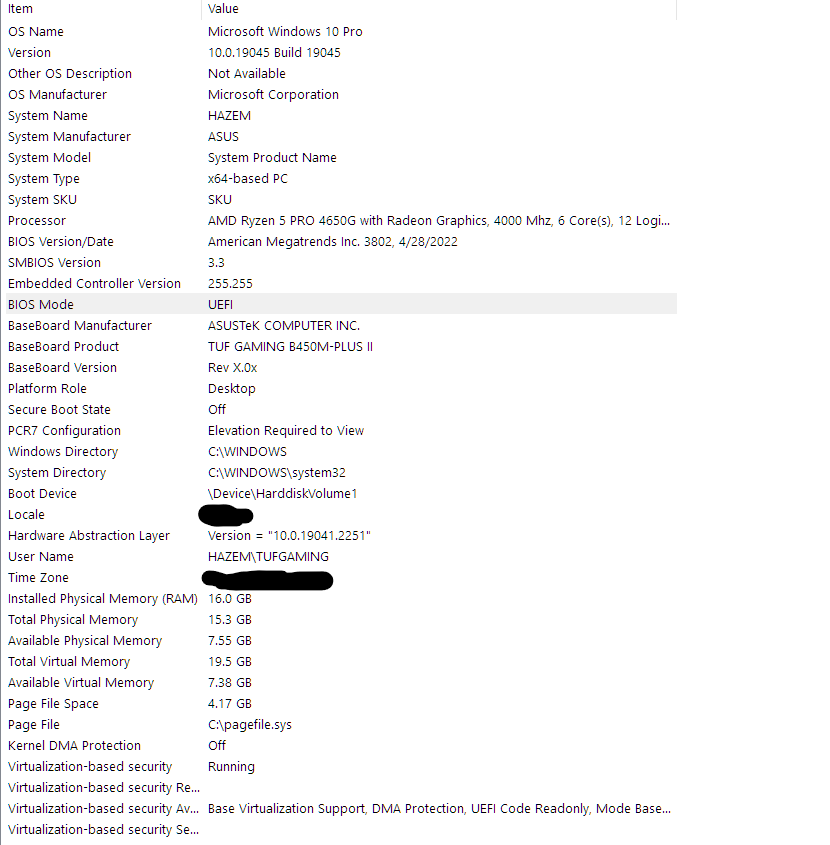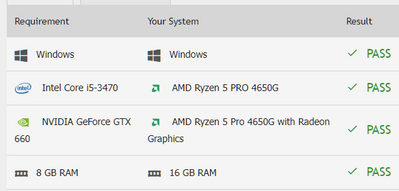- AMD Community
- Support Forums
- PC Processors
- Re: AMD Ryzen 5 PRO 4650G with Radeon Graphics Ver...
PC Processors
- Subscribe to RSS Feed
- Mark Topic as New
- Mark Topic as Read
- Float this Topic for Current User
- Bookmark
- Subscribe
- Mute
- Printer Friendly Page
- Mark as New
- Bookmark
- Subscribe
- Mute
- Subscribe to RSS Feed
- Permalink
- Report Inappropriate Content
AMD Ryzen 5 PRO 4650G with Radeon Graphics Very Low FPS While Gaming
I have been getting very low fps recently even when playing CSGO which i normal get 85 to 115 fps on now i not even getting 20fps when i load the game i get normal fps on the menu but when i get into a match i get 9 to 11 fps same with GTA i used to get around 60 fps while playing now 9 to 11 fps same thing with every game i try the all do the same thing i have tried updating the drivers and reinstalling windows nothing works can someone help me with this problem.
- Mark as New
- Bookmark
- Subscribe
- Mute
- Subscribe to RSS Feed
- Permalink
- Report Inappropriate Content
HazemThePro, I am not much on graphics but let's see what we can learn. Is this a laptop? Are you running on battery or using charger? Can you install Ryzen Master (RM), if so please post screenshots of RM? I know AMD has Graphics utilities to help understand IGPUs but I cannot find them now - please look. Did you get all your AMD drivers here, and if not please update them? Thanks and enjoy, John.
- Mark as New
- Bookmark
- Subscribe
- Mute
- Subscribe to RSS Feed
- Permalink
- Report Inappropriate Content
no, it's not a laptop is a desktop pc TUF GAMING B450M-PLUS II motherboard with 16 GB of DDR4
3200Mhz ram and no i can install Ryzen Master but the exe does nothing i used to have it but i got rid of it i have AMD Adrenalin software
- Mark as New
- Bookmark
- Subscribe
- Mute
- Subscribe to RSS Feed
- Permalink
- Report Inappropriate Content
HazemThePro, please install RM and post the screenshots I requested. Also post all your components and screenshots of the Graphics utilities. Drivers from where? Enjoy, John.
- Mark as New
- Bookmark
- Subscribe
- Mute
- Subscribe to RSS Feed
- Permalink
- Report Inappropriate Content
Ryzen master won't open when i uninstalled it i accidently uninstalled the chipset software and drivers with it using Iobit uninstaller which caused it to give me this message when i tried to reinstall it but i was able to install it by using another local user on the pc but Ryzen Master doesn't want to install it just gives me the admin prompt and that's it Nothing else happens.
- Mark as New
- Bookmark
- Subscribe
- Mute
- Subscribe to RSS Feed
- Permalink
- Report Inappropriate Content
Sorry, HazemThePro, none of this makes any sense to me. When you post screenshots, please post all the image so I have a chance to see what is going on. Nothing you posted refers to Ryzen Master (RM), please post a full SS for RM install. I still need to know all your components. At least till we learn what is going on please set all settings to default and quit using applications like Iobit that just confuse the issue. Since the chipset installed failed it may be best to do a fresh install of Windows including formatting your C: disk. Thanks and enjoy, John.
- Mark as New
- Bookmark
- Subscribe
- Mute
- Subscribe to RSS Feed
- Permalink
- Report Inappropriate Content
The chipset install worked but i had to do on another user
- Mark as New
- Bookmark
- Subscribe
- Mute
- Subscribe to RSS Feed
- Permalink
- Report Inappropriate Content
well i can't get Ryzen Master installed Here is a screenshot from the system info formatting the c drive is a last resort
- Mark as New
- Bookmark
- Subscribe
- Mute
- Subscribe to RSS Feed
- Permalink
- Report Inappropriate Content
Sorry, HazemThePro, I do not know what that is supposed to show me. If you want help, please post the error message you are getting installing RM. John.
- Mark as New
- Bookmark
- Subscribe
- Mute
- Subscribe to RSS Feed
- Permalink
- Report Inappropriate Content
There is no error code RM never installs it just brings up the prompt.
- Mark as New
- Bookmark
- Subscribe
- Mute
- Subscribe to RSS Feed
- Permalink
- Report Inappropriate Content
What prompt, HazemThePro? Post a screenshot, please. We seem to have a serious communication problem. Please use your favorite translator (I use Google) to translate my replies. Thanks and enjoy, John.
- Mark as New
- Bookmark
- Subscribe
- Mute
- Subscribe to RSS Feed
- Permalink
- Report Inappropriate Content
I mean the admin prompt
- Mark as New
- Bookmark
- Subscribe
- Mute
- Subscribe to RSS Feed
- Permalink
- Report Inappropriate Content
Thanks, HazemThePro. If you downloaded RM from AMD site it is safe. Check Yes. Thanks and enjoy, John.
- Mark as New
- Bookmark
- Subscribe
- Mute
- Subscribe to RSS Feed
- Permalink
- Report Inappropriate Content
Overheating APU can cause throttling if it exceeds 95c which will cause low FPS.
If nothing is overheating and I am assuming you don't have a GPU card installed but strictly using the Integrated Graphics than it could be a AMD driver issue or possibly a Windows Update that might be affecting your gaming experience.
Download and run freeware OCCT all 3 tests, CPU, GPU, and PSU and keep an eye open to Temperatures, Fan Speeds, and PSU Outputs.
If you see your APU at 95c or above that is what is causing your slow FPS problem since the processor is throttling or slowing down to keep the temperature at 95c or below.
- Mark as New
- Bookmark
- Subscribe
- Mute
- Subscribe to RSS Feed
- Permalink
- Report Inappropriate Content
CPU hit 47c max while overloaded/ linpack hit 51c with 3gb of mem /3D Standard max temp under full load 32c
VRAM max temp underload was 45c/Power max 41A and 55W
- Mark as New
- Bookmark
- Subscribe
- Mute
- Subscribe to RSS Feed
- Permalink
- Report Inappropriate Content
Thanks for the update.
Then overheating is not a reason for your poor gaming FPS.
If you have the latest AMD VGA driver installed trying installing a previous AMD driver to see if it goes back to the way if was in case the latest is causing the issue. You can always install the latest again from here:
Latest AMD Version: https://www.amd.com/en/support/apu/amd-ryzen-pro-processors/amd-ryzen-5-pro-4000-series-desktop-proc...
Previous AMD Versions: https://www.amd.com/en/support/previous-drivers/apu/amd-ryzen-pro-processors/amd-ryzen-5-pro-4000-se...
NOTE: FYI Only: MVP Kingfish opened a couple of thread concerning Windows and Game performance if interested:
https://community.amd.com/t5/general-discussions/microsoft-confirms-lower-than-expected-game-performance-with/m-p/567977
- Mark as New
- Bookmark
- Subscribe
- Mute
- Subscribe to RSS Feed
- Permalink
- Report Inappropriate Content
I tried that to roll back the driver no difference and i reinstalled windows but i did keep all my app and files
- Mark as New
- Bookmark
- Subscribe
- Mute
- Subscribe to RSS Feed
- Permalink
- Report Inappropriate Content
You did an In-Place Windows Repair which is my preferred method rather than doing a Clean Install of Windows.
Majority of times doing a Clean Windows install never fixes anything and ends up with the Users spending maybe hours installing all their Apps and configuring everything.
There are times where doing a Clean Windows install is beneficial but not the go to every time someone has an issue.
By any chance have your configured your IGPU in Windows Settings - Graphics to use High Performance for each game to see if it makes a difference?
Generally the High Performance mode is for a separate GPU card but since you don't have one may be you can still configure your IGPU in High Performance mode for each game.
Here is my Windows Settings -Graphics for Kodi which I have under High Performance:

Otherwise I suggest you open a AMD SUPPORT Ticket (https://www.amd.com/en/support/contact-email-form) and see what they say could be causing your issue. If it is something related specifically with the processor or something else. That is if they don't give you a scripted answer (-: .
- Mark as New
- Bookmark
- Subscribe
- Mute
- Subscribe to RSS Feed
- Permalink
- Report Inappropriate Content
Something I just remembered and just for troubleshooting purposes only.
Go to one of these gaming sites and click "CAN I RUN IT". See what is says about your hardware and VGA driver:
System Requirements Lab.com - Can I Run It
PC Game Benchmark.com - Can I Run It
That is if you already haven't done this recently.
NOTE: It can also be a configuration issue with Radeon Settings for your games but someone else would have to help you with that since I am not a gamer.
- Mark as New
- Bookmark
- Subscribe
- Mute
- Subscribe to RSS Feed
- Permalink
- Report Inappropriate Content
I can Run all the games Thats GTA on recommend settings.
- Mark as New
- Bookmark
- Subscribe
- Mute
- Subscribe to RSS Feed
- Permalink
- Report Inappropriate Content
I Don't Have a dedicated GPU i use the IGPU any way Thanks for Your Time and effort