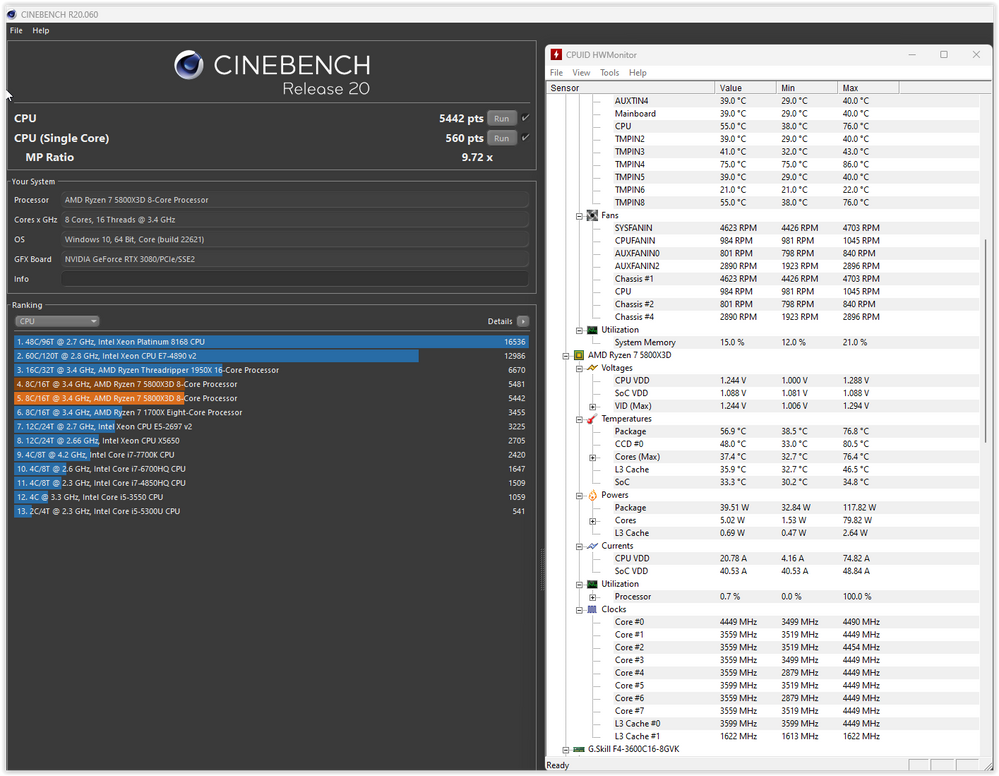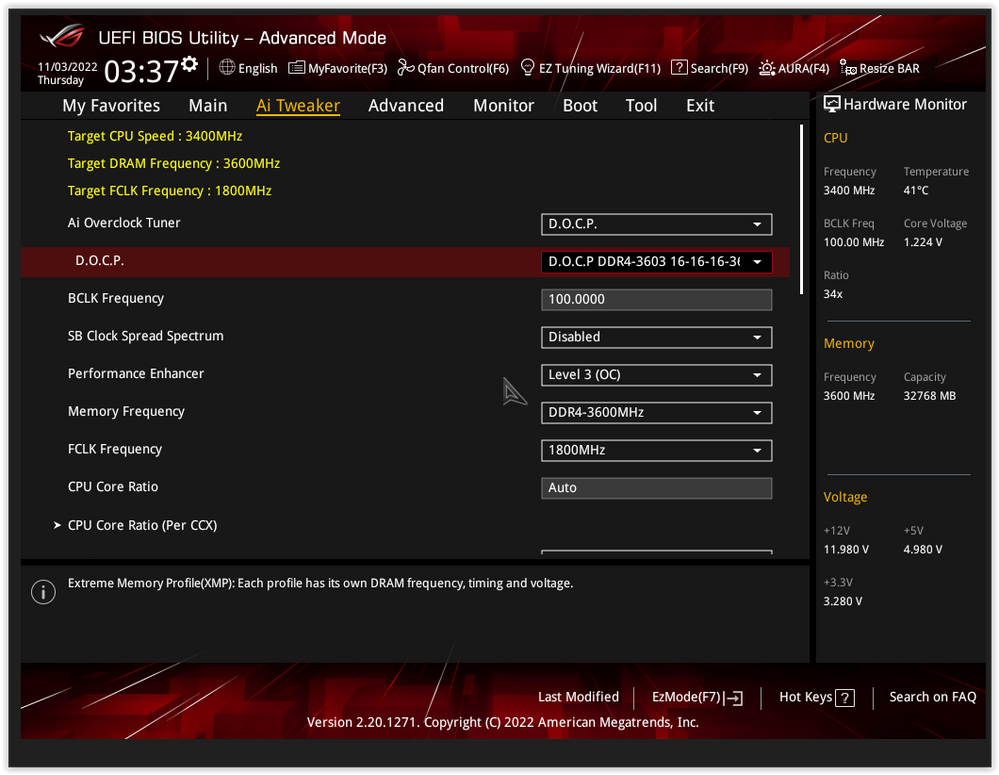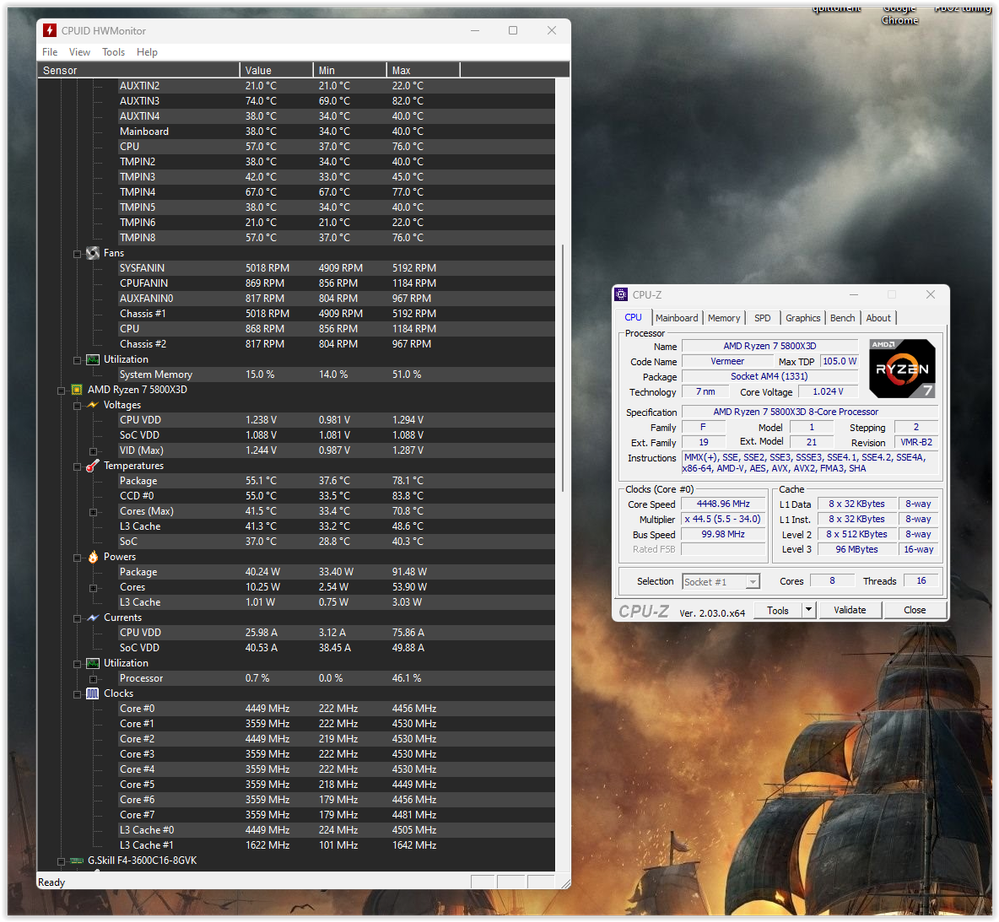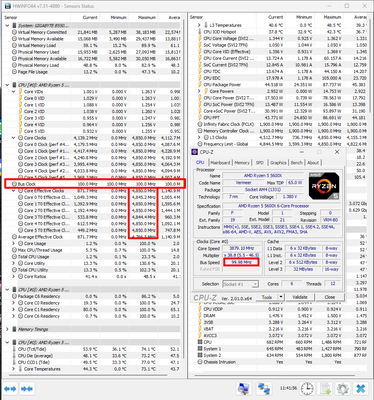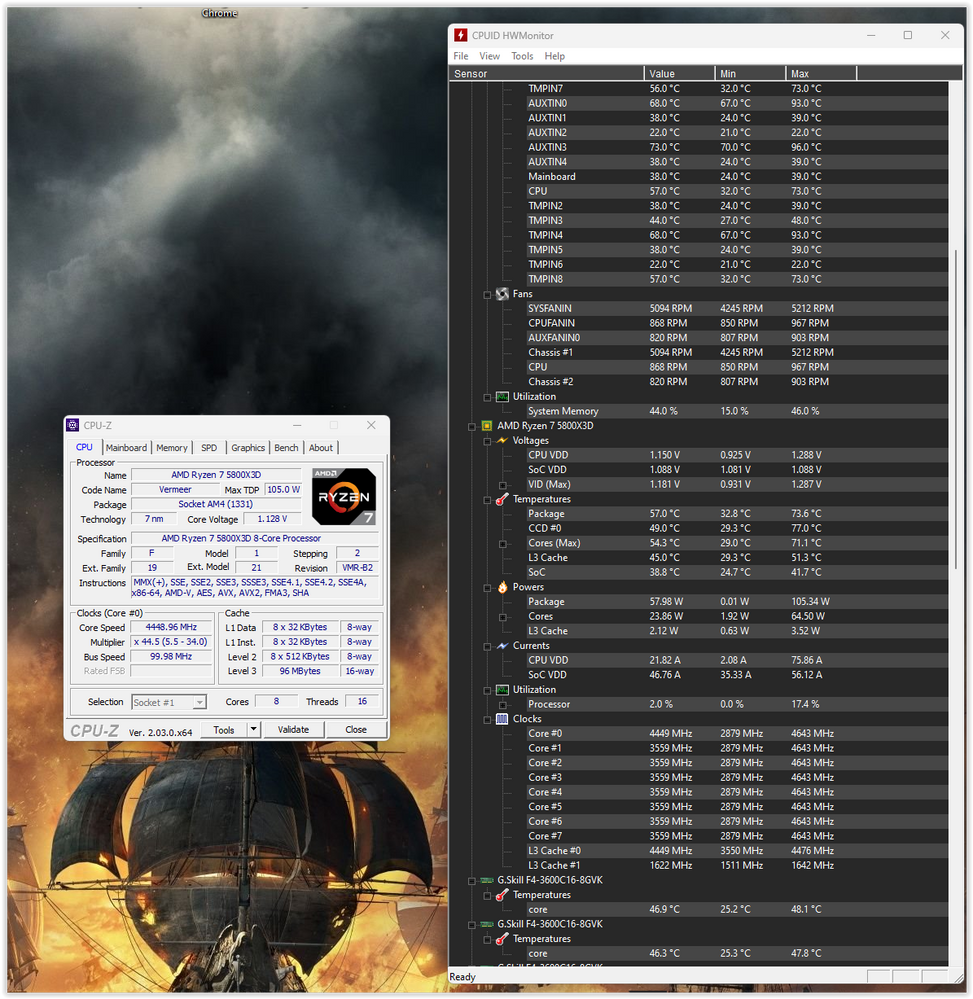- AMD Community
- Support Forums
- PC Processors
- Re: 5800X3d never reach boost of 4.5ghz, it just l...
PC Processors
- Subscribe to RSS Feed
- Mark Topic as New
- Mark Topic as Read
- Float this Topic for Current User
- Bookmark
- Subscribe
- Mute
- Printer Friendly Page
- Mark as New
- Bookmark
- Subscribe
- Mute
- Subscribe to RSS Feed
- Permalink
- Report Inappropriate Content
5800X3d never reach boost of 4.5ghz, it just locks at 4.449Ghz
- Mark as New
- Bookmark
- Subscribe
- Mute
- Subscribe to RSS Feed
- Permalink
- Report Inappropriate Content
it seems to have helped, but i also put performance enhancer mode from AUTO to level 3 OC in bios, of my Asus X570 E gaming motherboard
- Mark as New
- Bookmark
- Subscribe
- Mute
- Subscribe to RSS Feed
- Permalink
- Report Inappropriate Content
Ah, that is simple. Because Bus speed can hover around 99.98-100.03 mHz, depending on mobo and settings and actual CPU speed is determined from this by multiplier. So it can be 99.98*45=4499.1 mHz. And different tools reports stuff more or less precise.
For HWINFO 99.98 = 100.00 basically, because normal step for BCLK is 0.1 mHz even for top tier motherboards iirc.
Another possibility as there is some another factor that limits max boost clock for this specific core. Like for my cores it can be voltage requested (they likely get to border of their V/F curve even despite offset). But it shouldn't be an issue for 4500 mHz, though. More than that, it only affects effective clock, not nominal clock.
- Mark as New
- Bookmark
- Subscribe
- Mute
- Subscribe to RSS Feed
- Permalink
- Report Inappropriate Content
Disabling spread spectrum in the bios might help you hit the round number of 4.55Ghz on 1-2 CPU cores.
- Mark as New
- Bookmark
- Subscribe
- Mute
- Subscribe to RSS Feed
- Permalink
- Report Inappropriate Content
it seems to have helped, but i also put performance enhancer mode from AUTO to level 3 OC in bios, of my Asus X570 E gaming motherboard
- Mark as New
- Bookmark
- Subscribe
- Mute
- Subscribe to RSS Feed
- Permalink
- Report Inappropriate Content
Improvements are real
- Mark as New
- Bookmark
- Subscribe
- Mute
- Subscribe to RSS Feed
- Permalink
- Report Inappropriate Content
Hi, i know this is a old thread. May i know what bios setting did you configure to get the boost clock pass 4643Mhz ? I have the same proc & mobo with you. My maximum boost is 4550Mhz for a few cores. Can you share the bios settings? Thanks.
- Mark as New
- Bookmark
- Subscribe
- Mute
- Subscribe to RSS Feed
- Permalink
- Report Inappropriate Content
Hi, enthusiast I'am faceing with next gen Zen5 now, but yes I have some Bios capture of this BCLK 102.25 setup
- Mark as New
- Bookmark
- Subscribe
- Mute
- Subscribe to RSS Feed
- Permalink
- Report Inappropriate Content
Thanks for sharing, i tried to change BLCK settings pass 100 and pc won't boot, it looks like i still have to change other settings in bios.
- Mark as New
- Bookmark
- Subscribe
- Mute
- Subscribe to RSS Feed
- Permalink
- Report Inappropriate Content
https://drive.google.com/file/d/15MZe1sfk0vQZKtrIdkxyurU1WpCJNiDo/view?usp=drivesdk
Hi guys, as you can see, then YES 5800X3D can do 4.55ghz all cores in games only BCLK 102.25 C-states & CCPC Preffered Enables in BIOS CO-22
https://drive.google.com/file/d/15NH1HjftQvjEHynFKWWz_K219Lbdx8aK/view?usp=drivesdk
- Mark as New
- Bookmark
- Subscribe
- Mute
- Subscribe to RSS Feed
- Permalink
- Report Inappropriate Content
by chance is your monitor refresh rate set to 59.9999Hz also?