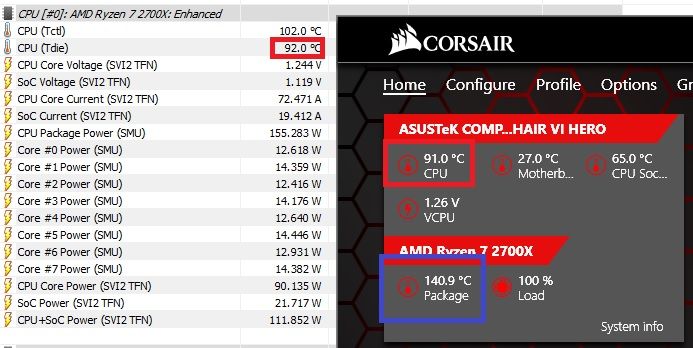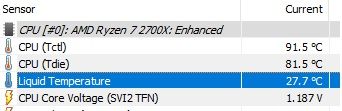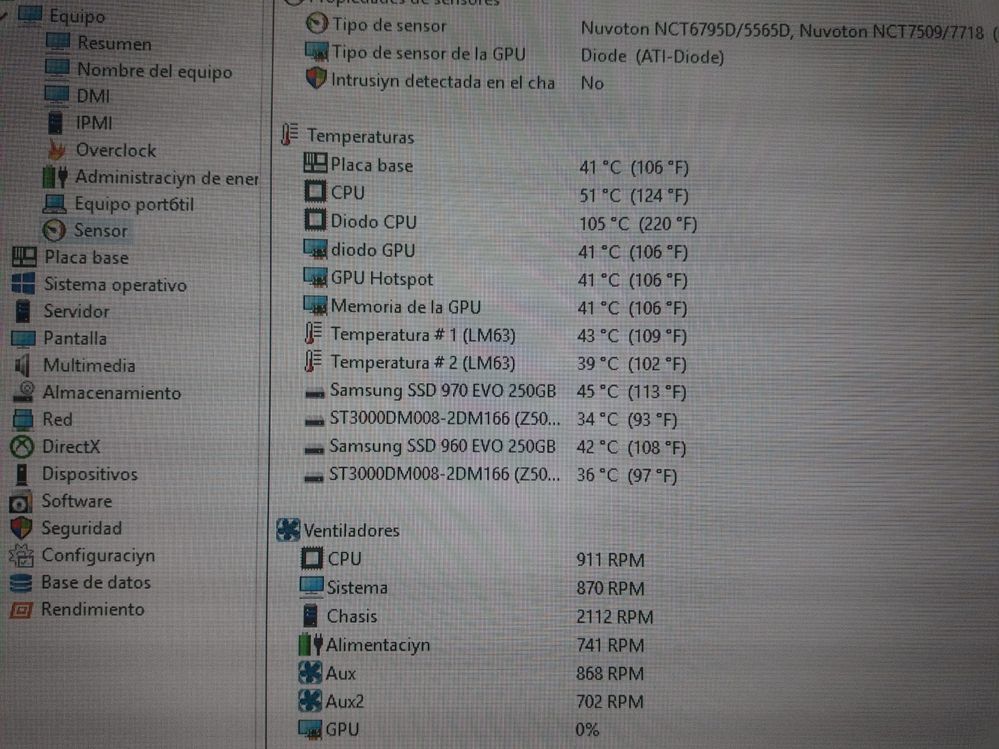- AMD Community
- Support Forums
- PC Processors
- Re: 2700x Thermal Shutdown
PC Processors
- Subscribe to RSS Feed
- Mark Topic as New
- Mark Topic as Read
- Float this Topic for Current User
- Bookmark
- Subscribe
- Mute
- Printer Friendly Page
- Mark as New
- Bookmark
- Subscribe
- Mute
- Subscribe to RSS Feed
- Permalink
- Report Inappropriate Content
2700x Thermal Shutdown
My 2700X is getting up to 115ºC Tctl and then shutdowns itself even at STOCK.

- Cooler is h115i (Water temp 30-40ºC)
- Board is Crosshair 6 Hero and 6101 BIOS
- Mark as New
- Bookmark
- Subscribe
- Mute
- Subscribe to RSS Feed
- Permalink
- Report Inappropriate Content
Does Corsair LINK backup those readings? Under Prime95 stress and even the pump on quiet my slightly OCd 1800X barely hits 70.

- Mark as New
- Bookmark
- Subscribe
- Mute
- Subscribe to RSS Feed
- Permalink
- Report Inappropriate Content
I come from a 1700 that OCed with 1.45V/LLC4 and never got it pass 85ºC.
Now this 2700X with 1.25V/LLC3 goes up to 115ºC and shutdowns.
- Mark as New
- Bookmark
- Subscribe
- Mute
- Subscribe to RSS Feed
- Permalink
- Report Inappropriate Content
BIOS updated to the one released two days ago?
- Mark as New
- Bookmark
- Subscribe
- Mute
- Subscribe to RSS Feed
- Permalink
- Report Inappropriate Content
Of course, also tried other BIOSes.
- Mark as New
- Bookmark
- Subscribe
- Mute
- Subscribe to RSS Feed
- Permalink
- Report Inappropriate Content
There was another person on here with an overheating problem, Does the Ryzen 7 2700X run HOT? which turned out to be a BIOS problem, and I'd say a reading of 140*C is either a sensor glitch or reading glitch which is throwing off the other readings, especially since Corsair has long since compensated for the offset temperature and matched the package and CPU temperature readings in their software, as well as AMD having corrected Ryzen Master's temperature readout.

- Mark as New
- Bookmark
- Subscribe
- Mute
- Subscribe to RSS Feed
- Permalink
- Report Inappropriate Content
I don't care about what number it shows, I care about that number affecting my CPU so the system Shutdowns. Last BIOS, last everything and Ryzen Master shows also the same high temperatures.
Everything in stock the CPU lowers its speed to 3700Mhz because of that and still reaches 90ºC or more.
Reflashed BIOS, Clear CMOS, run stock settings....
I think this CPU is broken.
- Mark as New
- Bookmark
- Subscribe
- Mute
- Subscribe to RSS Feed
- Permalink
- Report Inappropriate Content
Where did you get the last BIOS for your Motherboard. According to Asus the latest BIOS version for the Crosshair 6 Hero is: ROG CROSSHAIR VI HERO Driver & Tools | Motherboards | ASUS USA
BIOS - Version 6004 - 04/19/2018
AMD Chipset - Version 512038 - 02/24/2018
Found this post from Tom's Hardware Forum about the CPU watercooler you are using also causing the CPU to overheat. It is old but may still help you find your problem: Corsair watercooling H115i installation - cpu overheat - [Solved] - CPUs.
Found this thread from Corsair using Watercooling on a Ryzen 2700X also overheating: New AMD Ryzen 2700X CPU running HOT - The Corsair User Forums
Here is the guide to install the Corsair on an AMD Motherboard:

- Mark as New
- Bookmark
- Subscribe
- Mute
- Subscribe to RSS Feed
- Permalink
- Report Inappropriate Content
I am getting a similar thermal shutdown when I set my cpu frequency above 3.8 GHZ on my 2700 X on my MSI X370 Titanium. Apparently in cinebench 15 and in Real Bench my cpu temps will rise to 100 Celcius and then shut down. I have excellent water cooling on my Alphacool Eisbaer 360 aio. I suspect AVX code i in Real Bench and possibly in cinebench 15 cpu (multicore) may be the point of soaring cpu temp. But on this same setup with my Ryzen 1800X on cinebench and Real bench my cpu vore temps never rose above 64 Celcius under full stress.. Is the cpu defective or is it the bios on the motherboard??? I am running the latest Pinnacle Ridge official bios on the Titanium.
- Mark as New
- Bookmark
- Subscribe
- Mute
- Subscribe to RSS Feed
- Permalink
- Report Inappropriate Content
Same but all my CPU temps are high.
CPU idles at more than 60ºC
- Mark as New
- Bookmark
- Subscribe
- Mute
- Subscribe to RSS Feed
- Permalink
- Report Inappropriate Content
Everything is the same I just swapped ny 1700 cpu for the 2700X.
1700 1.45V/LLC4 never reached 85ºC
2700X 1.2V/LLC0 reaches over 100ºC
The CPU is COOL when I see 100ºC temps on my screen. I can just tocuh the socket and the back of the motherboard and it is cool.
- Mark as New
- Bookmark
- Subscribe
- Mute
- Subscribe to RSS Feed
- Permalink
- Report Inappropriate Content
According to this Review on the Ryzen 2700X Temperature reading. It has an Offset of 10 degree Centigrade.
AMD Ryzen 7 2700X review - Power Consumption.
But I noticed on the image you Posted that the Tdie (correct temperature reading for the CPU) is 100 C which is overheating.
- Mark as New
- Bookmark
- Subscribe
- Mute
- Subscribe to RSS Feed
- Permalink
- Report Inappropriate Content
Already know that and that is between Tctl and Tdie and both are astronomically high. And I am not talking about 10ºC more or less. I am talking about getting 100ºC when the CPU should be more like 50ºC on water @ 1.2V
- Mark as New
- Bookmark
- Subscribe
- Mute
- Subscribe to RSS Feed
- Permalink
- Report Inappropriate Content
What BIOS do you have installed? I am confused because there is no version 6101 for your Asus Motherboard unless you have a different Motherboard than the one I linked to.
In the link concerning the Gigabyte Motherboard with overheating 2700X from my previous post, it turned out to be the BIOS causing the issue.
- Mark as New
- Bookmark
- Subscribe
- Mute
- Subscribe to RSS Feed
- Permalink
- Report Inappropriate Content
I tried 2 different BIOSes
Official 6004 from ASUS Webpage
BETA 6101 from elmor (Asus BIOS worker)
I would try to flash to 6001 if needed.
- Mark as New
- Bookmark
- Subscribe
- Mute
- Subscribe to RSS Feed
- Permalink
- Report Inappropriate Content
I have the same problem with my 2700X on my MSI X370 Titanium. It
does a thermal shutdown at 100 Celcius under cinebench 15 or RealBench.
I never got such temps under full load on my Ryzen 1800X . I had both
cpus under water with my Alphacool Eisbaer 360 the 1800X never went
above 65 Celcius under stress from Prime 95. There is something wrong
either with the sensors on the chip some thermal issue with the silicon
or else the new bios does not work with the 2700X properly.
- Mark as New
- Bookmark
- Subscribe
- Mute
- Subscribe to RSS Feed
- Permalink
- Report Inappropriate Content
Please can you download the latest version of Ryzen Master Tool and use that to check your temperatures?
- Mark as New
- Bookmark
- Subscribe
- Mute
- Subscribe to RSS Feed
- Permalink
- Report Inappropriate Content
I just RMAed the chip. But thanks for your help.
Ryzen Master was showing me the same high temperatures.
If I set everything on Auto my CPU would just simply undervolt/underclock itself to 3.0-3.25Ghz and 0.9V under load to avoid Thermal Shutdown and keep under 95ºC.
CPU was not meeting the requirements for 2700X spec (no even the 3.7Ghz Base spec is met) on BIOS default/Auto so I returned it.
Overclocking, of course, was out of the question with these issues.
I just popped in my old R7 1700 and it never goes above 45-50ºC while overclocked. AiO is fine, cooling is fine, PSU is fine... Everything looks fine except the CPU.
- Mark as New
- Bookmark
- Subscribe
- Mute
- Subscribe to RSS Feed
- Permalink
- Report Inappropriate Content
Fair enough, hope the replacement processor fixes your issue.
- Mark as New
- Bookmark
- Subscribe
- Mute
- Subscribe to RSS Feed
- Permalink
- Report Inappropriate Content
When you mentioned that when you touched the CPU and Motherboard around the CPU without burning your finger it did indicate a faulty sensor. 100 degree Centigrade is the same as boiling water temperature.
Since the CPU sensor was giving wrong data to the CPU it was causing the CPU to act like it was being Overheated to the extreme causing the shutdown before being damaged.
- Mark as New
- Bookmark
- Subscribe
- Mute
- Subscribe to RSS Feed
- Permalink
- Report Inappropriate Content
That is correct, sir. But I don't know what makes the System shutdown.
Does the Motherboard do it?
Does the CPU command it?
Can i trick the temperature with the Temp Offset setting from the BIOS so I don't get the shutdowns?
Maybe the BIOS does not know how to interpret the data or something. I am out of ideas.
- Mark as New
- Bookmark
- Subscribe
- Mute
- Subscribe to RSS Feed
- Permalink
- Report Inappropriate Content
This link from Tom's Hardware explains the difference between Motherboard CPU temperature sensor and the CPU temperature sensor : An Understanding of Temperature on AMD CPUs and APUs - CPUs. The link is four years old but the info is still valid.
- Mark as New
- Bookmark
- Subscribe
- Mute
- Subscribe to RSS Feed
- Permalink
- Report Inappropriate Content
I will bet my bottom dollar that your 2700X was not the culprit but the issue was the bios on your Crosshair VI. My issue which was almost identical to yours was resolved as soon as I installed the 2700X in the MSU X470 Gaming M7 motherboard., completely resolved. I have to believe the upgrade bioses they have issued for X370 motherboards are buggy and are at the heart of this issue.
- Mark as New
- Bookmark
- Subscribe
- Mute
- Subscribe to RSS Feed
- Permalink
- Report Inappropriate Content
I don't have a X470 motherboard and X370 is supposed to support this CPU.
ASUSTeK Computer Inc. -Support- CPU Support - CROSSHAIR VI HERO
- Mark as New
- Bookmark
- Subscribe
- Mute
- Subscribe to RSS Feed
- Permalink
- Report Inappropriate Content
You are so right. The X370 is SUPPOSED to support this chip, but bios
quality is poor and in reality it often does NOT.
- Mark as New
- Bookmark
- Subscribe
- Mute
- Subscribe to RSS Feed
- Permalink
- Report Inappropriate Content
Then, if the RMAed CPU turns to be ok. I will RMA the Motherboard.
Simple.
- Mark as New
- Bookmark
- Subscribe
- Mute
- Subscribe to RSS Feed
- Permalink
- Report Inappropriate Content
Fair enough. Meanwhile I would call Asus tech support and complain that the bios is not handling the the 2700Xthermals properly and see whatv they say about it.
- Mark as New
- Bookmark
- Subscribe
- Mute
- Subscribe to RSS Feed
- Permalink
- Report Inappropriate Content
Any update ?
- Mark as New
- Bookmark
- Subscribe
- Mute
- Subscribe to RSS Feed
- Permalink
- Report Inappropriate Content
Have you received your new cpu yet?
- Mark as New
- Bookmark
- Subscribe
- Mute
- Subscribe to RSS Feed
- Permalink
- Report Inappropriate Content
I have the same problem! Motherboard MSI X470 Gaming m7 ac with Ryzen 7 2700x. CPU Diode 105 degrees with aida64 i stability test Trotting.BIOS 1.20
- Mark as New
- Bookmark
- Subscribe
- Mute
- Subscribe to RSS Feed
- Permalink
- Report Inappropriate Content
I changed a processor and still the same.AMD you do not say anything about it because it's for many people!Trotting.