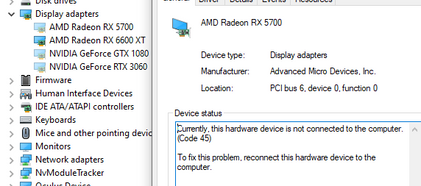- AMD Community
- Support Forums
- PC Graphics
- Re: Rx 5700 crashing
PC Graphics
- Subscribe to RSS Feed
- Mark Topic as New
- Mark Topic as Read
- Float this Topic for Current User
- Bookmark
- Subscribe
- Mute
- Printer Friendly Page
- Mark as New
- Bookmark
- Subscribe
- Mute
- Subscribe to RSS Feed
- Permalink
- Report Inappropriate Content
system shuts off after 30 seconds running a 5700 xt
So I recently received a rx5700 from a friend who could not get it to work with his computer. In my computer (specs below) it will turn on for about 30 seconds which is just enough time for me to get into my bios, but then it shuts off. No more fan spin or display output. I have tried this with multiple other gpus (6600xt, 1080, and 3060) just to get a display and only once has it shown up in windows but has since not shown up. I believe it has a modded bios and can’t figure out how to unmod it. I tried using the tool found on techpowerup but the card was not detected there either. I have also tried the card in both PCIe x16 slots.
If anyone knows how I can fix the bios or if there is some other issue I don’t know of that would be greatly appreciated.
specs
asus tuf gaming b550
5600x
rm1000x
powercolor rx5700 (AXRX 5700 8GBD6-3DH/OC)
wd black sn750 500gb
2 seagate 2tb hard drives
32gb 3200mhz Kingston fury
other gpus:
gigabyte 1080
msi mech 6600xt
zotac 3060
- Mark as New
- Bookmark
- Subscribe
- Mute
- Subscribe to RSS Feed
- Permalink
- Report Inappropriate Content
Are you try flash bios via cmd or look displayports and hdmi ,power connectors maybe is something broken on card
- Mark as New
- Bookmark
- Subscribe
- Mute
- Subscribe to RSS Feed
- Permalink
- Report Inappropriate Content
Been seeing this a lot lately with the RX 5000 series.
Remove the GPU and closely and carefully inspect the PCIE interface of the card for any visible defects.
I have seen this quite a bit lately where there are small physical defects along the interface port of the card and nearly all these issues start off with a friend passed this GPU down to me.
That being said did you do a factory reset install of drivers and software from AMD.com? Are you using recommended (WHQL) drivers or optional beta drivers for the GPU? Are you using third party GPU controlling software like MSI Afterburner if so uninstall them.
Pause Windows Update while installing GPU software. Microsoft has been overwriting AMD GPU drivers with their own outdated drivers. The only way I found to stop Microsoft was through a Regedit that specifically block Microsoft from installing any AMD display drivers.
Check Windows update and ensure you have the latest .Net Framework installed. Check MOBO website for CPU Chipset driver updates and check your BIOS update list for updates that are made to better support that specific GPU series.
- Mark as New
- Bookmark
- Subscribe
- Mute
- Subscribe to RSS Feed
- Permalink
- Report Inappropriate Content
There is no visible damage to the PCIe pins.
I have tried several common fixes for code 45 and none have worked.
I have uninstalled all AMD drivers other than my CPU and chipset drivers and this did not fix the issue nor did uninstalling MSI afterburner.
I have all of the latest drivers and windows version.
When I updated my bios to the newest version the rx5700 showed up again but when I tried to use the VBFlash tool the card no longer showed up anywhere in windows nor in the flash tool at all.
It has not made a difference which PCIe slot I put it in, it still has the same issue in both.
Also I have confirmed with the friend who gave me the card that it does have a modded bios and they sent me the original bios for the card but I don't know how to flash the bios without doing it through windows.
- Mark as New
- Bookmark
- Subscribe
- Mute
- Subscribe to RSS Feed
- Permalink
- Report Inappropriate Content
I have never flashed a GPU BIOS so I can't really help you there.
Have you checked YouTube for DIY step by step videos on how to flash GPU BIOS.
I have checked out a few and it shows to be a very delicate process which is far easier to mess up than flashing a MOBO BIOS.
Truth is I have no experience in this matter hopefully someone with experience in flashing GPU BIOS will reach out to you soon.
- Mark as New
- Bookmark
- Subscribe
- Mute
- Subscribe to RSS Feed
- Permalink
- Report Inappropriate Content
Hm error 43 that is could be caused by a corrupt bios
- Mark as New
- Bookmark
- Subscribe
- Mute
- Subscribe to RSS Feed
- Permalink
- Report Inappropriate Content
somebody might have tried flashing it to an XT model maybe
So you've tried running the card as a secondary GPU and it only showed up in Windows once?
ThreeDee PC specs
- Mark as New
- Bookmark
- Subscribe
- Mute
- Subscribe to RSS Feed
- Permalink
- Report Inappropriate Content
Wait if you are running a 5600 GPU and 5700 GPU you can crossfire those.
To do this the higher number card must be the primary card (the one you connect your display cable to and must be in the top PCIE x16 slot.
The 5600 GPU must be in the discrete slot (PCIEx16 slot below the top GPU slot)
Crossfire only works withing the same number family of AMD/ATI GPU's. If the cards aren't the exact same number example being running 2 RX 5700's card placement only matters according to your MOBO user manual. With different number card like in your case the higher number GPU (RX 5700) must be placed above the lower number card (RX 5600).