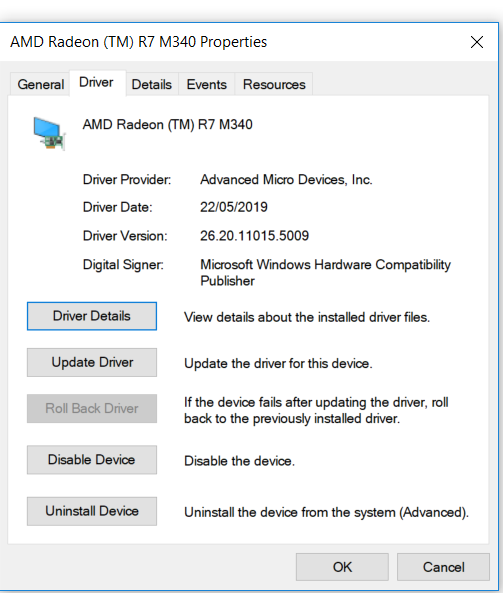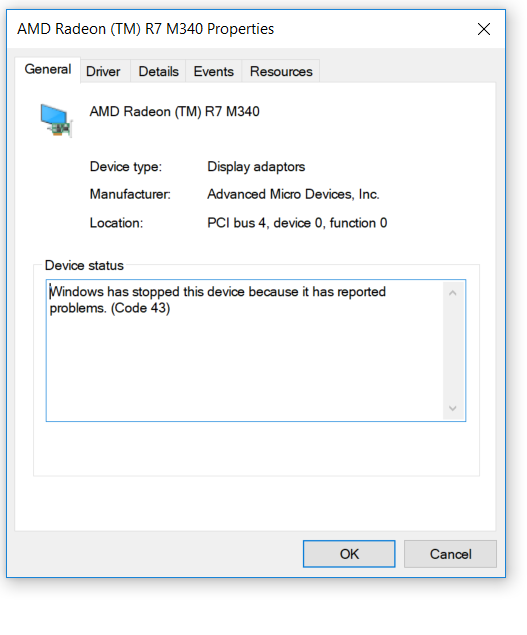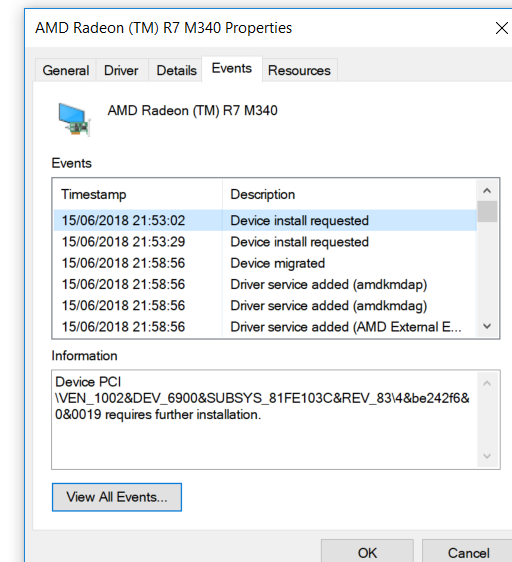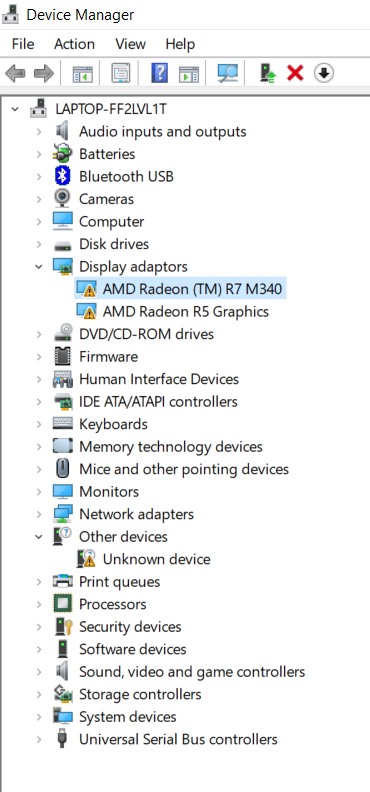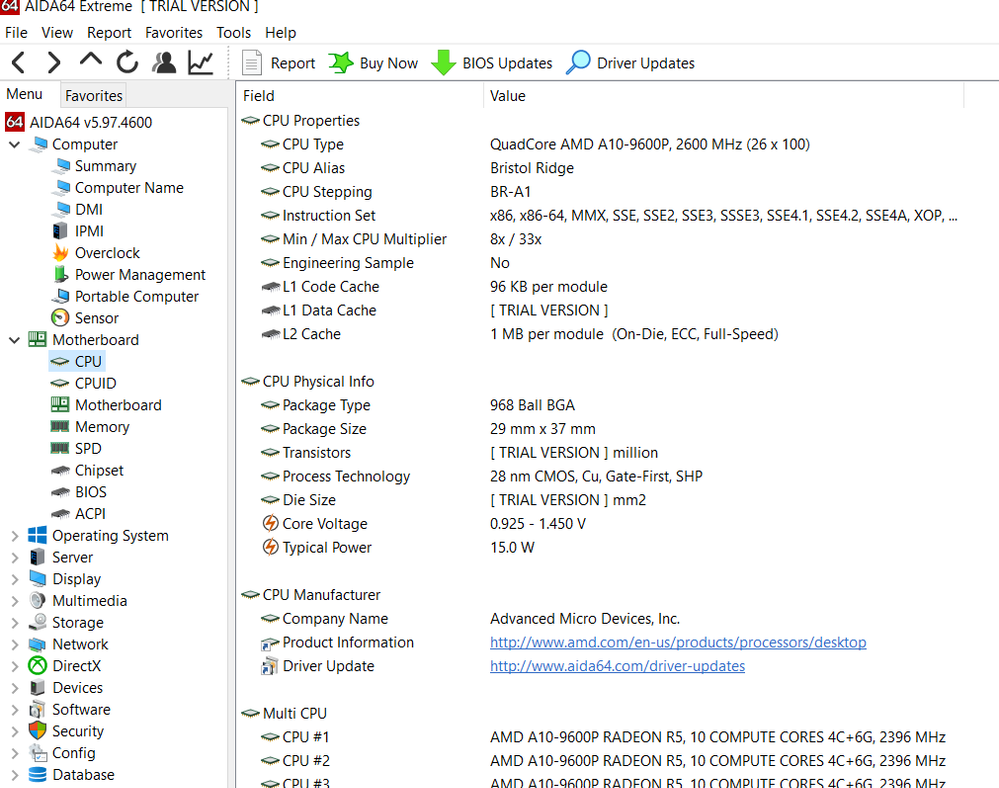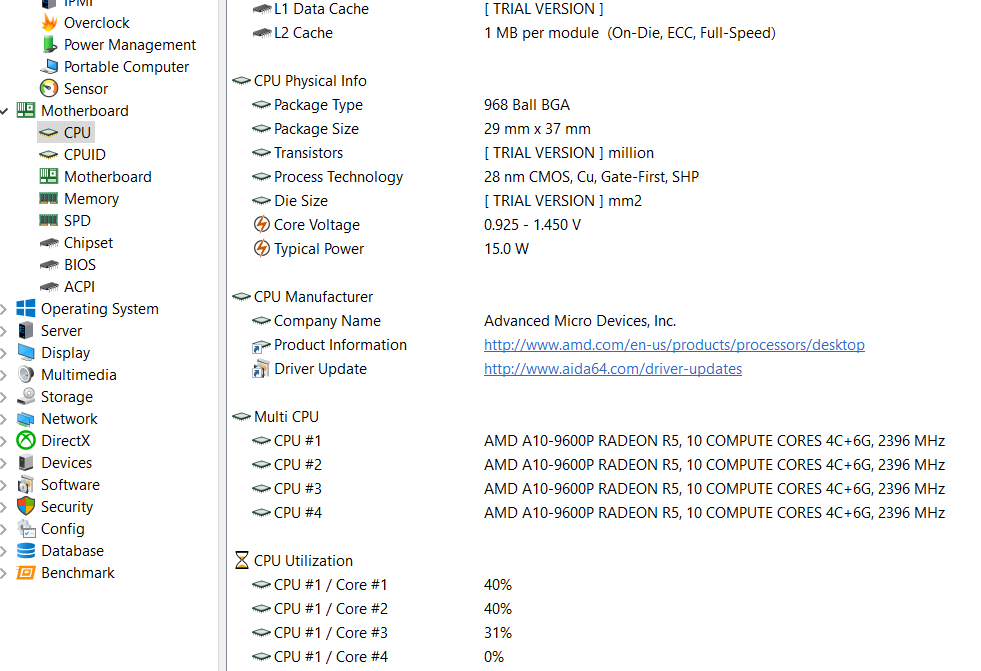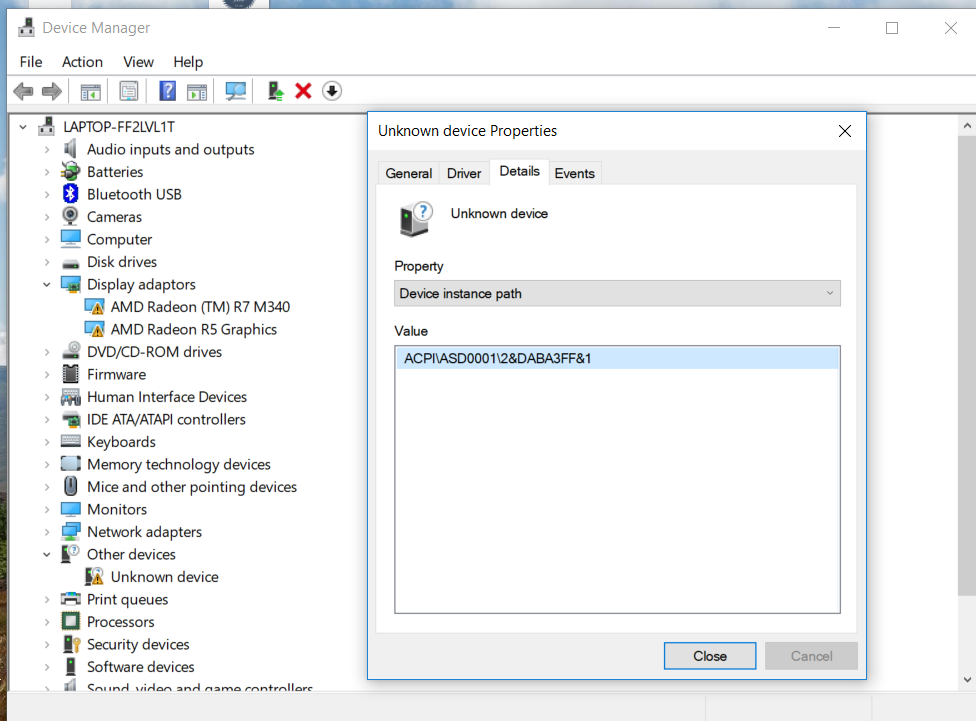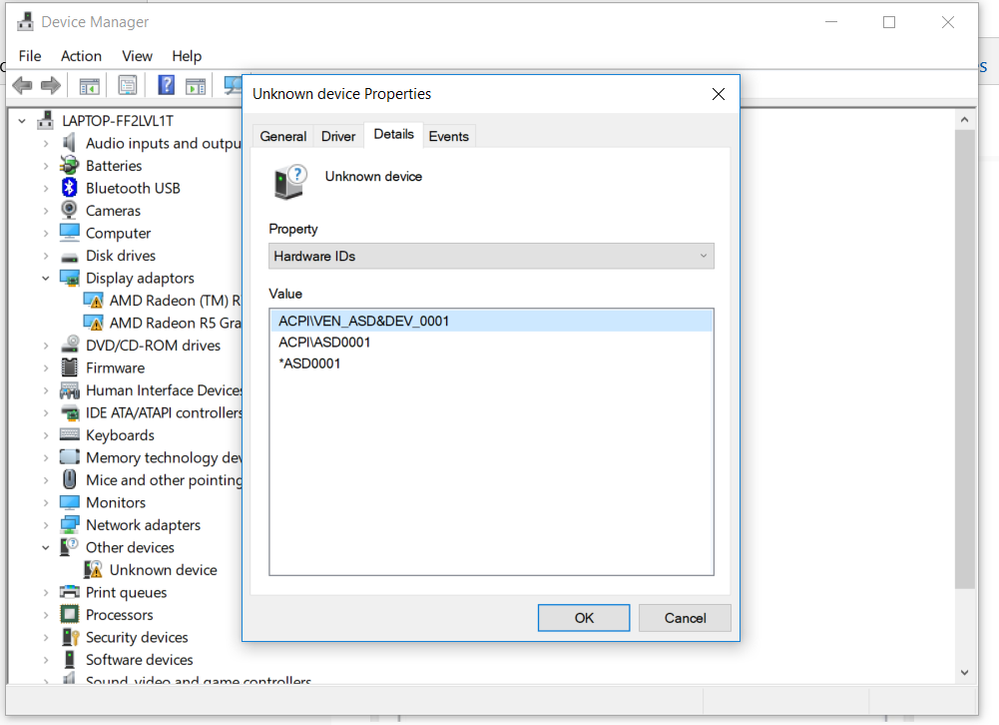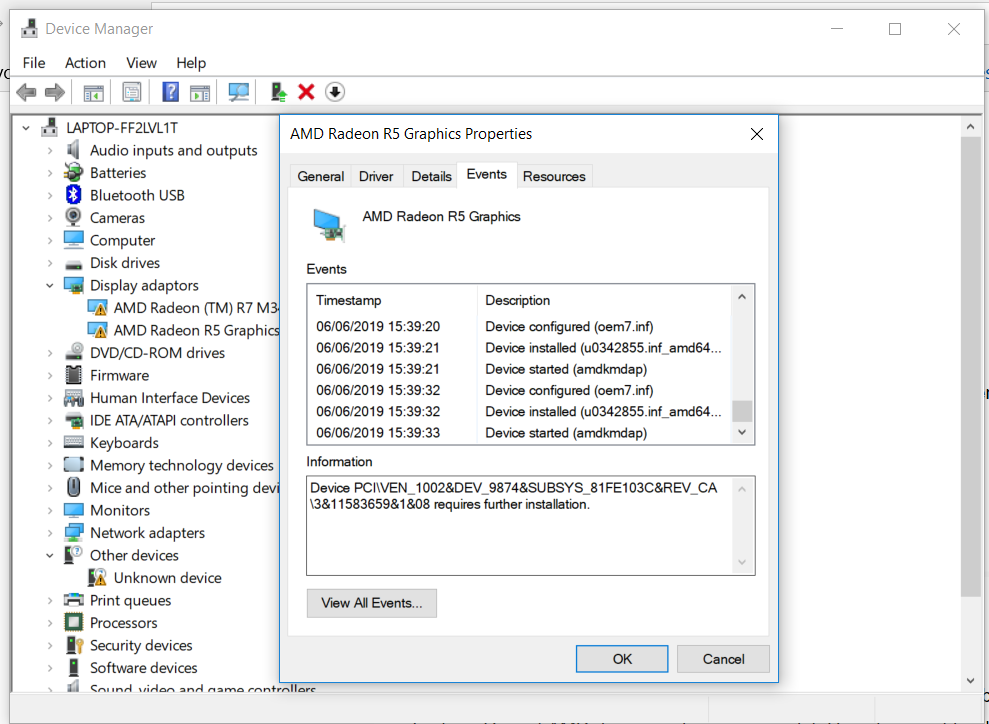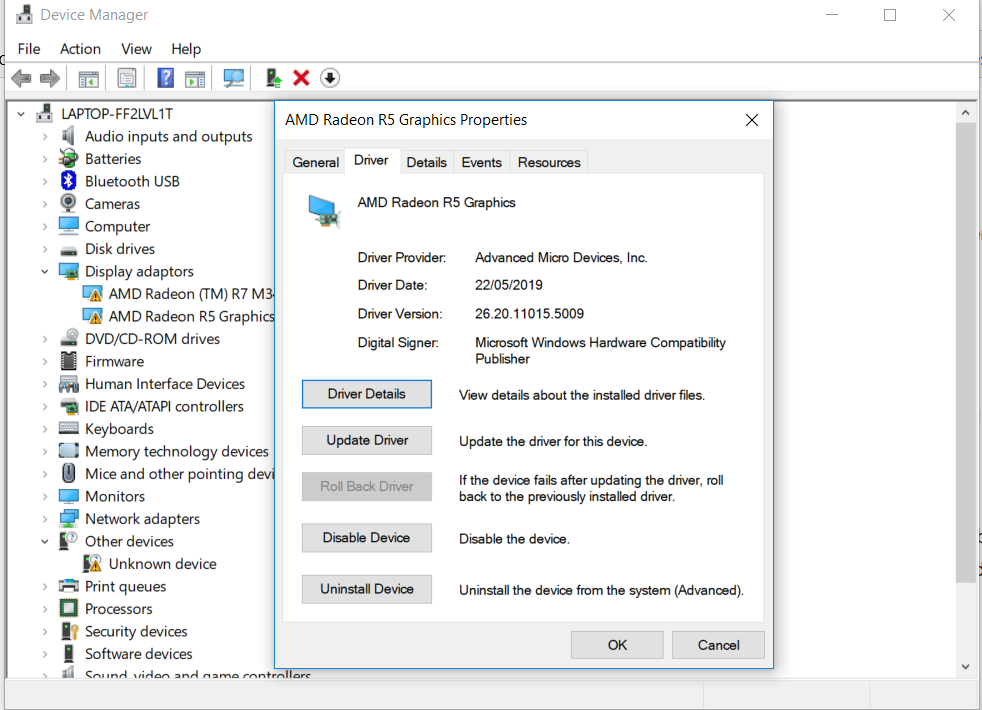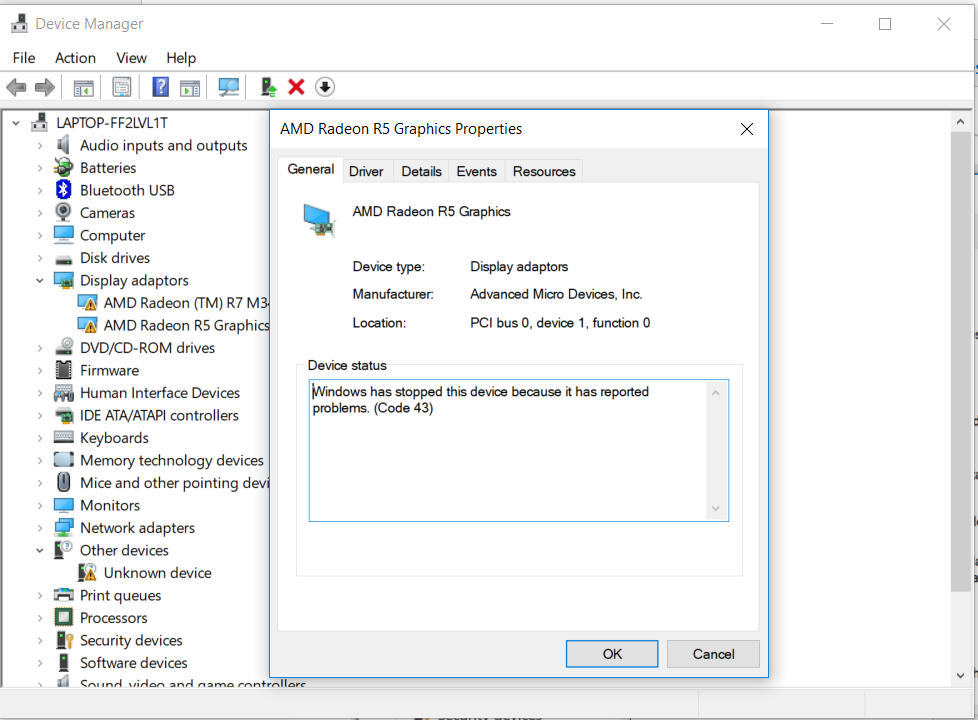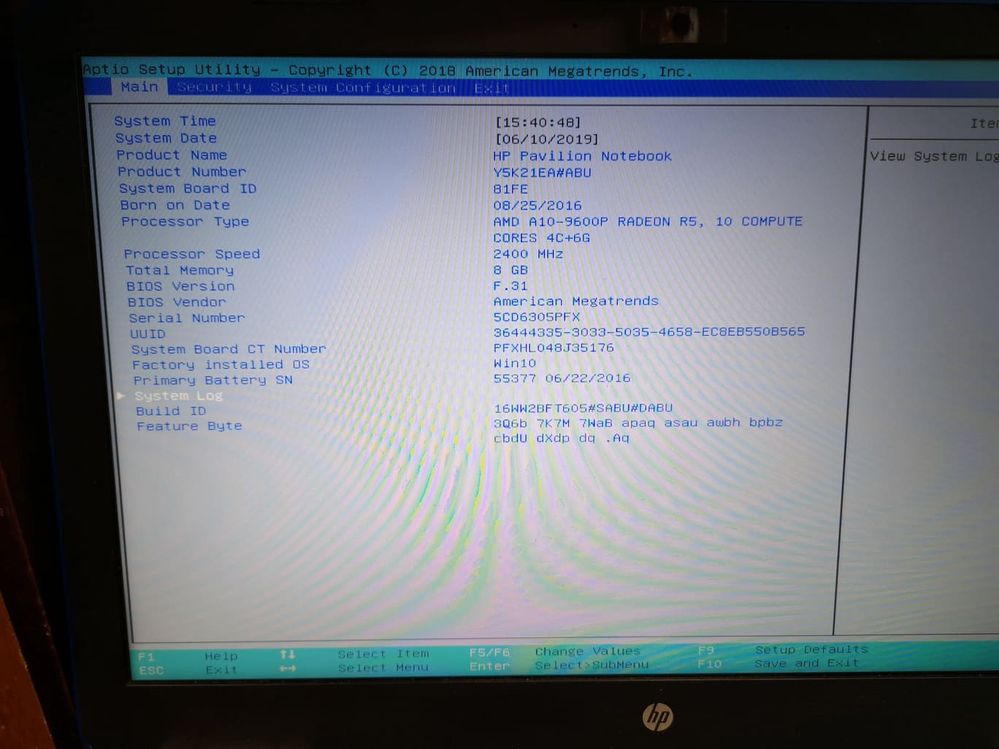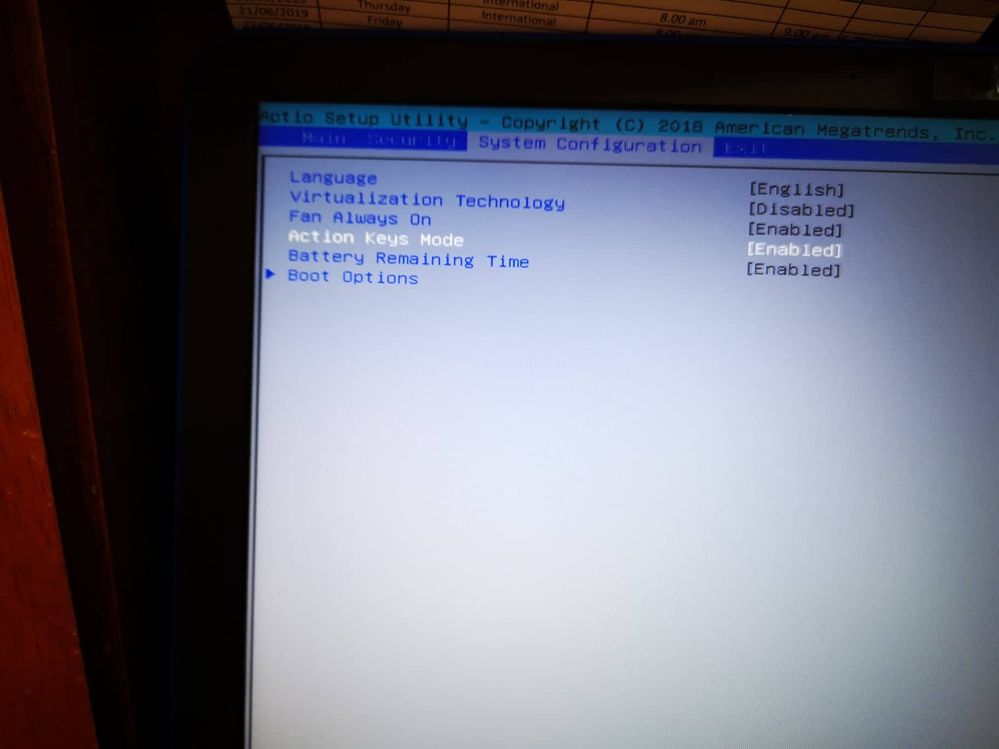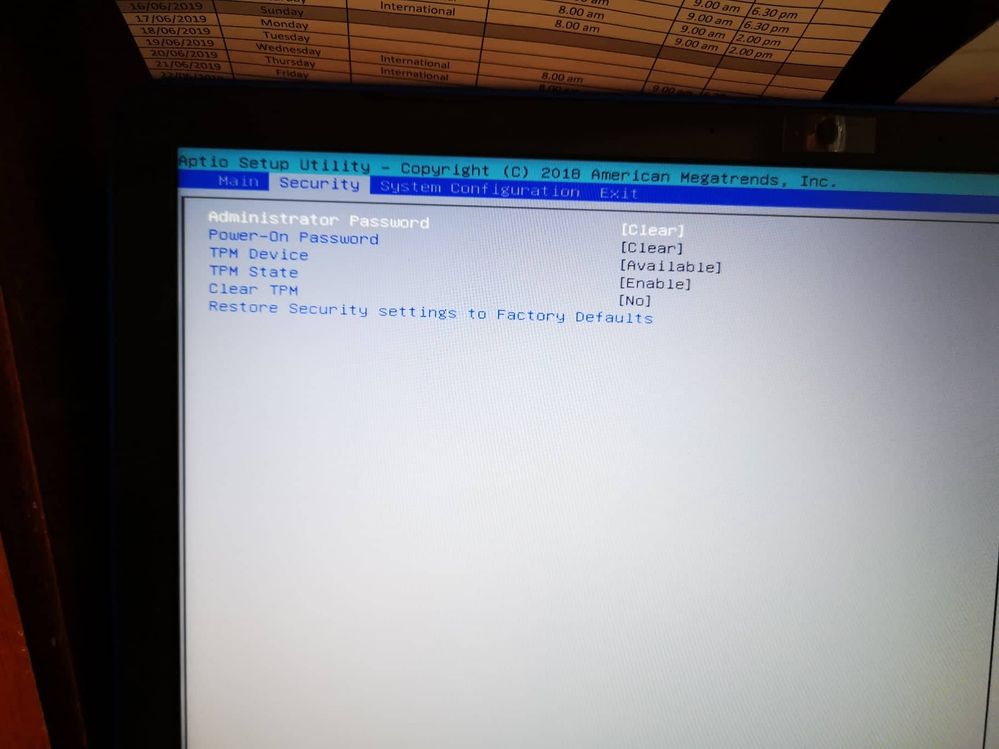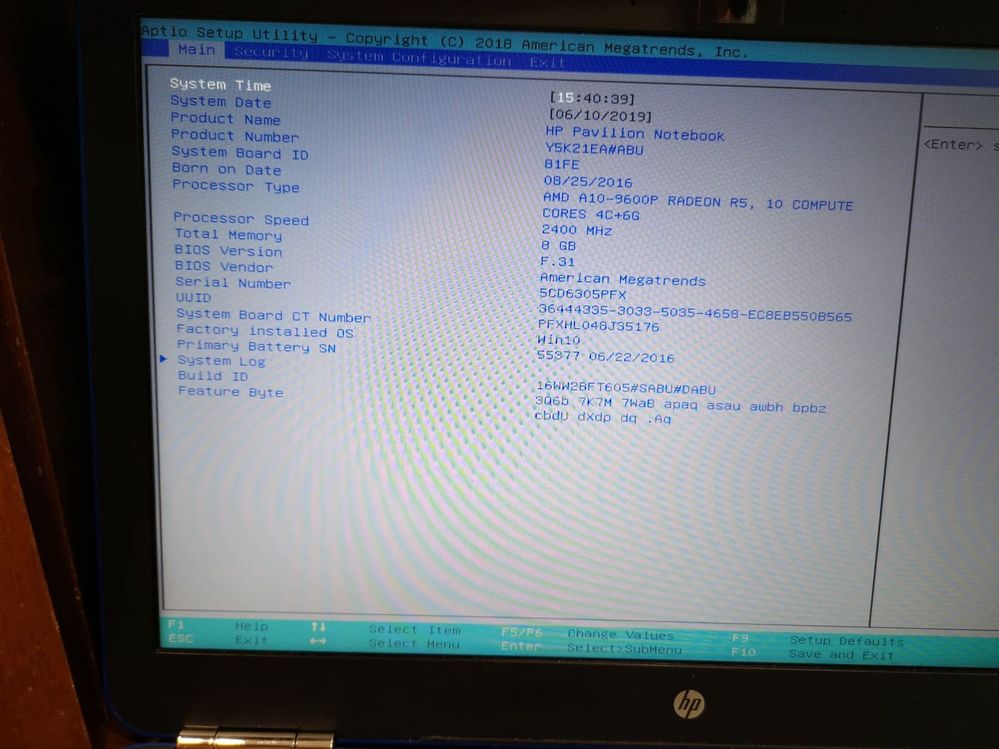- AMD Community
- Support Forums
- PC Graphics
- Re: Problem with graphic radeon R5 and R8
PC Graphics
- Subscribe to RSS Feed
- Mark Topic as New
- Mark Topic as Read
- Float this Topic for Current User
- Bookmark
- Subscribe
- Mute
- Printer Friendly Page
- Mark as New
- Bookmark
- Subscribe
- Mute
- Subscribe to RSS Feed
- Permalink
- Report Inappropriate Content
Problem with graphic radeon R5 and R8
Hello everyone, have problem with graphic in my laptop, it is radeon R5 and R8. It is not taking any drivers except those from 2016 and it's causing problem for the photo editing software on my laptop which I need to work on. Please help !!!!!
- Mark as New
- Bookmark
- Subscribe
- Mute
- Subscribe to RSS Feed
- Permalink
- Report Inappropriate Content
Would need to know the model of the APU (processor) and OS version for someone to help further.
- Mark as New
- Bookmark
- Subscribe
- Mute
- Subscribe to RSS Feed
- Permalink
- Report Inappropriate Content
Thank you for help, the processor CPU Type QuadCore AMD A10-9600P, 2600 MHz (26 x 100),
OS Name Microsoft Windows 10 Home
OS Kernel Type Multiprocessor Free (64-bit)
OS Version 10.0.17134.765
- Mark as New
- Bookmark
- Subscribe
- Mute
- Subscribe to RSS Feed
- Permalink
- Report Inappropriate Content
Have you tried,
Download/save full driver pkg. direct from https://www.amd.com/en/support

Start driver install from downloaded pkg., choose custom install > clean install.
- Mark as New
- Bookmark
- Subscribe
- Mute
- Subscribe to RSS Feed
- Permalink
- Report Inappropriate Content
Yeap, done that even today and all looks good, drivers saying they are installed. After restart in device manager can see not installed graphics and when try to open amd settings dialog box says that the graphic is not working properly or no drivers for it.
- Mark as New
- Bookmark
- Subscribe
- Mute
- Subscribe to RSS Feed
- Permalink
- Report Inappropriate Content
Can you post pics/snips of the device manager > display adapter properties (general, driver, events).
- Mark as New
- Bookmark
- Subscribe
- Mute
- Subscribe to RSS Feed
- Permalink
- Report Inappropriate Content
- Mark as New
- Bookmark
- Subscribe
- Mute
- Subscribe to RSS Feed
- Permalink
- Report Inappropriate Content
Have a read https://www.lifewire.com/43-errors-explained-2619238 try some of the other possible solutions.
Or maybe kingfish has a suggestion.
- Mark as New
- Bookmark
- Subscribe
- Mute
- Subscribe to RSS Feed
- Permalink
- Report Inappropriate Content
What APU processor do you have?
- Mark as New
- Bookmark
- Subscribe
- Mute
- Subscribe to RSS Feed
- Permalink
- Report Inappropriate Content
- Mark as New
- Bookmark
- Subscribe
- Mute
- Subscribe to RSS Feed
- Permalink
- Report Inappropriate Content
What OS?
Are you installing the correct driver? Laptop graphics update...How to
This is the correct driver...and the only one you install:
AMD Drivers and Support for Radeon, Radeon Pro, FirePro, APU, CPU, Ryzen, desktops, laptops

- Mark as New
- Bookmark
- Subscribe
- Mute
- Subscribe to RSS Feed
- Permalink
- Report Inappropriate Content
Yes done that before and even now, still this same.
- Mark as New
- Bookmark
- Subscribe
- Mute
- Subscribe to RSS Feed
- Permalink
- Report Inappropriate Content
What OS?
- Mark as New
- Bookmark
- Subscribe
- Mute
- Subscribe to RSS Feed
- Permalink
- Report Inappropriate Content
Win 10 home 64
- Mark as New
- Bookmark
- Subscribe
- Mute
- Subscribe to RSS Feed
- Permalink
- Report Inappropriate Content
Another thing comes up
- Mark as New
- Bookmark
- Subscribe
- Mute
- Subscribe to RSS Feed
- Permalink
- Report Inappropriate Content
What OS did the laptop originally have?
What is the manufacturer and exact model number?
- Mark as New
- Bookmark
- Subscribe
- Mute
- Subscribe to RSS Feed
- Permalink
- Report Inappropriate Content
Re: Unknown device, click the drop down to...

Also it might he helpful if you post snips of the R5 Graphics properties (general, driver, events), for the 'events' properties scroll/drag down to newest date then take snip.
- Mark as New
- Bookmark
- Subscribe
- Mute
- Subscribe to RSS Feed
- Permalink
- Report Inappropriate Content
If I could ever get the OP to give us the model laptop he has, I could be sure, but those APU's normally incorporate Enduro. Recent AMD drivers no longer support it. Have to use older drivers.
Also, bios and chipset drivers.
- Mark as New
- Bookmark
- Subscribe
- Mute
- Subscribe to RSS Feed
- Permalink
- Report Inappropriate Content
Hi guys, the laptop is HP Pavilion 15-aw017na energy star, don't actually remember but think it was win 10 from start.
- Mark as New
- Bookmark
- Subscribe
- Mute
- Subscribe to RSS Feed
- Permalink
- Report Inappropriate Content
Seems HP have a fix for the unknown hardware, maybe go to one or both posts I've marked and ask them if it's compatible with your product, and/or check HP support page for other possible updates.

- Mark as New
- Bookmark
- Subscribe
- Mute
- Subscribe to RSS Feed
- Permalink
- Report Inappropriate Content
Yes! installed AMD AS4 device ![]()
- Mark as New
- Bookmark
- Subscribe
- Mute
- Subscribe to RSS Feed
- Permalink
- Report Inappropriate Content
You must update the following from HP: HP Pavilion 15-aw017na (ENERGY STAR) - Driver Downloads | HP® Customer Support
1. Bios version F.30 Rev.A
AMD drivers do not support Enduro, (part of the switchable graphics program) anymore. You must use a driver prior to driver version 19.5.1.
"Support for AMD Enduro™ technology switchable graphics mode has been discontinued starting with Radeon Software Adrenalin 2019 Edition 19.5.1. Users who wish to continue to use AMD Enduro™ technology switchable graphics mode may do so with prior supported Radeon Software releases."
Previous drivers:
- Mark as New
- Bookmark
- Subscribe
- Mute
- Subscribe to RSS Feed
- Permalink
- Report Inappropriate Content
So tried to downgrade the bios from 31 to 30, tried few different ways win+b, F2, F10. and there is still 31 version. Any ideas?
- Mark as New
- Bookmark
- Subscribe
- Mute
- Subscribe to RSS Feed
- Permalink
- Report Inappropriate Content
No...I mis-typed...sorry.
That is the correct bios

Pick and download a driver prior to 19.5.1 and install it while you are disconnected from the internet. Microsoft will try to automatically install it's driver on reboot. You should also take the necessary steps to prevent this in the future by following these guides > https://www.tenforums.com/gtsearch.php?cx=partner-pub-7156303416008077%3A205v6qk06j2&cof=FORID%3A9&i...
- Mark as New
- Bookmark
- Subscribe
- Mute
- Subscribe to RSS Feed
- Permalink
- Report Inappropriate Content
Bios changed, graphic working but only with old drivers from 2016 - 16.101.1701.1001. So thank you guys ![]()
![]()
![]()
All that started because I couldn't open RAW file in photoshop, was able to do it whet the was no drivers installed and according to Adobe guys the old version of drivers was the cause, so now still can't oper RAW's but laptop is working fine. And tried to install the lower version of Adrenaline 19.4.2 and it wasn't working at all. If you have any ideas how to fix it let me know, and thanks again for help.
- Mark as New
- Bookmark
- Subscribe
- Mute
- Subscribe to RSS Feed
- Permalink
- Report Inappropriate Content
There are issues with opening some OGL applications, and Adobe Photoshop used to be listed as one. From HP:
"When configuring Dynamic Switchable Graphics in the Catalyst Control Center, the notebook does not permit any OpenGL applications to be associated with the Discrete (dGPU) or high-performance GPU. OpenGL applications work using power-saving or Integrated GPU (iGPU) but performance levels are lower than expected."
Are you assigning the discrete graphics to the Photoshop program? If so, this could be the issue.
There is a way to change this in the bios...basically disabling the integrated graphics and forcing the use of the discrete graphics for all applications. The process looks something like this:
Enabling Fixed Mode Switchable Graphics in the BIOS
note:These steps and the screen image may be slightly different for your experience depending on the version of BIOS on your computer.
- With the power off, make sure the power adapter is connected to the computer and plugged into a power source.
- Turn on the computer using the power button and immediately press the F10 key repeatedly until a BIOS Setup utility screen appears.
- Press the Right Arrow key to select System Configuration.
- Press the Down Arrow key to select Switchable Graphics Mode.
note:
If you do not see Switchable Graphics Mode in the BIOS or it cannot be selected, see the following section Updating the BIOS to enable Fixed Mode. - Press Enter, select Fixed, and press Enter again.
- Press F10 and select Yes to save settings and exit.Figure : Example of a setting the Switchable Graphics Mode to Fixed

- Mark as New
- Bookmark
- Subscribe
- Mute
- Subscribe to RSS Feed
- Permalink
- Report Inappropriate Content
Bios checked and don't have that option there, so have to update the bios to get it there but cant find it on site they gave the link to, and if will update the bios will the installed graphic drivers still work?
- Mark as New
- Bookmark
- Subscribe
- Mute
- Subscribe to RSS Feed
- Permalink
- Report Inappropriate Content
It may not be labeled as the article says...check again. It will have something to do with graphics. You have the latest bios update
- Mark as New
- Bookmark
- Subscribe
- Mute
- Subscribe to RSS Feed
- Permalink
- Report Inappropriate Content
Nothing about graphics ![]()
- Mark as New
- Bookmark
- Subscribe
- Mute
- Subscribe to RSS Feed
- Permalink
- Report Inappropriate Content
All you can do is contact HP.
- Mark as New
- Bookmark
- Subscribe
- Mute
- Subscribe to RSS Feed
- Permalink
- Report Inappropriate Content
Thank you for everything, yo all were very helpful ![]()