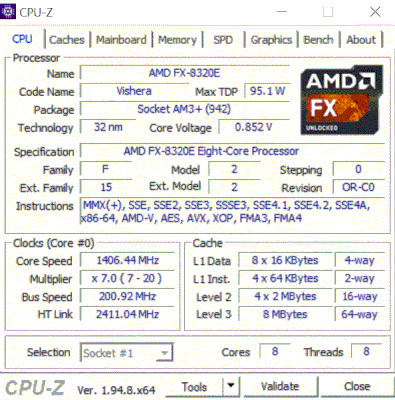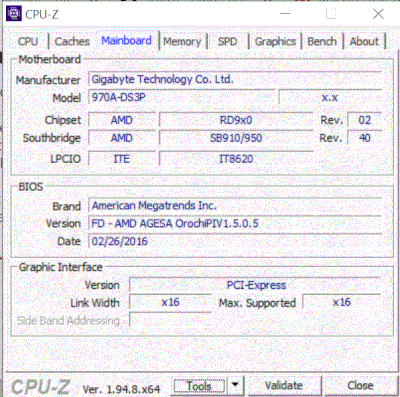- AMD Community
- Support Forums
- PC Graphics
- My old 7850 works until i install drivers
PC Graphics
- Subscribe to RSS Feed
- Mark Topic as New
- Mark Topic as Read
- Float this Topic for Current User
- Bookmark
- Subscribe
- Mute
- Printer Friendly Page
- Mark as New
- Bookmark
- Subscribe
- Mute
- Subscribe to RSS Feed
- Permalink
- Report Inappropriate Content
My old 7850 works until i install drivers
Hello guys
Just wanted to start my old PC and black screen. My system doesn't have an integrated graphic card so i have just the MSI HD 7850 Twin Frozr III OC on a PCI express 2.0 x16 slot. After multiple restarts and safe mode i found out my graphic card is the problem. My motherboard is GA-970A-DS3P.
Device manager either say - Windows cannot load the device driver for this hardware. The driver may be corrupted or missing. (Code 39) - or - something that it disabled the driver so system could start - or anyway some error on display adapter.
Tried Windows 7 or Windows 10. Tried latest AMD drivers or some 2015 version or auto installed version from windows. Nothing. I can do almost everything on my PC and a monitor connected to the graphic card (on HMDI), but as soon i install the driver it just crashes, black screen, can start only after roll-back driver.
Uninstalled the driver multiple times, multiple versions, with or without Display Driver Uninstaller (DDU). Tried even from another post to use AMD / ATI Pixel Clock Patcher (Atikmdag-patcher). Installed latest firmware BIOS i found for motherboard (FD from 2016/03/02).
I tried to find some firmware for my graphics card, but could find only here. Tried versions 113-MSITV273MH.111, 113-MSITV273MH.112 and 113-MSITV273MH.1F0. I'm not even sure these are the correct versions, every time i click on any option it shows a different card than mine. When i search here there are 2 versions and mine is Twin Frozr, but all firmwires show picture for the other card.
So anyone has any suggestion? Or can someone with the same model as i have can send me a good firmware.
Thanks a million.
my cpu-z - here and some pictures below
- Mark as New
- Bookmark
- Subscribe
- Mute
- Subscribe to RSS Feed
- Permalink
- Report Inappropriate Content
I can't load any drivers from this year on my HD 7950 either. The good news is the new drivers don't optimize anything for those old cards anyway better than the older drivers. May add some new AAA game optimization but chances are you aren't playing those with that card anyway.
Download the last 2019 driver from last December or an even earlier one if that does not help. AMD doesn't host them, but you can get them at guru3d dot com.
Before installing run DDU from wagnardsoft dot com from sage mode to clean the slate. Do this from safe mode with the Internet disabled and restart the machine and still with the Internet disabled re-install the driver you downloaded then restart and see how it runs.
Good Luck!
- Mark as New
- Bookmark
- Subscribe
- Mute
- Subscribe to RSS Feed
- Permalink
- Report Inappropriate Content
Oh if you want to try the newer drivers again by all means go ahead.
Run DDU first as explained but also in the 2020 drivers use the factory reset option in the installer if you reload that.
- Mark as New
- Bookmark
- Subscribe
- Mute
- Subscribe to RSS Feed
- Permalink
- Report Inappropriate Content
I installed older drivers. From 2020, 2019 and 2015. I even installed 2015 version on a brand new Windows 7 installation. Used DDU multiple times to try other versions, without succes.
Now i'm writing on this topic from this broken PC, this is what i don't understand. I cand use it, until i install the drivers. Monitor is connected on HDMI port from the graphic card, as my motherboard doesn't have an integrated graphic.
I'll continue some different things, hoping someone will provide me his firmware for MSI HD 7850 Twin Frozr III OC or a least some new suggestions.
Thanks
PS: Another error from Device Manager: Windows has stopped this device because it has reported problems. (Code 43)
- Mark as New
- Bookmark
- Subscribe
- Mute
- Subscribe to RSS Feed
- Permalink
- Report Inappropriate Content
You are welcome! Sorry it is not going well.
As far as firmware goes look at this site they have a big repository or just email the GPU makers support team and they will give you the original bios to load.
https://www.techpowerup.com/vgabios/
Good Luck!
- Mark as New
- Bookmark
- Subscribe
- Mute
- Subscribe to RSS Feed
- Permalink
- Report Inappropriate Content
This may or may not fix the issue but I would give this a try, go to the windows security app, turn off check apps and files, turn off potentially unwanted app blocking
I had an issue with a gtx960 4GB VRAM with issues like this and turning off these settings fixed it
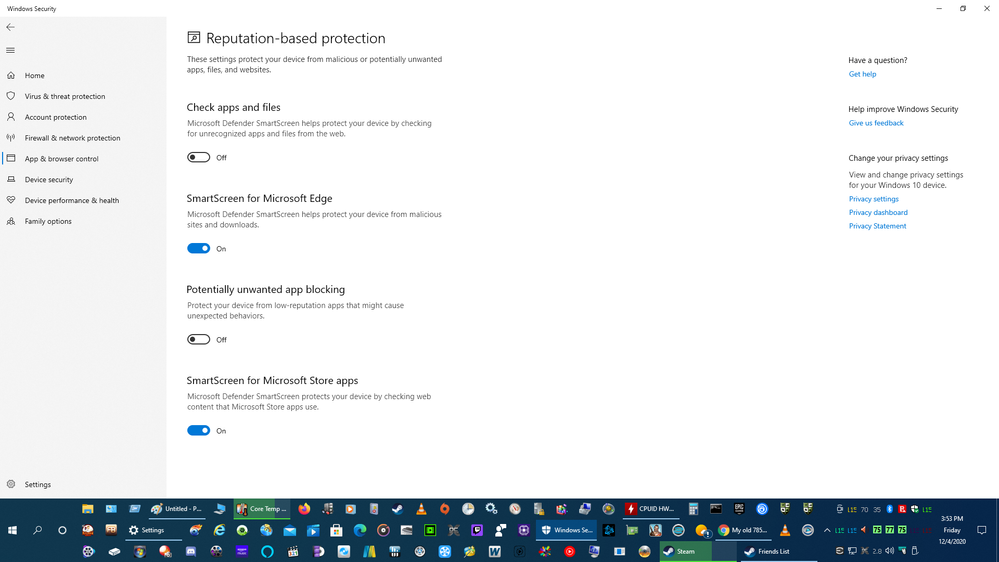
- Mark as New
- Bookmark
- Subscribe
- Mute
- Subscribe to RSS Feed
- Permalink
- Report Inappropriate Content
It;s not Windows related as i tried Windows 7 and 2 different Windows 10 and no result. I'll try talking to someone at MSI after this weekend for latest firmware.
- Mark as New
- Bookmark
- Subscribe
- Mute
- Subscribe to RSS Feed
- Permalink
- Report Inappropriate Content
My guess is that the card is just dying. The fact that it runs with the windows basic display driver doesn't always mean it is okay. That driver is a minimal operation driver that doesn't fully use the GPU computing or power or put the card in 3d mode the same way the AMD driver does. If you want to be sure it is the card you can try it in another computer. Obviously you already know it is not Windows.
- Mark as New
- Bookmark
- Subscribe
- Mute
- Subscribe to RSS Feed
- Permalink
- Report Inappropriate Content
I got a gtx770 and have the same error (Windows has stopped this device because it has reported problems. (Code 43)) even when trying any of the video cards on the other pci express slot (x4). So the problem seems to be from my power supply or motherboard, not sure yet.
I'm ordering a new power supply which will arrive tomorrow and hope my problems will end :)
- Mark as New
- Bookmark
- Subscribe
- Mute
- Subscribe to RSS Feed
- Permalink
- Report Inappropriate Content
Nope, it wasn't from the power supply, same error. Seems like problem is from motherboard, i think. I'll try yo buy a new one...
- Mark as New
- Bookmark
- Subscribe
- Mute
- Subscribe to RSS Feed
- Permalink
- Report Inappropriate Content
So I wouldn't expect that but seems like even the motherboard wasn't the problem.
Bought an AsRock 970 Pro3 R2.0 and changed my old board but still there's the problem.
I don't know what might cause it.
- SSD couldn't be (it works for installing win 10 and win 7); it's a Samsung 850 EVO 256GB
- ram I think not. I tried to start the system with only one and still nothing new ( I have two 8GB HX318C10FK2/16 and they look OK)
- there's only the CPU left to change, my old FX 8320E.
I'm writing this maybe someone else will have the same problem like me, glad to help :) I still couldn't fix it, yet
TLDR: I'm receiving this error - Windows has stopped this device because it has reported problems. (Code 43) - Tried to change video card, power supply and motherboard and still same problem.
Any other suggestion?