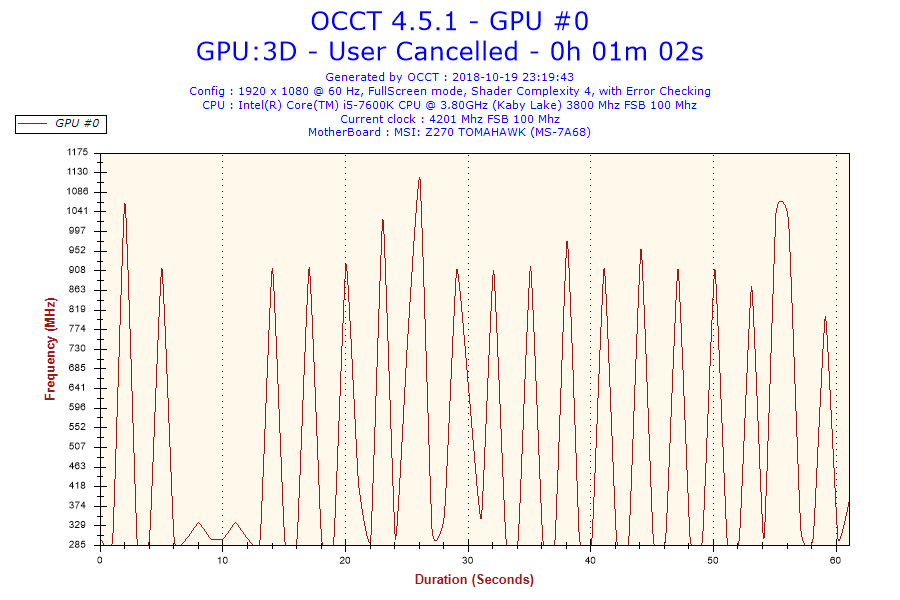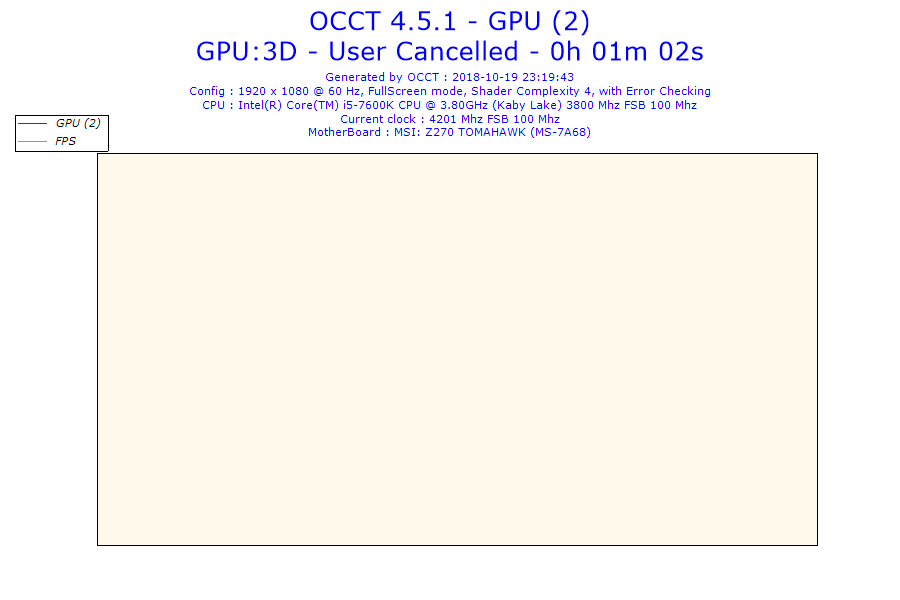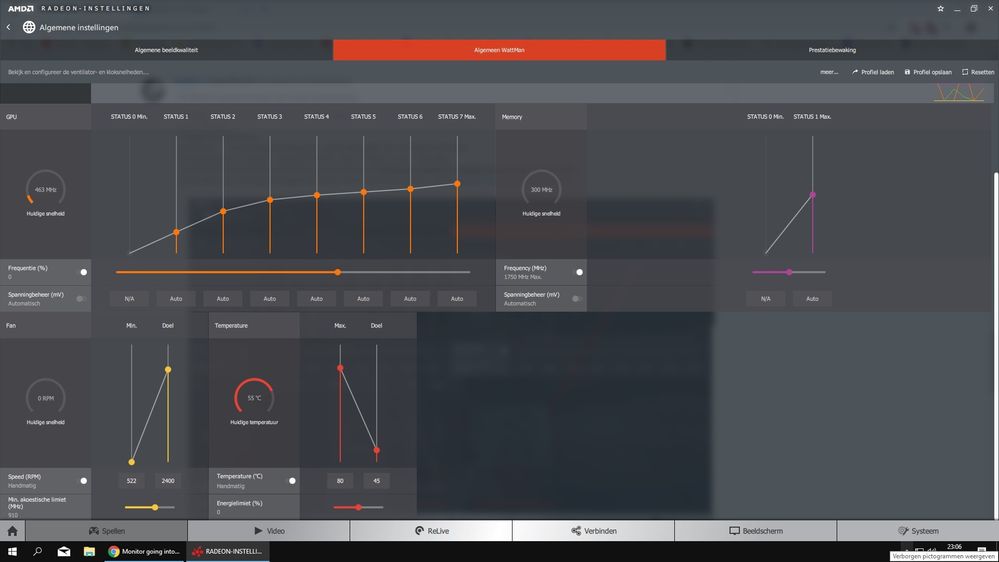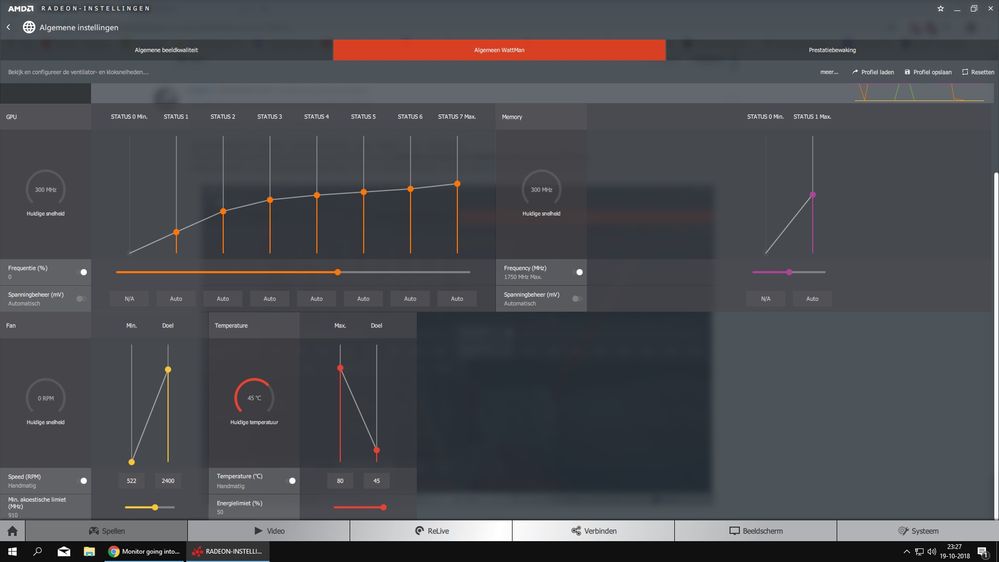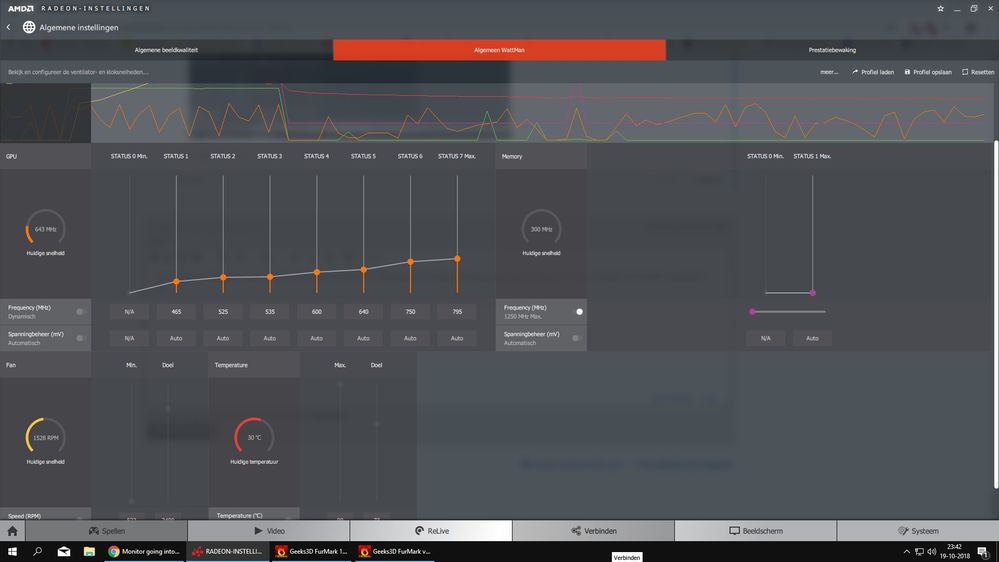- AMD Community
- Support Forums
- PC Graphics
- Re: Monitor going into power save mode during gami...
PC Graphics
- Subscribe to RSS Feed
- Mark Topic as New
- Mark Topic as Read
- Float this Topic for Current User
- Bookmark
- Subscribe
- Mute
- Printer Friendly Page
- Mark as New
- Bookmark
- Subscribe
- Mute
- Subscribe to RSS Feed
- Permalink
- Report Inappropriate Content
Monitor going into power save mode during gaming
Hello,
Since today i have experienced few times that my PC suddenly goes into entering power save mode during gaming. It usually happens when i starting up the game. The screen then goes off with the message entering power save mode while the PC is on and the fans of the graphics card suddenly start running at its highest rpm. The only solution is to give the PC a hard reset. The screen then comes back.
I have already checked all windows and bios settings. Every possible power save mode is disabled and i have the settings on high performance.
I already tried the latest AMD drivers but still have the same problem. When playing Battlefield 1 for example i never had this issue.
Can somebody please tell me what is going on with my PC?
System:
Windows 10
I5 7600K
Radeon RX 480 4GB
16GB DDR4
Samsung 250GB SSD
Corsair CX 450 Watt
Solved! Go to Solution.
- Mark as New
- Bookmark
- Subscribe
- Mute
- Subscribe to RSS Feed
- Permalink
- Report Inappropriate Content
Found the solution. Runned DDU in safemode and deleted AMD drivers. Than installed the new one and kept Wattman disabled. After that i did run benchmarks and my PC didnt crash anymore.
How can Wattman be the cause of the crash?
- Mark as New
- Bookmark
- Subscribe
- Mute
- Subscribe to RSS Feed
- Permalink
- Report Inappropriate Content
I get this crash report:
Crash dumps are enabled on your computer.
Crash dump directories:
C:\WINDOWS
C:\WINDOWS\Minidump
On Thu 18-10-2018 23:18:10 your computer crashed or a problem was reported
crash dump file: C:\WINDOWS\Minidump\101818-5078-01.dmp
This was probably caused by the following module: atikmpag.sys (0xFFFFF80E388702DC)
Bugcheck code: 0x116 (0xFFFFD08D5BD7C4A0, 0xFFFFF80E388702DC, 0xFFFFFFFFC0000001, 0x3)
Error: VIDEO_TDR_ERROR
file path: C:\WINDOWS\System32\DriverStore\FileRepository\c0334122.inf_amd64_2e9fcce50cc19bdc\B333740\atikmpag.sys
product: AMD driver
company: Advanced Micro Devices, Inc.
description: AMD multi-vendor Miniport Driver
Bug check description: This indicates that an attempt to reset the display driver and recover from a timeout failed.
A third party driver was identified as the probable root cause of this system error. It is suggested you look for an update for the following driver: atikmpag.sys (AMD multi-vendor Miniport Driver, Advanced Micro Devices, Inc.).
Google query: atikmpag.sys Advanced Micro Devices, Inc. VIDEO_TDR_ERROR
On Thu 18-10-2018 23:18:10 your computer crashed or a problem was reported
crash dump file: C:\WINDOWS\MEMORY.DMP
This was probably caused by the following module: atikmpag.sys (0xFFFFF80E388702DC)
Bugcheck code: 0x116 (0xFFFFD08D5BD7C4A0, 0xFFFFF80E388702DC, 0xFFFFFFFFC0000001, 0x3)
Error: VIDEO_TDR_ERROR
file path: C:\WINDOWS\System32\DriverStore\FileRepository\c0334122.inf_amd64_2e9fcce50cc19bdc\B333740\atikmpag.sys
product: AMD driver
company: Advanced Micro Devices, Inc.
description: AMD multi-vendor Miniport Driver
Bug check description: This indicates that an attempt to reset the display driver and recover from a timeout failed.
A third party driver was identified as the probable root cause of this system error. It is suggested you look for an update for the following driver: atikmpag.sys (AMD multi-vendor Miniport Driver, Advanced Micro Devices, Inc.).
Google query: atikmpag.sys Advanced Micro Devices, Inc. VIDEO_TDR_ERROR
By the way this only happens on a new game that in a test phase called World War 3.
With Battlefield 1 i didnt had any problems..
Nobody?
- Mark as New
- Bookmark
- Subscribe
- Mute
- Subscribe to RSS Feed
- Permalink
- Report Inappropriate Content
Did you change the power limit in Wattman?
Is your computer power plan set to "Performance" (not 'balanced')?
You can try changing the TDR value > Graphics driver stopped responding and has recovered....TDR fix
Maybe play around with Power/Advanced settings

- Mark as New
- Bookmark
- Subscribe
- Mute
- Subscribe to RSS Feed
- Permalink
- Report Inappropriate Content
Possibly a power or Overheating issue. You do have a slightly underpowered PSU for the RX480. The RX480 requires a PSU of a minimum of 500 watts.
You could always stress test your GPU and see if it shuts down or overheats under heavy loading or stress.
I like to recommend OCCT because it is the only free diagnostic software that checks PSU units.
Here is some links to similar problems with Power saving mode during gaming:
PC goes into Power Save Mode during games. - [Solved] - Displays
Monitor going into power saving mode when playing games - HP Support Forum - 5747499 This offer some tips on how to fix this problem.
- Mark as New
- Bookmark
- Subscribe
- Mute
- Subscribe to RSS Feed
- Permalink
- Report Inappropriate Content
Hi,
I ran FurMark (GPU stress test) and OCCT(CPU stress test) at the same time for 30minutes.
The GPU staid stable at 60 degrees with full fan speed.
The CPU stayed around 55 degrees.
There was no crashes BUT after this test i also tried FurMark GPU benchmark test (preset: 1080 FHD) and guess what, i immidiatly get the same problem when starting up the game. The monitor goes out and the fans start running on highest rpm. Only way to restore the system is a hard reset.
What can we conclude out of this? You think the PSU fails? But with GPU stress test nothing happens..
- Mark as New
- Bookmark
- Subscribe
- Mute
- Subscribe to RSS Feed
- Permalink
- Report Inappropriate Content
If your PSU is not a cheap or inexpensive PSU, Try running OCCT PSU Test. This test will put maximum load on the PSU by running both the OCCT CPU and GPU test at the same time.
If you run the PSU Test, keep a close eye on temperatures and voltages unless the computer shuts down immediately. Run the hardware monitoring App like HWMonitor when you start the PSU test. That way you can check the maximum or minimum Temperatures and Voltages before crashing.
One User in an earlier thread was having his computer freeze and or shut down while gaming. He ran the OCCT PSU Test and the computer almost immediately shut off. Yet when he ran the CPU or GPU Test, all checked good including the GPU Temperature. But when he ran the PSU Test, he noticed that the GPU Temperature immediately started to overheat and the OCCT test stopped due to the high GPU Temperature.
Turned out that in AMD Wattman in Radeon Settings, the Fan was set to start running at 70c thus causing the GPU to overheat under extreme loading. With help from kingfish he was able to configure Wattman to have the GPU fan to start at a much lower temperature (45c). Afterwards he had no more problems playing games.
If the PSU Test shuts down the computer almost as soon as it starts testing and the temperatures of the CPU and GPU are normal it may indicate a weak or failing PSU unit.
NOTE: It is advisable not to run two different programs at the same time that stresses hardware. You don't know what type of interaction or conflict can occur by doing that. It is best to run several different tests with only one program at a time. This is just my opinion to prevent Hardware damage.
- Mark as New
- Bookmark
- Subscribe
- Mute
- Subscribe to RSS Feed
- Permalink
- Report Inappropriate Content
Reinstall the AMD driver of your choice. Clean install.
Open Wattman.
Change one setting only:
As pictured..... Do not change anything else...leave fans speed, etc. at Default (automatic).
Set 'temperature' to "Manual".. lower MAX to 80c...lower "Target" to 45c. Click apply.
The fans will become involved when the temp hits 45c and will gradually increase as needed to keep under the 80c Max.
At the same time, you should increase the Power Limit to +50 (or the highest + value). Read AMD graphics performance

OR:

- Mark as New
- Bookmark
- Subscribe
- Mute
- Subscribe to RSS Feed
- Permalink
- Report Inappropriate Content
Hello,
I didnt change anything on Wattman. I already did several times a clean install and tried 4 different drivers (including newest one). All of them the same problem.
As i said earlier i runned for 30 minutes FurMark gpu stress test with stable temperatures around 60 degrees. But as soon i start FurMark benchmark test on 1080p or even less than that on 720p, the screen shuts off immidiatly and the fans of the graphics card starts to blowing up.
I dont think that my GPU can overheat in less than a second. This is impossible. I dont think i have a overheating issue.
Also i have every possible sleep mode disabled and the power option settings are on highest performance (Samsung High Performance) in Windows and bios.
On OCCT i can only run a CPU stress test. When i try to do a PSU or GPU test, i get the message: Stopped, User Cancelled.
I have Corsair CX 450 Watt PSU. They told me that this was more than enough if i didnt overclock anything or whatever.
- Mark as New
- Bookmark
- Subscribe
- Mute
- Subscribe to RSS Feed
- Permalink
- Report Inappropriate Content
Delete the OCCT Folder in "Documents"
Run the GPU Test with errors box checked and in full screen. Make sure you have DX11 marked. Run the test until it stops. If it runs for at least one or two minutes then it generate a OCCT Folder with all the graphics data. Go through each graph and see it shows why the test failed.
Check especially the graphs that show voltages and temperatures.
If it does the same thing , check the DX9 box and rerun the GPU Test.
If the test shows "cancelled by Users" see if there is any error messages in the main OCCT Menu at the bottom. It may explain why it was cancelled.
- Mark as New
- Bookmark
- Subscribe
- Mute
- Subscribe to RSS Feed
- Permalink
- Report Inappropriate Content
The other Users also didn't change anything in Wattman and it has the GPU Fan start at 70c instead at 45c.
Upload a image of Wattman the way it is configured on your computer for kingfish to take a look at. That may help him to see if Wattman is configured properly or not.
- Mark as New
- Bookmark
- Subscribe
- Mute
- Subscribe to RSS Feed
- Permalink
- Report Inappropriate Content
A quality 500 watt PS is recommended for the 480 graphics card.
PSU REQUIREMENTS - RealHardTechX
And....if your not going to change anything in Wattman or take anyones advice..why keep posting? You think repeating the same error time and again is suddenly going to give you a different outcome?
- Mark as New
- Bookmark
- Subscribe
- Mute
- Subscribe to RSS Feed
- Permalink
- Report Inappropriate Content
elstaci, i did what you told me to. The test runned 1 minute and stopped automatically. Out of all the graphic data i have 1 that shows something. Others are all blanc, even the voltages. With DX9 my PC crashes after some seconds (black screen while PC running).
I did what you told me to but when i click apply, the fan section automatically turns on manual.
- Mark as New
- Bookmark
- Subscribe
- Mute
- Subscribe to RSS Feed
- Permalink
- Report Inappropriate Content
As it is supposed to...and the important thing, the Power Limit, you didn't even change. Look again:
Set 'temperature' to "Manual".. lower MAX to 80c...lower "Target" to 45c. Click apply.
The fans will become involved when the temp hits 45c and will gradually increase as needed to keep under the 80c Max.
At the same time, you should increase the Power Limit to +50 (or the highest + value). Read AMD graphics performance

- Mark as New
- Bookmark
- Subscribe
- Mute
- Subscribe to RSS Feed
- Permalink
- Report Inappropriate Content
Sorry didnt see that. I changed that to now. Is there still something we can do? It keeps crashing
- Mark as New
- Bookmark
- Subscribe
- Mute
- Subscribe to RSS Feed
- Permalink
- Report Inappropriate Content
I got something interesting now. I lowered the GPU and Memory frequencies to it lowest and gues what, my PC didnt crash and FurMark benchmark completed it test!
Can we conclude that the PSU cant deliver enough power for the card for its speed (fabrics specifications) ??
- Mark as New
- Bookmark
- Subscribe
- Mute
- Subscribe to RSS Feed
- Permalink
- Report Inappropriate Content
It's a strong possibility. IMO. The graphics card calls for a 500watt power supply. But you still must change the Power Limit and set the temperature as shown.
If you would take the time to actually read this about he Power Limit, you might understand > AMD graphics performance
- Mark as New
- Bookmark
- Subscribe
- Mute
- Subscribe to RSS Feed
- Permalink
- Report Inappropriate Content
You will be needing this....imo.

- Mark as New
- Bookmark
- Subscribe
- Mute
- Subscribe to RSS Feed
- Permalink
- Report Inappropriate Content
kingfish dont get me wrong please, i did what you told me to do but when the system crashed again i tried to lower the gpu / memory frequencies just to see what would happen. In my opininion the card ask to much power from the PSU to be able to hit its max status.
I resetted to factory defaults now. Is there something else we can try?
Ps. Its a MSI RX 480 4GB card. I tihnk its factory overclocked by MSI itself..
- Mark as New
- Bookmark
- Subscribe
- Mute
- Subscribe to RSS Feed
- Permalink
- Report Inappropriate Content
Try a stronger power supply.
- Mark as New
- Bookmark
- Subscribe
- Mute
- Subscribe to RSS Feed
- Permalink
- Report Inappropriate Content
kingfish well that little ''try'' will cost me around 100 euros haha. I will go for a corsair 750 watt then. Hope it will solve the problem.
- Mark as New
- Bookmark
- Subscribe
- Mute
- Subscribe to RSS Feed
- Permalink
- Report Inappropriate Content
You could borrow one from a friend? Or take your card to a friend (who has a more powerful PS) and see if the same issue occurs.
- Mark as New
- Bookmark
- Subscribe
- Mute
- Subscribe to RSS Feed
- Permalink
- Report Inappropriate Content
- Mark as New
- Bookmark
- Subscribe
- Mute
- Subscribe to RSS Feed
- Permalink
- Report Inappropriate Content
Found the solution. Runned DDU in safemode and deleted AMD drivers. Than installed the new one and kept Wattman disabled. After that i did run benchmarks and my PC didnt crash anymore.
How can Wattman be the cause of the crash?
- Mark as New
- Bookmark
- Subscribe
- Mute
- Subscribe to RSS Feed
- Permalink
- Report Inappropriate Content
Yes, something is not right with Wattman.
I run now Afterburner with no problems..
- Mark as New
- Bookmark
- Subscribe
- Mute
- Subscribe to RSS Feed
- Permalink
- Report Inappropriate Content
Oops, my mistake, I got confused. I thought you said you disabled Ryzen Master. I will delete the other comment. Since it is not applicable to this thread.
By the way, AMD Forums normally suggest you don't install software like MSI Afterburner due to conflicts with AMD Wattman. Even if Wattman is not enabled.
But many Users install it without any visible problems. If MSI Afterburner is working fine and you are having no issues with AMD software or Driver than you can leave it on.