Hi All!
I've been using Designpark for a long time, but upgraded my GPU to RX6900XT a few weeks ago. From now on, anti-aliasing in this program does not work as well as on the previous Nvidia GTX1070. The lines look staggered in Direct X mode. When I switch to OpenGL, anti-aliasing works fine, but overall performance gets noticeably worse. This is especially noticeable on thin lines with a thickness of 1 pixel.
Open GL- everything is fine
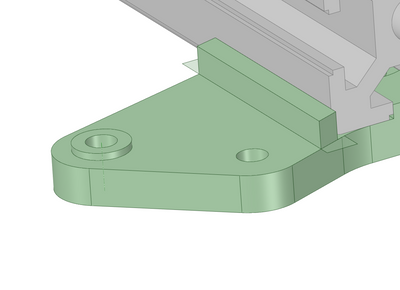 Open GL - everything is fine
Open GL - everything is fine
Direct X - Lines are stepped
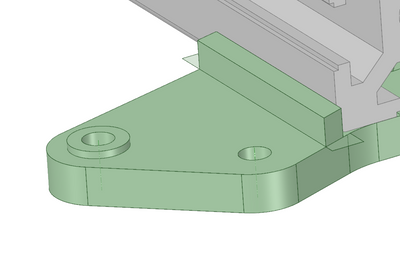 Direct X - Thin lines look stepped
Direct X - Thin lines look stepped
I selected an area - it is displayed with a double line and looks good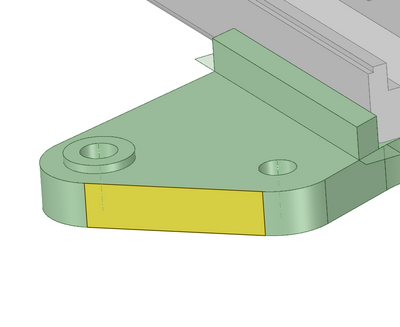 I selected an area - it is displayed with a double line and everything is fine with anti-aliasing (DirectX)
I selected an area - it is displayed with a double line and everything is fine with anti-aliasing (DirectX)