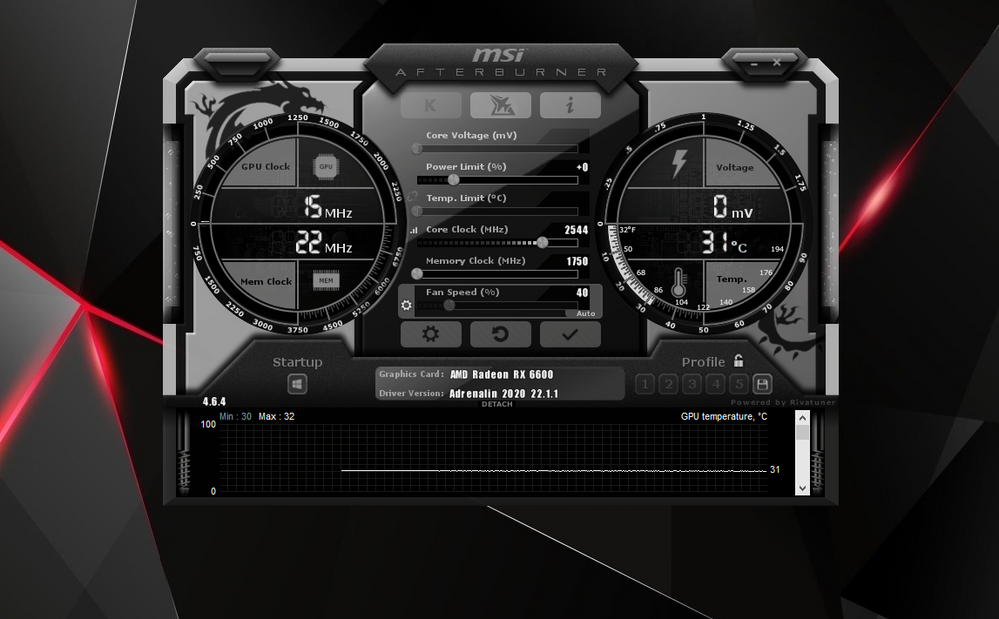- AMD Community
- Support Forums
- PC Graphics
- My 6600 is fluctuating between 0 core clock and li...
PC Graphics
- Subscribe to RSS Feed
- Mark Topic as New
- Mark Topic as Read
- Float this Topic for Current User
- Bookmark
- Subscribe
- Mute
- Printer Friendly Page
- Mark as New
- Bookmark
- Subscribe
- Mute
- Subscribe to RSS Feed
- Permalink
- Report Inappropriate Content
My 6600 is fluctuating between 0 core clock and like 60.
So I bought my AMD 6600 like a week ago and have been using it a few days now but I've been noticing really bad stuttering and performance in games that a potato could run on. Now I was told its probably a CPU bottleneck because I have a Intel i5-6500 and I'm pretty sure their right but I've also noticed something weird that has been going on with my core clock speeds when sitting at the desktop with just MSI afterburner on. The core clock of the GPU will fluctuate from 0 to like 60 but sometimes 200, its vary odd and I want to make sure that nothing is wrong with my brand new GPU.
- Mark as New
- Bookmark
- Subscribe
- Mute
- Subscribe to RSS Feed
- Permalink
- Report Inappropriate Content
First thing that comes to my mind is the PSU, what brand power supply do you have? And how powerful is it?
I've also done some reading on other threads (other forums), and it could be a driver issue. It can't hurt reinstalling the drivers, and see if that resolves the issue.
If that doesn't work, it could be a faulty card, or an issue with thermal paste, thus the card overheating/shutting down. If you're not comfortable with opening up your own card, I'd have it checked out under warranty by the place you bought it from.
- Mark as New
- Bookmark
- Subscribe
- Mute
- Subscribe to RSS Feed
- Permalink
- Report Inappropriate Content
So I've already done a clean reinstall of the drivers with DDU and I'm pretty certain that I did it right. I literally just upgraded my PSU because I thought it would fix it, I had a 500W EVGA PSU but upgraded to a 850W corsair psu. So could it really be a faulty card, its a xfx card from Amazon not saying thats good or whatever but thats my card.
- Mark as New
- Bookmark
- Subscribe
- Mute
- Subscribe to RSS Feed
- Permalink
- Report Inappropriate Content
Ok, I would contact the seller at this point to be honest. It's too new a GPU to start messing with yourself in my opinion.
Before you get the runaround with them, be sure to mention all your steps, eliminating each issue that you can see, so this whole thing can be expedited.
- Mark as New
- Bookmark
- Subscribe
- Mute
- Subscribe to RSS Feed
- Permalink
- Report Inappropriate Content
Weird thing is that it doesn't overheat or shutdown and I got it from bestbuy too.
- Mark as New
- Bookmark
- Subscribe
- Mute
- Subscribe to RSS Feed
- Permalink
- Report Inappropriate Content
Nothing wrong with core clock fluctuation, you have a graphics image on screen and the app is polling the card.
Although using 3rd party oc/fan control apps and radeon tuning has been known to possibly cause conflicts/erratic behavior.
What was your previous card in the pc, did you use DDU to remove any traces of other graphics drivers.
Name a couple of games your having issues with.
- Mark as New
- Bookmark
- Subscribe
- Mute
- Subscribe to RSS Feed
- Permalink
- Report Inappropriate Content
My previous card was a Nividia 1060 gb and I've been having problems ever since I installed my new gpu. I was getting like 45-60 FPS in a game like roblox and I should be getting more so thats another one I've been having problems with.
- Mark as New
- Bookmark
- Subscribe
- Mute
- Subscribe to RSS Feed
- Permalink
- Report Inappropriate Content
Please post your full PC specifications including PSU wattage and brand so it can help further insight into the problem, and the games.
Make sure to remove with DDU Nvidia drivers, check your power supply cables so that if it takes 2 cables, those two cables are the correct one for your PSU. It is getting a little more complicated with GPUs and PSUs, so check things like single rail vs dual rail, and even specific PCIe cables you have to use, not sure just letting you know:
Other things you can check are:
Also what was the PSU Output during the tests for 12 & 5.0 & 3.3 Vdc? They all should have been -/+ 5% tolerances. For instance the 12 Vdc should have shown a minimum of 11.4 Vdc or higher during the testing.
Run OCCT GPU MEMTEST and see if your Ram check good without any errors.
Here are some GPU testing software from this tech site: https://beebom.com/best-tools-stress-test-gpu/
Also run MEMTEST86 or Windows Memory Diagnostic just to make sure your System RAM Memory is physically good and not going bad. I hope you can fix it.
Edit: Also it may be a bad card if basically everything else checks out and another card works fine, points to possibly a bad or failing card, you can RMA it.
- Mark as New
- Bookmark
- Subscribe
- Mute
- Subscribe to RSS Feed
- Permalink
- Report Inappropriate Content
I have a Corsair RM850Watt 80+ gold, i5-6500, AMD 6600, 16gb of 2133 RAM. Could it just be my CPU bottlenecking because its so old?
- Mark as New
- Bookmark
- Subscribe
- Mute
- Subscribe to RSS Feed
- Permalink
- Report Inappropriate Content
I also should note that when I'm only playing games I get this like screen tear almost every once and awhile it'll be hardly noticeable because it moves a quarter of the screen up and down for like a milli second or something like that, like I said its barely noticeable and I was kind of wondering if a bad CPU can cause my GPU to do that. Other than that I did a Furmark test earlier today for like ten minutes and my GPU was doing fine with no high temps or visual bugs so maybe that will help on knowing if the GPU is good or not. I only have a few more days before my return date at BestBuy ends so that why I kind of want to know.
- Mark as New
- Bookmark
- Subscribe
- Mute
- Subscribe to RSS Feed
- Permalink
- Report Inappropriate Content
Thanks for the system specifications. It may be limited by the CPU for certain games yes. Go here and put in your system to see how you can be CPU limited.
https://www.cpuagent.com/fps-bottleneck-calculator
Try enabling enhanced sync in Adrenalin settings and disabling vsync in the game settings, that may reduce or stop the slight tearing you are seeing.
If you aren't seeing any problems in Furmark, that points to the 6600 being fine and it probably is CPU limitation, because it is primarily a GPU heavy benchmark.
Sorry I am not familiar with Roblox you may find some tweaks and things online if you search for AMD. I hope you fix it or maybe at some point you can upgrade your CPU if your motherboard supports a good upgrade path.
Edit: Try Vulkan for Roblox under settings for Rendering, Graphics mode, it will hopefully help a lot.
- Mark as New
- Bookmark
- Subscribe
- Mute
- Subscribe to RSS Feed
- Permalink
- Report Inappropriate Content
I appreciate the help and the site said I had a 43% bottleneck. I was thinking about upgrading to the new i5-12400f and getting a new motherboard. Ill try the sync thing and ill let you know what the outcome of that is.
- Mark as New
- Bookmark
- Subscribe
- Mute
- Subscribe to RSS Feed
- Permalink
- Report Inappropriate Content
I tired the sync thing and it didn't really work. I took this yesterday and people said they were surprised to see the frequencies so low and they fluctuate from 0 to anywhere near 200 sometimes, is this normal for a 6600 or something because I just put in my old 1060 and its idling at like 140Mhz.
- Mark as New
- Bookmark
- Subscribe
- Mute
- Subscribe to RSS Feed
- Permalink
- Report Inappropriate Content
I'd also try uninstalling MSI afterburner and use Adrenalin and see what it reports, some people have reported problems on non-MSI cards with Afterburner. You could contact AMD about the low Mhz, I personally have a 6700 XT so I am unfamiliar with the 6600. If the card doesn't meet your expectations with it's sync behavior, I'd say it may be a bad card, and return it. I've not seen what you are describing, so it is possible the card has a flaw in some way that is causing it. Good luck, in any event if you return it you could then try another brand 6600 or another card, that would then point to it being a bad card.
Edit- thought of a couple of more things: What games does the sync not look right? Are there any other tools or anything else on the system that would affect the syncing (D3DOverrider, RivaTuner, etc)? Also I think the Mhz when you are at the desktop really doesn't matter, it's going to report low because it's meant to be used when the card is at a higher frequency, so it may look strange but I don't think it matters at all, in Adrenalin my 6700 XT shows 7 Mhz, 0 Mhz, at the desktop but I have had zero problems.
- Mark as New
- Bookmark
- Subscribe
- Mute
- Subscribe to RSS Feed
- Permalink
- Report Inappropriate Content
come to think of it I haven't exactly looked at my frequencies while playing, I probably have but I just don't remember. I have riviatuner installed because doesn't it automatically install with MSI afterburner?
- Mark as New
- Bookmark
- Subscribe
- Mute
- Subscribe to RSS Feed
- Permalink
- Report Inappropriate Content
Yes RivaTuner Statistic Server installs with MSI Afterburner, but you have to be running it for it to apply the settings. There is a setting for Scanline Sync in RivaTuner that is supposed to fix what you are describing, I've had a few times where it seems to help with previous AMD cards (RX 480). If you are running RivaTuner, make sure it has the settings you want, or test without it running and see if your vsync problem goes away. It's strange that Furmark doesn't show problems but some games do? Can you please list the games you are having problems? Is it only Roblox, I would go through that tweak guide I posted for Roblox. Some games may have bugs with AMD. You can do some searching online to see if others have a problem with those.