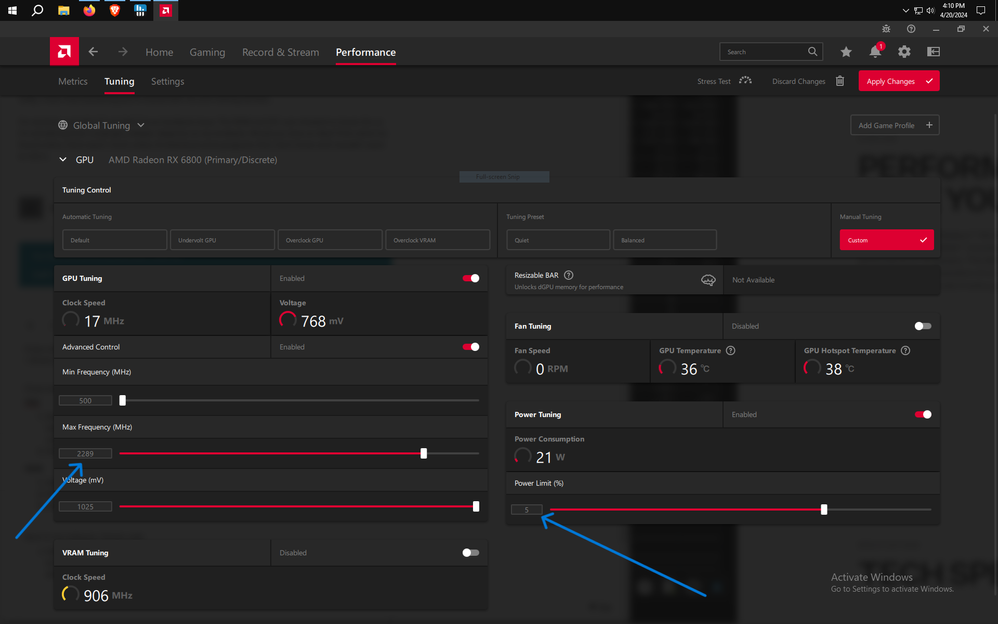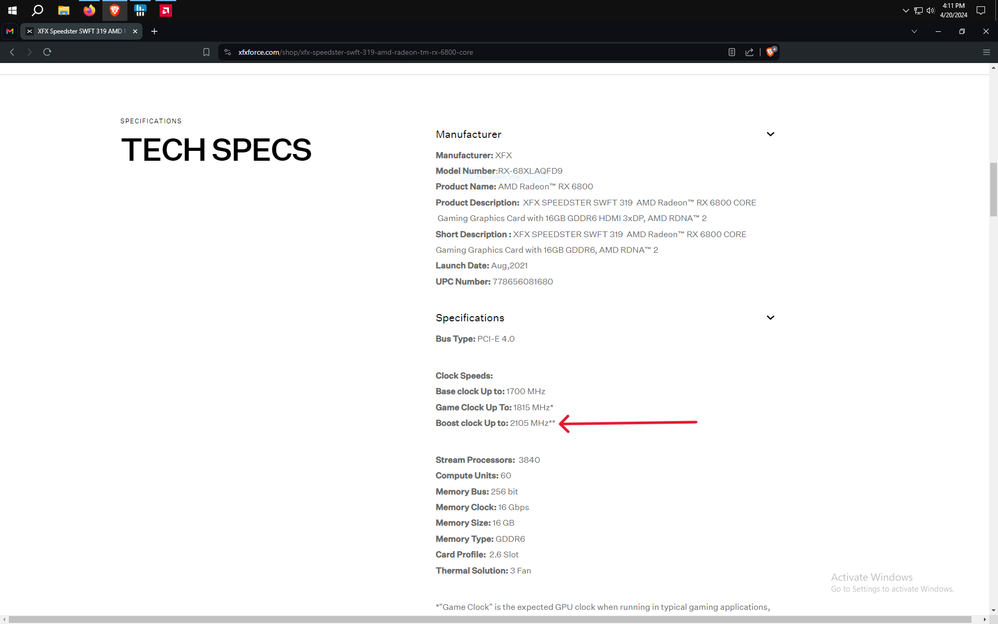- AMD Community
- Support Forums
- PC Graphics
- Re: Help? GPU Radeon 6950XT keeps Stutering random...
PC Graphics
- Subscribe to RSS Feed
- Mark Topic as New
- Mark Topic as Read
- Float this Topic for Current User
- Bookmark
- Subscribe
- Mute
- Printer Friendly Page
- Mark as New
- Bookmark
- Subscribe
- Mute
- Subscribe to RSS Feed
- Permalink
- Report Inappropriate Content
Help? GPU Radeon 6950XT keeps Stutering randomly
Hi,
I'm not sure if its since the recent update that it started happening, but recently I've been having a bunch of issues while gaming.
I've started looking everywhere for a source of lag, in the task manager's performance tab and there was nothing.
When I've opened Adrenalin, I've realised that everytime I'm lagging, the GPU usage drops at 0% for a few seconds then goes back up then back then to 0% making everything in my computer lag like hell. (Not just the game) And even when I close the game, it takes usually a few seconds/minutes before it stops. Even sometimes it just never stops.
I've tryed a bunch of solution online but nothing seems to help. (Uninstalling, reinstalling, using some diagnostic commands, checking the OS' drives, etc)
I have 64gb of rams and the CPU is AMD Ryzen 7 5700G so I don't think its normal that I'm experiencing this lag when nothing is really close to being used at 50%..
I'm not sure at this point what I could try to fix it.
- Mark as New
- Bookmark
- Subscribe
- Mute
- Subscribe to RSS Feed
- Permalink
- Report Inappropriate Content
Did the issue start after a recent GPU driver update? If so, you can try clean installing an older version of the drivers (AMD Cleanup Utility and/or DDU).
Do you have latest AMD Chipset drivers installed? Latest non-beta mobo BIOS installed?
Do you have Windows driver updates disabled?
I've had some similar intermittent lag issues in Windows, BIOS, benchmarks, and games with Resizable BAR enabled with the 24.2.x and the 24.3.x Adrenaline drivers. Disabling Resizable BAR in BIOS helped me (you might also have to disable Above 4G Decoding). I also rolled back to 23.12.1 and have had good stability since then.
I also had some Windows / app lag issues when specific apps are set to use my iGPU (Power Saving). See this post for details: https://community.amd.com/t5/graphics-cards/i-can-t-get-my-dedicated-gpu-to-work-as-the-primary-gpu/...
- Mark as New
- Bookmark
- Subscribe
- Mute
- Subscribe to RSS Feed
- Permalink
- Report Inappropriate Content
Hi thanks for your answer!
I think it did after an update. I've tryied doing a repair, but not uninstalling and reinstalling to make it clean. And I'll try with an older version.
I also think that I have the latest AMD Chipset drivers installed. But for the mobo BIOS, that I have absolutely no idea what that is so probably not. I'll try to figure out how to also check for that one. But thanks for your help. Its definitely not things that I've tried yet so I'll do those and come back to this post to say if it worked or not!
- Mark as New
- Bookmark
- Subscribe
- Mute
- Subscribe to RSS Feed
- Permalink
- Report Inappropriate Content
If it was after a GPU drivers update (or even if not), you should perform a clean install of the GPU drivers.
- Decide which version of the GPU drivers you'll install. I had problems with the 24.x.x version of drivers, so I chose to install 23.12.1 and have had good stability since then.
- Uninstall the current drivers using AMD Cleanup Utility and/or DDU (there are guides out there for this). You should use Safe Mode for this, but make sure that you're using a DisplayPort cable before attempting to boot into Safe Mode (there are HDMI compatibility issues in Safe Mode that could just display a black screen).
Generally, you always want to perform a clean install of GPU drivers using AMD Cleanup Utility and/or DDU, even if you're just updating to a new version.
I suspect the drivers are the issue, but if not, you can try the following as well:
- Run DISM and SFC to scan for and repair any damage Windows core files: https://support.microsoft.com/en-us/windows/using-system-file-checker-in-windows-365e0031-36b1-6031-...
- Disable MPO: https://www.youtube.com/watch?v=fw_xv1Id6UM
- Mark as New
- Bookmark
- Subscribe
- Mute
- Subscribe to RSS Feed
- Permalink
- Report Inappropriate Content
Sadly, I have tried everything you've shared with me and nothing worked...
I'm starting to wonder if it wouldn't be an hardware issue. The DISM and SFC scan showed no issues tho so I'm wondering how I could get a deeper diagnose on my hardware. Would you have an idea? From what I've found online, there wasn't much unless I'd download some programs that I don't know and I wouldn't want to risk it..
- Mark as New
- Bookmark
- Subscribe
- Mute
- Subscribe to RSS Feed
- Permalink
- Report Inappropriate Content
If you only started experiencing the stutters after a driver update, then the culprit is most likely software / drivers related.
From the hardware side, the first places I'd look are PSU and RAM.
PSU
- Does your PSU have enough wattage for your system? Check the minimum requirement for your GPU. There are PSU wattage calculators out there you can use to get an idea.
- Do you have 2 separate cables (not daisy-chained) connected to your GPU?
RAM
- How many sticks of RAM are you using? (Sometime 4 sticks can cause issues)
- Have you tried disabling XMP / EXPO / DOCP?
- Have you verified your RAM is good with MemTest86?
Back to the Software / Drivers side:
Anti-Cheat bug?
- Someone in a different post has a similar issue that appears to be related to anti-cheat. See the link in his post: https://community.amd.com/t5/general-discussions/new-build-fps-drops-and-stuttering-on-some-games/m-...
- Are you experiencing the stutter in all games or only some?
Adrenaline Settings incorrect / bugged
- GPU Power Limit: I have seen recommendations to increase the Power Limit in Adrenaline to allow the GPU to pull more power if it needs to for stability/performance. Everyone I've seen do this maxes the value out. On my RX 6800, I can increase it to 10% and I've increased it to 5%. (See screenshot below).
- GPU Clock Max Frequency: Also in Adrenaline, verify that your GPU clock isn't set higher than the clock speed on your GPU's specification sheet. I have seen people post that their GPU Clock Max Frequency was set higher than the manufacturer's specifications by default in Adrenaline and would cause issues since the GPU didn't have enough power to run the given overclocked speed.
- As you can see in the screenshots below, this was the case with my RX 6800.
- The clock max freq is set to 2289 MHz by "default"
- My card's spec sheet says max freq of 2105 MHz
- I reduced my Max Frequency to 2100 MHz
Other Troubleshooting
- Clean Windows install. You can try to reformat and reinstall Windows to see if the issue persists.
- https://www.youtube.com/watch?v=FqmrXU1fsEc