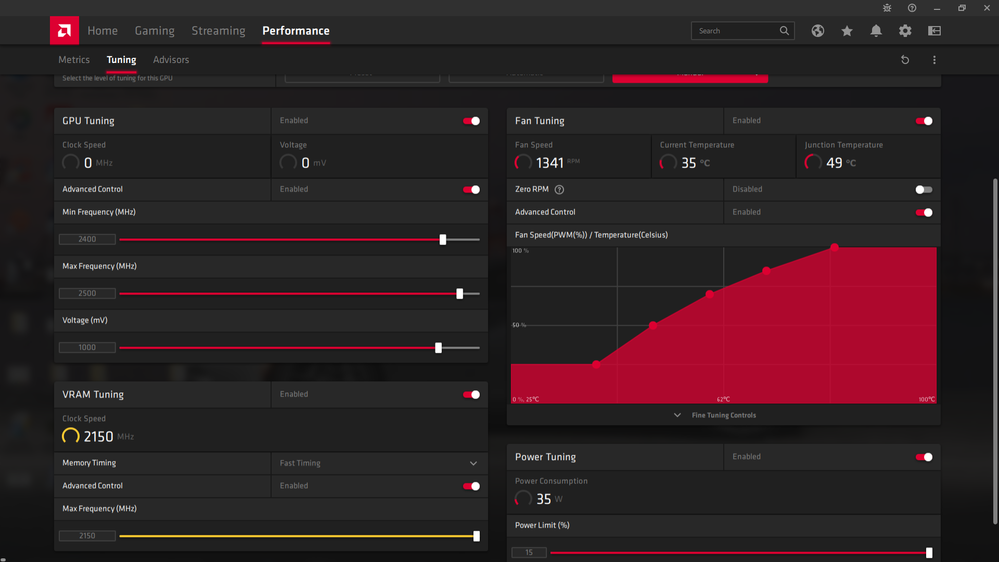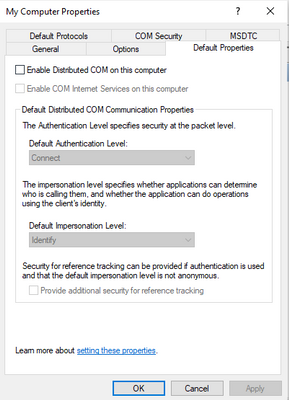- AMD Community
- Communities
- PC Graphics
- PC Graphics
- Re: Crash game with rx 6900 xt
PC Graphics
- Subscribe to RSS Feed
- Mark Topic as New
- Mark Topic as Read
- Float this Topic for Current User
- Bookmark
- Subscribe
- Mute
- Printer Friendly Page
- Mark as New
- Bookmark
- Subscribe
- Mute
- Subscribe to RSS Feed
- Permalink
- Report Inappropriate Content
Crash game with rx 6900 xt
Hello, I have a rx 6900 xt, after 2 days of playing without problems, now as soon as I start one the black screen comes out and I have to force it to shut down. Why does this happen? These are my components:
- PC power supply RM850x 80 PLUS Gold ATX 2.4 850W
- ARCTIC Freezer 34 eSports DUO
- Western Digital WD Black SN750 1 tb
- Crucial Ballistix BL2K16G32C16U4BL RGB, 3200 MHz, 32gb
- AMD Ryzen 7 5800X
- RX 6900 XT
I tried to remove the drivers and install them again and reset the bios
Thanks for help.
- Mark as New
- Bookmark
- Subscribe
- Mute
- Subscribe to RSS Feed
- Permalink
- Report Inappropriate Content
Need more info. Check "Event Viewer" see what is shutting down. Seems like a power or temp issue from the description. Fans not working, PSU could be defective, not the first Corsair RM to fail. That CPU should be liquid cooled for best results, but it was working and there are a few air coolers that would work ok. Run Memtest X64 to check the RAM. Just ideas, "Event Viewer" is the place to start if you have Windows installed. The GPU may not be the issue.
- Mark as New
- Bookmark
- Subscribe
- Mute
- Subscribe to RSS Feed
- Permalink
- Report Inappropriate Content
These are my latest mistakes: https://imgur.com/a/2YtD4D8
Before amd I had a 970 and everything worked fine. I have uninstalled the nvidia drivers.
- Mark as New
- Bookmark
- Subscribe
- Mute
- Subscribe to RSS Feed
- Permalink
- Report Inappropriate Content
Did you use DDU to uninstall the nvidia drivers in safe mode? If not, you'll need to try this. Download the DDU uninstaller from the mirror closest to you from: Display Driver Uninstaller Download version 18.0.3.5 (guru3d.com)
Run it in "safe mode", check off to not download drivers from Windows Update from the options it shows you. In your case select the GPU drivers for AMD and run it. After reboot, return to "safe mode" and re run it this time for Nvidia drivers. Now install the 12.2.1 AMD drivers for the card and see what happens.
- Mark as New
- Bookmark
- Subscribe
- Mute
- Subscribe to RSS Feed
- Permalink
- Report Inappropriate Content
I tried to perform all the steps as you wrote, but unfortunately nothing has changed. What could it be?
This is my mistake: https://imgur.com/a/V0QSBzI
- Mark as New
- Bookmark
- Subscribe
- Mute
- Subscribe to RSS Feed
- Permalink
- Report Inappropriate Content
Let's try one last thing before I'd say you need to talk to the manufacturer tech support for the card and board. Go into the Adrenaline software to the "performance", "tuning" area. Select "Automatic OC" mode, accept the message, select "undervolt GOU" and write down the number given. Write down the "max GPU" clock. Select manual OC mode. Enable all the disabled tuning options. Set the min GPU clock to within 100Mhz of the max clock. In the voltage area, put the number of the undervolt in there or slide the bar to match it. Disable "zero RPM" fan and you can set a more aggressive curve or leave it alone. Set the "power limit" to max, this will allow for more power if needed under load. Hit apply, top right. Save the profile by clicking the 3 dots top right.
What his does is it eliminates a power spike when the card goes from low of 500 or so Mhz to game speed of 2500 or so. The spike can cause the PSU to trip it's built in safety and cause GPU shutdown or reboot. See my pic, your settings will be different. I purposely did not tell you how to really overclock that GPU, but it's in that same area if you get this to first work as intended. If this stabilizes the card, I'm sure the performance will be more than enough and the temps/fans not crazy.
- Mark as New
- Bookmark
- Subscribe
- Mute
- Subscribe to RSS Feed
- Permalink
- Report Inappropriate Content
- Mark as New
- Bookmark
- Subscribe
- Mute
- Subscribe to RSS Feed
- Permalink
- Report Inappropriate Content
heyy buddy did you manage to resolve the problem..? I have almost same configuration like yours and facing boot crash issue while gaming for some time...
- Mark as New
- Bookmark
- Subscribe
- Mute
- Subscribe to RSS Feed
- Permalink
- Report Inappropriate Content
I get the same random reboots whilst gaming COD MW/WZ....
I've tried just about everything on this forum and plenty more...
Firstly my System Specs:
Mother Board: ASUS ROG Strix B550-F Gaming Wi-Fi (BIOS 2201)
Link: ROG STRIX B550-F GAMING (WI-FI) | ROG Strix
CPU: AMD Ryzen 7 5800x
32GB - 2x16GB Corsair Vengeance Pro RGB 3200MHZ
XFX RX 6900 XT Merc Speedster 319 Black
Samsung 980 Pro M.2 NVME 1TB
Antec High Current Gamer Gold 850W (80+ Gold Certified) PSU
Corsair H150i AIO Liquid Cooler
3x Gamdias Intake Fans in the Front and 1x Corsair ML120 Pro for the rear with the other 2x Corsair ML120 Pro on the AIO Liquid Cooler
The Latest News:
I've removed all Adrenaline Software Suite using DDU and only installed the 21.3.2 driver also tried only with the 21.4.1 driver, but still run into the occasional random reboot...
On reboot the VGA light of the Motherboard stays lit with 3 sounding beeps until I switch of the PC using the power button and then again to turn it on.
Everything starts normally and the Event Viewer doesn't have a boot error code...
I'm now testing the DCOM setting as well as I'm despite what has been mentioned on the forum to turn of DCOM Settings...
I've monitored Temps just before a typical crash - using TechPowerUp GPU-Z (see below)
GPU Clock [MHz] - 2389.0 MHz
Memory Clock [MHz] - 1988.0 MHz
GPU Temperature [°C] - 58.0 °C
GPU Temperature (Hot Spot) [°C] - 110.0 °C
Fan Speed (%) [%] - 75%
Fan Speed (RPM) [RPM] - 2501 RPM
GPU Load [%] - 98%
Memory Controller Load [%] - 51%
Memory Used (Dedicated) [MB] - 9143 MB
Memory Used (Dynamic) [MB] - 1337 MB
GPU Chip Power Draw [W] - 262.0 W
GPU Voltage [V] - 1.118 V
CPU Temperature [°C] - 77.3 °C
System Memory Used [MB] - 11756 MB
I don't see that the 110.0 °C Hot Spot temp as a problem as the Card's BIOS should handle clock speeds at those temps, besides the GPU (Edge) temps are 58.0 °C
I've had another 850W PSU unit and don't think it is this either.
Running Windows 10 Home 20H2 with all latest patches.
The only other software I'm running is ESET Internet Security/Anti Virus but the reboots occurred even when this was not installed.
Reloading Windows also doesn't do the trick.
Any other ideas ?
- Mark as New
- Bookmark
- Subscribe
- Mute
- Subscribe to RSS Feed
- Permalink
- Report Inappropriate Content
Hi All,
OK, so just a follow up on my post from yesterday...
Disabled DCOM under dcomcnfg and whalla! The problem has disappeared....
I also made one other change in COD MW/WZ and that is to disable "Dynamic Resolution" or bother setting the "Target Framerate"
It seems to be geared towards NVidia DLSS rather than working on AMD GPU's cards.
Going to re-install the Adrenaline Software Suite and try some testing again.
I can still report a GPU Hotspot Temps, sometimes going as high as 112 °C and average GPU Load is between 95-99 %
Let me know what your experience is... Do try Disabling DCOM first...
- Mark as New
- Bookmark
- Subscribe
- Mute
- Subscribe to RSS Feed
- Permalink
- Report Inappropriate Content
- Mark as New
- Bookmark
- Subscribe
- Mute
- Subscribe to RSS Feed
- Permalink
- Report Inappropriate Content
Did you solve the problem?
my friend have the same cpu and gpu like you and have the same problem on warzone
I have the rx 6800 and have no issues , I set the pci express port to 3.0 and problem was solved but my friend doesnt want to
change the pci express to 3.0 from bios settings
you can try and tell me if that help´s