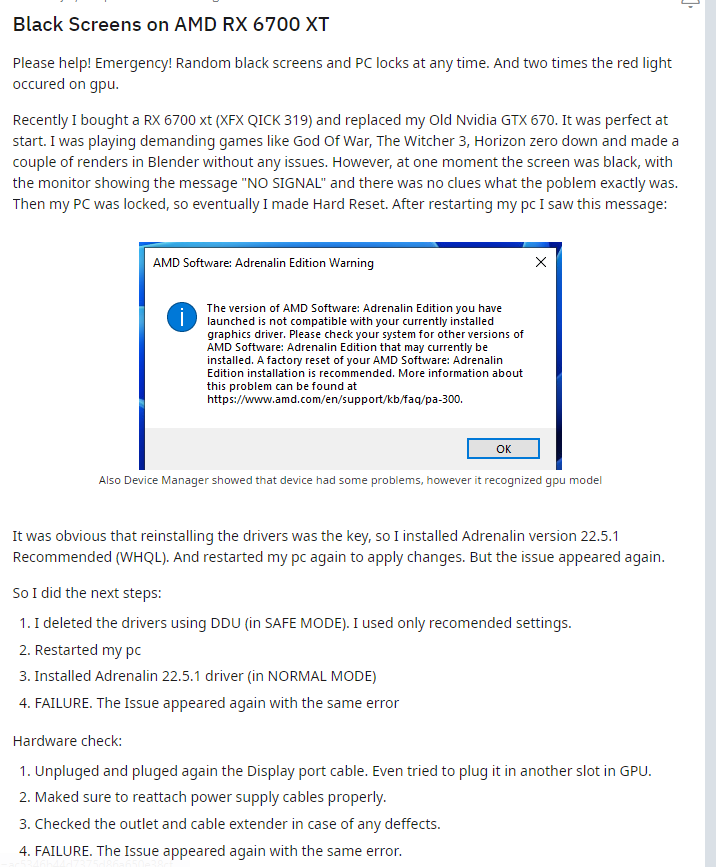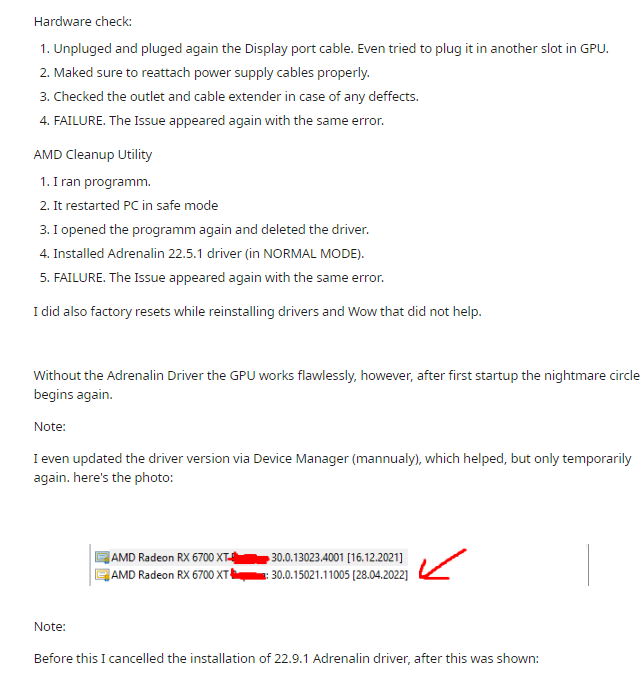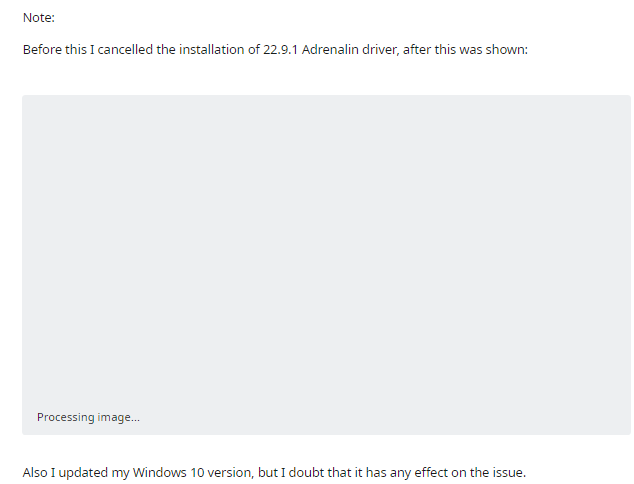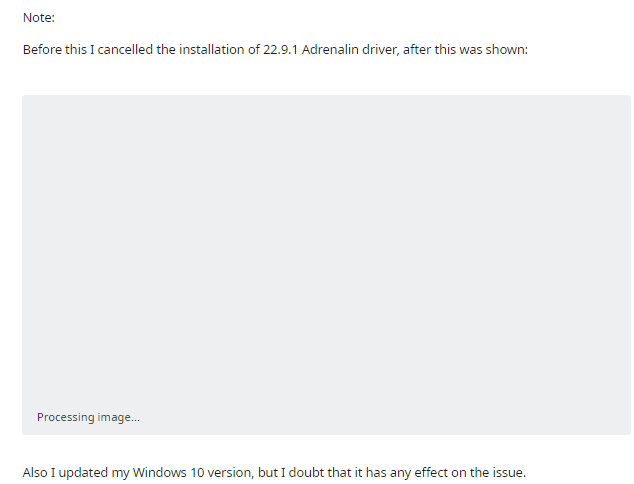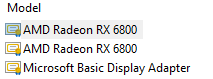- AMD Community
- Support Forums
- PC Graphics
- Re: All monitors black screen, restart gives pa-30...
PC Graphics
- Subscribe to RSS Feed
- Mark Topic as New
- Mark Topic as Read
- Float this Topic for Current User
- Bookmark
- Subscribe
- Mute
- Printer Friendly Page
- Mark as New
- Bookmark
- Subscribe
- Mute
- Subscribe to RSS Feed
- Permalink
- Report Inappropriate Content
All monitors black screen, restart gives pa-300 error
I'm completely lost on what to do here. Within the past couple of weeks I've been having issues with my GPU and it keeps getting worse. I have 3 monitors, all 3 keep going black within like 20 minutes of my computer being turned on. This is happening whether the GPU is under load or not. I've had it happen while playing games, and I've had it happen with just my email up.
All of the audio is still there when the screens go black. I would describe it like a display driver crash that never recovers. Each time I have to hold my power button on my computer to shut it down. When I turn my computer back on, only one of the monitors works, and trying to launch the AMD adrenaline software gives the pa-300 error.
I've done literally every single thing I can find to fix this issue. I've forced windows to stop doing automatic updates. I've followed all the instructions to disable automatic driver installation on windows 10 home. I've used DDU in safe mode to wipe my GPU drivers and reinstall amd adrenaline. Nothing is working.
I keep getting black screens which I can't recover from. My computer is basically useless, I don't know what to do. The only thing I haven't tried yet is a reinstall of windows, but all of the forums I've seen on this issue says reinstalling windows has not fixed any of these problems.
Did I get a bad GPU? I'm using a 6800 and 5900x. I've had this computer for over a year, and I think only experienced this issue one other time until the past two weeks. I just don't know what to do anymore.
Solved! Go to Solution.
- Mark as New
- Bookmark
- Subscribe
- Mute
- Subscribe to RSS Feed
- Permalink
- Report Inappropriate Content
Here we are. 3 hours of stable work. I want to say that the soultion was the easiest one.
1. You need to open Control Panel > Hardware and Sound > Devices and Printers.
2. Find your pc/laptop there and right click on it and select the “Device Installation Settings” option.
3 In Device installation Window choose "No, let me choose what to do" and save.
Voila!
- Mark as New
- Bookmark
- Subscribe
- Mute
- Subscribe to RSS Feed
- Permalink
- Report Inappropriate Content
Just updating as I occasionally get emails that people are still responding / liking this thread. I found from another thread that someone suggested switching the GPU to different PCIE. So far this is the only solution that has worked long term for me (at least 4 months now maybe more).
If you have tried every other solution, and you have another PCIE slot you can plug into, give it a try.
- Mark as New
- Bookmark
- Subscribe
- Mute
- Subscribe to RSS Feed
- Permalink
- Report Inappropriate Content
I'm facing the exact issue. All happened suddenly and only recently. Never thought that I will face the driver issues that soon tho. We will see, maybe its some sort of official issues. And by the way, did you use the 22.5.1 version of adrenalin? And did it work without drivers?
Here's the post on reddit:
- Mark as New
- Bookmark
- Subscribe
- Mute
- Subscribe to RSS Feed
- Permalink
- Report Inappropriate Content
Same, I've gone through similar fixes. Also using 22.5.1 of AMD. I haven't tried running without the AMD software, its kind of my only solution I have left at this point. I'm just not sure of what all I will miss out if I just let windows do its thing. I'm still wondering if this is a faulty GPU issue. I've seen a lot of black screen issues under load due to temperatures, but this is happening for me even when my GPU temperature is below 50 degrees.
If its a windows issue it started 9/27/2022 I believe. That is when windows update automatically installed an AMD driver and all these issues began. Although I would think this wouldn't be the case after using DDU and reinstalling the software. I don't know what to do anymore.
- Mark as New
- Bookmark
- Subscribe
- Mute
- Subscribe to RSS Feed
- Permalink
- Report Inappropriate Content
Having exactly the same scenario.
Also, I've found topics discussing the same problem. Will be glad if that will help to solve the problem.
https://community.amd.com/t5/drivers-software/pa-300-error-with-5600xt-and-5500xt/m-p/506734
- Mark as New
- Bookmark
- Subscribe
- Mute
- Subscribe to RSS Feed
- Permalink
- Report Inappropriate Content
Found a help (i guess). Seems like a legit advice, I will try it and say if that'll help:
- Mark as New
- Bookmark
- Subscribe
- Mute
- Subscribe to RSS Feed
- Permalink
- Report Inappropriate Content
I'm trying this one now:
https://community.amd.com/t5/drivers-software/black-screens-and-gpu-driver-issues/td-p/511306
I again used DDU to get rid of the old drivers. This time I unplugged my internet from my computer so windows wouldn't automatically install a driver, although I'm not sure if it worked. I was able to get the 22.5.1 driver installed, but I still see two different drivers on device manager:
I used the AMD chipset software through control panel -> programs and features to uninstall the chipset drivers and reinstall from the x570 download from AMD:
https://www.amd.com/en/support
I haven't been able to test much, but I was able to run a game for 10 minutes without getting the blackscreen. So I'll update later if the problem seems to be gone.
- Mark as New
- Bookmark
- Subscribe
- Mute
- Subscribe to RSS Feed
- Permalink
- Report Inappropriate Content
Nope, still black screening. Cool
- Mark as New
- Bookmark
- Subscribe
- Mute
- Subscribe to RSS Feed
- Permalink
- Report Inappropriate Content
What power supply make/model? Are you running separate power cables from your PSU to each power input on your GPU?
Have you tried running the program DDU to remove all things AMD GPU drivers .. reboot .. and then do a minimal install of latest GPU drivers from AMD.com?
Is your motherboard's BIOS up to date?
Do you have the latest AM4 Chipset drivers installed from AMD.com?
ThreeDee PC specs
- Mark as New
- Bookmark
- Subscribe
- Mute
- Subscribe to RSS Feed
- Permalink
- Report Inappropriate Content
My power supply is 800W 80+ gold ceritified. It is Apevia brand I think? I got my PC as a pre-built from Cyberpower and that is what they put in it. It is supposedly good, although I haven't heard of the branch before.
I've tried using DDU to uninstall all drivers and install latest drivers 22.5.1. I just tried uninstalling the chipset drivers and reinstalled. I'm not sure if that will fix it or not. I have not tried updating the motherboard BIOS, but I imagine they are up to date.
- Mark as New
- Bookmark
- Subscribe
- Mute
- Subscribe to RSS Feed
- Permalink
- Report Inappropriate Content
Apevia's are generally considered to be at the very low end of the spectrum in terms of quality
I would say that is probably where your problem lies .. invest in an 850wtt 80+ Gold or better PSU from a quality name brand .. check out reviews before purchasing anything
ThreeDee PC specs
- Mark as New
- Bookmark
- Subscribe
- Mute
- Subscribe to RSS Feed
- Permalink
- Report Inappropriate Content
Is there any sort of like crash log I could use to confirm that the power supply is the issue? I’ve had my computer for 1.5 years, and haven’t had issues with it yet really. I don’t want to invest a bunch of money swapping out parts when the GPU was the issue the whole time.
I have my old computer, maybe I’ll try to swap the card in there and see if it has the same issues.
- Mark as New
- Bookmark
- Subscribe
- Mute
- Subscribe to RSS Feed
- Permalink
- Report Inappropriate Content
You should invest in a quality PSU regardless .. you could replace your GPU or any other components and have those go bad because of a sub-par PSU
Replacing your GPU with a lesser power one might resolve your issue.. but you still have a sub par PSU
Ultimately it's your call
Have you looked at your system's Event Viewer for logged system errors that might point to your issue(s)?
ThreeDee PC specs
- Mark as New
- Bookmark
- Subscribe
- Mute
- Subscribe to RSS Feed
- Permalink
- Report Inappropriate Content
It can't be issue with PSU. Actually, your psu is very good counting from internals to manufacturer. I will say it's near the flagmans zone.Even if it was psu fault, so there wouldn't be any driver issue message at all. Only blue screens, as a last resort. Psu issues, in fact can often be triggered in scenarios with high load of hardware, in games, for instance.
- Mark as New
- Bookmark
- Subscribe
- Mute
- Subscribe to RSS Feed
- Permalink
- Report Inappropriate Content
1.It's enermax marblebron 650w. It's 80+ bronze. Despite the modest characteristics on paper, it's solid and quiet piece of technology, just not the premial one.
2. No I don't. As usual I use two 6+2 pins in single cable.
3. No I didn't, I think that such extreme way of solving issues will bring even more potential troubles. And it's not guaranteed to work
4. I haven't updated my bios since the first installation
5. Not the latest, but still relevant. I don't think that it
- Mark as New
- Bookmark
- Subscribe
- Mute
- Subscribe to RSS Feed
- Permalink
- Report Inappropriate Content
Here we are. 3 hours of stable work. I want to say that the soultion was the easiest one.
1. You need to open Control Panel > Hardware and Sound > Devices and Printers.
2. Find your pc/laptop there and right click on it and select the “Device Installation Settings” option.
3 In Device installation Window choose "No, let me choose what to do" and save.
Voila!
- Mark as New
- Bookmark
- Subscribe
- Mute
- Subscribe to RSS Feed
- Permalink
- Report Inappropriate Content
I'll try this, although it seems the same as the fix on AMDs site for pa-300 error to disable updates. Did you need to use DDU and reinstall amd adrenaline after turning this off, or has it been working since
Been like 2 hours and I haven't black screened either yet. I'll mark this as the solution, and if the black screens come back, I'll update my post.
- Mark as New
- Bookmark
- Subscribe
- Mute
- Subscribe to RSS Feed
- Permalink
- Report Inappropriate Content
Hello, has it black screened anymore? I'm in the same boat as you were; I tried everything and more to fix it, but I still run into the same issues.
- Mark as New
- Bookmark
- Subscribe
- Mute
- Subscribe to RSS Feed
- Permalink
- Report Inappropriate Content
I tried your method and it didn't work.
- Mark as New
- Bookmark
- Subscribe
- Mute
- Subscribe to RSS Feed
- Permalink
- Report Inappropriate Content
And now I am having this same issue, as of around a month ago... I'm not as computer savvy as y'all are, so at a loss on how to stop it. I'm so frustrated. Do I even have to use AMD Adrenaline ???
- Mark as New
- Bookmark
- Subscribe
- Mute
- Subscribe to RSS Feed
- Permalink
- Report Inappropriate Content
Just updating as I occasionally get emails that people are still responding / liking this thread. I found from another thread that someone suggested switching the GPU to different PCIE. So far this is the only solution that has worked long term for me (at least 4 months now maybe more).
If you have tried every other solution, and you have another PCIE slot you can plug into, give it a try.