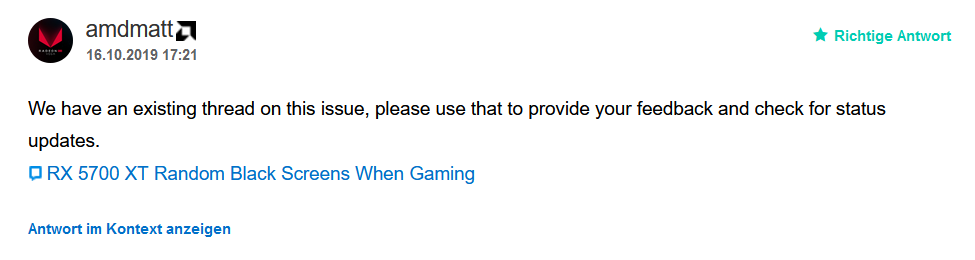- AMD Community
- Communities
- PC Graphics
- PC Graphics
- Re: 5700 XT black screen crashes in games, on desk...
PC Graphics
- Subscribe to RSS Feed
- Mark Topic as New
- Mark Topic as Read
- Float this Topic for Current User
- Bookmark
- Subscribe
- Mute
- Printer Friendly Page
- Mark as New
- Bookmark
- Subscribe
- Mute
- Subscribe to RSS Feed
- Permalink
- Report Inappropriate Content
5700 XT black screen crashes in games, on desktop, or using browser.
When are we to expect a solution from AMD to the random black and blue screen crashes the 5700 XT is causing daily on our PCs?
(Keep your suggestions of using DDU and reinstalling the drivers - obviously i have tried everything by now!)
I need a confirmation from AMD that they know the root cause, and that a proper fix is coming soon.
I will be returning my card as faulty at the end of next week if I don't get a satisfactory response from AMD before 26th of July.
I did not pay 460 EURO's to be a QA tester for your hardware while it causes me to lose data daily, AMD!
Solved! Go to Solution.
- Mark as New
- Bookmark
- Subscribe
- Mute
- Subscribe to RSS Feed
- Permalink
- Report Inappropriate Content
- Mark as New
- Bookmark
- Subscribe
- Mute
- Subscribe to RSS Feed
- Permalink
- Report Inappropriate Content
same thing, it is so annoying. AMD Please do something against this, i paid almost 400€ for this and this bug makes the card almost useless. This needs to be fixed RIGHT NOW
- Mark as New
- Bookmark
- Subscribe
- Mute
- Subscribe to RSS Feed
- Permalink
- Report Inappropriate Content
Really hoping we get an updated driver or something this week. AMD is oddly quiet on this, some communication that these issues are being acknowledged and worked on would be nice.
If we don't have anything by the end of week I'm going to be forced to RMA. I hate giving Nvidia money, but I just want a working graphics card at this point.
- Mark as New
- Bookmark
- Subscribe
- Mute
- Subscribe to RSS Feed
- Permalink
- Report Inappropriate Content
Potential Solution:
Wanted to get a comment in here to mark as solution, as myself and others seem to have stable systems. Here are the steps we took:
- Start with a fresh install of Windows 10 version 1903 (Solution should work regardless of this, but use as last resort)
- I had ethernet unplugged as I did the install
- Update your motherboard BIOS (My X570 came with a bios more than a month old)
- Usually requires FAT32 flash drive
- Check in your motherboard manual for appropriate steps
- Disable Microsoft Automatic Updates
- Type Check for updates
- Click Pause Update
- Install motherboard CHIPSET driver from AMD.com (Chipsets > AMD Socket AM4 > Choose your board type)
- DO NOT install the chipset driver from your motherboard manufacturer
- Restart
- Plug ethernet cord in
- Download and install Processor driver from AMD.com (Processors > Ryzen Master)
- Restart
- Download and Install C++ in sequential year order (I did a fresh install, so I did not already have these)
- Restart
- Download and Install Adrenalin 19.7.2 from AMD.com
- 420mb version - DO NOT use Auto detect & DO NOT update within Adrenalin
- Restart
- Check for Windows Updates
- Repeat until your fingers are numb & restart after each update is installed
- Enable Microsoft Automatic Updates
- Type Check for updates
- Click Check for Update
You'll want to run the following everyday until your issues stop
- Check for Windows Updates
- DO NOT allow Radeon adviser to enable settings
- Specifically Virtual Screen Resolution (VSR) and Enhanced Sync - leave these OFF
- Run DirectX Diagnostic Tool - Type DXDIAG in the start menu and run
- click next page and exit when done
- Run system file checker periodically in CMD as admin: SFC /scannow
- If you have issues that are not resolved, online repair SHOULD correct the issues
- Run the online repair periodically : dism /online /cleanup-image /restorehealth
- Avoid using multiple programs at the same time to monitor temps/utilization
- Avoid clicking on Windows notifications while in-game
- You can fully disable these within Windows settings
- Avoid using MSI Afterburner
Use Event Viewer (Run as Administrator) to find errors:
- In start menu, type Event Viewer
- Right click, run as administrator
- On the right side click
- Create Custom View
- Event Level: Critical, Warning, Error
- Choose Event Logs:
- Windows - Application
- Application & Services: Hardware events
- Click OK, and name this filter Summary of Errors or whatever you want
- This is how I am able to spot application errors after computer restarts or BSOD
- Repeat and make a second filter
- Create Custom View
- Event Level: Critical, Warning, Error
- Choose Event Logs:
- Windows - Application
- Choose Event Sources
- Application Hang
- Click OK, and name this filter Game Errors or whatever you want
- This is how I am able to spot the r5apex.exe errors
PS: - If Adrenalin 19.7.2 doesn't work - DDU the driver and start again
- Launch Option: Safe Mode
- Upon restart, choose GPU driver
- Select Remove and Restart
- Upon restart, reinstall 19.7.2
#solution #support #help #5700xt #AMD #x570 #AM4
helped for me at least since 1 day everything is perfect
- Mark as New
- Bookmark
- Subscribe
- Mute
- Subscribe to RSS Feed
- Permalink
- Report Inappropriate Content
Okay no, it keeps crashing. AMD PLEASE FIX THIS.
- Mark as New
- Bookmark
- Subscribe
- Mute
- Subscribe to RSS Feed
- Permalink
- Report Inappropriate Content
I've had 2 days of system uptime now since the last crash.
Haven't changed anything on my pc, other than the fact that since the last crash i have not touched Wattman as it boots with defaults. It's running right now with the default voltage and fan curve, with which I'm not comfortable running games with as it cooks the GPU with it's low max fan speed.
I know if I go into Wattman and correct the crap default fan curve I'm gonna have a crash soon...
This sucks.
I bought this card for gaming, not browsing the web.
- Mark as New
- Bookmark
- Subscribe
- Mute
- Subscribe to RSS Feed
- Permalink
- Report Inappropriate Content
I need to use wattman otherwise i cannot use the card properly. It heats up to 70°C when i browse on the web. now i got the fan at 60% and i can do everything but i need to handle with black screens.
- Mark as New
- Bookmark
- Subscribe
- Mute
- Subscribe to RSS Feed
- Permalink
- Report Inappropriate Content
Does your power supply have less than 600W
- Mark as New
- Bookmark
- Subscribe
- Mute
- Subscribe to RSS Feed
- Permalink
- Report Inappropriate Content
My PSU is a corsair 650 watt. Ran my vega 64 with no problems so I don't suspect any issues arising from that.
- Mark as New
- Bookmark
- Subscribe
- Mute
- Subscribe to RSS Feed
- Permalink
- Report Inappropriate Content
Why do I have to do all this, now is not 1991, but 2019, we pay for the product, not a small amount of money for the finished product, we don’t have to do anything else, but have to rely on the finished product, but this product is not ready to be used, so return us the money and the point.!
- Mark as New
- Bookmark
- Subscribe
- Mute
- Subscribe to RSS Feed
- Permalink
- Report Inappropriate Content
using a brand new W10 install, on the 2nd M.2 Port on the back of my X570 Aorus -I with 1.0.0.3ABB 08/02 dated BIOS, this did not fix the WHEA and TDR failure errors. Infact, it crashed immediately after driver installation.
- Mark as New
- Bookmark
- Subscribe
- Mute
- Subscribe to RSS Feed
- Permalink
- Report Inappropriate Content
I've send the link to this thread to the AMD Customer Service. I hope this gets fixed soon.
- Mark as New
- Bookmark
- Subscribe
- Mute
- Subscribe to RSS Feed
- Permalink
- Report Inappropriate Content
Radeon™ Software Adrenalin 2019 Edition 19.7.3 is out lets hope that the bug got fixed.
- Mark as New
- Bookmark
- Subscribe
- Mute
- Subscribe to RSS Feed
- Permalink
- Report Inappropriate Content
it isn't
- Mark as New
- Bookmark
- Subscribe
- Mute
- Subscribe to RSS Feed
- Permalink
- Report Inappropriate Content
Since the 26.07.2019 22:40 the problem got fixed for me. playboy1234 look above at "Potential Solution:"
- Mark as New
- Bookmark
- Subscribe
- Mute
- Subscribe to RSS Feed
- Permalink
- Report Inappropriate Content
Like the independent Youtubers pointed out the "Blower Style Cooler" is the biggest problem. You can exchange the Cooler , but you loose the Warranty. Simply not buy the card, if you dont see a better cooling solutions. For example a third party dual fan or better version. Some Aniversary Edition just simply died by normal gaming. If the Cooler is bullsh.. a driver update wont help you. ![]()
- Mark as New
- Bookmark
- Subscribe
- Mute
- Subscribe to RSS Feed
- Permalink
- Report Inappropriate Content
The Problem is: The Cooler is set in the Wattman Settings to a maximum power of 37% at 100°C and 28% at 90°C. The Wattman setting is wrong. The cooler is not the best but when you put the power of the cooler to 60-70% at 70/90°C and the rest at 50/60% everything is fine and nothing overheats.
Greetings from Germany
- Mark as New
- Bookmark
- Subscribe
- Mute
- Subscribe to RSS Feed
- Permalink
- Report Inappropriate Content
Greetings from Switzerland. ![]()
- Mark as New
- Bookmark
- Subscribe
- Mute
- Subscribe to RSS Feed
- Permalink
- Report Inappropriate Content
Refund the card. It's a disaster currently. It's been 3 drivers and 90% of issues are still not fixed. I still get green screen when installing drivers, Black Ops 4 is still causing driver to crash, Black Ops 1 is still unplayable due to insane stuttering, half of the features like VSR, Enchantmens Sync, GPU Culling are currently broken and can crash your driver... I can't imagine anything like that on nvidia card, I had literally 10 nvidia cards and never had any problem with any of them. Nothing crashed, nothing stuttered, there were no VRAM leaks (yes RX 5700 has vram leak) etc. Thank god I have an opportunity to trade my 5700XT with some money for 1080Ti. Poor guy propably doesn't know what he's packing himself into...
- Mark as New
- Bookmark
- Subscribe
- Mute
- Subscribe to RSS Feed
- Permalink
- Report Inappropriate Content
I also picked up my RTX2070 in the store and purchased the rx5700xt, since it seemed to me more productive and cheaper, but now I really regret it, no cheap is worth these problems and nerves like in the case of AMD. I am very disappointed and will probably return to Nvidia again.
- Mark as New
- Bookmark
- Subscribe
- Mute
- Subscribe to RSS Feed
- Permalink
- Report Inappropriate Content
after 1 week it happend again
- Mark as New
- Bookmark
- Subscribe
- Mute
- Subscribe to RSS Feed
- Permalink
- Report Inappropriate Content
You should refund the card when you could. I traded my with some money for 1080Ti now all my problems are gone, every game works, driver isn't crashing, I'm not getting artifacts on youtube videos anymore etc. You should do the same, it may take them few months to fix all problems
- Mark as New
- Bookmark
- Subscribe
- Mute
- Subscribe to RSS Feed
- Permalink
- Report Inappropriate Content
Yeah would be a good idea but the card is almost stable. I think it crashed because of heat. My Wattman settings got resettet.
- Mark as New
- Bookmark
- Subscribe
- Mute
- Subscribe to RSS Feed
- Permalink
- Report Inappropriate Content
i had the same issue too with my 5700xt and after almost three weeks of owning it i fixed my black screens, crashes, and the horrible amd driver support by sending it back for a refund and bought a gigabyte 2070 super to replace it. freesync works great with my 2070 super too.
- Mark as New
- Bookmark
- Subscribe
- Mute
- Subscribe to RSS Feed
- Permalink
- Report Inappropriate Content
I have the same problem. Annoying as hell have to force restart my damn brand new PC. I have the same card in my Windows 7 PC without issues though. Something to do with W10.
- Mark as New
- Bookmark
- Subscribe
- Mute
- Subscribe to RSS Feed
- Permalink
- Report Inappropriate Content
Buy A 700W PSU. And Try to "overclock" the cooler in the watmann Settings.
legacy <amd-external@jiveon.com> schrieb am Do., 12. Sep. 2019, 19:57:
Community <https://community.amd.com/?et=watches.email.thread>
Re: 5700 XT black screen crashes in games, on desktop, or using browser. in
Graphics
- Mark as New
- Bookmark
- Subscribe
- Mute
- Subscribe to RSS Feed
- Permalink
- Report Inappropriate Content
lol I have a 1000W Seasonic Gold+!
- Mark as New
- Bookmark
- Subscribe
- Mute
- Subscribe to RSS Feed
- Permalink
- Report Inappropriate Content
and sometimes this black screen happens almost straight after turning on PC ![]()
and currently, I uninstalled Radeon entirely and am just using the windows drivers. Still happens.
- Mark as New
- Bookmark
- Subscribe
- Mute
- Subscribe to RSS Feed
- Permalink
- Report Inappropriate Content
The windows drivers are just drivers AMD gave them, usually outdated ones as well. For me I usually have a black or frozen screen on the windows login actually. Did anything change for you since then?
- Mark as New
- Bookmark
- Subscribe
- Mute
- Subscribe to RSS Feed
- Permalink
- Report Inappropriate Content
Currently Installed : 19.9.2 drivers
and stil having this isue. a response from AMD would be welcome
1. DDU dit not help.
2. Fresh windows instal did nothing
3. Other grapics card did not have the same problem (R7 260x from evga)
4. Fan curve did not help (temps are well under controle 37 at idle 70 at full load ).
5. Stress test the cpu and gpu no bad results (crashes are random)
pc specs :
Ryzen 2600x
aorus 570x from gigabyte
RX 5700 xt from gigabyte
windows on a m.2
aio cooler for the cpu
16 gp Hyper x ddr 4 3200mhz
850 watt platinum corsair PSU
- Mark as New
- Bookmark
- Subscribe
- Mute
- Subscribe to RSS Feed
- Permalink
- Report Inappropriate Content
It seems to happen less with the latest drivers for me but still happens sometimes.
- Mark as New
- Bookmark
- Subscribe
- Mute
- Subscribe to RSS Feed
- Permalink
- Report Inappropriate Content
anyone still got crash game issue with rx5700 series?
- Mark as New
- Bookmark
- Subscribe
- Mute
- Subscribe to RSS Feed
- Permalink
- Report Inappropriate Content
No, me not since weeks. With a 700W PSU and the newest driver everything works fine.
- Mark as New
- Bookmark
- Subscribe
- Mute
- Subscribe to RSS Feed
- Permalink
- Report Inappropriate Content
Yes, previously had a 550W PSU now upgraded to 750W and still have the same issues, oftentimes on windows logon screen curiously enough.
- Mark as New
- Bookmark
- Subscribe
- Mute
- Subscribe to RSS Feed
- Permalink
- Report Inappropriate Content
amd is a good company but...
1. Serious bios errors Motherboard x570 with iddle temps 70 AMD RYZEN 7 3800x
2. Voltage problems 1.5 V... normal with x570...
3. RX 5700 XT right World of tanks game yesterday 2 x crash
Problem with Motherboard X570 ? AMD says no !!! in no case.
what does msi say?
If that, would you please manually adjust the CPU voltage for a try? For the new BIOS, we will continue to update BIOS once AMD has new code released. Thanks!
AMD ?
Have you installed the latest chipset drivers and BIOS and check the issue status?
am i an idiot ?
- Mark as New
- Bookmark
- Subscribe
- Mute
- Subscribe to RSS Feed
- Permalink
- Report Inappropriate Content
Do you use a 700W+ PSU?
pectore <amd-external@jiveon.com> schrieb am Mo., 30. Sep. 2019, 12:56:
Community <https://community.amd.com/?et=watches.email.thread>
Re: 5700 XT black screen crashes in games, on desktop, or using browser. in
Graphics
- Mark as New
- Bookmark
- Subscribe
- Mute
- Subscribe to RSS Feed
- Permalink
- Report Inappropriate Content
Yeap. Dark Rock 11 750 W platinum
- Mark as New
- Bookmark
- Subscribe
- Mute
- Subscribe to RSS Feed
- Permalink
- Report Inappropriate Content
Since I use a 700W PSU It did not crash
pectore <amd-external@jiveon.com> schrieb am Mo., 30. Sep. 2019, 16:29:
Community <https://community.amd.com/?et=watches.email.thread>
Re: 5700 XT black screen crashes in games, on desktop, or using browser. in
Graphics
- Mark as New
- Bookmark
- Subscribe
- Mute
- Subscribe to RSS Feed
- Permalink
- Report Inappropriate Content
I have a Gigabyte 5700 XT and I have the same issues. I just play CS:GO settings low.. and the card is very very unstable. I have an average of 200fps, with 1% low being 40fps (my 10 years old PC had almost the same performance) and max fps 800-1000.. wtf is this? Why so wild range of fps? why so low 1% lows on such an old and simplistic game?
Then sometimes while playing, screen will go greish, I get a message that there is no input signal and it will stay like that for ever.
Yesterday I was playing some CS:GO with a friend, when the card showed the problem. I did a reset, went back to windows, tried to launch steam, it worked, but steam was 100% unresponsive. I couldn't do a think on it. I could see the interface, some of it was just black, but I could not right click on the tray menu or anything. The black screen happened like 5 times in a row withing 15minutes time.
The pc is brand new, has a new installation of windows 10 1903
Driver version 19.9.2 , tried the optional 19.10.1 but makes things even worse.
To add to that, even after 4 freakin months after the release of the 5700s my second screen is turning black or has this old school tv snow thingy after my pc goes to sleep. I am super disappointed with the card and above all with AMD...
- Mark as New
- Bookmark
- Subscribe
- Mute
- Subscribe to RSS Feed
- Permalink
- Report Inappropriate Content
See if there’s a new BIOS Version/Alternate BIOS versions available for your Card. For me a new BIOS for my XFX THICC 2 helped a lot. It’s only unstable in Linux now, Windows works fine.