I don't know if you still need this but I had the same problem, driver was listing one 16:9 resolution and rest of it was 16:10.
For me cause was Windows ignoring every rule I put to disable automatic driver update and forcefully installing old and buggy version of Adrenalin
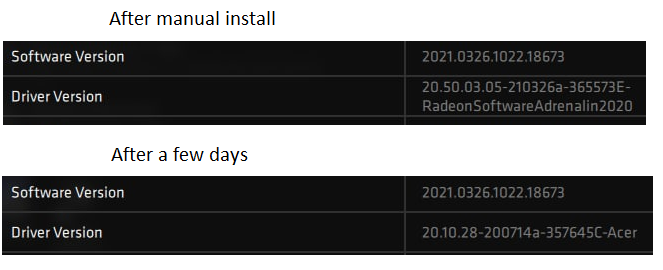
I used DDU to remove the old driver, rebooted out of safe mode to install the new one and when the installation is finished I blocked the driver updates by specific ID:
https://www.tenforums.com/tutorials/146562-prevent-windows-update-updating-specific-device-driver.ht...
BUT this method will block both automatic AND manual driver install/updates, so you have to unblock it when you need to update again
It is an awful fix but at least it works