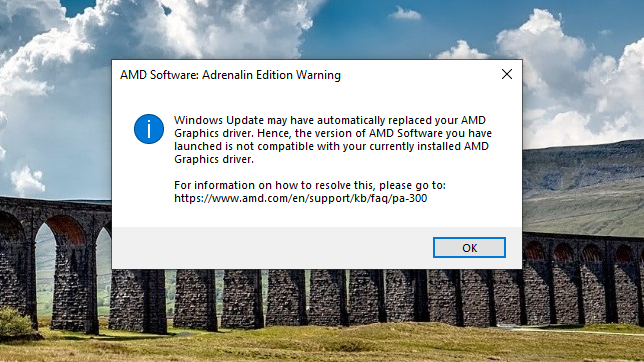- AMD Community
- Support Forums
- PC Drivers & Software
- Re: windows update may have automatically replaced...
PC Drivers & Software
- Subscribe to RSS Feed
- Mark Topic as New
- Mark Topic as Read
- Float this Topic for Current User
- Bookmark
- Subscribe
- Mute
- Printer Friendly Page
- Mark as New
- Bookmark
- Subscribe
- Mute
- Subscribe to RSS Feed
- Permalink
- Report Inappropriate Content
windows update may have automatically replaced amd drivers error
Kindly help me fix this issue. I have tried every method but the amd drivers do not open after installation. tried DDU in safe mode too. reinstalled drivers. tried every method to stop windows from downloading drivers automatically but it keep coming. I am very frustrated.
GPU- Rx-470
Drivers- AMD Adrenalin
- Mark as New
- Bookmark
- Subscribe
- Mute
- Subscribe to RSS Feed
- Permalink
- Report Inappropriate Content
Have the same issue.
AMD replaced Adrenalition with a newer version, unfortunately the newer installed version is performing at 30% less than before.
- Mark as New
- Bookmark
- Subscribe
- Mute
- Subscribe to RSS Feed
- Permalink
- Report Inappropriate Content
What is that newer version called and from where can I download it. My friend also has rx470 and adrenalin is working fine for him
- Mark as New
- Bookmark
- Subscribe
- Mute
- Subscribe to RSS Feed
- Permalink
- Report Inappropriate Content
Click on this link AMD Drivers and Support | AMD Select your product and you should get to the site which has your GPU's drivers showing the release dates.
Just in case you run into a similar problem, after updating, in that the GPU runs slower, you'll have to reset all of your Performance modifications.
Hope this works for you.
cheers
- Mark as New
- Bookmark
- Subscribe
- Mute
- Subscribe to RSS Feed
- Permalink
- Report Inappropriate Content
This is copied and pasted from a previous comment I made. I hope it helps.
Well, there is a temporary solution to stop you from having to reinstall the drivers, but it won't fix the black screen you get when you play games. Use the temporary solution at your own risk. Basically, after you've applied the temporary fix and you can't open the driver, you just have to restart your PC, and then you should be able to open the driver again. Personally, I would just wait for AMD to fix their drivers. If they can't do that, I'm getting my money back.
https://www.reddit.com/r/Amd/comments/zussjh/adrenalin_software_wont_openstops_working_bug/