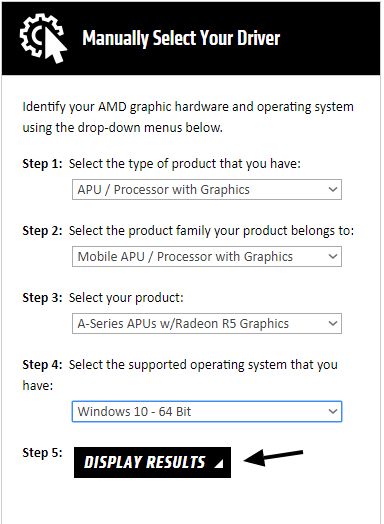- AMD Community
- Support Forums
- PC Drivers & Software
- Re: Why is my Radeon R5 unable to update to 18.2.3...
PC Drivers & Software
- Subscribe to RSS Feed
- Mark Topic as New
- Mark Topic as Read
- Float this Topic for Current User
- Bookmark
- Subscribe
- Mute
- Printer Friendly Page
- Mark as New
- Bookmark
- Subscribe
- Mute
- Subscribe to RSS Feed
- Permalink
- Report Inappropriate Content
Why is my Radeon R5 unable to update to 18.2.3?
It is currently on 18.2.1, Radeon settings does not specify which mx series.
It is integrated, I have A9-9420 aswell.
I could really use the performance enhancement mentioned in the update notes and any help getting the full enjoyment of my AMD powered notebook is greatly appreciated.
Default update program thinks 18.2.1 is the latest version, I have tried the manual update with 18.2.3 for Windows 10 64bit but oddly the install process finished quicker than usual and sadly Radeon settings indicate that the update never happened, if I tried to do a clean install of the supposed 18.2.3 driver I ended up with some 17.x installed instead after the restart.
I took it a step further and extracted the installer and tried installing by running the executable, this showed an older 17.x version instead of the 18.2.3 that I was looking for. Attempts to run the individual driver setups indicated that the setup was not intended for my version of windows. I tried manually installing the drivers themselves through device manager and Windows indicated the best drivers are already installed.
Question time:
1) What the heck version of Radeon R5 do I have? As far as the compatibility list on the 18.2.3 goes my best guess is the mx200 or mx300 since this is a laptop.
2) Is 18.2.3 setup for Windows 10 64bit faulty? Should I try the 32 bit?
3) Is the fact that The automatic/online update search indicating my drivers are already up to date an indication that 18.2.3 is not yet configured for my particular GPU to install? In that case will it ever be?
4) Why is the manual installation attempt only yielding a much older driver or failing to update at all however claiming that it was successful? I downloaded it directly from the AMD 18.2.3 Full Detail page.
Solved! Go to Solution.
- Mark as New
- Bookmark
- Subscribe
- Mute
- Subscribe to RSS Feed
- Permalink
- Report Inappropriate Content
You have an APU A9-9420 , so the latest driver for your laptop is 18.2.1 -> APU , this driver support both integrated and Dedicated GPUs
You can only install APU drivers..
You have to wait for a new driver with APU support (usually WHQL drivers)
This is your integrated GPU -> AMD Radeon R5 (Stoney Ridge) - NotebookCheck.net Tech
To find the latest driver for your laptop
- Mark as New
- Bookmark
- Subscribe
- Mute
- Subscribe to RSS Feed
- Permalink
- Report Inappropriate Content
You have an APU A9-9420 , so the latest driver for your laptop is 18.2.1 -> APU , this driver support both integrated and Dedicated GPUs
You can only install APU drivers..
You have to wait for a new driver with APU support (usually WHQL drivers)
This is your integrated GPU -> AMD Radeon R5 (Stoney Ridge) - NotebookCheck.net Tech
To find the latest driver for your laptop
- Mark as New
- Bookmark
- Subscribe
- Mute
- Subscribe to RSS Feed
- Permalink
- Report Inappropriate Content
Thanks for the help there Georges. You really know your stuff so I was hoping you could share with me one more piece of knowledge.
I had another question in the case 18.2.2/3 were unattainable, however it is not driver related but is about my APU.
Please check your private messages.
In the case I am unable to message you I will edit in a link to the new post/question in the appropriate category.
- Mark as New
- Bookmark
- Subscribe
- Mute
- Subscribe to RSS Feed
- Permalink
- Report Inappropriate Content
- Mark as New
- Bookmark
- Subscribe
- Mute
- Subscribe to RSS Feed
- Permalink
- Report Inappropriate Content
See bottom for end result.
I didn't think of Microsoft's automatic driver updates. That would explain the 17.x driver showing up.
Unfortunately the cleanup tool you cited is recognized to be a trojan by both Microsoft and Google. Hope just uninstalling and clearing out all AMD files is enough.
I also checked the registry for AMD info, it displayed the intended versions for 18.2.3 which explains why programs and features would indicate that I had 18.2.3 installed, before I removed it as per clean install instructions.
After a clean sweep the 18.2.3 drivers do not recognize the hardware. Return to 18.2.1 was successful.
- Mark as New
- Bookmark
- Subscribe
- Mute
- Subscribe to RSS Feed
- Permalink
- Report Inappropriate Content
Are you referring to DDU? Ignore any false positives...this program has been used for years by the AMD community. It will remove all changes/settings made by the current driver set including the registry. You should not have any anti-virus/malware programs running when installing the drivers for this very reason.
- Mark as New
- Bookmark
- Subscribe
- Mute
- Subscribe to RSS Feed
- Permalink
- Report Inappropriate Content
I am gonna have to go with MS claim that it is a trojan and not trust it as it is their OS I'm running. Besides cleaning the registry is easy enough and the desired driver does not recognize my hardware until I have 18.2.1 anyways so a clean install attempt was unsuccessful. That said I'll just wait for MS to approve/test 18.2.3 before I get it and wait patiently. Thanks for the help
- Mark as New
- Bookmark
- Subscribe
- Mute
- Subscribe to RSS Feed
- Permalink
- Report Inappropriate Content
What's Your Question?
- Mark as New
- Bookmark
- Subscribe
- Mute
- Subscribe to RSS Feed
- Permalink
- Report Inappropriate Content
I was thinking of replacing the APU with a Bristol Ridge equivalent using FP4 socket, but it would be pointless unless it's a higher Wtt consumption sadly so no more questions.
My other limitation effecting my units preformance is in regards to the vram, I understand that desktop BIOSs may allow adjustments to dedicated vram. However I haven't found any info about doing the same with laptops. Sadly my 3.6gb of "shared" vram isn't being used like I had hoped. (Perhaps it isn't even needed)
- Mark as New
- Bookmark
- Subscribe
- Mute
- Subscribe to RSS Feed
- Permalink
- Report Inappropriate Content
First of all you cannot change the CPU/APU of your laptop because most are soldered onto the motherboard
Some laptops support changeable CPUs but it has to be the same socket... I think new laptops don't support this
Also APU's don't need an increase in vram , do you have any problem with your APU ? like low performance
- Mark as New
- Bookmark
- Subscribe
- Mute
- Subscribe to RSS Feed
- Permalink
- Report Inappropriate Content
To upgrade to a better APU which seems like it could be a fun way to broaden my engineering exp, will not be worth going through with as a superior model with the same socket uses more power and upgrading both APU and PSU is detrimental.
18.2.3 improves performance specifically for what I was doing. CPU sits at around 80% occasionally sounding to 100%. GPU had been around 70% also will spike at the same times. The dedicated vram however is always at 95-99% which is probably where the spikes are coming in play. I believe 1gb vram is needed and the shared vram just isn't getting used. I'll try messing with antialiasing next. As is I get 20fps, functional but crummy.