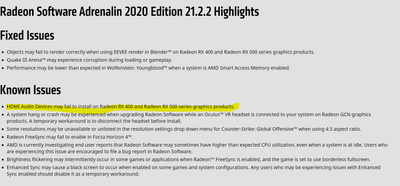- AMD Community
- Support Forums
- PC Drivers & Software
- Re: When i install Adrenalin HDMI sound dissapears...
PC Drivers & Software
- Subscribe to RSS Feed
- Mark Topic as New
- Mark Topic as Read
- Float this Topic for Current User
- Bookmark
- Subscribe
- Mute
- Printer Friendly Page
- Mark as New
- Bookmark
- Subscribe
- Mute
- Subscribe to RSS Feed
- Permalink
- Report Inappropriate Content
When i install Adrenalin HDMI sound dissapears.
Hi everyone, i don't know if anyone is getting this issue with Amd software, when i install amd drivers with adrenalin windows doesn't find my tv connected via hdmi to reproduce sound. It's so annoying because i can't find a solution instead of removing completely from my pc amd software.
Is there anything i can do to use my tv as second monitor and speakers?
Thanks and regards.
- Mark as New
- Bookmark
- Subscribe
- Mute
- Subscribe to RSS Feed
- Permalink
- Report Inappropriate Content
Thanks for your reply.
Actually i got the same problem when i update amd software any time, i found a momentaneal solution here:
But as time passed AMD high definition audio driver stoped working.
Maybe they need to be more meticulous with that driver.... or can i just find that driver to reinstall it?
Thanks and regards.
EDIT: I think i found a fix (i hope for some time, until they fix it for real), and is going to the device manager and search in audio for AMD High definition sound driver that got the yellow triangle icon on it, then update it but from you pc, then select the universal one, windows will warn you about installing it, i accepted, it installed normally and then the audio came again. Hopefully this works for some more ppl.
- Mark as New
- Bookmark
- Subscribe
- Mute
- Subscribe to RSS Feed
- Permalink
- Report Inappropriate Content
First thing first!
What is your GPU Card Make & Model?
You seemed to have a legacy AMD Driver installed. So either you have a Non-Supported GPU Card or you haven't updated your AMD drivers to the latest.
Every time you update or reinstall the AMD Driver package it will also install the AMD HD Audio driver.
If you just want to install the Audio driver you can use Device Manager and under HD Audio click on update Driver and guide it to the AMD Installation folder at C:\AMD. It will automatically scan the folder and install the AMD HD Audio driver.
Or you can just run the AMD Driver package again and just click on installing the Audio driver only if applicable.
- Mark as New
- Bookmark
- Subscribe
- Mute
- Subscribe to RSS Feed
- Permalink
- Report Inappropriate Content
Thanks for the reply.
My graphic card is Sapphire nitro+ rx 580 and my processor is Ryzen 5 2600, also my motherboard is MSI X470 Gaming plus.
If the audo dissapears again i'll try doing what you said too.
Thanks and regards.
- Mark as New
- Bookmark
- Subscribe
- Mute
- Subscribe to RSS Feed
- Permalink
- Report Inappropriate Content
Make sure you have the latest BIOS Version installed for your Motherboard. I don't remember which Motherboard manufacturer it was but one or two of them had a BIOS update to fix the RX580 Audio problem.
Reread your Post and saw that you have a MSI Motherboard. It does have a BIOS update to fix Audio on the RX570 GPU card: https://www.msi.com/Motherboard/support/X470-GAMING-PLUS

MAKE SURE YOU FOLLOW AND READ THE INSTRUCTIONS ON THE BIOS DOWNLOAD PAGE BEFORE UPDATING FROM THE VERSION YOU HAVE NOW TO THE VERSION YOU ARE GOING TO INSTALL!.
Here is the latest version for your GPU Card from AMD Download page: https://www.amd.com/en/support/graphics/radeon-500-series/radeon-rx-500-series/radeon-rx-580

Follow these simple instructions on installing the latest version:
Download and run DDU in Safe Mode (Best Method) or on the Desktop with the Internet Disconnected. Before running DDU delete the AMD Installation folder if you still have it at C:\AMD.
Once DDU boots back to Windows Desktop after deleting all traces of the current AMD driver, run the full AMD package that you downloaded with the Internet still disconnected.
Once it installs correctly, Reconnect the Internet and again delete C:\AMD Folder.
Also the Hot fix link you posted is not compatible and doesn't support the RX580 GPU card. So I would avoid installing it.
- Mark as New
- Bookmark
- Subscribe
- Mute
- Subscribe to RSS Feed
- Permalink
- Report Inappropriate Content
Ok, i did as you said:
-Updated BIOS
-Re-install adrenalin.
And.... It's working!!! Thanks a lot for the help, for now it's working fine.
Thanks a lot and regards!!!
- Mark as New
- Bookmark
- Subscribe
- Mute
- Subscribe to RSS Feed
- Permalink
- Report Inappropriate Content
Even though that BIOS update is for RX570 but both the RX570 & RX580 use the same audio and are basically the same GPU cards.
Hopefully you won't have any more issues with the Audio.
Take care.
- Mark as New
- Bookmark
- Subscribe
- Mute
- Subscribe to RSS Feed
- Permalink
- Report Inappropriate Content
Hi again!
Sadly today it stopped working and the AMD audio driver wasn't there so, it's happening again....
- Mark as New
- Bookmark
- Subscribe
- Mute
- Subscribe to RSS Feed
- Permalink
- Report Inappropriate Content
Sorry to hear that.
Please unmark my answer as being correct since it didn't fix the issue. Thanks.
- Mark as New
- Bookmark
- Subscribe
- Mute
- Subscribe to RSS Feed
- Permalink
- Report Inappropriate Content
As you are aware you can only have one Audio Device as "Default".
If you have two Audio devices (TV and Monitor with Speakers) connected to your GPU Card most likely in Windows Sound Control Panel it has your Monitor with its speakers as the "default" Audio Device which will disable your TV Audio.
In Sound Control Panel, right click on the Default Audio Device and click on "Disabled" and "Disconnected" to show what Audio devices are disabled or disconnected.
See if it shows your TV set audio.
Also check in Windows Settings - Display and see if your TV set is showing and you have it set on Extend or Duplicate at the bottom of the Settings where it shows what Video devices are connected.
Also check Device Manager and see if your TV audio is showing.
- Mark as New
- Bookmark
- Subscribe
- Mute
- Subscribe to RSS Feed
- Permalink
- Report Inappropriate Content
We are looking into this issue, and have updated the Release Notes to reflect the same.
In the meantime, please revert to your last working driver.
- Mark as New
- Bookmark
- Subscribe
- Mute
- Subscribe to RSS Feed
- Permalink
- Report Inappropriate Content
After updating the drivers to the latest version, the operating system (windows 10) no longer shows the device connected to the hdmi output, it just works properly with the previous driver
I realized that if you reinstall the driver it will temporarily work again and stop in 2 conditions, when you restart the computer, or when you remove the hdmi cable and then connect (with the system running, obviously)
I'm using the previous version and everything works perfectly
Edit: RX 580
- Mark as New
- Bookmark
- Subscribe
- Mute
- Subscribe to RSS Feed
- Permalink
- Report Inappropriate Content
Yes, that's exactly what happens to me. And it keeps happening...
I hope they fix it as soon as possible
EDIT:
I was searching online and found this (it worked tho):
Let's get this sorted out. Follow these workaround to see if it will resolve the issue,
- Right-click the Start button and choose Command Prompt (Admin).
- When prompted to a pop up box, click Yes.
- Type DISM.exe<space>/Online<space>/Cleanup-image<space>/Restorehealth then press Enter.
- It may take a while for the process to be completed.
- Once it's done, type sfc<space>/scannow then Enter.
- Restart your computer after the scan.
- Mark as New
- Bookmark
- Subscribe
- Mute
- Subscribe to RSS Feed
- Permalink
- Report Inappropriate Content
Well.... that fix only worked until i restarted so, nothing works right now, hope amd will fix this soon.
- Mark as New
- Bookmark
- Subscribe
- Mute
- Subscribe to RSS Feed
- Permalink
- Report Inappropriate Content
In my case (RX 570 & TV via HDMI) cloning or extending the display works. But I have rolled back anyway.
- Mark as New
- Bookmark
- Subscribe
- Mute
- Subscribe to RSS Feed
- Permalink
- Report Inappropriate Content
Hi again!!
Is it fixed?
Thanks and regards.