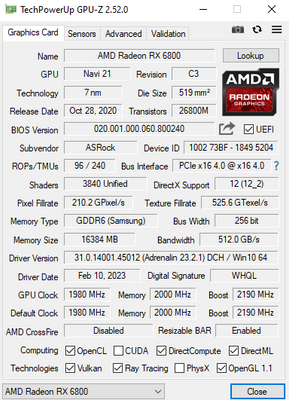- AMD Community
- Support Forums
- PC Drivers & Software
- Re: Unable to open Blender because 'OpenGl 3.3 or ...
PC Drivers & Software
- Subscribe to RSS Feed
- Mark Topic as New
- Mark Topic as Read
- Float this Topic for Current User
- Bookmark
- Subscribe
- Mute
- Printer Friendly Page
- Mark as New
- Bookmark
- Subscribe
- Mute
- Subscribe to RSS Feed
- Permalink
- Report Inappropriate Content
Unable to open Blender because 'OpenGl 3.3 or higher is required', I have 4.6 from GPU?
Recently built a new PC with an ASRock AMD Radeon RX 6800 GPU and as soon as I open Blender, I receive this:
A graphics card and driver with support for OpenGl 3.3 or higher is required. Installing the latest driver for your graphics card may resolve the issue. The program will now close.
I downloaded the OpenGL extensions tool and verified I have version 4.6. I've also made sure I'm up to date on the latest driver. I tested with adding the opengl32.dll to Blender which allows it to open, but its painfully slow and almost unusable.
Is my GPU just fully unsupported for using Blender, or is there something else I may have overlooked?
Solved! Go to Solution.
- Mark as New
- Bookmark
- Subscribe
- Mute
- Subscribe to RSS Feed
- Permalink
- Report Inappropriate Content
There have been several AMD Threads opened recently and in the past concerning their GPU card having OpenGL Version 1.1.
There have been some solutions to those threads.
Here are a few from AMD Search:
https://community.amd.com/t5/graphics/opengl-stuck-at-version-1-1-won-t-update/m-p/142049#M18000
https://community.amd.com/t5/drivers-software/opengl-version-outdated/m-p/475927#M144971
- Mark as New
- Bookmark
- Subscribe
- Mute
- Subscribe to RSS Feed
- Permalink
- Report Inappropriate Content
Most likely your GPU card OpenGL is showing version 1.1 if you run GPU-Z.
This seems to be a bug either in Windows itself or AMD driver.
Upload an image of GPU-Z and at the bottom where it checks all the APIs that are enabled see if OpenGL is showing version 1.1.
If it is showing a version 1.1 open this thread at AMD Developer's forum OpenGL/Vulkan by starting here: https://community.amd.com/t5/newcomers-start-here/bd-p/newcomer-forum
GPU-Z will also show whether your AMD Driver is properly installed.
If GPU-Z is showing the correct Version of 4.6 then try opening a thread at AMD ProRender Blender from here: https://community.amd.com/t5/blender-discussions/bd-p/blender-discussions
Even though that forum is for the Blender ProRender Plugin possibly someone there can help you with Blender itself.
- Mark as New
- Bookmark
- Subscribe
- Mute
- Subscribe to RSS Feed
- Permalink
- Report Inappropriate Content
I see that you did run GPU-Z and it is showing OpenGL version 1.1 and that you did open a Thread at AMD Developer's forum:

But I noticed at the bottom you have it set for Intel IGPU and not your AMD GPU Card. Does it say the same for your AMD GPU Card?
- Mark as New
- Bookmark
- Subscribe
- Mute
- Subscribe to RSS Feed
- Permalink
- Report Inappropriate Content
Sorry about that - didn't notice that until you pointed it out. This is what it says for my AMD card. Seems like its still showing 1.1:
- Mark as New
- Bookmark
- Subscribe
- Mute
- Subscribe to RSS Feed
- Permalink
- Report Inappropriate Content
There have been several AMD Threads opened recently and in the past concerning their GPU card having OpenGL Version 1.1.
There have been some solutions to those threads.
Here are a few from AMD Search:
https://community.amd.com/t5/graphics/opengl-stuck-at-version-1-1-won-t-update/m-p/142049#M18000
https://community.amd.com/t5/drivers-software/opengl-version-outdated/m-p/475927#M144971
- Mark as New
- Bookmark
- Subscribe
- Mute
- Subscribe to RSS Feed
- Permalink
- Report Inappropriate Content
Connecting to my HDMI port on my GPU solved it! Thank you!
- Mark as New
- Bookmark
- Subscribe
- Mute
- Subscribe to RSS Feed
- Permalink
- Report Inappropriate Content
Great, I do remember another User that I assisted, in the past, and also referred him to AMD OpenGL forum and while there the User also changed the GPU video port which also fixed his OpenGL version to the correct version.
To tell you the truth I don't understand how a GPU/Motherboard video port will change OpenGL version to 1.1 from version 4.6.
Sounds like a AMD Driver bug.