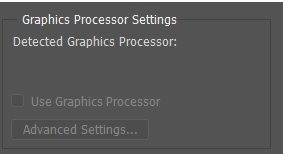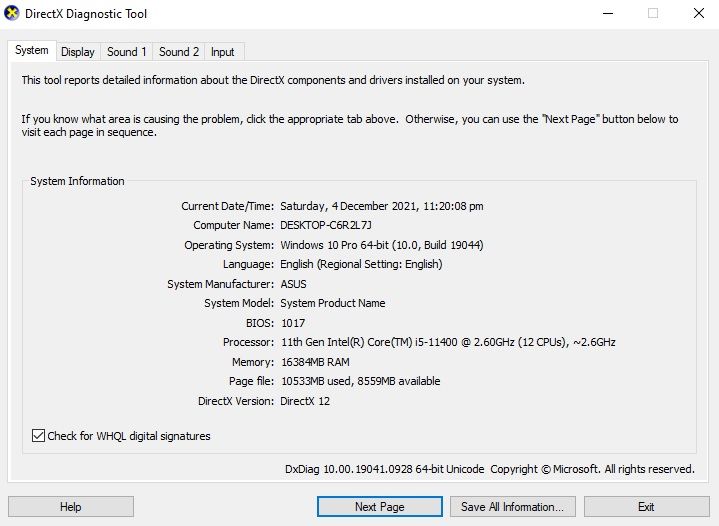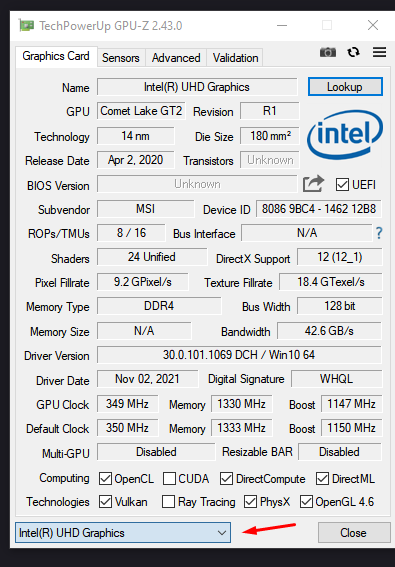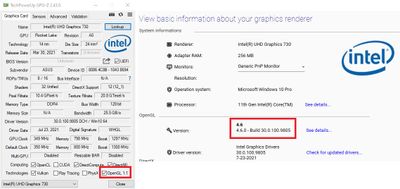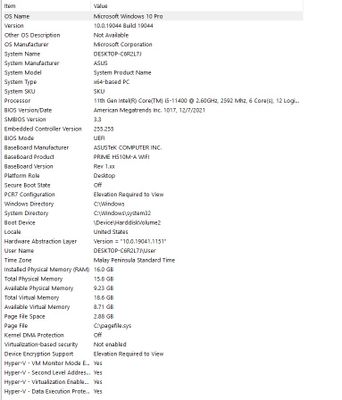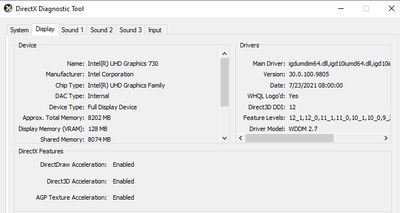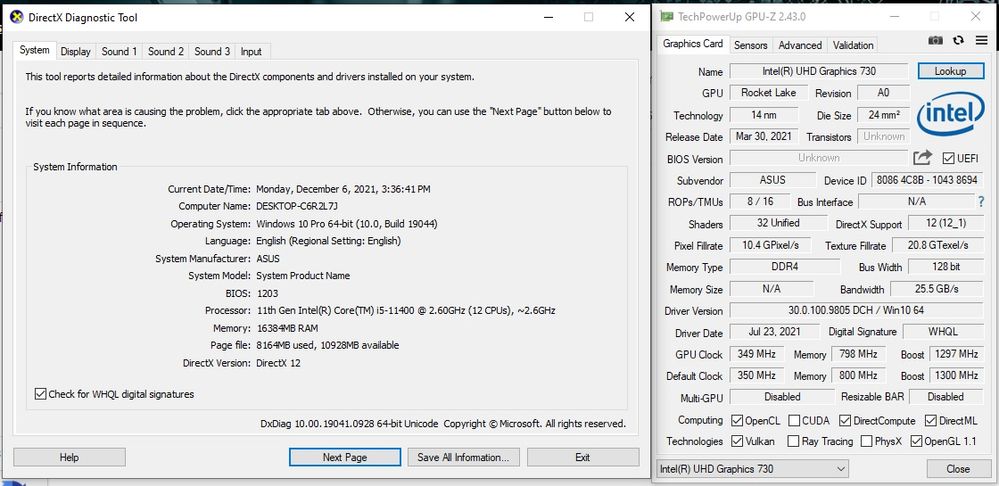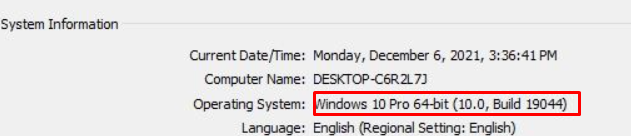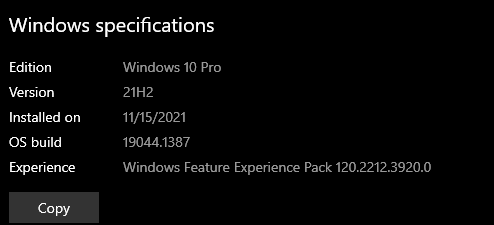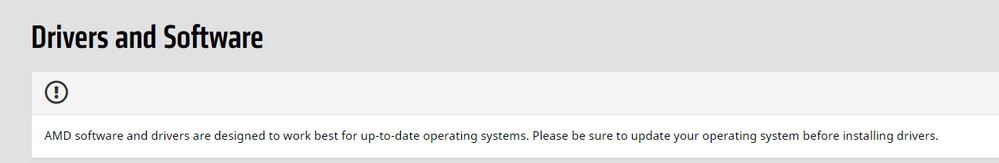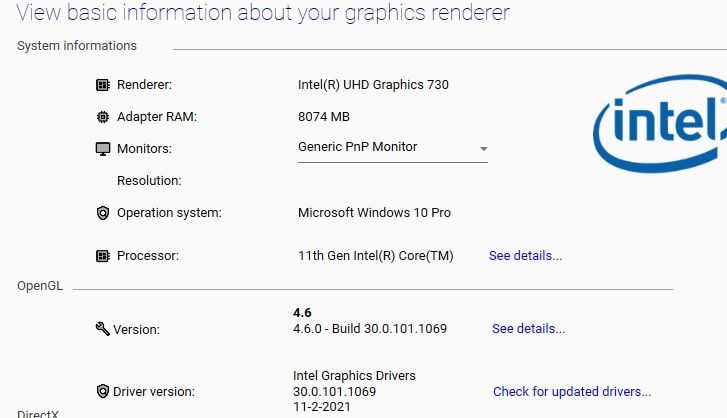- AMD Community
- Communities
- General Discussions
- General Discussions
- Intel UHD Graphics OpenGL stuck at version 1.1
General Discussions
- Subscribe to RSS Feed
- Mark Topic as New
- Mark Topic as Read
- Float this Topic for Current User
- Bookmark
- Subscribe
- Mute
- Printer Friendly Page
- Mark as New
- Bookmark
- Subscribe
- Mute
- Subscribe to RSS Feed
- Permalink
- Report Inappropriate Content
Intel UHD Graphics OpenGL stuck at version 1.1
the methods i tried
1) sfc /scannow
2) remove sniffer from the photoshop folder
3) disable the intel graphic left radeon only
4) under graphic setttings put photoshop as highest performance
5) go into BIOS and change my main graphic to PCIe
6) reinstall the graphic driver
all didn't work. tired of searching google and youtube and i cant get my answer
Main issue : photoshop is not recognizing this gpu and i cant get my photoshop function going.
Solved! Go to Solution.
- Mark as New
- Bookmark
- Subscribe
- Mute
- Subscribe to RSS Feed
- Permalink
- Report Inappropriate Content
- Mark as New
- Bookmark
- Subscribe
- Mute
- Subscribe to RSS Feed
- Permalink
- Report Inappropriate Content
There was a AMD Forum thread on this same error:
1-https://community.amd.com/t5/drivers-software/opengl/m-p/471033
The User (OP) was able to find the fix to get his GPU card to show the correct OpenGL Version.
2-https://community.amd.com/t5/graphics/opengl-stuck-at-version-1-1-won-t-update/m-p/142049
This thread with the same issue was on a Toshiba laptop.
- Mark as New
- Bookmark
- Subscribe
- Mute
- Subscribe to RSS Feed
- Permalink
- Report Inappropriate Content
Some OEM's designs use the integrated graphics for applications like Adobe/Photoshop, etc.
Run GPU-Z, use the drop-down at the bottom to see the additional graphics (integrated) and it's OGL version. Choose this as the graphics to use instead of the high performance graphics in Windows..Settings/System/Display/Graphics.
- Mark as New
- Bookmark
- Subscribe
- Mute
- Subscribe to RSS Feed
- Permalink
- Report Inappropriate Content
I got abit confused ...Right side is openGL extension viewer.
So which is more accurate?
(after that i re-installed intel graphics again but still the same 1.1)
- Mark as New
- Bookmark
- Subscribe
- Mute
- Subscribe to RSS Feed
- Permalink
- Report Inappropriate Content
hi i just tried both of the thread's solution but doesn't really work
- Mark as New
- Bookmark
- Subscribe
- Mute
- Subscribe to RSS Feed
- Permalink
- Report Inappropriate Content
Do you have any yellow error marks in Device Manager? Specifically Display?
- Mark as New
- Bookmark
- Subscribe
- Mute
- Subscribe to RSS Feed
- Permalink
- Report Inappropriate Content
According to TechPowerUp, the Intel UHD Graphics 730 uses OpenGL 4.6:https://www.techpowerup.com/gpu-specs/uhd-graphics-730.c3765

See if Asus has a new BIOS Version for your motherboard. Also see if you have the latest Intel CHIPSET installed.
What is the Make & Model of your Motherboard?
- Mark as New
- Bookmark
- Subscribe
- Mute
- Subscribe to RSS Feed
- Permalink
- Report Inappropriate Content
Sorry guys, have to leave house for work now, cant really test any solution.
but let me drop these pics here first if it helps then when i come back home ima try out the solution.
@kingfish no , i dont have any
Thanks all in advance
- Mark as New
- Bookmark
- Subscribe
- Mute
- Subscribe to RSS Feed
- Permalink
- Report Inappropriate Content
IN windows it is showing you have an Intel Asus Prime H510M-A (WiFi) Motherboard with BIOS version 1017 - 12/07/2021.
Yet when I go to Asus Support for that Motherboard there is no BIOS version 1017. The last latest BIOS Version is 1203 - 11/23/2021: https://www.asus.com/Motherboards-Components/Motherboards/PRIME/PRIME-H510M-A-WIFI/HelpDesk_BIOS/

So either you installed the wrong BIOS in your Motherboard or this was a special BETA BIOS that Asus gave you.
If it is a BETA BIOS, try installing the last Non-BETA BIOS Version 1203.
- Mark as New
- Bookmark
- Subscribe
- Mute
- Subscribe to RSS Feed
- Permalink
- Report Inappropriate Content
Also Install the latest Intel Chipsets and VGA Driver from Asus Support: https://www.asus.com/Motherboards-Components/Motherboards/PRIME/PRIME-H510M-A-WIFI/HelpDesk_Download...

If after doing all from above, try physically removing the AMD GPU Card temporarily and boot up with the Intel Integrated Graphics via your Motherboard's video output to your monitor and see if you still get OpenGL 1.1.
This might eliminate the AMD Driver and Intel Driver having some sort of conflict.
- Mark as New
- Bookmark
- Subscribe
- Mute
- Subscribe to RSS Feed
- Permalink
- Report Inappropriate Content
https://www.intel.com/content/www/us/en/support.html
- Mark as New
- Bookmark
- Subscribe
- Mute
- Subscribe to RSS Feed
- Permalink
- Report Inappropriate Content
is there a chance that after i update my BIOS my comp will never turn on again due to incompatibility?
i afraid that will happen because if it does i dont know what to do.
this is a new comp which is about 3 days old only
@king tried and updaated and nothing important changed
- Mark as New
- Bookmark
- Subscribe
- Mute
- Subscribe to RSS Feed
- Permalink
- Report Inappropriate Content
Please run and upload a image of CPU-Z showing the Main Board on it.
If this is a complete PC purchase than it should be under Warranty.
Then don't physically do anything to the PC and open a Warranty ticket and see if they believe it needs to be checked under Warranty.
- Mark as New
- Bookmark
- Subscribe
- Mute
- Subscribe to RSS Feed
- Permalink
- Report Inappropriate Content
i will get my warranty details first from the person tmr then i will update here.
- Mark as New
- Bookmark
- Subscribe
- Mute
- Subscribe to RSS Feed
- Permalink
- Report Inappropriate Content
Even though, in my opinion, your problem is most likely a driver or software issue it is best to let the company that made the computer check it out for you. That way you won't void your Warranty by accident.
Afterwards then maybe you can start again troubleshooting your computer.
The problem I have is, unless Windows posted the wrong Motherboard Make & Model, it has a BIOS version installed that isn't showing in the Motherboard's Support download page. So I don't know where the company that made your computer got the BIOS Version that is installed on your computer.
That is why uploading an image of CPU-Z (free) will show the Make & Model of your Motherboard and BIOS Version installed to verify Windows versions.
- Mark as New
- Bookmark
- Subscribe
- Mute
- Subscribe to RSS Feed
- Permalink
- Report Inappropriate Content
hi i just updated my BIOS but no difference.
- Mark as New
- Bookmark
- Subscribe
- Mute
- Subscribe to RSS Feed
- Permalink
- Report Inappropriate Content
If your using a insider edition of Windows 10...you can not use drivers from AMD or anybody but Microsoft. AMD drivers are for public release versions only. You should report the issue to Microsoft.
Latest Public Release:
- Mark as New
- Bookmark
- Subscribe
- Mute
- Subscribe to RSS Feed
- Permalink
- Report Inappropriate Content
just an update, ive contacted the intel guy and intel just did an extension session on my comp and found out the problem is with windows, nothing to do with AMD or intel.
So i will be contacting them for resolution.
- Mark as New
- Bookmark
- Subscribe
- Mute
- Subscribe to RSS Feed
- Permalink
- Report Inappropriate Content
Please post how Windows is affecting OpenGL on this GPU cards. for future reference. Thanks
- Mark as New
- Bookmark
- Subscribe
- Mute
- Subscribe to RSS Feed
- Permalink
- Report Inappropriate Content
will love to share the solution.
But , microsoft say its not their problem and recommended me to go OpenGL directly to look for answer.
Post in a forum there and still waiting for the right solution.
- Mark as New
- Bookmark
- Subscribe
- Mute
- Subscribe to RSS Feed
- Permalink
- Report Inappropriate Content
Well you are getting the CLASSIC ROUND AROUND blaming cycle. (-:
- Mark as New
- Bookmark
- Subscribe
- Mute
- Subscribe to RSS Feed
- Permalink
- Report Inappropriate Content
Uninstall your test version of Windows and install the latest Public release version. Simple.
We have seen this 'issue' many times on the forum. Insider versions of Windows trying to install drivers from AMD. Why don't you report it to Microsoft through the "Insider" report issue site. You must use the drivers Insider supplies for the Windows version. Do you notice there has been no similar report from people using the public release versions.
Quote:
- Mark as New
- Bookmark
- Subscribe
- Mute
- Subscribe to RSS Feed
- Permalink
- Report Inappropriate Content
Good observation, I didn't catch that he was using a Windows 10 Pro Preview. I figured that was just the latest official Windows 10 version.
@jaden, Yes if you are using Windows 10 Pro Preview version, AMD doesn't support it with Drivers until it becomes official and released to the public.
Microsoft is the one responsible for the AMD Drivers. So if Microsoft said it wasn't a Windows Preview issue I believe they are wrong.
Obviously the Preview AMD driver Microsoft is using needs to be looked at.
As Kingfish mentioned you need to report it through the Preview Bug report to Microsoft to let them know.
Who did you speak to in Microsoft that mentioned it was a OpenGL issue and to ask at a OpenGL site?
- Mark as New
- Bookmark
- Subscribe
- Mute
- Subscribe to RSS Feed
- Permalink
- Report Inappropriate Content
how do u know its preview version?
so i just have to opt out of the preview? or go for another official version ?
- Mark as New
- Bookmark
- Subscribe
- Mute
- Subscribe to RSS Feed
- Permalink
- Report Inappropriate Content
Because of the version number. I would install from scratch the latest Windows 10.
- Mark as New
- Bookmark
- Subscribe
- Mute
- Subscribe to RSS Feed
- Permalink
- Report Inappropriate Content
So is it safe to assume that something is wrong with the windows? cause the openGL shows 4.6 and not acting like it
and its showing windows 10 pro but its not
- Mark as New
- Bookmark
- Subscribe
- Mute
- Subscribe to RSS Feed
- Permalink
- Report Inappropriate Content
Yes...How did you decide to join the Insider Group? Issues like this happen all the time, and the idea is that Insider users are supposed to report it to Microsoft so it's fixed before the public release. If they don't know about it...ie nobody reports it...it get released to the public. Then we have to go through all this crappol_a.
- Mark as New
- Bookmark
- Subscribe
- Mute
- Subscribe to RSS Feed
- Permalink
- Report Inappropriate Content
i didn't . i just bought the new comp from someone custom made. she said its windows pro 10 so im not sure whats going on.
But i will be sending the comp back to her for inspection
- Mark as New
- Bookmark
- Subscribe
- Mute
- Subscribe to RSS Feed
- Permalink
- Report Inappropriate Content
Tell her/him to install the latest Public Release and everything should be fine.
- Mark as New
- Bookmark
- Subscribe
- Mute
- Subscribe to RSS Feed
- Permalink
- Report Inappropriate Content