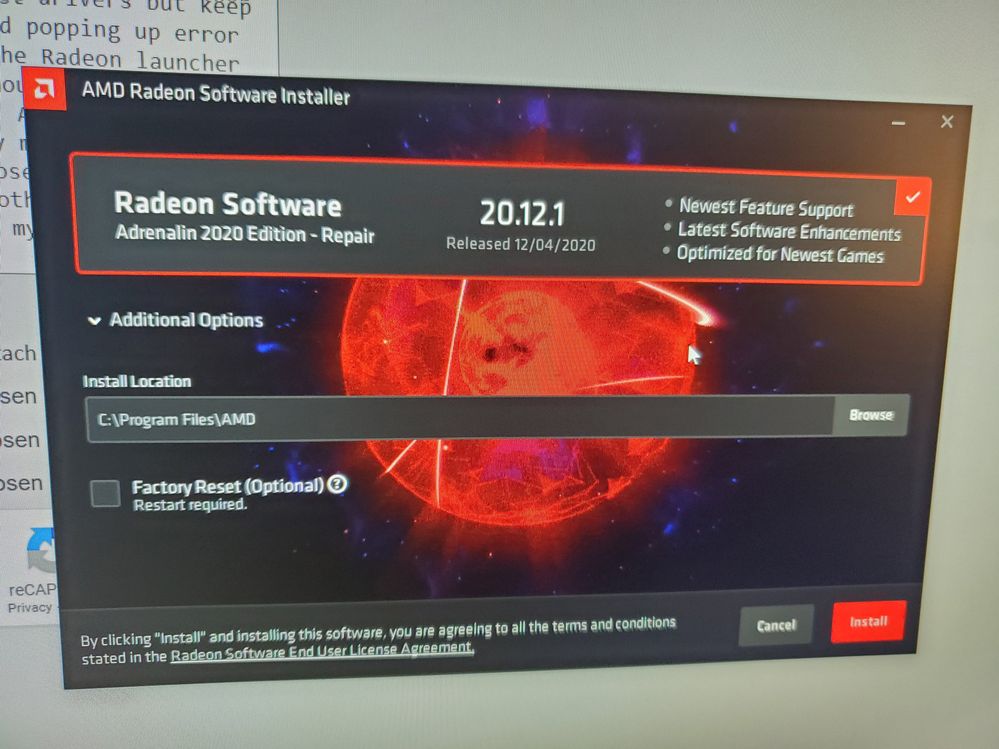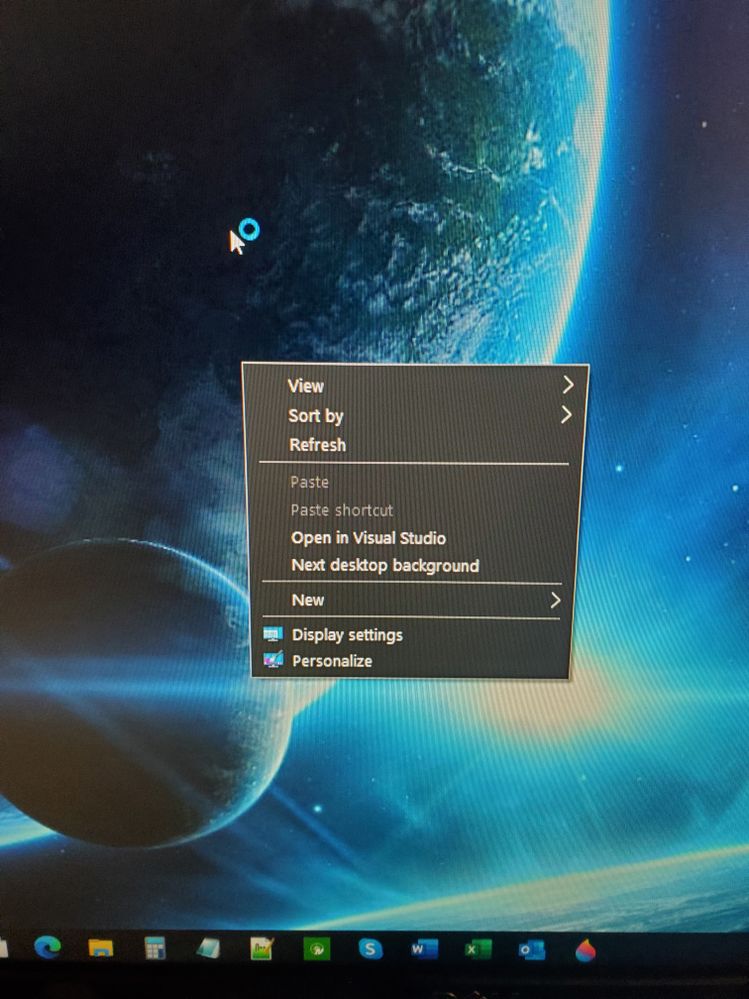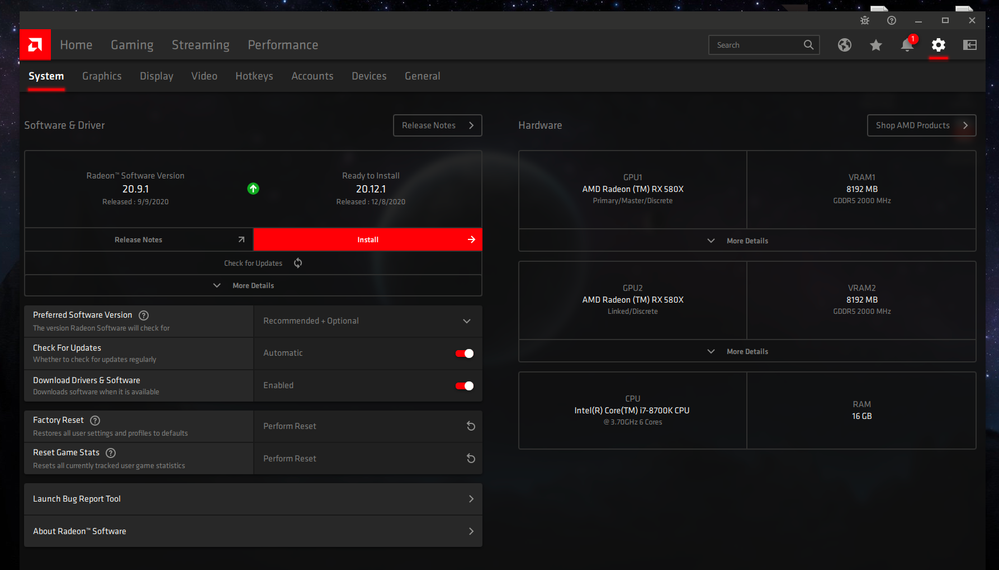- AMD Community
- Support Forums
- PC Drivers & Software
- Re: Support Link not available or crashes when sub...
PC Drivers & Software
- Subscribe to RSS Feed
- Mark Topic as New
- Mark Topic as Read
- Float this Topic for Current User
- Bookmark
- Subscribe
- Mute
- Printer Friendly Page
- Mark as New
- Bookmark
- Subscribe
- Mute
- Subscribe to RSS Feed
- Permalink
- Report Inappropriate Content
Support Link not available or crashes when submitting.
I've been having issues with your driver update. I had I think the 20.9 driver previously installed and that was working fine. Recently, the launcher said I should update to the 20.12 that was just released. However, now after selecting the update, I've had the following issues:
1) Lost access to my second monitor and does not recognize the port its connected to on the same video card.
2) It completely uninstalled and restarted my computer without finishing the update.
3) I've lost the original driver and it refuses to update to the new one even after selecting the repair option for it.
Additionally, I have two Radeon™ RX 580 that was built in to my Alienware Aurora windows 10 64bit OS. I really really need help fixing this otherwise I'm unable to perform important work on my personal computer.
- Mark as New
- Bookmark
- Subscribe
- Mute
- Subscribe to RSS Feed
- Permalink
- Report Inappropriate Content
- Mark as New
- Bookmark
- Subscribe
- Mute
- Subscribe to RSS Feed
- Permalink
- Report Inappropriate Content
I successfully got the 20.9.1 version reinstalled. And like last time the Radeon launcher shows the 20.12.1 available but as notated, this is not working for my system.
- Mark as New
- Bookmark
- Subscribe
- Mute
- Subscribe to RSS Feed
- Permalink
- Report Inappropriate Content
If your PC is working fine with the current AMD Driver and you have no reason to update like a software or game needs a newer graphics driver then I suggest you ignore that there are updates for your driver.
The only time you should update as I mentioned above is when a Game or software requires a newer driver otherwise don't update just for the sake of updating and nothing more.
It is possible when you updated, the AMD driver became corrupted during the installation.
In the future use DDU (Display Driver Uninstaller) in Safe mode (Best method) or on Windows Desktop with the internet disconnected and deleting, if created, AMD installation folder C:\AMD at the Root Directory.
DDU will remove all traces of the current AMD driver installed on your PC.
Download the full AMD driver package and install it, still with the internet disconnected. Once it installs correctly then reconnect the Internet and again delete C:\AMD folder to save space and prevent future conflicts.
- Mark as New
- Bookmark
- Subscribe
- Mute
- Subscribe to RSS Feed
- Permalink
- Report Inappropriate Content
First of all I need your system specs.
It sounds like you hagve a system with Dual RX580 GPU is that correct?
That means the AMD Driver installer will detect both those cards and try to put them into "DX11 Crossfire"/ "DX12 MultiGPU" automatically during the Driver install. This is controlled by the Crossfire on/off button in the Advanced options for the Driver for the Primary GPU.
Normally you should only connect one output from primary GPU to driver a monitor if you want the ability to have Crossfire on. You should not connect a monitor output to the secondary GPU. The driver should install. You should then have the ability to turn Crossfire off under advanced options for the primary GPU.
If you connect the secondary GPU to a monitor then the installer will install but turn Crossfire off. The Crossfire on / Off button might not be available at all under advanced options for the Primary GPU in that case.
AMD support for MultiGPU systems in the Adrenalin 2020 driver is terrible in general.
I would not be surprised if something is broken.
Do this: https://community.amd.com/t5/drivers-software/amd-driver-fix-and-install-using-ddu/m-p/426238
Connect only one display output from the Primary GPU (Top slot) during install.
Once the driver installs, try to turn Crossfire off using the option in the Driver for the primary GPU.
If tht does not work (it gets "Stuck on") turn it off and immediately press the PC Reset button.
If that does not wotk power off the PC and connect a monitor to the output of the secondary GPU so you have 2 GPU connected.
Then boot up the PC and see if you can get display output. CrossFire sshould now be turned off when you boot up.
- Mark as New
- Bookmark
- Subscribe
- Mute
- Subscribe to RSS Feed
- Permalink
- Report Inappropriate Content
You can download the AMD BUG Reporting tool from here:
https://www.amd.com/en/support/kb/faq/amdbrt
- Mark as New
- Bookmark
- Subscribe
- Mute
- Subscribe to RSS Feed
- Permalink
- Report Inappropriate Content
There is no way to report bugs to AMD using online web form any more.
You have to use the above BUG Reporting tool.
It Trawls your PC for data and sends it to AMD.
There is no user opt out of the Data Trawl.
If you don't like that then don't report the bugs.
Like me.