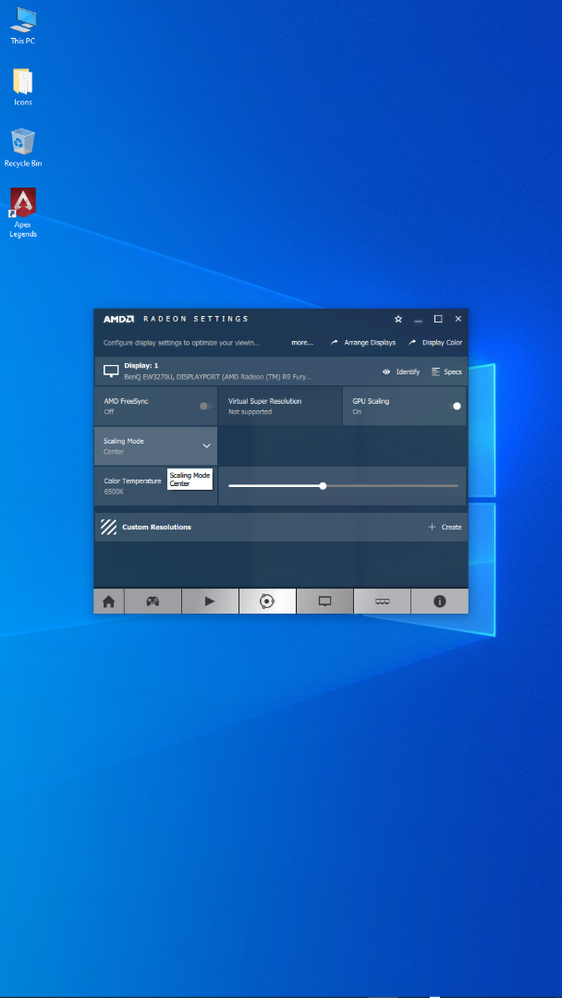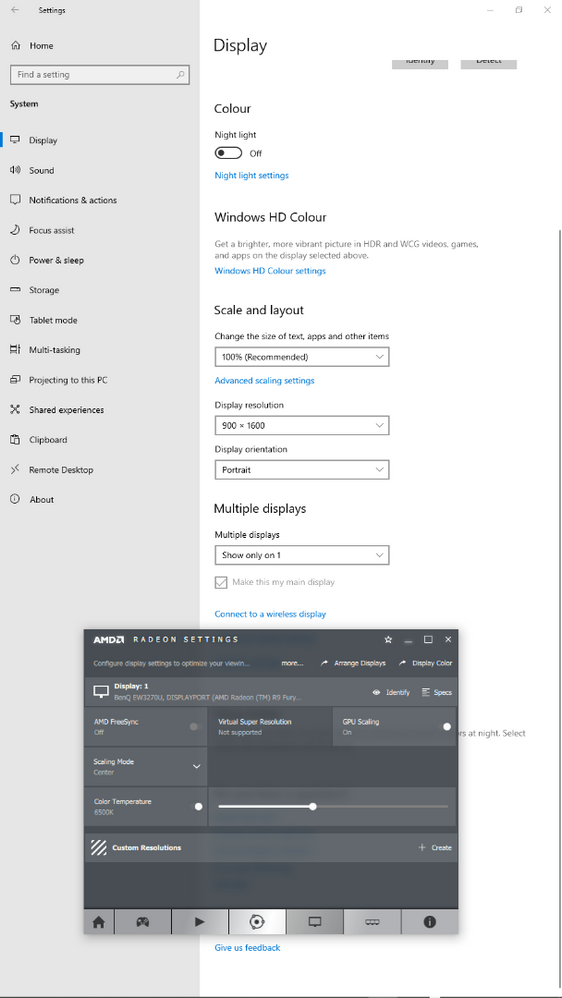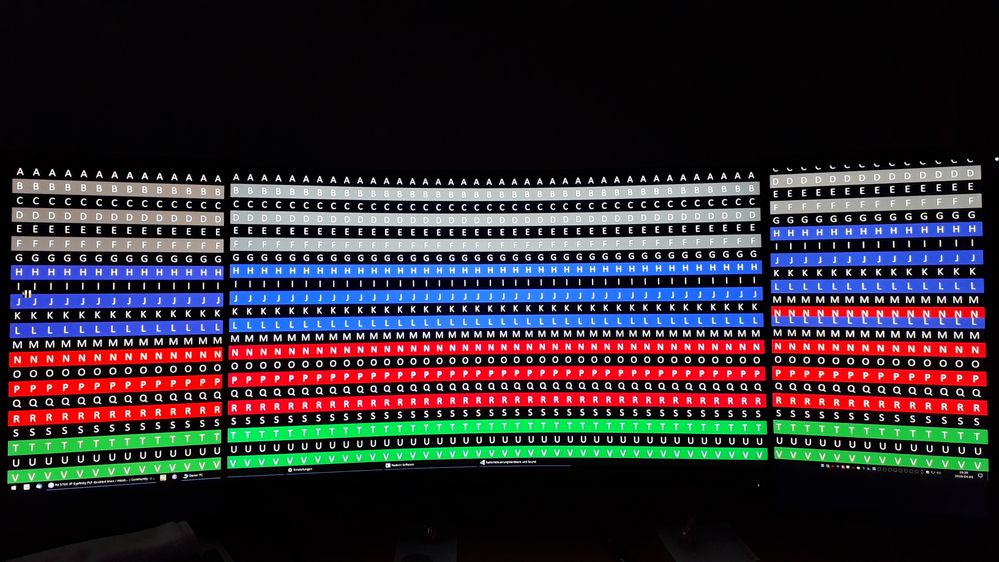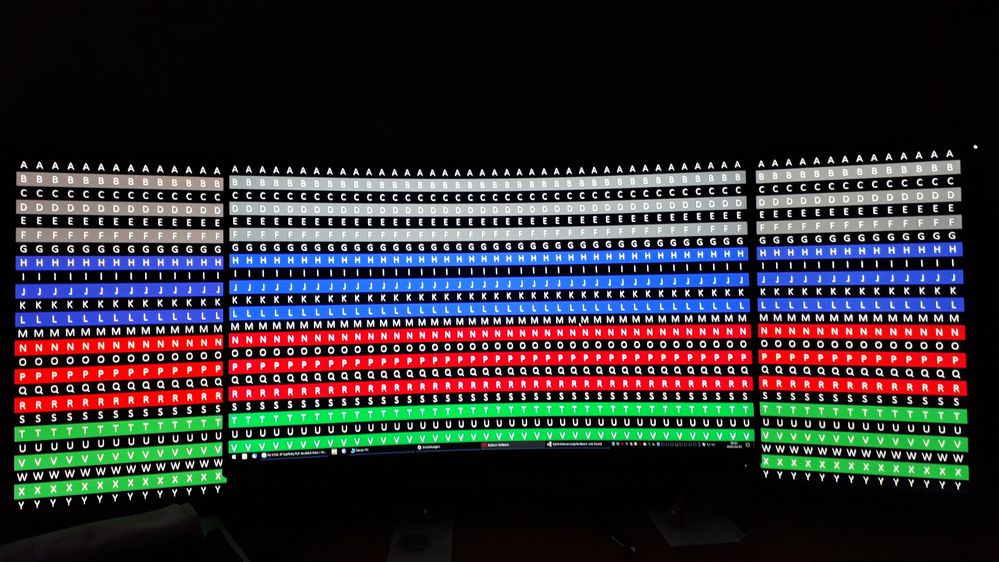- AMD Community
- Support Forums
- PC Drivers & Software
- Re: RX 5700 XT Eyefinity PLP doubled lines / misal...
PC Drivers & Software
- Subscribe to RSS Feed
- Mark Topic as New
- Mark Topic as Read
- Float this Topic for Current User
- Bookmark
- Subscribe
- Mute
- Printer Friendly Page
- Mark as New
- Bookmark
- Subscribe
- Mute
- Subscribe to RSS Feed
- Permalink
- Report Inappropriate Content
RX 5700 XT Eyefinity PLP doubled lines / misalignment error
Hi,
I have got a new RX 5700 XT. First off, kudos to AMD for delivering such a great performance and to Powercolor for keeping noise at a low level. It's a huge step up from my previous RX 480. 
Unfortunately, since switching to this GPU, I have an annoying graphic error whenever I'm in Eyefinity mode. On the right monitor, a horizontal area is doubled (and other lines must be missing, since nothing looks condensed), and mouse clicks are not registered exactly where the cursor is shown. Also, on both side monitors, a striped square shows up around the mouse cursor. (Right of the Additional Settings window in the screenshot.)
On a screenshot taken with Windows (by pressing PrintScreen), the problem is not visible, so I attach a photograph.
I already ran Cleanup Utility in safe mode. Then reinstalled the driver, rebooted, and then set up Eyefinity again. That did not help.
Anything else I should try? Thanks for any advice!
Specs copied from Radeon settings:
Radeon Settings Version - 2019.1004.1215.22045
View Release Notes - https://www.amd.com/en/support/kb/release-notes/rn-rad-win-19-10-1
Driver Packaging Version - 19.30.25.10-191004a1-347413C-RadeonSoftwareAdrenalin2019
Provider - Advanced Micro Devices, Inc.
2D Driver Version - 8.1.1.1634
Direct3D® Version - 9.14.10.01410
OpenGL® Version - 26.20.11000.13571
AMD Audio Driver Version - 10.0.1.12
Vulkan™ Driver Version - 2.0.106
Vulkan™ API Version - 1.1.119
Graphics Card Manufacturer - Powered by AMD
Graphics Chipset - AMD Radeon RX 5700 XT
Device ID - 731F
Vendor ID - 1002
SubSystem ID - 2398
SubSystem Vendor ID - 148C
Revision ID - C1
Bus Type - PCI Express 4.0
Current Bus Settings - PCI Express 3.0 x16
BIOS Version - 017.001.000.049
BIOS Part Number - 111
BIOS Date - 2019/08/26 04:01
Memory Size - 8176 MB
Memory Type - GDDR6
Memory Clock - 875 MHz
Core Clock - 1795 MHz
Total Memory Bandwidth - 448 GByte/s
Memory Bit Rate - 14.00 Gbps
2D Driver File Path - /REGISTRY/MACHINE/SYSTEM/CurrentControlSet/Control/Class/{4d36e968-e325-11ce-bfc1-08002be10318}/0000
OpenGL® API Version - 4.6
OpenCL™ API Version - 2.0
Other system specs:
Windows 10 Pro 64 bit 1903 Build 18362.418
Mainboard: Asus Z170 Pro Gaming
RAM: 2 * 8 GiB Corsair DDR4-3000 (CMK16GX4M2B3000C15)
PSU: be quiet! STRAIGHT POWER BQT E9-700W 80+Gold
Graphics card: Powercolor Red Dragon Radeon RX 5700 XT
PLP Display setup (left to right):
HP EliteDisplay E202 (20" 900x1600) portrait
Asus PB328Q (32" 2560x1440) landscape
HP EliteDisplay E202 (20" 900x1600) portrait
- Mark as New
- Bookmark
- Subscribe
- Mute
- Subscribe to RSS Feed
- Permalink
- Report Inappropriate Content
In the image you posted the Right Monitor seems to have the wrong resolution and color to it since it seems to be larger which indicates a lower resolution then the middle monitor. The monitor on the left has the same resolution as the middle monitor.
I presumed you were following the instructions on how to setup 3 monitors in Eyefinity from here: https://www.amd.com/en/support/kb/faq/dh-014
You didn't mentioned how all three monitors are connected to the RX5700XT. Are you using DP for all three or any adapters?
Here is the latest AMD Driver for your RX5700XT : https://www.amd.com/en/support/graphics/amd-radeon-5700-series/amd-radeon-rx-5700-series/amd-radeon-...
Try using a previous AMD Driver in case it is an issue with your current driver from here: https://www.amd.com/en/support/previous-drivers/graphics/amd-radeon-5700-series/amd-radeon-rx-5700-s...
- Mark as New
- Bookmark
- Subscribe
- Mute
- Subscribe to RSS Feed
- Permalink
- Report Inappropriate Content
In the image you posted the Right Monitor seems to have the wrong resolution and color to it since it seems to be larger which indicates a lower resolution then the middle monitor.
It's not though, that is what he means when he says the horizontal area is doubled. The top of that window is drawn twice.
- Mark as New
- Bookmark
- Subscribe
- Mute
- Subscribe to RSS Feed
- Permalink
- Report Inappropriate Content
Sorry, I should have chosen a desktop wallpaper that better shows the problem. @drallim is right in that I had the correct resolution. But it's not the whole top of the window, but a strip approximately in the vertical center with a height approximately (or maybe exactly) as high as the 160px that the (H 1600) side monitors extend the (H 1440) center.
I presumed you were following the instructions on how to setup 3 monitors in Eyefinity from here: https://www.amd.com/en/support/kb/faq/dh-014
No, but now after skimming over them, it doesn't seem to have any relevant news to me. (I've been using this monitor combination [more or less] successfully for three years.)
You didn't mentioned how all three monitors are connected to the RX5700XT. Are you using DP for all three or any adapters?
Sorry, I'm using, from left to right:
HP EliteDisplay E202 (20" 900x1600) | portrait | 5m HDMI extension + "normal" length (1.8 m or something) HDMI cable
Asus PB328Q (32" 2560x1440) | landscape | 5m DP cable
HP EliteDisplay E202 (20" 900x1600) | portrait flipped | 5m DP cable
Try using a previous AMD Driver in case it is an issue with your current driver from here: https://www.amd.com/en/support/previous-drivers/graphics/amd-radeon-5700-series/amd-radeon-rx-5700-s...
I had already tried Win10-64Bit-Radeon-Software-Adrenalin-2019-Edition-19.9.2-Sep23 before posting, but did not mention it. Therefore, I didn't feel like also trying 19.9.3, because I found another workaround I'll post below :-)
But thanks a lot, @elstaci and @drallim!
- Mark as New
- Bookmark
- Subscribe
- Mute
- Subscribe to RSS Feed
- Permalink
- Report Inappropriate Content
Make sure you double check the monitor display settings on the RHS monitor is not set to scaling mode Center:
I think it should be set to Full Panel or Preserve Aspect Ratio.
You may also want to check if you need to set Virtual Super Resolution to on.
Thanks.
- Mark as New
- Bookmark
- Subscribe
- Mute
- Subscribe to RSS Feed
- Permalink
- Report Inappropriate Content
Thanks, but Scaling mode was already set to "Preserve aspect ratio" for all displays, and changing to "Full panel" did not help. Switching VSR on or off neither.
- Mark as New
- Bookmark
- Subscribe
- Mute
- Subscribe to RSS Feed
- Permalink
- Report Inappropriate Content
Thanks.
- Mark as New
- Bookmark
- Subscribe
- Mute
- Subscribe to RSS Feed
- Permalink
- Report Inappropriate Content
After I noticed that the doubled part might be exactly as high as the unused 160px of the 900x1600 displays, I thought I'd try Additional Settings / Resize Desktop = "Expand". That fixed the problem. But it's not very useful when the center monitor's height is too small, so that in most games essential HUD parts would be missing. So I changed that back to "Fit".
Another observation:
- Discarded Eyefinity display group
- In Windows display settings, changed orientation from portrait flipped to portrait
- Eyefinity Quick setup
=> Right monitor is back flipped, as it was in the Eyefinity display group
So, discarding does not seem to discard all Eyefinity configuration. Otherwise, Quick setup should assume (normal) portrait according to current Windows settings.
What does work, is simply resorting to normal (non-flipped) portrait mode. That's not ideal for the RHS display, because of the thicker bezel, but I can live with that. If I still even notice that in a few months, I'll try flipped portrait with a newer driver then.
The cursor is still garbled on both side displays. But that's not so bad, since I use Eyefinity only for games, and in-game cursor looks normal (tested with Fallout 4).
Thanks again everyone!
- Mark as New
- Bookmark
- Subscribe
- Mute
- Subscribe to RSS Feed
- Permalink
- Report Inappropriate Content
Have you tried bezel compensation for the RHS monitor?
- Mark as New
- Bookmark
- Subscribe
- Mute
- Subscribe to RSS Feed
- Permalink
- Report Inappropriate Content
Yes, I have. When I still had the problem at RHS portrait flipped, even after discarding the Eyefinity display group, it always seemed to have remembered the settings I had on the previous graphics card, resulting in 4578x1440 px. The triangle on the right was misaligned, too. Nothing looked doubled, but that was probably only because some black area was doubled.
- Mark as New
- Bookmark
- Subscribe
- Mute
- Subscribe to RSS Feed
- Permalink
- Report Inappropriate Content
I made a new attempt with
- Radeon Software 20.4.1,
- all displays connected with Display Port cables (left ~ 1.8 meters, others 5 m long),
- center monitor is now a Dell S3220DGF (half an inch smaller and with smaller bezels => I place the sides behind the center and don't need bezel compensation anymore; the center is now closer to my eyes so it needs a little higher dpi).
Results: Still the same problem, if the right monitor's orientation is portrait flipped.
This time, my test wallpaper better illustratis the problem.
The mouse cursor (left monitor, between the "I" and "J" rows) is only broken when using the inversed color scheme, on left and right display. With Eyefinity off, the inversed cursor fine on all displays. (I forgot to place it on a side display for the photograph, so you'll have to believe me.) The default white cursor works both with Eyefinity on and off, on all displays.
BTW, that odd combination of different cable lengths is only temporary to test with DP-only. If it had helped with this issue or if it will help with my other issue (tearing despite vsync), I would have bought / will buy a third long DP cable and place the PC in the corridor again.
Eyefinity on:
Eyefinity off:
- Mark as New
- Bookmark
- Subscribe
- Mute
- Subscribe to RSS Feed
- Permalink
- Report Inappropriate Content
In the meantime I have tested with only normal length DP cables (each monitor with the cable which came with it). Same problem.
BTW, neither did it fix the tearing (tested with Far Cry 5 at 4360x1440, vsync on in game settings, vsync at "on, unless application specifies" in the FC5-specific Radeon settings).
- Mark as New
- Bookmark
- Subscribe
- Mute
- Subscribe to RSS Feed
- Permalink
- Report Inappropriate Content
Note (mostly to myself, because noone would think of that as a source of problem, anyway): I exited f.lux for the tests, just in case.
- Mark as New
- Bookmark
- Subscribe
- Mute
- Subscribe to RSS Feed
- Permalink
- Report Inappropriate Content
After reading about AMD Eyefinity Pro Configuration Tool (C:\Program Files\AMD\CNext\CNext\EyefinityPro.exe) in Computer Base forum (German), I tried that, but it didn't help with this issue. I still have to set both side monitors to non-flipped portrait.
But that post also explains that you can set the higher refresh rate monitor as primary in Radeon Settings, then set the Eyefinity virtual monitor to high refresh rate (164 Hz in my case). That seems to fix the tearing for me (tested in Far Cry 5 only; in-game settings: refresh rate = 164 Hz, vsync = off, framerate lock = off, anti-aliasing = TAA).
BTW, currently using Radeon Software 20.4.1.
- Mark as New
- Bookmark
- Subscribe
- Mute
- Subscribe to RSS Feed
- Permalink
- Report Inappropriate Content
I tried AMD Radeon Eyefinity Pro Configuration Tool again, this time with version 20.11.2. Setting one monitor to portrait flipped mode works now.
(But I don't need Eyefinity anymore, because I ordered a 55 inch TV today intended as my only gaming display.)