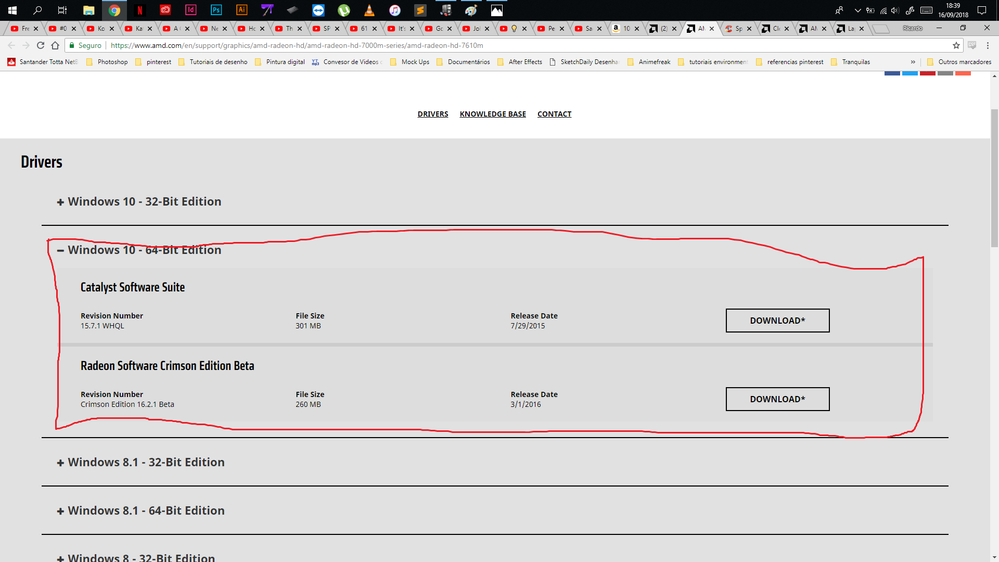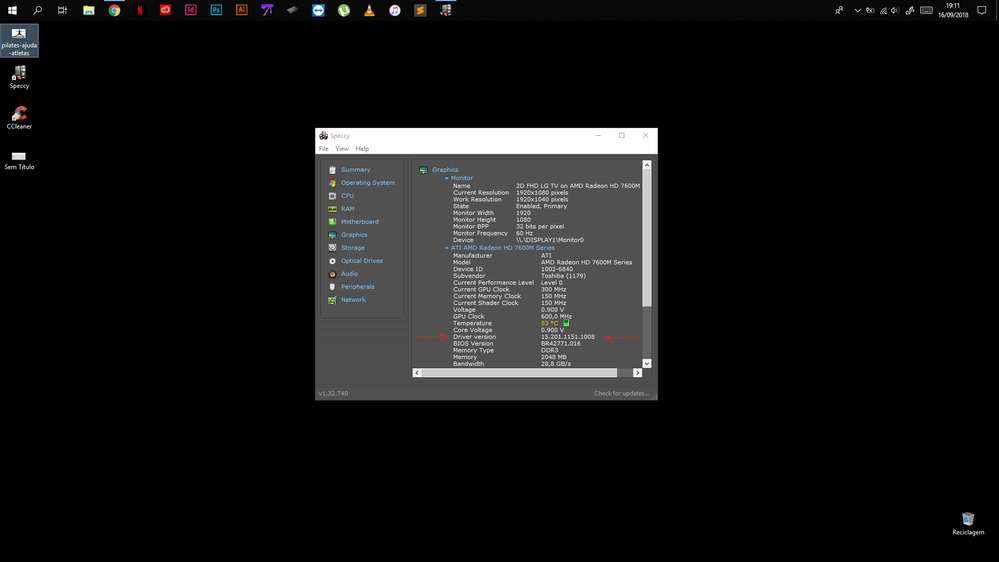- AMD Community
- Support Forums
- PC Drivers & Software
- Re: Drivers not working on my PC. What's happening...
PC Drivers & Software
- Subscribe to RSS Feed
- Mark Topic as New
- Mark Topic as Read
- Float this Topic for Current User
- Bookmark
- Subscribe
- Mute
- Printer Friendly Page
- Mark as New
- Bookmark
- Subscribe
- Mute
- Subscribe to RSS Feed
- Permalink
- Report Inappropriate Content
Radeon HD 7600M Looking For The Latest AMD Display Drivers To Use Photoshop Brushes
Hello,
I am facing this great deal of uncertanty on what is happening on my Photoshop software. I cannot use certain brush presets on the software that i mentioned. Having noticed that, i immediatly contacted ADOBE costumer support, and after a while investigating my specific situation, they asked me to send them, a NFO file from my PC. After that, they also asked me to check the version of my software, in order to deliberate if my AMD Graphics, is compatible with the software version. They concluded that my AMD graphics is not updated accordingly to the software, so they advised me to update my AMD graphics Drivers. I can't find the specific driver that i need to update in the Drivers Section Download.
I honestly don't know how am i going to solve this, i don't even know if i most likely going to have to by a new one.
My Drivers info - AMD Radeon HD 7600M Series com os drivers 15.201.1151.1008
I appreciate all the help.
Message was edited by: Matt B
Title update
- Mark as New
- Bookmark
- Subscribe
- Mute
- Subscribe to RSS Feed
- Permalink
- Report Inappropriate Content
Please...you are giving no useful information. Example..you have a laptop. APU?
INFORMATION REQUIRED WHEN POSTING A QUESTION
Describe your system:
- AMD Graphics Card
- Make and model; e.g. AMD R9 290X
- Desktop or Laptop System
- If a laptop, make and model of the Laptop
- Operating System
- E.g. Windows 10 64bit
- Driver version installed
- E.g. Radeon Software Crimson Edition 15.12
Display Devices
- Make and model, connection/adapter in use, resolution and refresh rate; e.g. Samsung UE32850R 3840x2160 @60Hz Active DP to HDMI adapter
- CPU/APU
- Make and model number; e.g. FX 9590
- Power Supply Unit Make, Model & Wattage
- E.g. Thermaltake TR2 700W Gold
- RAM
- Amount of memory installed; e.g. 16GB
- Mark as New
- Bookmark
- Subscribe
- Mute
- Subscribe to RSS Feed
- Permalink
- Report Inappropriate Content
You're right, i apologize for not making this easy to help. I am new to this forum and i didn't realize the question was not that specific. I'll try to put all the information i can.
- Laptop
- Toshiba Modelo do sistema SATELLITE L850-1PC
- Microsoft Windows 10 Home - 64bit
- Intel(R) Core(TM) i5-3230M CPU @ 2.60GHz, 2601 Mhz, 2 core (s), 4 Processor (es) Logic (s)
- 8 GB RAM
- AMD Radeon HD 7600M Series - drivers 15.201.1151.1008
That´s everything that i know.
Appreciate.
- Mark as New
- Bookmark
- Subscribe
- Mute
- Subscribe to RSS Feed
- Permalink
- Report Inappropriate Content
First read this and update the Intel graphics drivers > Laptop graphics update...How to
You have the HD 7670 M graphics.. these are the last/correct drivers > AMD Radeon™ HD 7670M Drivers & Support | AMD
Clean Install AMD Graphics Drivers
You must disconnect from the internet until you have finished uninstalling/installing the AMD graphics. Disable it or pull the ethernet cable. After you have downloaded the correct AMD driver and DDU...you do not need the internet to install them. This prevents Microsoft from trying to install any driver when you are rebooting.
- Mark as New
- Bookmark
- Subscribe
- Mute
- Subscribe to RSS Feed
- Permalink
- Report Inappropriate Content
Also check Toshiba driver support for the latest bios...Drivers & Software Support | Toshiba Look on the back of the laptop for the exact model number.
- Mark as New
- Bookmark
- Subscribe
- Mute
- Subscribe to RSS Feed
- Permalink
- Report Inappropriate Content
Thank you very much brother
- Mark as New
- Bookmark
- Subscribe
- Mute
- Subscribe to RSS Feed
- Permalink
- Report Inappropriate Content
Here is the Satellite L850-1PC Support for your laptop from Toshiba Support: Support – Business PCs - Toshiba
See if your laptop has the latest BIOS installed (this is for Windows 10):
| Updated | Kind | Company | THE | Version | country | |
|---|---|---|---|---|---|---|
| 22/01/2014 | BIOS Update | Toshiba | OS independent | 6.80-WIN | World Wide | |
| 05/06/2013 | Online Product Information | Toshiba | OS independent | 1.0 | World Wide | |
| 09/03/2018 | PC Health Monitor | Toshiba | Windows 10 - 64 Bit | 5.02.02.6400 | World Wide |
Windows 8.1 x 64 Display Drivers:
| Updated | Kind | Company | THE | Version | country | |
|---|---|---|---|---|---|---|
| 09/02/2015 | Display Driver | Intel | Windows 8.1 - 64 Bit | 10.18.10.3308 | World Wide | |
| 03/02/2014 | Display Driver | AMD | Windows 8.1 - 64 Bit | 13.151-130819a | World Wide |
Intel Management Engine Interface for Windows 8.1 x64:
| Updated | Kind | Company | THE | Version | country | |
|---|---|---|---|---|---|---|
| 11/10/2013 | Intel Management Engine Interface | Intel | Windows 8.1 - 64 Bit | 8.1.0.1263 | World Wide |
General Discription of your Laptop:
EQUIPMENT DATA

- Windows 8 64-bit (pre-installed)
- 3rd generation Intel® Core ™ i5-3230M processor with Intel Turbo Boost Technology 2.0
- 39.6cm (15.6 "), Toshiba TruBrite® HD screen TFT High Brightness display with 16: 9 aspect ratio and LED backlighting
- GB hard drive 500
- Precious Black with pattern, black keyboard
- 4,096 (1x) MB, DDR3 RAM (1,600 MHz)
- AMD Radeon™ HD 7670M Graphics (2GB memória dedicada)
- data estimate: up to 3:30 (Mobile Mark ™ 2012)
- weight: 2.3 kg
- C x L x A : 380.0 x 242.0 x 33.52 mm
- Mark as New
- Bookmark
- Subscribe
- Mute
- Subscribe to RSS Feed
- Permalink
- Report Inappropriate Content
Appreciate all the information brother.
- Mark as New
- Bookmark
- Subscribe
- Mute
- Subscribe to RSS Feed
- Permalink
- Report Inappropriate Content
I don't see the difference in the driver size. Where can you see it?
- Mark as New
- Bookmark
- Subscribe
- Mute
- Subscribe to RSS Feed
- Permalink
- Report Inappropriate Content
kingfish re-edited the link to the correct one. I deleted my link since it is now the same link as the previous comment.
- Mark as New
- Bookmark
- Subscribe
- Mute
- Subscribe to RSS Feed
- Permalink
- Report Inappropriate Content
Sorry man, besides Photoshop and Illustrator, i don't really know how to do stuff on my computer. In terms of computer understanding, i have some difficulties, because i haven't done none of the things you guys have been helping me. Please bare with me for a second, and help me out in a walkthrought mannor.
Can you do that? If yes, walk me throught. What is the first thing i need to do?
Appreciate
- Mark as New
- Bookmark
- Subscribe
- Mute
- Subscribe to RSS Feed
- Permalink
- Report Inappropriate Content
Download a small free program called SPECCY. This will probably show what BIOS you have installed plus other hardware information and post a picture of the Motherboard or General tab.
Did you upgrade your Laptop from Windows 8 to Windows 10?
Follow kingfish links on how to install AMD Drivers in a laptop: Laptop graphics update...How to
And:
Clean Install AMD Graphics Drivers
You must disconnect from the internet until you have finished uninstalling/installing the AMD graphics. Disable it or pull the ethernet cable. After you have downloaded the correct AMD driver and DDU...you do not need the internet to install them. This prevents Microsoft from trying to install any driver when you are rebooting.
This is my basic procedure for installing AMD Graphics on a regular Computer:
install AMD driver:
1) Download the correct AMD Full Set of drivers from AMD Support. Make sure your Windows is fully updated via Windows Update. Windows Must be fully updated because the latest AMD Drivers requires all the latest "Optional" and "Recommended" updates to be installed.
2) Use Windows Uninstall to uninstall current AMD driver and software and disconnect the internet from your computer. Then use DDU (Display Driver Uninstaller) Display Driver Uninstaller (DDU) from Wagnardsoft Forum in Safe Mode. This will eliminate all traces of the AMD driver and software from your computer.
Delete C: \ AMD folder from the Root Directory. Reboot
3) Go to Device Manager and click "Display Adapter" and make sure you are on the MS Basic Display Adapter. If not, uninstall the AMD driver using Properties.
4) Try reinstalling the AMD FULL SET OF DRIVERS that you have downloaded manually. Make sure you disable the Internet to prevent Windows from installing a newer version. So configure windows to prevent it from updating drivers via windows update. So it has been mentioned to disable any anti-virus programs before installing AMD Drivers.
5) If the new AMD drivers installs and works correctly, delete again the C: \ AMD folder from the root directory. To save space on the HDD.
6) Enable both the Internet and Anti-Virus program (if applicable).
7) Go back to Device Manager and check your GPU card driver is working and identified correctly.
- Mark as New
- Bookmark
- Subscribe
- Mute
- Subscribe to RSS Feed
- Permalink
- Report Inappropriate Content
First of all, thank you for all the help.
Second, i tried to find this speccy software on the web in order to install, but, all the inks direct me to some other software ( one of the softwares was this one called Win Tonic)
Third, yes i have windows 10, and i predict that it is the lastest one.
- Mark as New
- Bookmark
- Subscribe
- Mute
- Subscribe to RSS Feed
- Permalink
- Report Inappropriate Content
- Mark as New
- Bookmark
- Subscribe
- Mute
- Subscribe to RSS Feed
- Permalink
- Report Inappropriate Content
Alright, thanks
installed about now.
- Mark as New
- Bookmark
- Subscribe
- Mute
- Subscribe to RSS Feed
- Permalink
- Report Inappropriate Content
So my BIOS is:
Brand Insyde Corp.
Version 6.80
Date 01/10/2013
- Mark as New
- Bookmark
- Subscribe
- Mute
- Subscribe to RSS Feed
- Permalink
- Report Inappropriate Content
BIOS Version BR42771.016
- Mark as New
- Bookmark
- Subscribe
- Mute
- Subscribe to RSS Feed
- Permalink
- Report Inappropriate Content
can you upload an image of your SPECCY showing your basic computer hardware?
- Mark as New
- Bookmark
- Subscribe
- Mute
- Subscribe to RSS Feed
- Permalink
- Report Inappropriate Content
If you have a laptop, you must update the APU driver which also updates hd 7600m unless you have an Intel CPU/APU installed. If you have an Intel CPU/APU there are HD 76xxm drivers. Need to know specific GPU card you have installed?

Need to give your computer information for further help: INFORMATION REQUIRED WHEN POSTING A QUESTION .
- Mark as New
- Bookmark
- Subscribe
- Mute
- Subscribe to RSS Feed
- Permalink
- Report Inappropriate Content
The HD7000 series under 7700series is legacy
So 7600M has legacy drivers
- Mark as New
- Bookmark
- Subscribe
- Mute
- Subscribe to RSS Feed
- Permalink
- Report Inappropriate Content
I checked all the HD 76xxM series drivers for Windows 10 and they all seem to be the same. You can download it from here : AMD Radeon™ HD 7610M Drivers & Support | AMD
As georges stated they are Legacy which means that AMD doesn't support these GPUs with updated AMD Drivers. These are the last two Drivers from AMD Support.
One is BETA and the other is Windows Qualified.
If you have a Laptop and it has this Driver installed than you have the latest driver for your GPU card.(2105/2016).
- Mark as New
- Bookmark
- Subscribe
- Mute
- Subscribe to RSS Feed
- Permalink
- Report Inappropriate Content
Okay so, when i enter this AMD Radeon HD Drivers & Support, i find a list of all this drivers. I suppose it is the one i highlighted in red, but there are two drivers in there. wich one i download?
- Mark as New
- Bookmark
- Subscribe
- Mute
- Subscribe to RSS Feed
- Permalink
- Report Inappropriate Content
You only download/install one of them. Look at the dates.
- Mark as New
- Bookmark
- Subscribe
- Mute
- Subscribe to RSS Feed
- Permalink
- Report Inappropriate Content
Okay.
Among those two, i downloaded the latest.
- Mark as New
- Bookmark
- Subscribe
- Mute
- Subscribe to RSS Feed
- Permalink
- Report Inappropriate Content
Can you tell me if i have the latest Drivers installed?
This is the uploaded image that you asked of my SPECCY.
- Mark as New
- Bookmark
- Subscribe
- Mute
- Subscribe to RSS Feed
- Permalink
- Report Inappropriate Content
The driver you have installed was installed by Windows Update which is newer than the one AMD Download has for your GPU card. It is best to use AMD Driver (15.7.1) instead of Windows Update.
According to Softpedia Download, the AMD Driver you have installed now is said to be Alpha Driver Download AMD Catalyst Graphics Driver 15.201.1151 64-bit for Windows 7 64 bit, Windows 8.1 64 bit, W... .
AMD CATALYST DRIVER FOR WORLD OF WARSHIPS FOR WINDOWS:
- This alpha driver contains day one support for World of Warships for the selected products listed. This driver also resolves a crash some users may experience when using those products with this game.
Package Contents:
- AMD Catalyst Display Driver version 15.201.1151
The BETA should be newer than the driver you have installed now. So see how it works, if not download the Windows Qualified Driver 15.7.1 and install that and see if it works better.
Make sure you don't have Windows Update the AMD Driver after installing it. Then you will be back to square one.
- Mark as New
- Bookmark
- Subscribe
- Mute
- Subscribe to RSS Feed
- Permalink
- Report Inappropriate Content
Brother, don't get me wrong, but am giving up at this point. I really don't understand all terminology that you guys use on describing stuff, i can't get none of this in the sense that it get's more confusing as time passes. I don't understand half of your's explanation on when and were i have to do things in order to do other procedures the right way. In the end, since i can't get the grip of all information, am not feeling confident on trying anything, because am afraid of messing things up, and leaving it in a worst state that currently is. With that being said, you guys probabily think that i must be really slow or extremely dumm or something, but am just being honest. I'm going to have to sort out this problem somehow in a different fashion.
Still, i really appreciate all of your efforts on helping me.
Regards to all of you
- Mark as New
- Bookmark
- Subscribe
- Mute
- Subscribe to RSS Feed
- Permalink
- Report Inappropriate Content
If you don't feel comfortable installing and uninstalling the AMD Drivers. Then see if you can find someone else to do for you. Just download both drivers from AMD Link, the 15.7.1 (2015) and the BETA (2016) so whoever helps you will have the correct drivers for your laptop.
You got to realize you have an old Pre-Windows 10 laptop.
I can sympathize with you. If I don't feel comfortable in doing something regarding computers, I generally won't do either, unless I have no choice or find someone else to help me. That is the only way you are going to learn computers.
IF DECIDE TO TAKE A CHANCE THEN:
Follow kingfish advice from his previous comment:
Clean Install AMD Graphics Drivers
You must disconnect from the internet until you have finished uninstalling/installing the AMD graphics. Disable it or pull the ethernet cable. After you have downloaded the correct AMD driver and DDU...you do not need the internet to install them. This prevents Microsoft from trying to install any driver when you are rebooting.
Just download the BETA AMD Driver from the link and install that. Make sure you have your laptop disconnected from the internet when you install the BETA driver.
After installing see if it works to your satisfactions If not, uninstall the BETA and install the other AMD driver from the AMD Download and see if works better. (internet disconnected).
Post back after if you to install it yourself.
- Mark as New
- Bookmark
- Subscribe
- Mute
- Subscribe to RSS Feed
- Permalink
- Report Inappropriate Content
Alright brother, thanks.