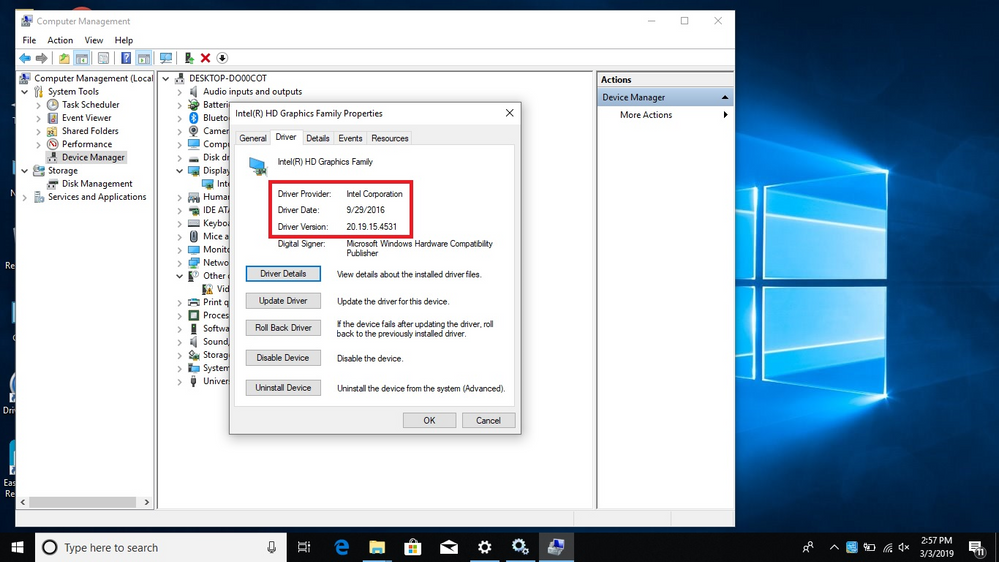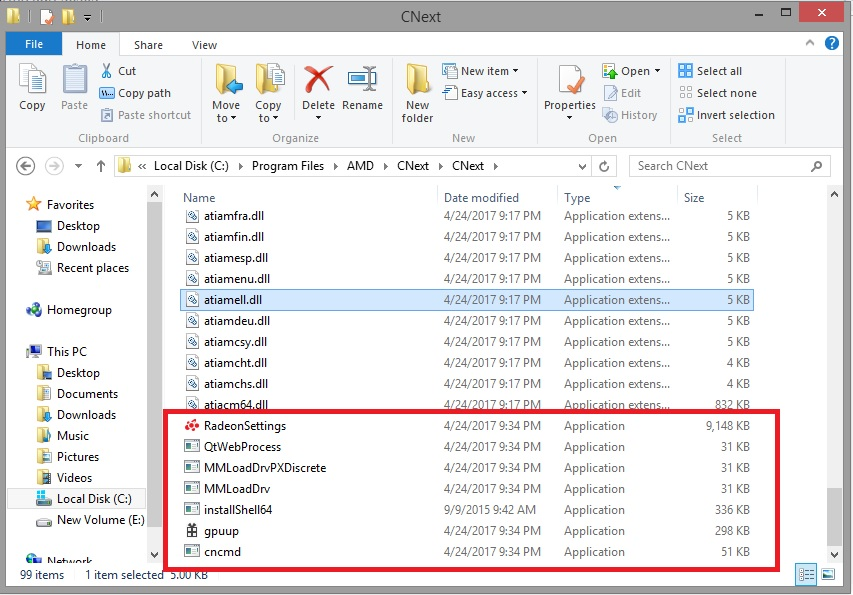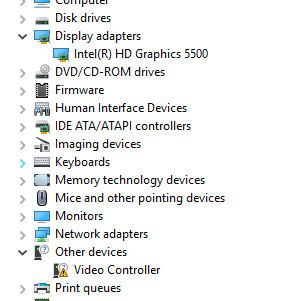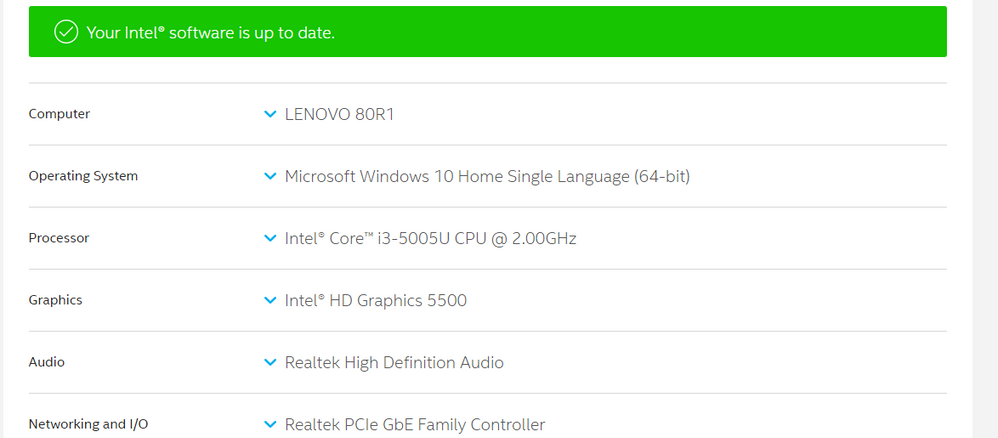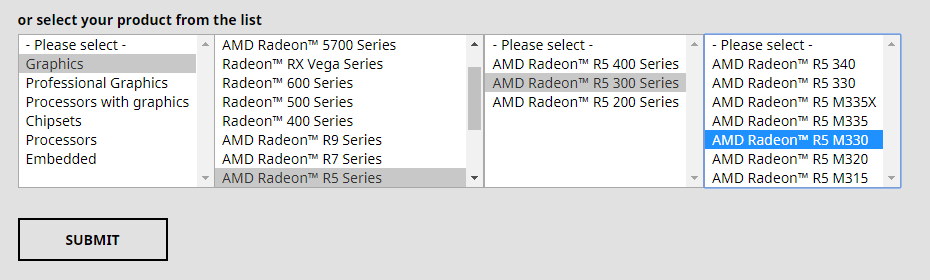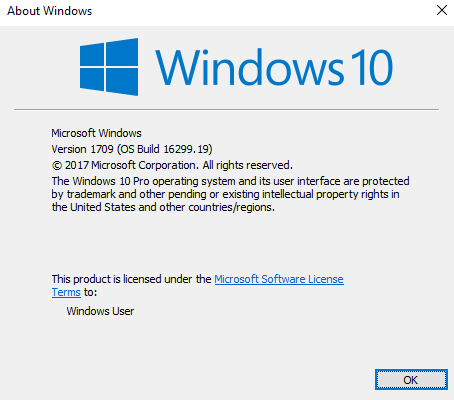- AMD Community
- Support Forums
- PC Drivers & Software
- Re: "Thread Stuck in Device Driver" BSOD loop (AMD...
PC Drivers & Software
- Subscribe to RSS Feed
- Mark Topic as New
- Mark Topic as Read
- Float this Topic for Current User
- Bookmark
- Subscribe
- Mute
- Printer Friendly Page
- Mark as New
- Bookmark
- Subscribe
- Mute
- Subscribe to RSS Feed
- Permalink
- Report Inappropriate Content
"Thread Stuck in Device Driver" BSOD loop (AMD Radeon R7 M265) !
My Laptop's specs:
Dell Inspiron 5547 Core i7, 8GB RAM, 1TB HDD
Dual-Graphics Card : Intel HD 4000 & AMD Radeon R7 M265 2GB
I am facing continuous/endless loop of BSOD "Thread Stuck In Device Driver" as soon as I enable my AMD GPU driver from "Device Manager", also the system heats up too.
System ran fine for up-to 4 years but unfortunately i got this error after playing ''The Forest'' game by getting a white screen on game launching.
It is worth mentioning here that I also ran hardware diagnostics by pressing F12 key & there is says every thing including Video Card is working fine
Also tried DDU/uninstalling all the AMD display drivers numerous times but problem still persists...Now laptop works fine when i disable the AMD driver
Can i install Windows 8.1 to rectify the issue? Any help/suggestions will be appreciated, mates!
- Mark as New
- Bookmark
- Subscribe
- Mute
- Subscribe to RSS Feed
- Permalink
- Report Inappropriate Content
What OS do you have now?
Did you update the Intel driver first?
- Mark as New
- Bookmark
- Subscribe
- Mute
- Subscribe to RSS Feed
- Permalink
- Report Inappropriate Content
Windows 10 x64
Yes, i updated Intel Graphics too
- Mark as New
- Bookmark
- Subscribe
- Mute
- Subscribe to RSS Feed
- Permalink
- Report Inappropriate Content
Any yellow marks in Device manager?
- Mark as New
- Bookmark
- Subscribe
- Mute
- Subscribe to RSS Feed
- Permalink
- Report Inappropriate Content
Sure, Brother, I'll try it !
- Mark as New
- Bookmark
- Subscribe
- Mute
- Subscribe to RSS Feed
- Permalink
- Report Inappropriate Content
So, i updated my Intel Graphics driver by using Intel Driver Support Assistant and also tried the latest AMD Adrenalin 2019 but setup for AMD froze and i had to force-fully turn off the system only to find out the BSODs: "System Memory Managemt" & "Thread Stuck in device driver"...
Tried this in safe mode as you instructed earlier...
Any other options?
- Mark as New
- Bookmark
- Subscribe
- Mute
- Subscribe to RSS Feed
- Permalink
- Report Inappropriate Content
Did you try this? https://support.microsoft.com/en-us/help/17588/windows-fix-problems-that-block-programs-being-instal...
The other option is to re-install Windows 10. A clean/fresh install of the latest version.
- Mark as New
- Bookmark
- Subscribe
- Mute
- Subscribe to RSS Feed
- Permalink
- Report Inappropriate Content
Mate, i have tried re-installing Windows 10 (Home Edition, Build 1809) & tried the Microsoft's following tools:
1. MicrosoftProgram_Install_and_Uninstall.meta
2. wushowhide
Even, hid the Windows 10's "AMD's Basic Driver Update" but still during installation either a ''Thread Stuck In Device Driver" BSOD or a warning/excalamation sign occurs in Device Manager...
Note: Moreover, after updating my computer completely, my latest Intel Graphics Driver is as follows:
Which AMD Driver will be best suitable/recommended with this Intel Driver ? (Auto-detect or Offline i.e manual install in Safe Mode)
Open for any suggestions here..
- Mark as New
- Bookmark
- Subscribe
- Mute
- Subscribe to RSS Feed
- Permalink
- Report Inappropriate Content
This is the latest/correct driver for your laptop > AMD Radeon™ R7 M265 Drivers & Support | AMD
I would install the "AMD Basic driver" from WU
It's best to delete all stored drivers in the C: AMD folder
You must disconnect from the internet while uninstalling/installing the AMD drivers. Do not reconnect until finished and have re-booted the computer.
You must prevent Microsoft from automatically installing/changing graphics drivers using one or more of the methods described here, depending on what version of Win10 you have (Pro/Home, etc):
How to delay feature updates in Windows 10 - gHacks Tech News
- Mark as New
- Bookmark
- Subscribe
- Mute
- Subscribe to RSS Feed
- Permalink
- Report Inappropriate Content
Okay, after installing the 2015 original driver from AMD, should i then go to safe mode to install the new driver ?
- Mark as New
- Bookmark
- Subscribe
- Mute
- Subscribe to RSS Feed
- Permalink
- Report Inappropriate Content
Safe mode is not used to install the drivers, only to uninstall using DDU. Just make sure you unplug from the internet....and follow the steps to prevent automatic updates.
- Mark as New
- Bookmark
- Subscribe
- Mute
- Subscribe to RSS Feed
- Permalink
- Report Inappropriate Content
- Mark as New
- Bookmark
- Subscribe
- Mute
- Subscribe to RSS Feed
- Permalink
- Report Inappropriate Content
I followed all your steps but unfortunately after reboot BSOD "Thread Stuck in device driver" returned... ![]()
Can i hide the AMD basic driver and install another driver instead e.g Catalyst 15.7.1 with it's own basic driver ?
- Mark as New
- Bookmark
- Subscribe
- Mute
- Subscribe to RSS Feed
- Permalink
- Report Inappropriate Content
- Mark as New
- Bookmark
- Subscribe
- Mute
- Subscribe to RSS Feed
- Permalink
- Report Inappropriate Content
Tried the above steps through registry but unfortunately once again the BSOD "thread stuck in device driver" comes up as soon as i install AMD Basic Display driver (22/02/2015) from Windows 10 Update.
Can i get another update version (maybe of later date instead of same old 2015 driver??)
Also, one more thing, I've also been getting 'atimpag.sys' & 'atimdag.sys' BSODs !
Sorry to repeatedly disturb u mate....
- Mark as New
- Bookmark
- Subscribe
- Mute
- Subscribe to RSS Feed
- Permalink
- Report Inappropriate Content
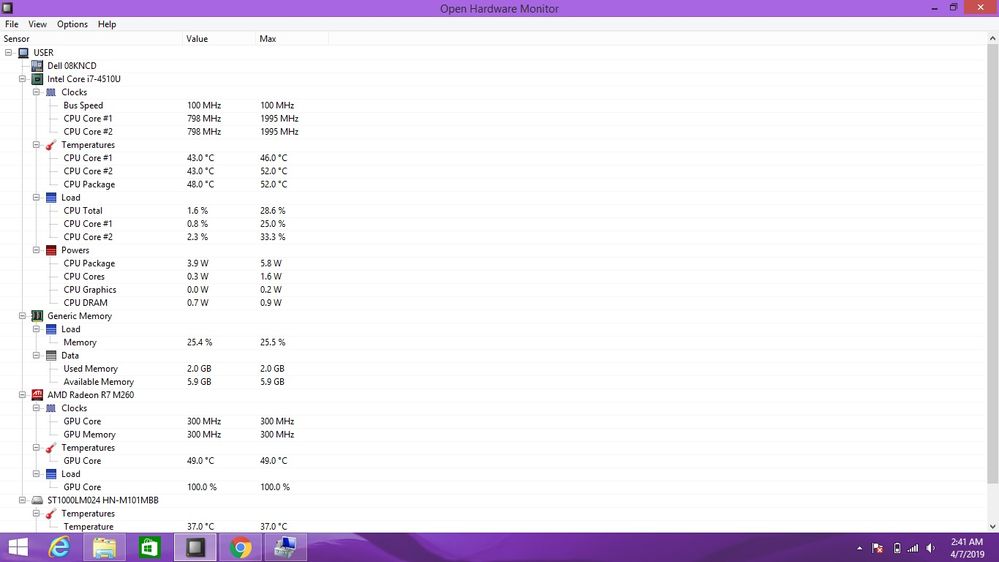
I tried everything on Windows 10 but nothing seemed to help.
Therefore, now i installed Windows 8.1 x64 (that was the original/factory-default OS for my laptop.
I successfully downloaded & installed the following graphic drivers:
1. Intel(R) HD Graphics Family (Version: 10.18.14.4414 -------- Driver date: 3/23/2016)
2. AMD Radeon R7 M260 (Version: 15.301.1801.1001 ----- Driver date: 2/3/2016)
Now, fortunately after completely updating my windows, i don't get any BSODs.
After launching any game from Radeon Settings, i get following errors on display:
1. mmloaddrv.exe has stopped working
2. display driver stopped responding and has recovered
In addition, I have also created the registry entry TdrDelay with value of 8.
I also attached the hardware monitor report.
Any further help will be appreciated?
Note: Currently, i have installed following AMD Crimson driver: WHQL-64Bit-Radeon-Software-Crimson-16.1.1-Win10-Win8.1-Win7-Feb12
- Mark as New
- Bookmark
- Subscribe
- Mute
- Subscribe to RSS Feed
- Permalink
- Report Inappropriate Content
AMD dvr.exe has to do with the Relive application...which is not supported on laptops. It should not have been trying to start...or even installed. Did you install the Mobility version of the driver?

Try deleting the program from the Cnext folder:

Do you have any yellow marks in Device Manager/display?

Do you have your laptop set for 'Performance'? Not the default 'Balanced'.
- Mark as New
- Bookmark
- Subscribe
- Mute
- Subscribe to RSS Feed
- Permalink
- Report Inappropriate Content
Nope, mate, i have my laptop set to 'Balanced'
But i cannot find any 'amddvr64' .exe program in CNEXT folder, instead i have these programs:
And i get the MMload error/application stopped working etc
- Mark as New
- Bookmark
- Subscribe
- Mute
- Subscribe to RSS Feed
- Permalink
- Report Inappropriate Content
kingfish amdmatt pokester ghost_takeme hardcoregames™
Brothers, need some assistance here!
I have clean installed Windows 10 x64 Update 1903 on my Dell 5547
Now, my AMD R7 M265 basic driver of 22/06/2015 caused BSOD again!
Also after i downloaded ''Auto-detect'' installer, Adrenalin 19.5.1 was installed but froze my computer before i reached the infamous BSOD ''Thread Stuck in Device Driver''
Which, version should i install for my Laptop? Catalyst, Crimson or Adrenalin ? ![]()
Need recommendations ASAP!
- Mark as New
- Bookmark
- Subscribe
- Mute
- Subscribe to RSS Feed
- Permalink
- Report Inappropriate Content
Honestly I don't uses the auto detect or upgrade from Radeon Settings. They are IMHO problematic at best. I hate to say that buy just my experience, yes if they are available they should work.
I recommend that you always just download the full stand alone driver installer package.
This should be yours, the newest driver is 19.7.5 : AMD Radeon™ R7 265 Drivers & Support | AMD
Now if a previous driver will work any better then that will likely take some testing on your part. If you are regressing drivers or even in your case where you are having some issues, I would recommend running DDU to clear out the old driver and start with a fresh slate. You run it from safe mode with the internet disabled then reboot and with the internet disable install the Intel then AMD driver. DDU can be downloaded from wagnardsoft_com.
Please know that it is important that you have all your Windows updates installed, even optional ones and especially .net.
You must have the Intel Video Driver installed first.
So install all Windows updates.
Run DDU.
Install the Intel Driver
Install the AMD Driver.
Good Luck!
Remember if a driver is not working for you to report the issue to AMD: Online Service Request | AMD
- Mark as New
- Bookmark
- Subscribe
- Mute
- Subscribe to RSS Feed
- Permalink
- Report Inappropriate Content
pokester thanks for assistance but still no luck. Now, i am getting "thread stuck..." BSOD repeatedly due to the amd basic driver overwriting the latest driver.
AMD is trash. 1903 is even worst.
I was always an AMD fan but now i am thinking to sell away my machine or maybe install windows 7 or 8.1 as a final experiment
- Mark as New
- Bookmark
- Subscribe
- Mute
- Subscribe to RSS Feed
- Permalink
- Report Inappropriate Content
Sorry to hear of your continued issues. If you have a computer retail store that you can buy a new GPU, you might want to try that before abandoning your system. I would not recommend going backward with the OS. Windows 7 loses all support in January this coming year. AMD already does not support Windows 8.1 now and has not for a long time now.
- Mark as New
- Bookmark
- Subscribe
- Mute
- Subscribe to RSS Feed
- Permalink
- Report Inappropriate Content
Okay, mate, now waiting for another windows update. I hope someday Microsoft fixes this AMD driver issue.
- Mark as New
- Bookmark
- Subscribe
- Mute
- Subscribe to RSS Feed
- Permalink
- Report Inappropriate Content
Mates, recently i came across the following articles:
Continuing BSOD crashes with Windows 10 and AMD Radeon R7 M265 - Microsoft Community
Now, i was wondering which Windows 10 build version is suited to my laptop ? Maybe something before 1703 & earlier ?? And maybe after shutting down windows update service, i get some relief ! Still missing r7 m265 catalyst gameplay!
- Mark as New
- Bookmark
- Subscribe
- Mute
- Subscribe to RSS Feed
- Permalink
- Report Inappropriate Content
The problem with those older versions of Windows is they have or will soon lose their support with updates. Because MS is bringing out a new version every six months they are ending support on the old ones at about 18 months. Their are some enterprise long term support versions but likely you can't get you hands on one.
I would talk to Lenovo support about what you should do.
- Mark as New
- Bookmark
- Subscribe
- Mute
- Subscribe to RSS Feed
- Permalink
- Report Inappropriate Content
Have you found a solution? I'm facing the same problem.
using Intel HD Graphics 5500 and AMD R5 M330.
- Mark as New
- Bookmark
- Subscribe
- Mute
- Subscribe to RSS Feed
- Permalink
- Report Inappropriate Content
Hi nobleguard27,
Brother, i tried a different approach. I installed Windows 10 Pro (1709 Build) and now my AMD basic driver (22nd June 2015) works fine but i cannot install/update any new AMD driver.
Either way, a BSOD comes up or laptop may FREEZE...
AMD needs to work this bug out, before it's too late!
- Mark as New
- Bookmark
- Subscribe
- Mute
- Subscribe to RSS Feed
- Permalink
- Report Inappropriate Content
Ohh still no solution. Okay! I'll be in touch on this thread. Hope we got what we deserve. Thank you bro.
- Mark as New
- Bookmark
- Subscribe
- Mute
- Subscribe to RSS Feed
- Permalink
- Report Inappropriate Content
Most welcome, brother. I believe this is a common issue faced by several users worldwide. Let's hope some solution comes up!
- Mark as New
- Bookmark
- Subscribe
- Mute
- Subscribe to RSS Feed
- Permalink
- Report Inappropriate Content
Update Intel graphics first?
Laptop graphics update...How to
For laptops with Intel/AMD graphics:
2. The Intel graphics drivers should be the latest offered by Intel Support.
Use their 'Driver Download Tool' to get the latest version. These must be installed before the AMD drivers.
- Mark as New
- Bookmark
- Subscribe
- Mute
- Subscribe to RSS Feed
- Permalink
- Report Inappropriate Content
lLike this? i already tried this
- Mark as New
- Bookmark
- Subscribe
- Mute
- Subscribe to RSS Feed
- Permalink
- Report Inappropriate Content
i got the same graphics card as u dude..have u found a solution i have tried everything since march 23rd help me bro
- Mark as New
- Bookmark
- Subscribe
- Mute
- Subscribe to RSS Feed
- Permalink
- Report Inappropriate Content
Yup, kingfish, same here, mate, i also tried that !
- Mark as New
- Bookmark
- Subscribe
- Mute
- Subscribe to RSS Feed
- Permalink
- Report Inappropriate Content
I tried your approach but it seems I cannot find the AMD catalyst version 15.6 or the 22nd of June 2015 version? Can u link the site you downloaded?
- Mark as New
- Bookmark
- Subscribe
- Mute
- Subscribe to RSS Feed
- Permalink
- Report Inappropriate Content
Hi, Brother!
Actually, i allowed the 22nd june 2015 driver from Windows update to install. If you want to install manually, you can search for '15.6 beta' drivers
E.g. from here:
Download AMD Catalyst Graphics Driver 15.6 Beta for Windows 8.1 64 bit
- Mark as New
- Bookmark
- Subscribe
- Mute
- Subscribe to RSS Feed
- Permalink
- Report Inappropriate Content
So, the other day, I tried to install windows 10 Pro 1709:
-created tdrdelay registry key, set to 8
-paused WU
-chose 'no' option in Device Installation settings
-went to group policy to configure auto updates as 'auto download notify to install'
however I don't know how the same problematic AMD driver installed itself & once again caused BSOD thread stuck....

In case if i successfully block AMD driver update, than can i install manually another driver from this link:
Note: SOMETIMES I GET 'atimpag.sys' & 'atimdag.sys' BSODs too!
- Mark as New
- Bookmark
- Subscribe
- Mute
- Subscribe to RSS Feed
- Permalink
- Report Inappropriate Content
Sad to say but im using intel hd graphics only permanently disabled AMD. No solution for this !
- Mark as New
- Bookmark
- Subscribe
- Mute
- Subscribe to RSS Feed
- Permalink
- Report Inappropriate Content
OK, yesterday, i downloaded and installed AMD Adrenalin 18.7.1 driver and so far uptill now it has worked smoothly (while hiding the 22/06/2015 driver from WU)...
Now, i will share the Snaps of MSI Afterburner soon...
- Mark as New
- Bookmark
- Subscribe
- Mute
- Subscribe to RSS Feed
- Permalink
- Report Inappropriate Content
Okay bro. Thank you !
- Mark as New
- Bookmark
- Subscribe
- Mute
- Subscribe to RSS Feed
- Permalink
- Report Inappropriate Content
I successfully installed 18.7.1 but after 2minutes of opening AMD catalyst. Still blue screen. Can you teach me step by step how you did it. Even the small details because im not that good. Thank you ^^