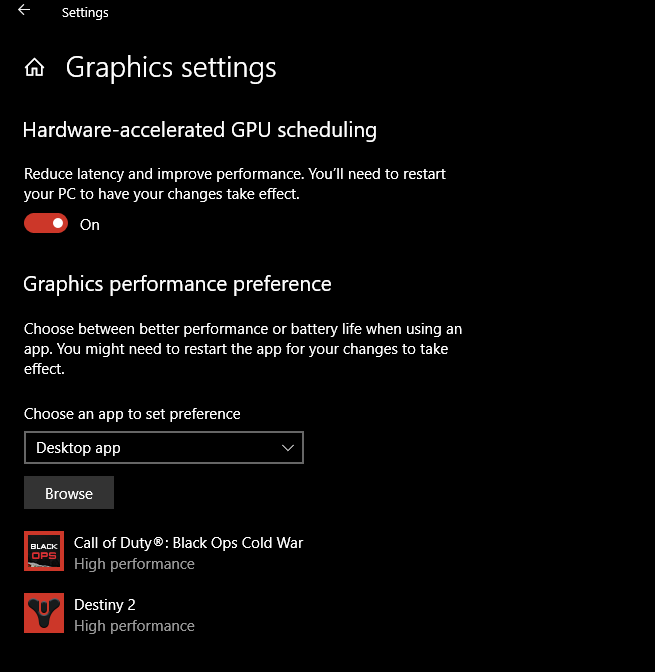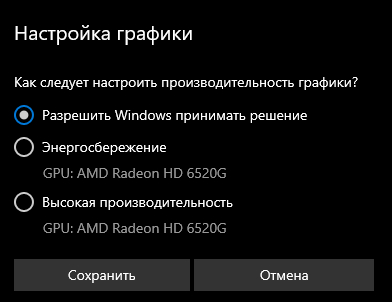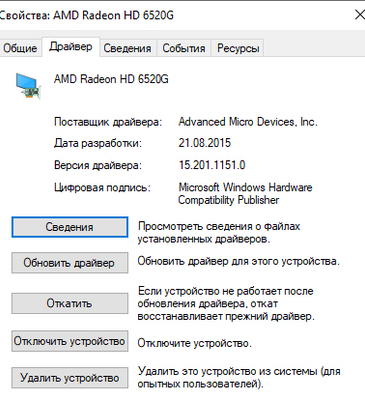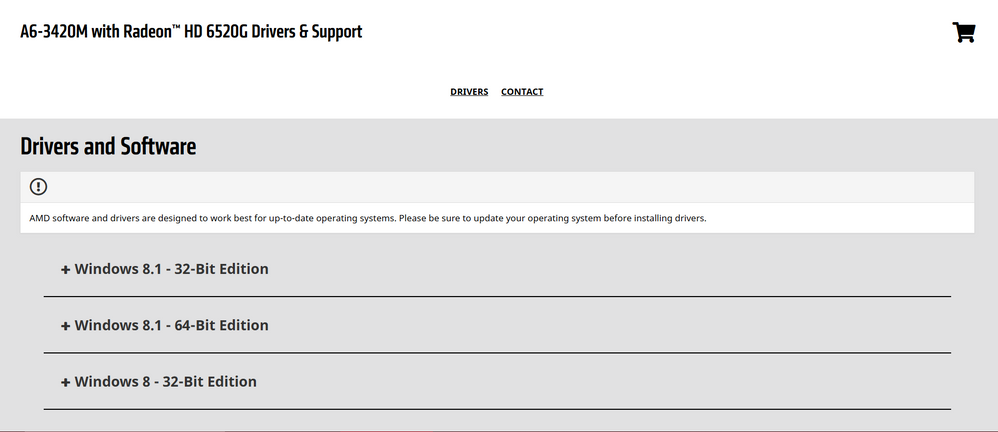- AMD Community
- Support Forums
- PC Drivers & Software
- Re: Problem with switching video cards
PC Drivers & Software
- Subscribe to RSS Feed
- Mark Topic as New
- Mark Topic as Read
- Float this Topic for Current User
- Bookmark
- Subscribe
- Mute
- Printer Friendly Page
- Mark as New
- Bookmark
- Subscribe
- Mute
- Subscribe to RSS Feed
- Permalink
- Report Inappropriate Content
Problem with switching video cards
Such a problem, the laptop has two video cards, both AMD.
So, absolutely any proposal is launched, on the built-in graphics, in the drivers, in the power supply settings, in the BIOS, I put a discrete video card to be used, nothing helps, the drivers are the latest.
Video Cards:
AMD HD 6520G
AMD HD 7450M
- Mark as New
- Bookmark
- Subscribe
- Mute
- Subscribe to RSS Feed
- Permalink
- Report Inappropriate Content
The choice of video cards is controlled by Windows. Go to you computer 'Display' options and scroll down to graphics.
- Mark as New
- Bookmark
- Subscribe
- Mute
- Subscribe to RSS Feed
- Permalink
- Report Inappropriate Content
Here, oddly enough, the mode, they use one built-in video card.
- Mark as New
- Bookmark
- Subscribe
- Mute
- Subscribe to RSS Feed
- Permalink
- Report Inappropriate Content
What APU do you have? https://community.amd.com/t5/knowledge-base/information-required-when-posting-a-discussion/ta-p/4227...
You can run Speccy (free) and it will tell you > https://www.ccleaner.com/speccy/download
- Mark as New
- Bookmark
- Subscribe
- Mute
- Subscribe to RSS Feed
- Permalink
- Report Inappropriate Content
AMD A6-3420M APU with Radeon(tm) HD Graphics [4 core]
- Mark as New
- Bookmark
- Subscribe
- Mute
- Subscribe to RSS Feed
- Permalink
- Report Inappropriate Content
With APU's you update the APU....not the graphics chip. That updates both graphic chips

The last drivers for your laptop was for Windows 8.
- Mark as New
- Bookmark
- Subscribe
- Mute
- Subscribe to RSS Feed
- Permalink
- Report Inappropriate Content
The driver for the APU is also the latest version
- Mark as New
- Bookmark
- Subscribe
- Mute
- Subscribe to RSS Feed
- Permalink
- Report Inappropriate Content
And which driver did you install? For what OS?
- Mark as New
- Bookmark
- Subscribe
- Mute
- Subscribe to RSS Feed
- Permalink
- Report Inappropriate Content
For win 8.1, although windows 10 adequately downloads the latest driver through the update center
- Mark as New
- Bookmark
- Subscribe
- Mute
- Subscribe to RSS Feed
- Permalink
- Report Inappropriate Content
You might have installed the wrong driver...check in 'Device Manager' for any yellow error marks.