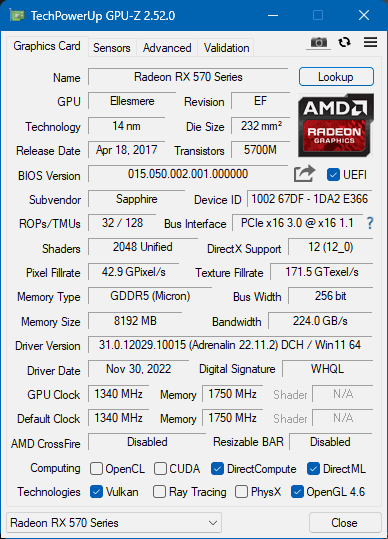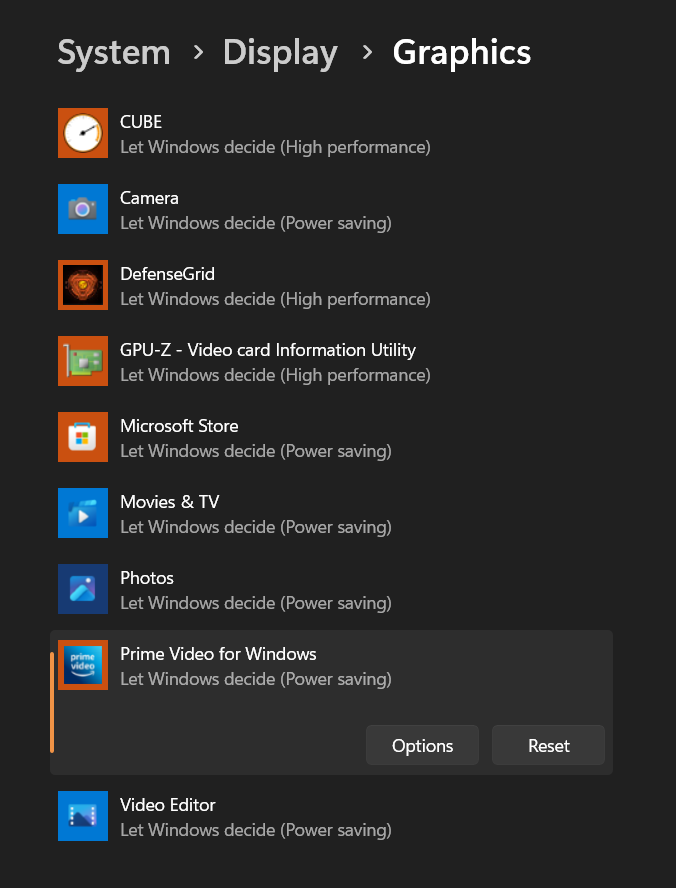- AMD Community
- Support Forums
- PC Drivers & Software
- Re: Photoshop
PC Drivers & Software
- Subscribe to RSS Feed
- Mark Topic as New
- Mark Topic as Read
- Float this Topic for Current User
- Bookmark
- Subscribe
- Mute
- Printer Friendly Page
- Mark as New
- Bookmark
- Subscribe
- Mute
- Subscribe to RSS Feed
- Permalink
- Report Inappropriate Content
Photoshop
Cuando inicio Photoshop obtengo el error OpenCL no está disponible.
Tengo una Radeon RX serie 570 y todos los controladores están bien instalados.
No sé si alguien puede ayudarme con este problema.
- Mark as New
- Bookmark
- Subscribe
- Mute
- Subscribe to RSS Feed
- Permalink
- Report Inappropriate Content
First please translate your future replies into English since this is a English only forum.
Can you upload a image of GPU-Z to see if OpenCL is enabled by your AMD Driver?
- Mark as New
- Bookmark
- Subscribe
- Mute
- Subscribe to RSS Feed
- Permalink
- Report Inappropriate Content
I'm sorry I didn't translate my question into English. Attached GPU-Z image as I have been told
- Mark as New
- Bookmark
- Subscribe
- Mute
- Subscribe to RSS Feed
- Permalink
- Report Inappropriate Content
Thanks for the GPU-Z image.
AMD Driver is suppose to enable OpenCL but it isn't enabled for some reason on your GPU card.
Can you post the Windows version you have installed and PC information please?
Or are you using Linux OS?
Try this meanwhile. Download and latest RX570 AMD driver package from here: https://www.amd.com/en/support/graphics/radeon-500-series/radeon-rx-500-series/radeon-rx-570
Now delete the previous AMD Driver Installation folder if it exists at C:\AMD. Now download and run DDU (Display Driver Uninstaller) with the internet disconnected.
Once it reboots back into Windows run the AMD Driver package and make sure it installs successfully.
Then run GPU-Z again and tell me if OpenCL is enabled finally or not.
As far as I am aware, AMD Driver is how OpenCL is enabled so either your AMD Driver is corrupted or your Windows OS is corrupted.
Make sure Windows is fully updated via Windows Update for the latest AMD Driver to work correctly.
NOTE: All of the programs above is for Windows OS.
Also run this command line in a elevated Command Prompt or Powershell to make sure your Windows OS in not corrupted or missing files: SFC /scannow
- Mark as New
- Bookmark
- Subscribe
- Mute
- Subscribe to RSS Feed
- Permalink
- Report Inappropriate Content
Possibility here. If you have it installed just delete it
If anybody else has a non ARM based Windows system, you should also check to make sure you don't have the Microsoft OCL Compatibility Pack update installed; it is not required for non ARM systems and might be an explanation for this rash of OCL issues we've been hearing about.
- Mark as New
- Bookmark
- Subscribe
- Mute
- Subscribe to RSS Feed
- Permalink
- Report Inappropriate Content
Great find on that Photoshop issue with OpenCL and the link from Microsoft forum. That probably explains why OpenCL is not enabled in Photoshop but doesn't explain why it isn't enabled in GPU-Z.
GPU-Z is not showing OpenCL as being enabled by the AMD Driver for some reason but all other APIs are enabled.
- Mark as New
- Bookmark
- Subscribe
- Mute
- Subscribe to RSS Feed
- Permalink
- Report Inappropriate Content
It used to be recommended to select / use the onboard graphics instead of the high power graphics with Photoshop...especially with laptops. Try using settings / display / graphics to assign the integrated (low power ) graphics to photoshop. Or if it is set to low power already, change it to high power.
- Mark as New
- Bookmark
- Subscribe
- Mute
- Subscribe to RSS Feed
- Permalink
- Report Inappropriate Content

- Mark as New
- Bookmark
- Subscribe
- Mute
- Subscribe to RSS Feed
- Permalink
- Report Inappropriate Content
Your last image shows you do have OpenCL files installed by that OpenCL is not available.
Not sure if this is a Windows OS or a GPU hardware issue.
I suggest you open a AMD SUPPORT Ticket and ask them directly why your GPU card is not enabling OpenCL from here: https://www.amd.com/en/support/contact-email-form
Personally it sounds like something to do with Windows and OpenCl in your PC.
Also see if you can transfer this thread to AMD Forum's Developer's OpenCL Forum. Maybe someone there might have had a similar issue. Post your thread here first: https://community.amd.com/t5/newcomers-start-here/bd-p/newcomer-forum
EDIT: This isn't AMD Support just a User to User platform. I posted the actual AMD SUPPORT link in this reply.